Affiliate links on Android Authority may earn us a commission. Learn more.
iPad Pro vs MacBook Pro: Is the iPad able to replace a MacBook?

Remember when we were supposed to be in a post-PC era with tablets like the iPad set to take over? This didn’t quite happen for a number of reasons. Regardless, the gap between modern tablets and laptops has certainly shrunk. Nowhere is this trend more apparent than with the iPad Pro. In this comparison, we take a closer look at the iPad Pro vs MacBook Pro to see if it could make a worthy substitute. Keep in mind we’re comparing the latest models, the iPad Pro M2 and the MacBook Pro M2 Pro/Max.
iPad Pro vs MacBook Pro: At a glance
Curious about how the iPad Pro and MacBook Pro compare? Here's a quick summary of the key differences:
- The MacBook Pro has a more powerful processor than the iPad Pro
- The iPad Pro is significantly cheaper than the MacBook Pro
- The MacBook Pro has higher RAM and storage configurations available
- The MacBookPro has almost double the battery life of the iPad Pro
- The MacBook Pro has larger display options than the iPad Pro
- The MacBook Pro runs Mac OS, iPad Pro uses iPad OS
iPad Pro vs MacBook Pro: Specs
| MacBook Pro 2023 (16-inch) | MacBook Pro 2023 (14-inch) | Apple iPad Pro M2 (11-inch, 4th gen) | Apple iPad Pro (12.9-inch, 6th gen) | |
|---|---|---|---|---|
Display | MacBook Pro 2023 (16-inch) 16.2-inch Liquid Retina XDR 3,456 x 2,234 pixels, 254 ppi Wide color (P3) True Tone technology Adaptive ProMotion (24-120Hz) | MacBook Pro 2023 (14-inch) 14.2-inch Liquid Retina XDR 3,024 x 1,964 pixels, 254 ppi Wide color (P3) True Tone technology Adaptive ProMotion (24-120Hz) | Apple iPad Pro M2 (11-inch, 4th gen) 11-inch Liquid Retina LED 2,388 x 1,668 pixels 264ppi ProMotion (120Hz refresh rate) 600 nits max | Apple iPad Pro (12.9-inch, 6th gen) 12.9-inch mini-LED Liquid Retina XDR 2,732 x 2,048 pixels 264ppi ProMotion (120Hz refresh rate) 1,000 nits max full screen, 1,600 nits peak (HDR content only) |
CPU/GPU | MacBook Pro 2023 (16-inch) Apple M2 Pro/M2 Max M2 Pro: 12-core CPU and 19-core GPU M2 Max: 12-core CPU and 30-core or 38-core GPU 16-core Neural Engine (both chips) M2 Pro: 200GB/s memory bandwidth M2 Max: 400GB/s memory bandwidth | MacBook Pro 2023 (14-inch) Apple M2 Pro/M2 Max M2 Pro: 10-core or 12-core CPU and 16-core or 19-core GPU M2 Max: 12-core CPU and 30-core or 38-core GPU 16-core Neural Engine (both chips) M2 Pro: 200GB/s memory bandwidth M2 Max: 400GB/s memory bandwidth | Apple iPad Pro M2 (11-inch, 4th gen) Apple M2 8-core CPU 10-core GPU 16-core Neural Engine | Apple iPad Pro (12.9-inch, 6th gen) Apple M2 8-core CPU 10-core GPU 16-core Neural Engine |
RAM | MacBook Pro 2023 (16-inch) M2 Pro: 16GB/32GB M2 Max: 32GB/64GB/96GB | MacBook Pro 2023 (14-inch) M2 Pro: 16GB/32GB M2 Max: 32GB/64GB/96GB | Apple iPad Pro M2 (11-inch, 4th gen) 8GB 16GB (1TB and 2TB storage models only) | Apple iPad Pro (12.9-inch, 6th gen) 8GB 16GB (1TB and 2TB storage models only) |
Storage | MacBook Pro 2023 (16-inch) 512GB SSD (both chips), configurable up to 8TB | MacBook Pro 2023 (14-inch) 512GB SSD (both chips), configurable up to 8TB | Apple iPad Pro M2 (11-inch, 4th gen) 128GB 256GB 512GB 1TB 2TB | Apple iPad Pro (12.9-inch, 6th gen) 128GB 256GB 512GB 1TB 2TB |
Cameras | MacBook Pro 2023 (16-inch) 1080p FaceTime HD camera | MacBook Pro 2023 (14-inch) 1080p FaceTime HD camera | Apple iPad Pro M2 (11-inch, 4th gen) Main: 12MP camera ƒ/1.8 aperture Secondary: 10MP ultrawide, ƒ/2.4 aperture, 125° field of view Front: 12MP ƒ/2.4 aperture | Apple iPad Pro (12.9-inch, 6th gen) Main: 12MP camera ƒ/1.8 aperture Secondary: 10MP ultrawide, ƒ/2.4 aperture, 125° field of view Front: 12MP ƒ/2.4 aperture |
Audio | MacBook Pro 2023 (16-inch) Six-speaker sound system Force-cancelling woofers Wide stereo sound Spatial audio Three-mic array High-impedance 3.5mm headphone jack Multi-channel audio output | MacBook Pro 2023 (14-inch) Six-speaker sound system Force-cancelling woofers Wide stereo sound Spatial audio Three-mic array High-impedance 3.5mm headphone jack Multi-channel audio output | Apple iPad Pro M2 (11-inch, 4th gen) Four speaker system No headphone jack | Apple iPad Pro (12.9-inch, 6th gen) Four speaker system No headphone jack |
Battery | MacBook Pro 2023 (16-inch) 100Wh lithium-polymer battery 140W charging MagSafe 3 | MacBook Pro 2023 (14-inch) 70Wh lithium-polymer battery 67W/96W charging MagSafe 3 | Apple iPad Pro M2 (11-inch, 4th gen) 28.65Wh Rated for 10 hours 20W charging | Apple iPad Pro (12.9-inch, 6th gen) 40.88Wh Rated for 10 hours 20W charging |
Network | MacBook Pro 2023 (16-inch) 802.11ax Wi-Fi 6E wireless networking IEEE 802.11a/b/g/n/ac compatible Bluetooth 5.3 | MacBook Pro 2023 (14-inch) 802.11ax Wi-Fi 6E wireless networking IEEE 802.11a/b/g/n/ac compatible Bluetooth 5.3 | Apple iPad Pro M2 (11-inch, 4th gen) Wi-Fi 6E (802.11ax) Bluetooth 5.3 5G (sub-6GHz, mmWave US only) eSIM (cellular model only) | Apple iPad Pro (12.9-inch, 6th gen) Wi-Fi 6E (802.11ax) Bluetooth 5.3 5G (sub-6GHz, mmWave US only) eSIM (cellular model only) |
Connectivity/sensors | MacBook Pro 2023 (16-inch) SDXC card slot (UHS-II 250MB/s) HDMI 2.1 Three Thunderbolt 4 (USB-C) ports with support for: Charging DisplayPort Thunderbolt 4 (up to 40Gb/s) USB 4 (up to 40Gb/s) | MacBook Pro 2023 (14-inch) SDXC card slot (UHS-II 250MB/s) HDMI 2.1 Three Thunderbolt 4 (USB-C) ports with support for: Charging DisplayPort Thunderbolt 4 (up to 40Gb/s) USB 4 (up to 40Gb/s) | Apple iPad Pro M2 (11-inch, 4th gen) LiDAR scanner Three-axis gyro Accelerometer Barometer Ambient light sensor Smart Connector Thunderbolt 3 (up to 40Gb/s) | Apple iPad Pro (12.9-inch, 6th gen) LiDAR scanner Three-axis gyro Accelerometer Barometer Ambient light sensor Smart Connector Thunderbolt 3 (up to 40Gb/s) USB 4 (up to 40Gb/s) USB 3.1 Gen 2 (up to 10Gb/s) |
Software | MacBook Pro 2023 (16-inch) macOS Ventura | MacBook Pro 2023 (14-inch) macOS Ventura | Apple iPad Pro M2 (11-inch, 4th gen) iPad OS | Apple iPad Pro (12.9-inch, 6th gen) iPad OS |
Dimensions and weight | MacBook Pro 2023 (16-inch) 1.68 x 35.57 x 24.81 cm 2.2kg (both chips) | MacBook Pro 2023 (14-inch) 1.55 x 31.26 x 22.12 cm 1.6kg (both chips) | Apple iPad Pro M2 (11-inch, 4th gen) 247.6 x 178.5 x 5.9mm | Apple iPad Pro (12.9-inch, 6th gen) 280.6 x 214.9 x 6.4mm |
Colors | MacBook Pro 2023 (16-inch) Space Gray or Silver | MacBook Pro 2023 (14-inch) Space Gray or Silver | Apple iPad Pro M2 (11-inch, 4th gen) Space Gray, Silver | Apple iPad Pro (12.9-inch, 6th gen) Space Gray, Silver |
Biometric security | MacBook Pro 2023 (16-inch) Touch ID | MacBook Pro 2023 (14-inch) Touch ID | Apple iPad Pro M2 (11-inch, 4th gen) Face ID | Apple iPad Pro (12.9-inch, 6th gen) Face ID |
The MacBook Pro and iPad Pro have very little in common, save for the display.
Although the 11-inch iPad Pro has a slightly less impressive display, the 12.9-inch iPad Pro has the same Liquid Retina XDR technology you’ll find with all the MacBook Pro variants. This screen offers sharp visuals and a peak brightness of 1,600 nits. The smaller iPad Pro trades this in for an LED display with a less impressive 600 nits of brightness.
The iPad Pro does have the advantage of a touchscreen, something you won’t find with any Mac. This becomes especially useful for digital artists as you can pair it with an Apple Pencil (2nd gen) for sketching, note-taking, and more. Obviously, it’s not just for artists. I love the Apple Pencil and use it on my iPad for notes and doodles, and I’m no artist.

Beyond that, the only other area that is almost comparable would be the SoC, as both use Apple M series chips.
The iPad Pro has a very capable Apple M2, while the MacBook Pro goes a step further and packs an M2 Pro. The biggest difference is that the latter chip has double the unified memory bandwidth, which results in faster performance between cores and the memory. There are also GPU options up to 19 cores, vs a max of 10 cores with the Apple M2. If that wasn’t impressive enough, there’s also a version of the MacBook Pro with an M2 Max SoC. The main difference here is the GPU, which has your choice of either 30 or 38 cores.
The iPad Pro has 8GB of RAM and 128GB storage in base configurations but can scale as high as 16GB of RAM and 2TB of storage. That’s a lot for a tablet, but the MacBook Pro has it beat with up to 32GB of RAM and a max of 8TB storage space.

If you’re looking for a device with many ports, neither is great, but the MacBook Pro’s 3 USB-C Thunderbolt 4 ports certainly beat the single USB-C Thunderbolt 3 port on the iPad Pro. Of course, that’s kind of expected, as tablets tend to have the bare minimum there.
Even logging in is quite a bit different between these two machines. The Apple MacBook Pro uses Touch ID, while the iPad Pro uses its Truedepth sensor for Face ID.
Another obvious difference between the two is that the iPad Pro is a tablet, while the Pro is a laptop. To help bridge this gap, there is the Magic Keyboard. The keyboard uses magnets and lets the iPad hover in the air for easy use, complete with a Mac trackpad and USB-C passthrough for accessories. In our guide, you can learn more about how to connect the Magic Keyboard to an iPad.
At $300, this isn’t a cheap accessory. Still, it does give you a Mac-like keyboard and a better range of motion than you’ll find with most tablet keyboard accessories. I’ve used the Magic Keyboard, the Magic Keyboard Folio, and a number of 3rd party keyboards over the years. The Magic Keyboard is the closest to a real laptop experience that you’ll find.
If you want portability and a touchscreen, the iPad Pro is the better bet. But the MacBook Pro is certainly more powerful!
The MacBook Pro is a much faster and more powerful machine. But for everyday use, the iPad Pro should be more than capable of everything you’d want to throw at it, albeit slower than on the Mac. I stress the word, should.
The software, iPad OS, is the biggest thing holding the iPad Pro back. While there are many productivity apps for the iPad Pro, it’s missing out on full versions of many programs. For example, we messed around with Garage Band on the iPad and found it worked well enough but isn’t nearly as feature packed as the Mac OS version.
Even multitasking is harder with the iPad Pro’s Stage Manager. This software is supposed to make app management easy, letting you drag apps from a stacked pile onto the main workspace, but it has scaling issues and just makes for a less-than-consistent experience.
As you can imagine, Mac OS doesn’t have these issues. Multi-tasking is a breeze; there are full Mac apps, and even a limited number of mobile (iOS/iPad OS) apps are available. You don’t get a touchscreen, limiting mobile apps’ usefulness.
Care about audio? If you’re a true audiophile, you’ll probably be using a pair of headphones or earbuds like those in our best earbuds guide. In some situations, you’ll want to use the built-in audio, such as when showing something to others.
While we found the iPad Pro’s speakers were very capable and better than the iPad Air or classic iPad, the MacBook Pro’s six-speaker setup includes Dolby Atmos and Spatial Audio. The end result is much better sound quality.
iPad Pro vs MacBook Pro: Size comparison
The iPad Pro and MacBook Pro couldn’t be more different, even when you add on the Magic Keyboard, as seen in the photo above. For one, the Macbook is much larger thanks to its larger display sizes. It’s also 2.5 to 3 pounds heavier — depending on the models being compared.
The iPad Pro is absolutely the more portable of the two options. The only downside is that it’s more top-heavy when used as a laptop. This means you can tilt back the display on the MacBook Pro pretty far, but the iPad Pro will tip over if you try to do the same.
iPad Pro vs MacBook Pro: Camera

The main purpose of a camera on a laptop or tablet is for video conferencing, and each device does this quite well. The MacBook Pro has a 1080p webcam that is mounted horizontally, as you’d expect on a laptop. Video looks sharp and is certainly capable enough. The iPad Pro’s 12MP front camera is equally good at its job, but Apple decided to align it vertically for some reason. This makes for awkward video calls where it looks like you’re staring off into space.
The MacBook Pro obviously has no rear cameras, as using a laptop for photography would be beyond awkward. That said, using the front camera for selfies is possible via the Mac’s Photo Booth software. Images aren’t too bad, though you’ll likely find the iPad Pro better suited for this.
Meanwhile, the iPad Pro has two rear lenses, a 12MP standard and 10MP ultrawide. It’s a solid camera, and the addition of ProRes capture makes a noticeable difference. From personal experience, I can tell you holding an iPad for photos can be challenging. Regardless, if you need a camera in a pinch, it’s good to know the iPad Pro is up for the job.
iPad Pro vs MacBook Pro: Battery and charging

Less than half a decade ago, if I’d told you a laptop would trounce a tablet in battery life, you would probably think I was nuts. But that’s exactly the situation here. The MacBook Pro is rated for up to 22 hours of battery life. In our tests, we got closer to 18, but obviously, it will depend on what tasks you’re running.
The iPad Pro has a battery range of about 10 hours, again dependent on what you’re doing. Why is it that the laptop is able to get double battery life? Modern MacBooks use ARM processors, which are more battery efficient than traditional x86 (Intel and AMD) chips. Although both the MacBook Pro and iPad Pro are ARM based, the larger footprint of the Macbook Pro allows for a much larger battery.
The MacBook Pro has a 67W charger with the base 14-inch M2 Pro, or a 96W for the 16-inch model. The former is compatible with the 96W charger; it just doesn’t come in the box. That’s much faster than the 20W charger included with the iPad Pro, but the iPad’s smaller battery life means charging times are actually quite similar.
The MacBook Pro typically charges in around 2 to 3 hours, versus about 2 hours and 30 minutes for the iPad Pro.
iPad Pro vs MacBook Pro: Price

- Apple MacBook Pro (14-inch, M2 Pro): starts at $1,999
- Apple MacBook Pro (14-inch, M2 Max): starts at $3,099
- Apple MacBook Pro (16-inch, M2 Pro): starts at $2,499
- Apple MacBook Pro (16-inch, M2 Max): starts at $3,499
- iPad Pro (M2, 11-inch, Wi-Fi): $799-$1,899
- iPad Pro (M2, 11-inch, Cellular): $999-$2,099
- iPad Pro (M2, 12.9-inch, Wi-Fi): $1,099-$2,099
- iPad Pro (M2, 12.9-inch, Cellular): $1,299-$2,399
The iPad Pro and MacBook Pro are two very different machines, and their pricing reflects this. Just looking at the numbers above doesn’t give you the full picture, though. If you’re really looking for an alternative to a Macbook, you’ll need a keyboard.
We’d recommend the Magic Keyboard, which, as we mentioned before, will set you back $300. This is absolutely the best keyboard and the one that’s the most comparable to the MacBook’s built-in keyboard.
There are cheaper alternatives, including the Magic Keyboard Folio or a third-party iPad keyboard. Depending on what you get, you could easily pay as little as $65, but anything that feels more laptop-like will run you at least $100.
With the Magic Keyboard factored in, the base iPad Pro will run you $1100. The 12.9 inch model makes for a much better laptop replacement, though.
Factoring in the keyboard, you’ll pay around $1,399. That’s still $600 less than the cheapest MacBook Pro. If the iPad Pro is capable of meeting your needs, it will certainly be a better value. On the flip side, if you need real Mac apps — the iPad Pro just won’t be enough.
iPad Pro vs MacBook Pro: Which should you buy?

The MacBook Pro is obviously the better choice here unless you really care about the touchscreen and portability of the iPad Pro. You get full Mac apps, a faster CPU and GPU, more RAM and storage options, and a bigger screen.
The iPad Pro can replace a laptop, but it’s better as a secondary productivity machine. You know, for those situations where you don’t want to lug around a nearly five-pound machine.
Would you rather buy an iPad Pro or the Macbook Pro?
Don’t want to spend a fortune on the MacBook Pro but looking for a true laptop? You might want to consider picking up the MacBook Air instead.
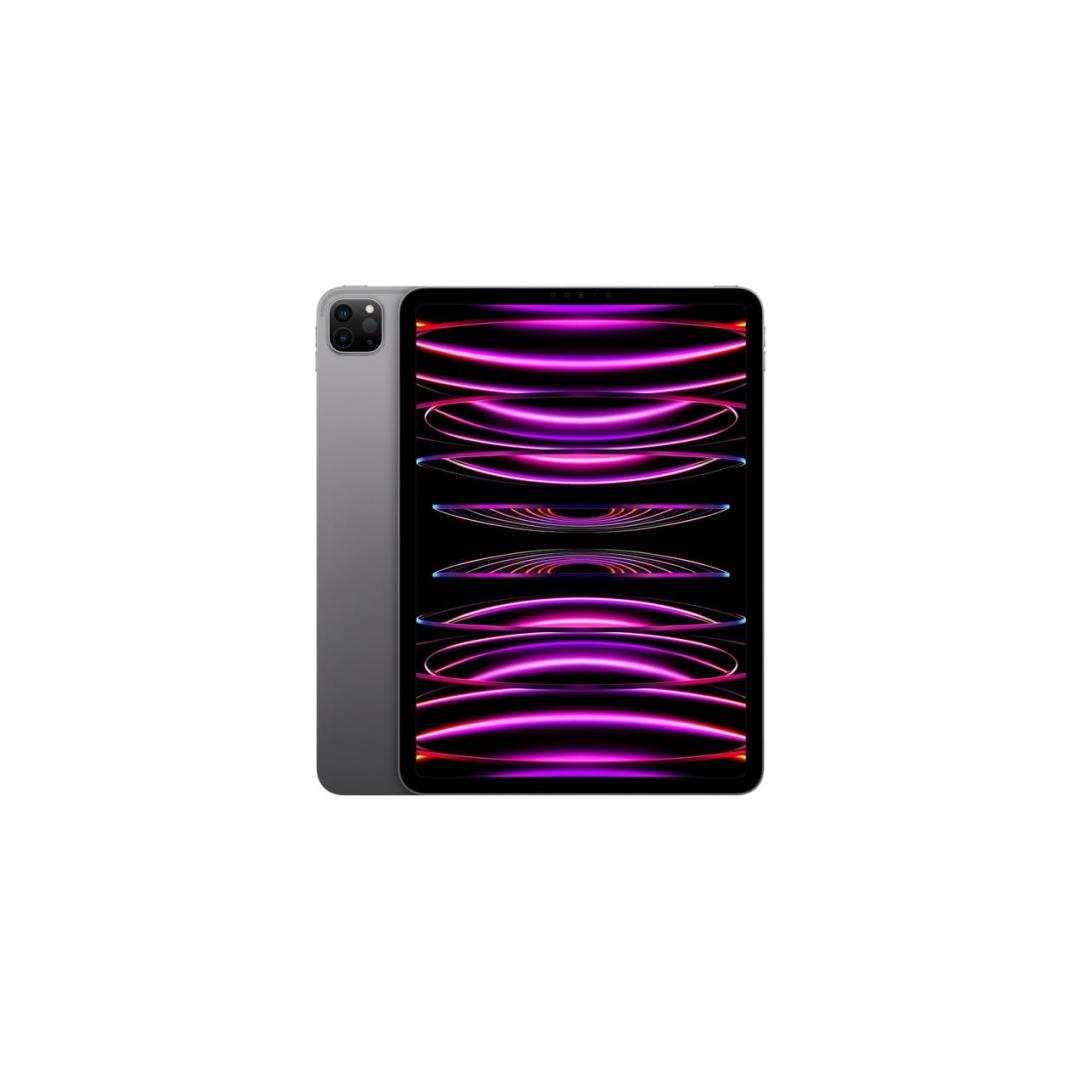
iPadOS 16
Apple Pencil hover support

Better battery life
The MacBook for the average pro
iPad Pro vs MacBook Pro: FAQ
Yes, to a certain degree. Apple has a limited number of mobile apps for its Macs. However, not all apps work with a keyboard and mouse, so that limits the range of what the MacBook Pro is capable of.
No, unfortunately, neither device is waterproof. That said, the iPad Pro can become more water resistant via an iPad Pro case.