Affiliate links on Android Authority may earn us a commission. Learn more.
How to go incognito on a Chromebook
Privacy is increasingly important today, even more so if you’re always using online computers. Chromebooks run on Chrome OS, which revolves around the Google Chrome browser. If you want to go private once in a while, you always have incognito mode. Here’s how to go incognito on a Chromebook.
Read more: How to delete your Google Chrome browsing history
QUICK ANSWER
To go incognito on a Chromebook, open Google Chrome, click the three-dot menu button at the top right, and click New Incognito Window. You can also use the keyboard shortcut Ctrl + Shift + N.
JUMP TO KEY SECTIONS
How to go incognito on Chromebook
To go incognito, open Google Chrome on your device. Click the three-dot menu button at the top right of the Chrome window, and then New Incognito Window.
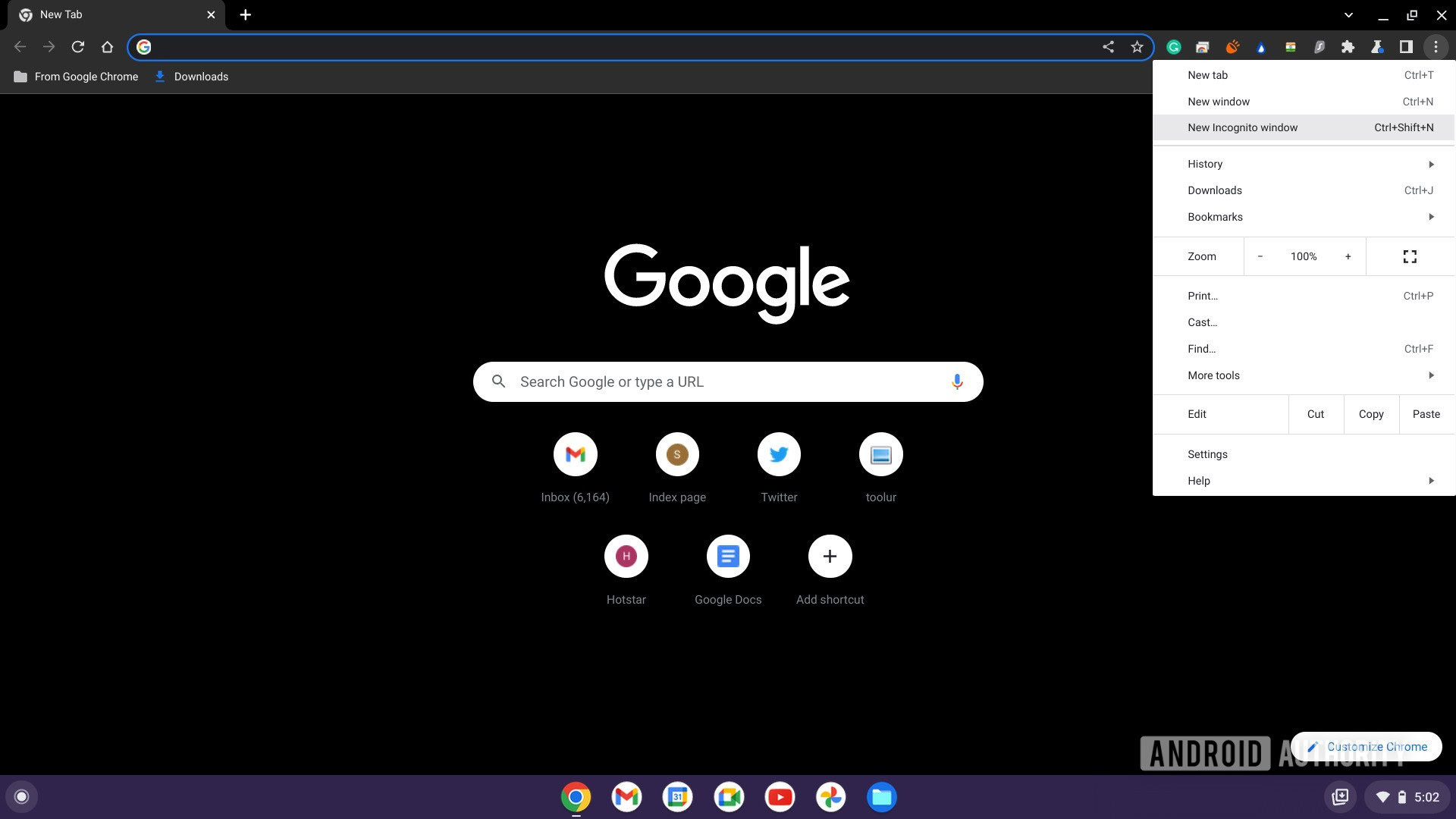
Alternatively, you can use the keyboard shortcut Ctrl + Shift + N to go incognito. The incognito window will be identified by a logo and the word Incognito, present at the top right corner.
Read Also: How to leave incognito mode on any browser
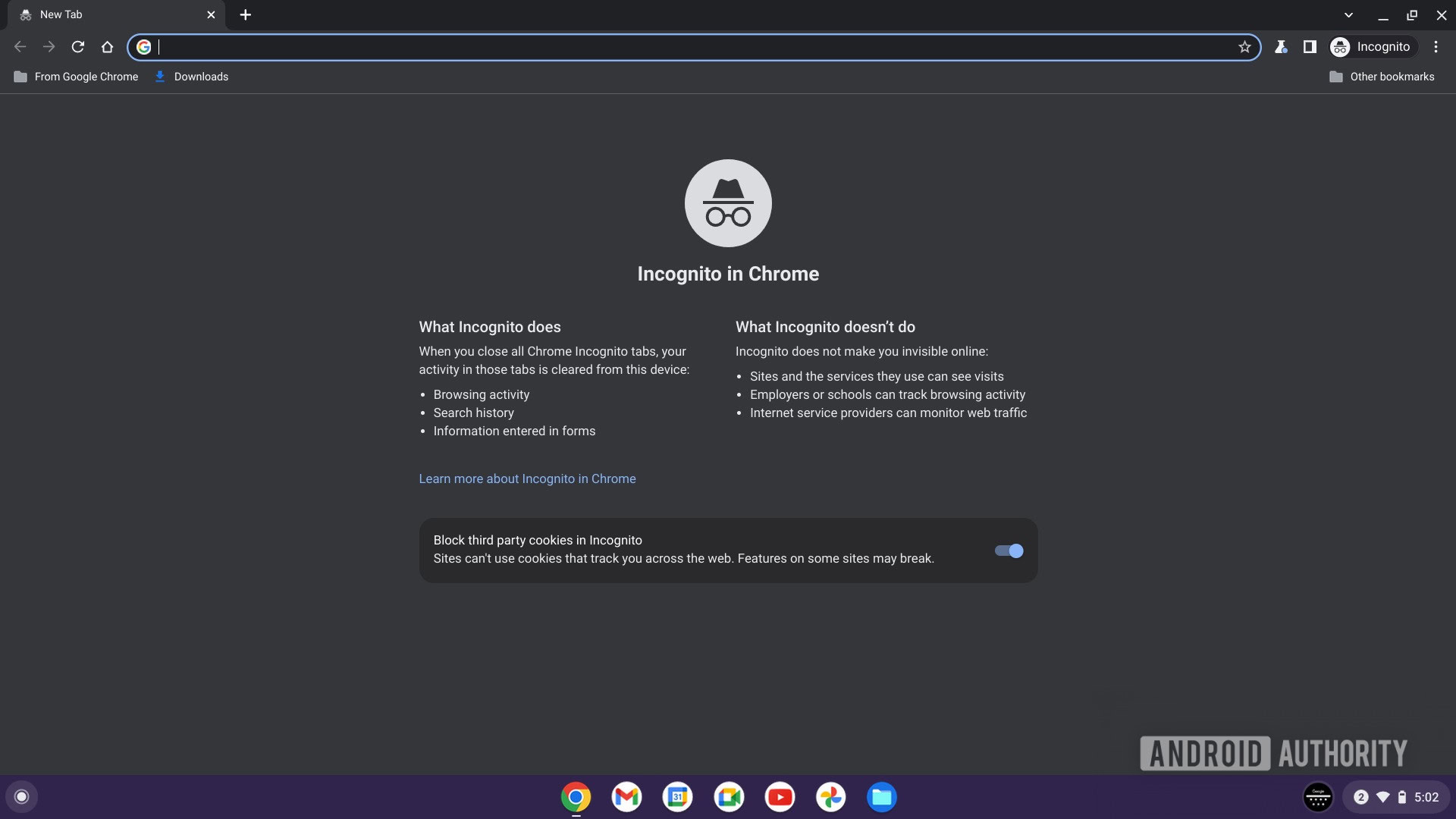
Disable incognito mode on Chromebook
Incognito mode runs in a dedicated Google Chrome window, separate from the normal Chrome instance. If you want to disable incognito mode, you can close the window. Click the Close (X) button on the top right of the incognito window to close it.
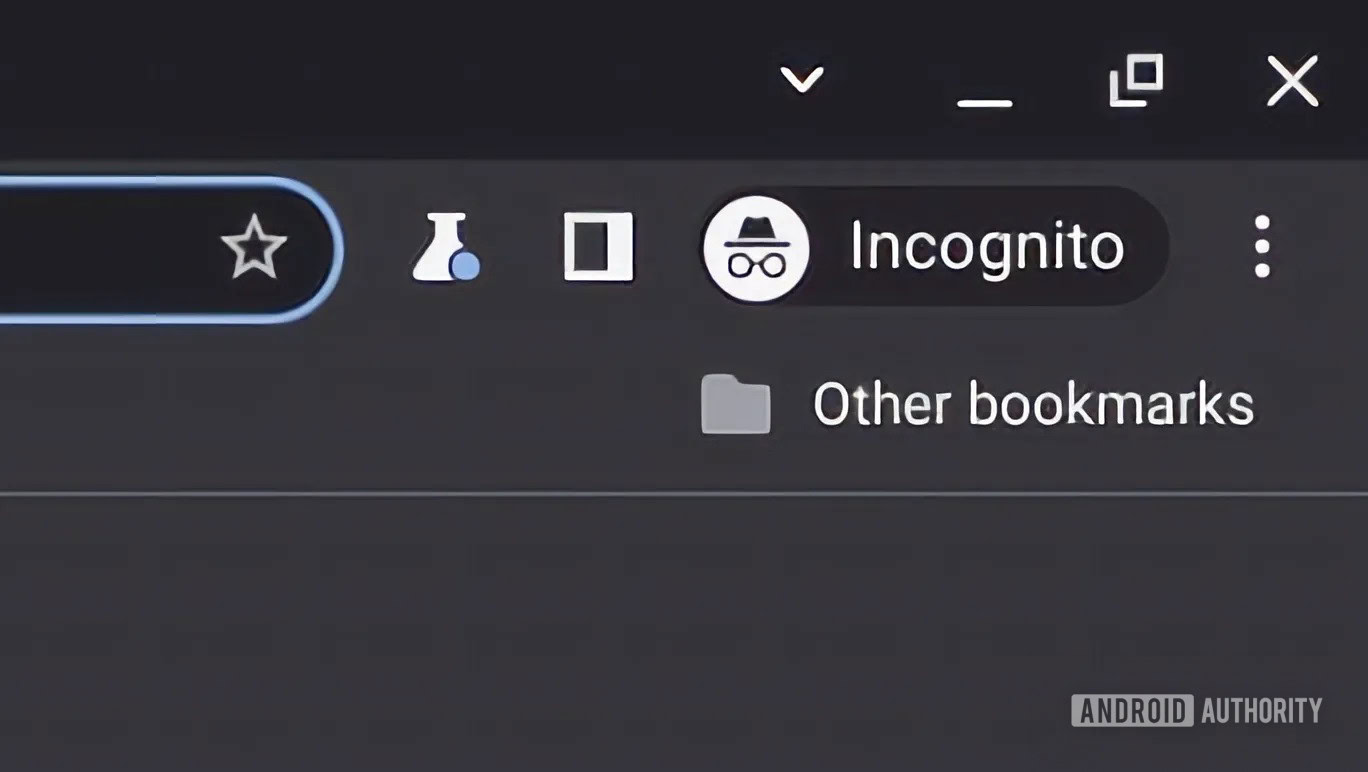
Chrome will exit incognito mode, with no browser data or tabs saved. The next time you open incognito mode, you will get a fresh window.
Read more: The best Chromebooks you can buy
FAQs
Can you go incognito on a school Chromebook?
You cannot go incognito on your school Chromebook. All of your activity will be visible to the school administrators.
Is Chromebook guest mode incognito?
It’s not the same as incognito, but it’s very similar. The guest mode gives you a fresh profile that doesn’t save any data just like incognito mode.