Affiliate links on Android Authority may earn us a commission. Learn more.

Huawei Matebook E
MSRP:
What we like
What we don't like
Huawei Matebook E
With an affordable entry price point, powerful hardware, and a focus on productivity and play, the HUAWEI Matebook E has all the makings of a knock-out 2-in-1. But what is the Windows tablet-laptop hybrid actually like to use? Let’s find out in Android Authority’s HUAWEI Matebook E review.
Update, April 2022: The HUAWEI Matebook E is now available in the EU and UK.
What you need to know about the HUAWEI Matebook E

- HUAWEI Matebook E W3831T (Intel Core i3, 8GB/128GB): €649.99
- HUAWEI Matebook E W5821T (Intel Core i5, 8GB/256GB): TBC
- HUAWEI Matebook E W5651T (Intel Core i5, 16GB/512GB): £999.99 / €1,199,99
- HUAWEI Matebook E W7651T (Intel Core i7, 16GB/512GB): TBC
The HUAWEI Matebook E is a 12.6-inch OLED tablet powered by Microsoft’s Windows 11. It’s marketed as a portable 2-in-1 suitable for both work and play, in the vein of Microsoft’s Surface series. We came away with positive first impressions of the HUAWEI Matebook E during our hands-on at MWC 2022, but we’ve now spent some more time with it for a full review.
Like the Surface, HUAWEI positions its tablet-laptop as a tool for creative types, sporting its second-generation M-Pencil stylus for drawing and taking notes. HUAWEI boasts a touch latency of just 2ms and 4,096 levels of sensitivity with its latest M-Pencil. Weighing 709g and just 7.99mm thick (excluding the keyboard), this lightweight tablet is built with portability in mind. The series is backed up by a selection of Intel 11th gen processors, from a budget-oriented Core i3 right up to a powerhouse Core i7.
Check out: The best laptops you can buy
In typical HUAWEI fashion, the Matebook E supports the company’s proprietary Multi-screen Collaboration technology, allowing you to connect to and share files with other HUAWEI devices, such as a smartphone. HUAWEI’s Cast Plus protocol also supports low latency casting to its Mateview monitor for presentations and the like, should you own one.
The Matebook E is equipped with a 13MP rear camera and 8MP front-facing sensor, but the latter does not support Microsoft Hello facial recognition. This setup is paired with a quad microphone and speaker setup, so the tablet is perfectly serviceable for video calls. You’ll also find a 3.5mm headphone jack located on the left-side/top of the tablet if you’re still rocking a pair of wired headphones. Speaking of ports, there’s a single USB-C socket on the right/bottom of the tablet that supports Thunderbolt 4 and Display Port technologies.
HUAWEI includes a 65W Supercharge plug and USB-C to USB-C cable in the box. The tablet also supports USB Power Delivery plugs, but I could only obtain a lower 30W power level. The Matebook E also supports HUAWEI’s Smart Magnetic Keyboard which comes bundled with the tablet, as does the M-Pencil, on all but the cheapest Core i3 model. You can also grab these as separate purchases, should you need to.
HUAWEI hasn’t revealed exactly which models will go on sale, where, and at what times. We’ve spotted the Core i3 W3831T and Core i5 W5651T variants up for sale in some European countries, while only the £999 i5 model is available in the UK as of April 6. We reached out to HUAWEI for clarification on the price and availability of the other two models but it declined to provide any regional information. What we do know for sure is that it will almost certainly not go on sale in the US due to the fallout from the trade ban.
What’s good?
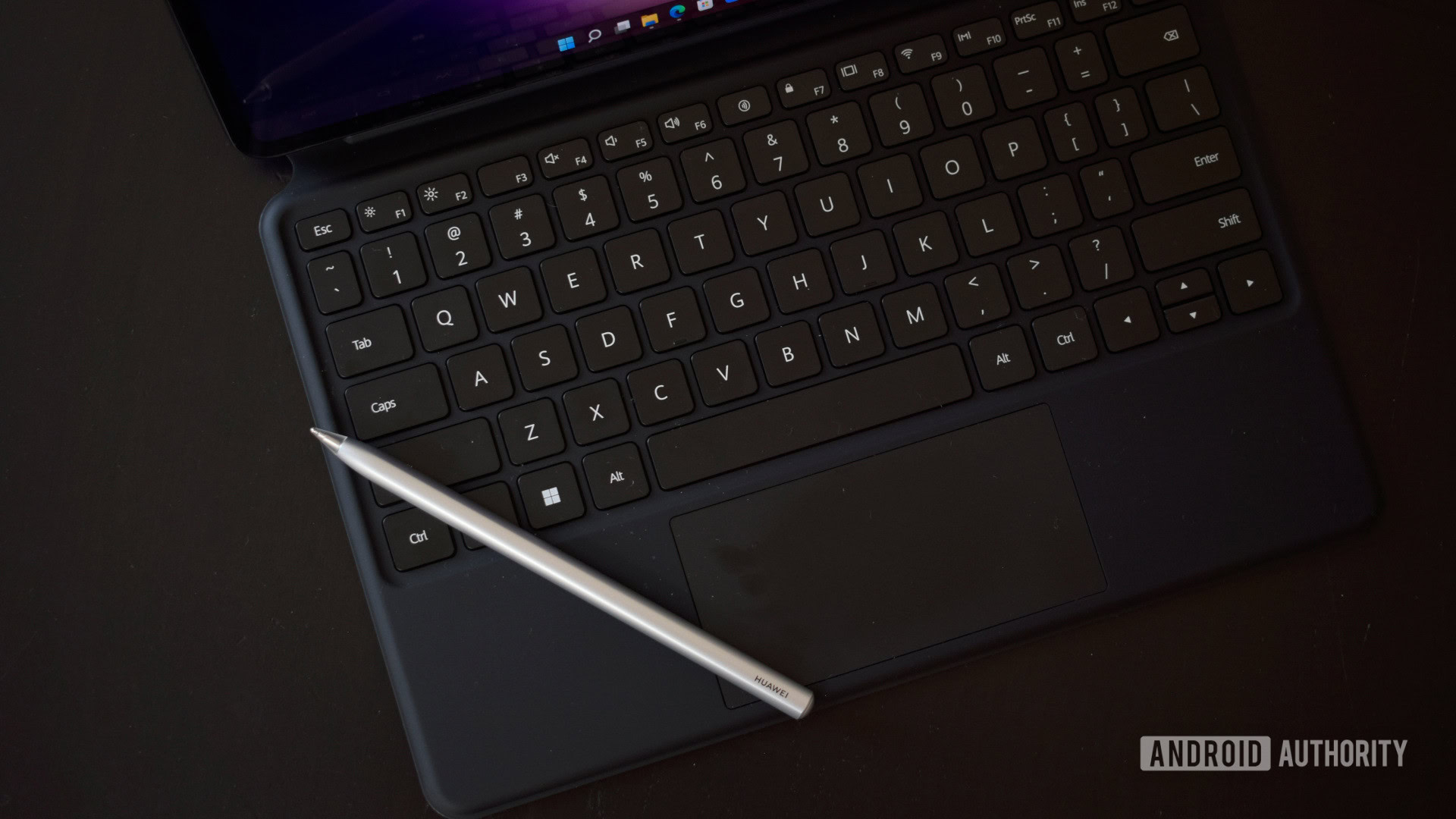
Performance was great on the mid-tier Intel Core-i5 model I tested. There’s more than enough power for multi-tab web browsing, checking email, and even image editing. Paired with 16GB of RAM, it was smooth sailing while nipping between apps and windows. The more affordable i3 model would also suffice for most of these office-like and multimedia workloads, while the Core i7 option is bordering on overkill for the form factor.
Top-notch performance and a fantastic display cover the bases for work and play.
The tablet’s OLED display is a wonder. Packing a crisp 2,560 x 1,600 resolution and punchy colors, this 600 nit panel is bright enough for daylight use and all your favorite content will look great no matter the environment. 12.6 inches is pretty much the sweet spot for use as both a tablet and a laptop — any larger would be unwieldy to hold as a tablet while smaller would be too tiny to work on when strapped to the keyboard. Even so, the 14.4:9 aspect ratio is not quite tall enough to make the most of multi-window multitasking. The Matebook E sports a P3 color gamut mode, which is a nice touch when photo editing and plays to the tablet’s creativity angle. The only minor drawback is that it’s a 60Hz panel that doesn’t support HDR. But that’s a perfectly fine compromise to have OLED at this price.
See also: The best 2-in-1 laptops money can buy
If you’re big into HUAWEI’s extended ecosystem, you’ll get more out of the Matebook E than other potential customers. The 2-in-1 supports HUAWEI’s Multi-screen collaboration technology for seamless file and screen sharing between smartphone and tablet. There’s also support for HUAWEI’s new Super Device tool, allowing you to extend and mirror your display or quickly share images, documents, and more between other HUAWEI tablets, laptops, and phones. It’s a neat solution that can certainly help boost your productivity, as long as you’re using HUAWEI products across the board.
What’s not so good?

Battery life is definitely the Matebook E’s weakest attribute. A full charge of the admittedly small 3,665mAh battery barely took me through four hours of screen-on time. My typical workload isn’t particularly heavy either, consisting mostly of a web browser and listening to music over Bluetooth. I use a second 1080p display, but given the tablet supports dual 4K external monitors, this shouldn’t pose a problem. The tablet also takes about two hours 30 minutes to fill up (I couldn’t hit close to 65W using HUAWEI’s plug), so it’s not quick to get you back on your feet either.
Battery life is definitely the Matebook E's weakest attribute.
If you need a 2-in-1 to take you through a full workday or more, this certainly isn’t the product for you. The Core i3 model will be a little more conservative on the battery drain, but opting for the lower power chip isn’t going to transform this into a full-day product. I’d be very cautious about springing for the more power-hungry Core i7 variant.
Speaking of power demands, the Matebook E is fan-equipped, and necessarily so. The back of the tablet becomes quite warm during use, and you can hear the fan almost constantly as a result. It spins up with a more noticeable whine while charging the tablet, during prolonged downloads, and running more demanding tasks. I’d hate to think how hot and therefore loud the more powerful i7 model could become.
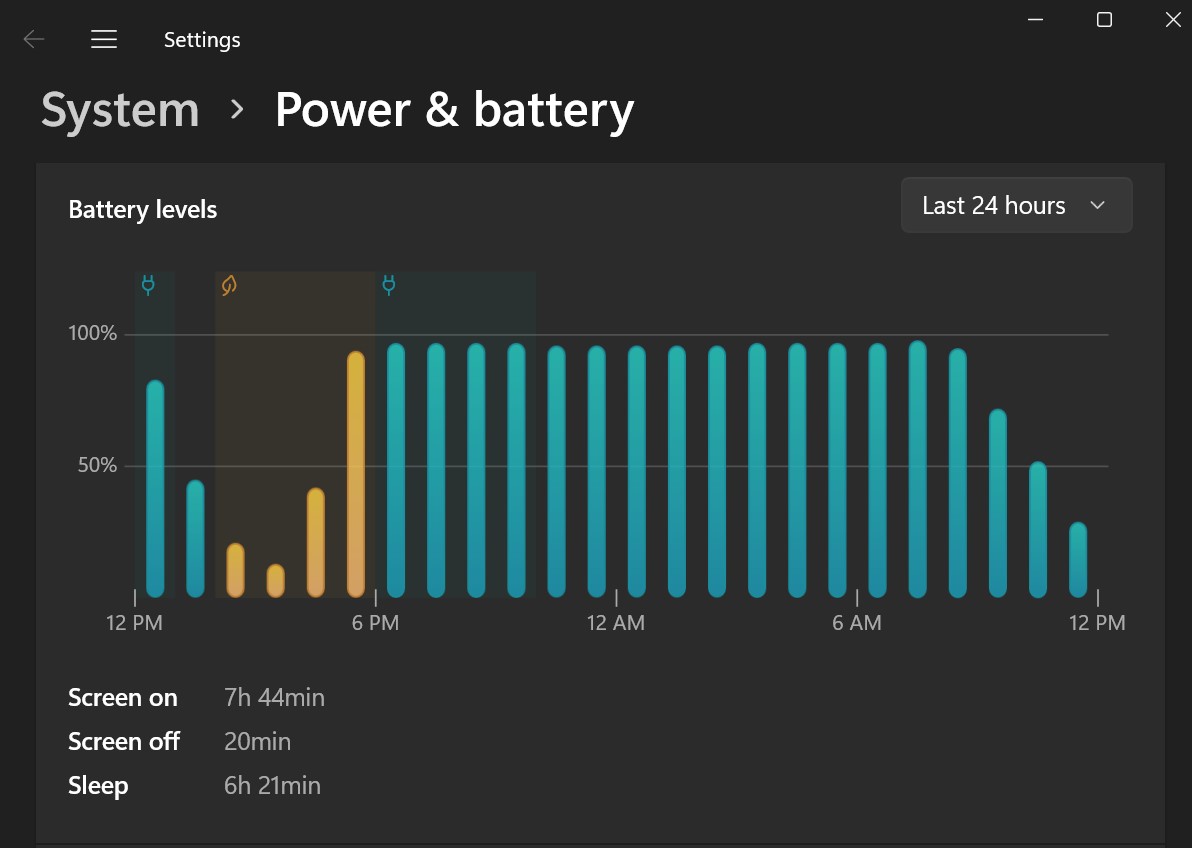
Although HUAWEI’s Smart Magnetic Keyboard is surprisingly nice to type on, offering decent key travel and feedback, keyboards that are completely flat to a desk aren’t ideal for prolonged work sessions. There’s no option to tilt the keyboard up slightly, as with Microsoft’s Surface Type Cover, so it’s not the most comfortable setup. The keyboard’s mouse pad also seems to lag very briefly if you leave it idle for a while. Speaking of the Surface, HUAWEI’s tablet doesn’t have a built-in kickstand — it’s part of the keyboard. You can’t stand the tablet up on its own to use it as a portable media player or what have you — instead, you’ll need to bring your own stand or dock. These little inconveniences detract from the proposition of using the tablet for either work or play.
Less than four hours of screen-on time isn't enough for those on the go.
I have a few other small gripes about the general build too. For instance, the power button is really finicky at waking the tablet, and its in-built fingerprint reader is rather sluggish. There’s also only one USB-C port on the device, positioned in the middle on the right side of the screen. Although dongle-life is now considered part and parcel of the laptop experience, a couple of ports would be preferable for work on the go, where you may not have a dock or dongle with you.
Unfortunately, the overall experience is buggier than it should be as well. Upon boot, I was greeted with several error message popups telling me that Microsoft Teams couldn’t run on this PC. I had to uninstall the app. My M-Pencil wouldn’t connect until I charged it with another HUAWEI tablet, which seems like a major problem. I also encountered a full-screen graphical bug when connecting an external monitor that offset certain windows, making it very difficult to click on anything and escape from it. One issue I could put down to misfortune, but so many left a bit of a bad taste in my mouth. Thankfully, I didn’t run into any further issues during the week.
HUAWEI Matebook E specs
| HUAWEI MateBook E | |
|---|---|
Display | 12.6-inch OLED 2,560 x 1,600 resolution 240 PPI 600 nits peak brightness Support for two 4K external displays |
Processor | Intel 11th Gen i7-1160G7 Intel 11th Gen i5-1130G7 Intel 11th Gen i3-1110G4 |
RAM | 8GB / 16GB LPDDR4X |
Storage | 128GB/ 256GB / 512GB NVMe SSD |
Cameras | 13MP rear camera 8MP front camera |
Wireless | Bluetooth 5.1 Wi-Fi 6 (802.11 a/g/c/ac/ax) |
Ports | 1x USB-C (USB4.0) 3.5mm headphone jack with mic |
Biometrics | Power button fingerprint scanner |
Battery | 42Wh (3,665mAh) |
Operating System | Windows 11 Home (i3 model is in S-Mode) |
Dimensions | 306 x 215 x 47mm 709g |
HUAWEI Matebook E review: Should I buy it?

On the whole, the Matebook E accomplishes its goal of marrying multimedia, creativity, and office capabilities fairly well. It offers robust performance, a great display, and accessory support that’s better than most. Just don’t stray too far from a plug socket, or make sure to bring a powerful battery pack with you. Even so, between the flat keyboard, no built-in kickstand, and various HUAWEI integration icons dotted around the UI, there are a few other small issues. However, these can be forgiven once we look at the price.
Starting at just €649 for the Intel Core i3 model, the HUAWEI Matebook E is a very competitively priced 2-in-1. Providing you can get your hands on it. It’s more affordable than Microsoft’s entry-level Surface Pro 7 Plus (£829), while much more performant than the tiny Surface Go 3 (£369). Unfortunately, HUAWEI doesn’t bundle its accessories with the cheapest Core i3 model, which prevents it from being an absolute steal. HUAWEI appears to be running pre-order promotions in certain regions that include the keyboard and a stylus discount. We don’t know how long these offers will last, but there’s a bargain to be had here if you can find it.
With accessories included, the MateBook E represents solid value for money.
Although the more expensive Matebook E models also provide good value in terms of their processor, storage, and accessories, they’re less compelling overall. It’s hard to overlook the device’s poor battery life if you’re looking for a professional-grade 2-in-1 for work on the go, and we’d avoid the Core i7 version for all the reasons we listed throughout this review. If you want to get a serious amount of work done, you’d be better served by the Microsoft Surface Pro 8 (from £999) or the powerhouse HP Spectre x360 (£1,399).
If you think you can get away with less power and are attracted more to portable use, you might also want to consider some of the best tablets, especially those with optional keyboards. The ever-excellent iPad Air (£569) and iPad Pro (£899) pack Apple’s laptop-tier silicon and support the Apple Pencil 2 and Magic Keyboard, though you’ll need to stump up a lot of cash for the accessories. There’s also the Galaxy Tab S8 (£649) for Android fans, which comes with Samsung’s S Pen as standard. HUAWEI’s own Matepad Pro (£499) is also an option, though the lack of Google apps is a significant hurdle.
Don’t miss: The best laptop deals
If you’re in the market for a reasonably affordable 2-in-1 to double-up as a multimedia tablet and a laptop for work, the Matebook E is worth a look at, albeit with a few caveats. The main one to consider is that you can’t rely on the HUAWEI Matebook E to take you through a whole workday on a single charge, and you’ll have to spring for the keyboard separately if you buy the Core i3 model.
