Affiliate links on Android Authority may earn us a commission. Learn more.
Google now lets you beg your friends to buy a Play Store app for you

- Google Play is adding a new button that lets users ask someone else to pay for an app or in-app item.
- This creates a payment link that users can send to a friend or family member via their preferred text messaging service or email.
- This feature is rolling out starting in India, but it’s unclear if or when it’ll expand to other markets.
Google wrapped up its Google I/O developer conference two weeks ago. At the event, Google mostly talked about AI and Gemini, but it also shared what’s new in Chrome, Android, and Google Play. During the nearly 30-minute presentation covering what’s new in Google Play, the company unveiled a slew of new features and tools for app developers. One of these new features might reduce the number of customers who don’t follow through on a purchase, but it could also cause some headaches. The feature I’m referring to is a new button during checkout that lets users ask someone else to pay for an app or in-app item.
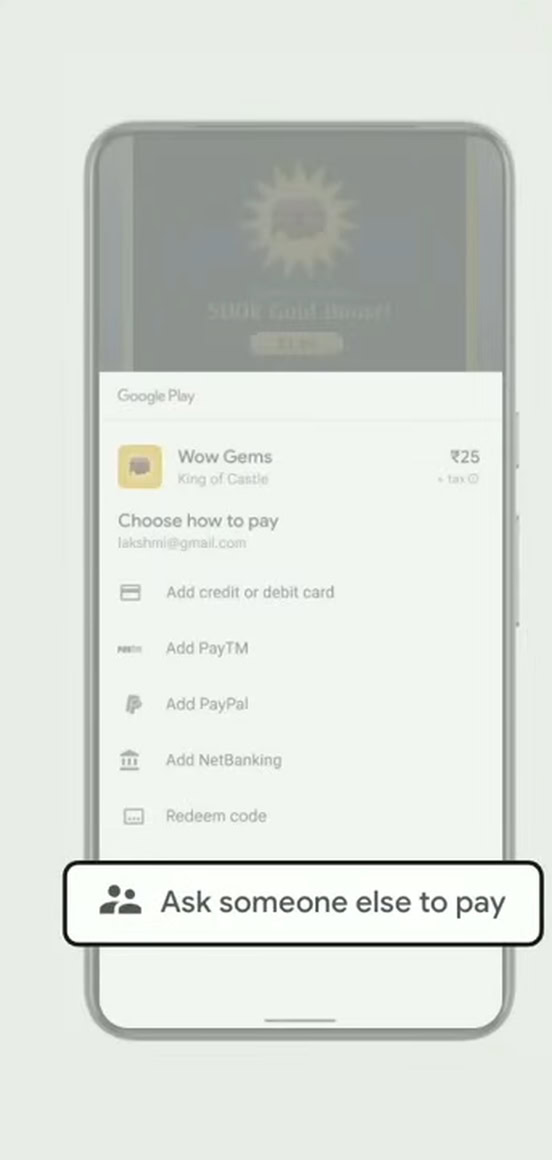
The Google Play app ecosystem is massive, with millions of apps and games to choose from. Out of those millions, there are a ton of excellent, totally free Android apps, but there are also many premium apps and paid apps worth downloading. Many free apps thrive on ad revenue, but plenty also offer subscriptions to earn money. Then there are the myriad Android games, which can earn their developers a lot of money through in-game microtransactions. There are a couple of different business models that app developers can follow to earn money, but depending on the content they want to sell, they’ll have to factor in how Google’s cut of the revenue will impact their earnings.
Developers who distribute premium apps or apps with in-app purchases through Google Play are generally required to use Google Play’s billing library. When a developer uses the Play billing library, Google automatically takes a 15% service fee for the first $1 million in earnings they make each year. After the developer’s earnings cross the $1 million threshold, Google then charges a higher 30% service fee for the rest of the year. This revenue split is highly lucrative for Google, but there are also many benefits for app developers, too.
For starters, developers get to distribute their apps to billions of Android users worldwide. Google Play offers robust development, distribution, and marketing tools to reach these billions of users. The Google Play storefront makes it easy for users to find, compare, download, and rate apps. Plus, the store processes payments and handles refunds on behalf of developers, which could otherwise be difficult for indie developers or small teams to deal with. Google also regularly updates its various development tools, which includes the Play Billing library, so developers can get access to new features just by updating. It turns out that the “ask someone else to pay for this item” button is one of these new additions.
How does this new button work?
By integrating version six or newer of the Play Billing Library, for example, developers don’t have to do any additional work to support Google Play’s new “ask someone else to pay for this item” button. This button generates a payment link that a user can send to someone else to have them complete a purchase on the user’s behalf. The user who taps the button is warned that the person who’s paying has to know their full email address, can see the item that’s being purchased, and that the payer has 24 hours to complete the purchase before the payment link expires.
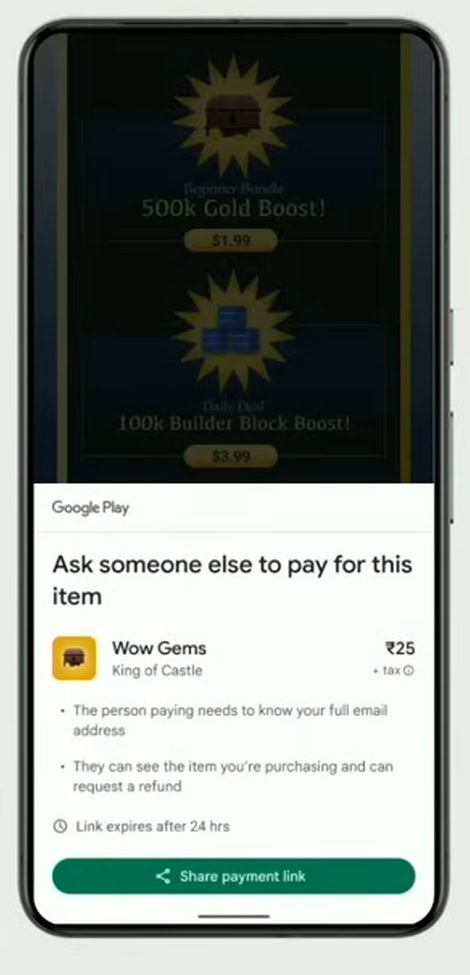
The auto-generated payment link is accompanied by a short text blurb that names the item the user wants to purchase and its price. The blurb and payment link are sent to the system share sheet, giving the user the option of choosing who to share it with.
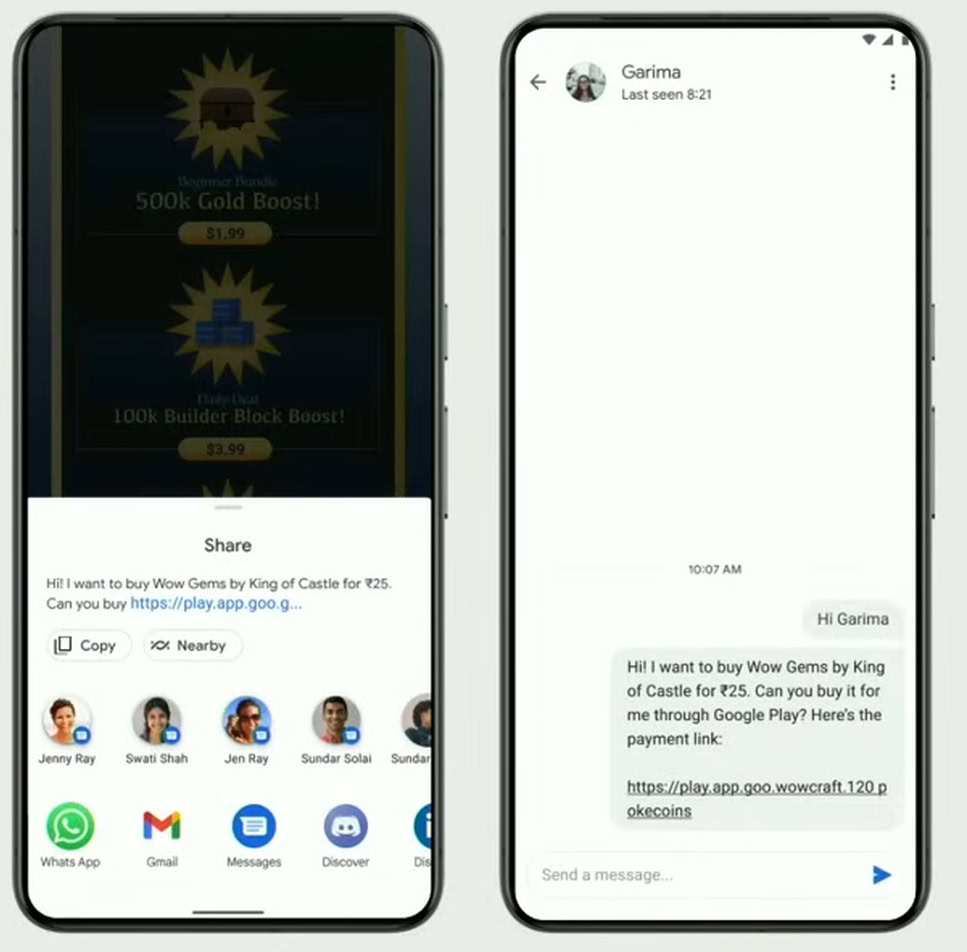
Google Play has long let users create a Family Library or family group to share apps, but the new “ask someone else to pay” feature lets users ask someone (like a friend) who’s outside of their Google family setup to complete a purchase on their behalf. Google describes this as a “fantastic way to gift or pay on behalf of a relative or a friend,” but I can also imagine it being used by some people to beg someone else to buy something for them. Google’s sample screenshots show someone asking their friend to pay ₹25 (~$0.30) to buy some virtual currency in a fictional game, which I think, sadly, is a good example of how this is going to be used. Google says this feature will be available first for users in India, but it didn’t say when or if it’ll expand to other markets.
The “ask someone else to pay” button isn’t the only noteworthy billing-related change that Google announced last week. The company also opened up the ability for family managers to complete a purchase for child accounts via web links on non-Android devices. Family managers can use any payment method they’ve added to their Google payments profile, including gift cards, to complete these purchases. Google also more than doubled the Play Store’s app price limit, updated price ranges to reflect currency fluctuations, added new badges to reflect trending items, and introduced a new way for users in Brazil, France, Italy, and Spain to pay over time for long-term subscriptions.