Affiliate links on Android Authority may earn us a commission. Learn more.
Google Photos can now identify your pets

Back when Google Photos was introduced in 2015, one of the headlining features was the ability to sort photos to see a specific person. This has been an amazing tool for shutterbugs to sort within their overflowing photo libraries. It also gives people an easy way to go back and reminisce about how cute their child was or remember a lost loved one. Google is now taking the sorting feature just a little bit further.

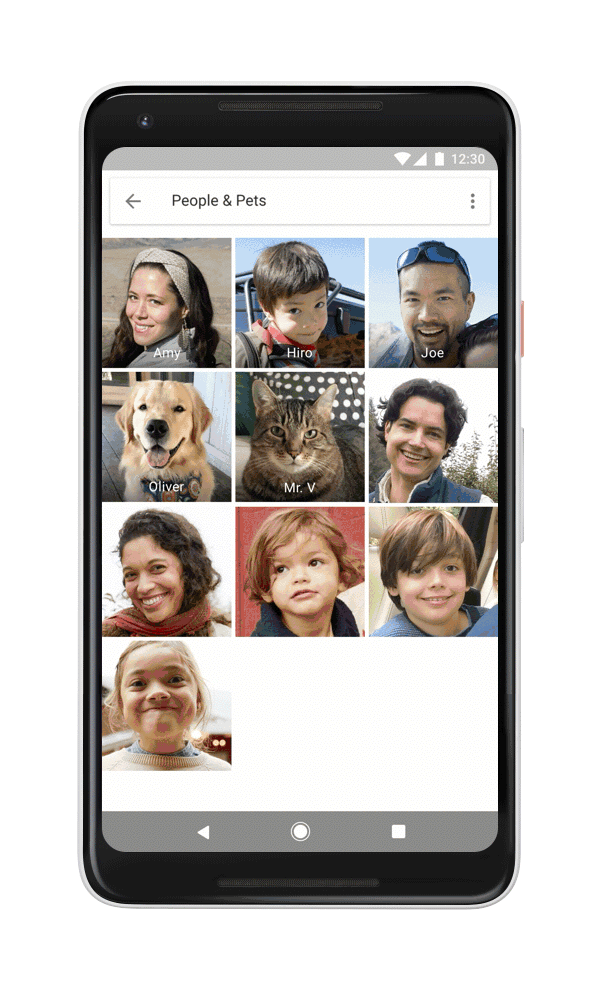
The new feature is a really nice step for pet owners. Back in May, Google started making funny cat and dog videos from the pictures saved in your Google Photos library. Now, its easier than ever to make your own. All you have to do is tap on the new photo group of your dog or cat, select the photos, tap the “+” and create a movie. You can also use this method to make a photo book if that’s more your style. Google Photos has six pet-inspired songs to choose from in the movie editor and you can pick specific pictures to be included.
What do you think about the new feature? Will you be searching out the pictures of your pets? Let us know down in the comments.
Thank you for being part of our community. Read our Comment Policy before posting.