Affiliate links on Android Authority may earn us a commission. Learn more.
Focus Mode comes to Digital Wellbeing beta, which is akin to OnePlus' Zen Mode
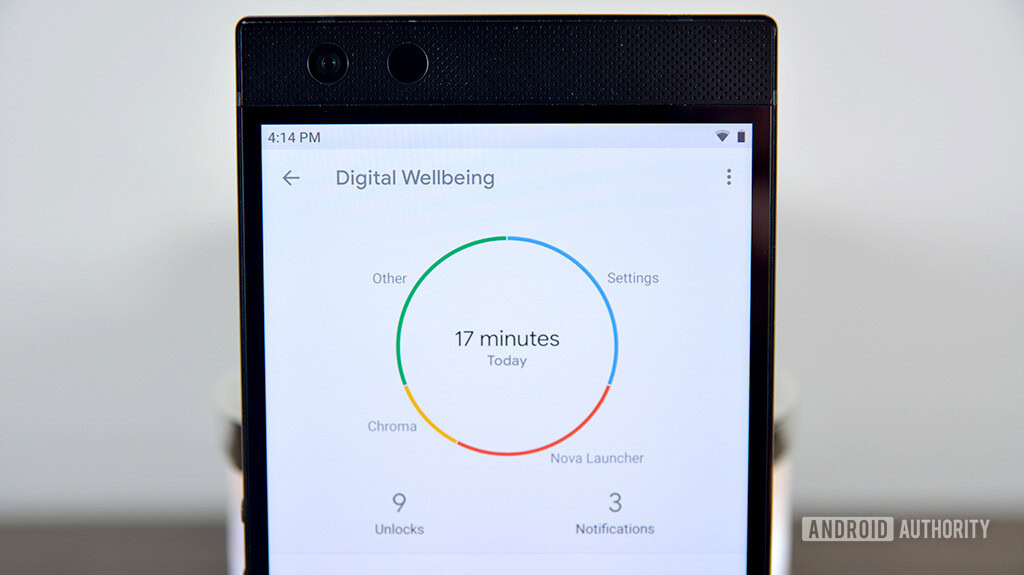
- The latest Digital Wellbeing beta includes a new feature called Focus Mode.
- The new tool allows you to temporarily disable certain apps that might be distracting you from other tasks.
- The new feature is only in the Digital Wellbeing beta at the moment, but will likely arrive on the stable channel soon.
In the latest version of Digital Wellbeing’s beta software, a new feature arrived: Focus Mode (via 9to5Google). The new mode allows you to temporarily “hide” certain apps so that you can avoid using them and instead focus on work, family, or other activities.
Google actually revealed Focus Mode as part of the Digital Wellbeing suite of tools back in May 2018 during Google I/O. It may have taken over a year, but it looks like the feature is finally making its way to your smartphone.
Focus Mode is very similar to Zen Mode, a feature that appears on most OnePlus smartphones. Zen Mode takes things much further than Focus Mode in that it completely “deep freezes” your phone, only allowing you to receive calls, make emergency calls, and use your camera. Other than that, no phone use at all until Zen Mode’s time period is over. Not even a restart can stop Zen Mode!
Focus Mode is a little less drastic. If you open up the feature, you’ll see a list of your apps in order of how much you use them (the ones you use the most will be at the top). You can scroll through the list and check off the ones you think should be disabled when you’re trying to focus on other things.
Focus Mode isn't nearly as drastic as Zen Mode, but the intentions are similar.
Once you’ve selected the apps you want to disable, you can turn on Focus Mode from within Digital Wellbeing or by using a new Quick Tile toggle. Either way, once Focus Mode is activated, the apps you’ve selected will get greyed-out on your home screens and in your app drawer. If you try to tap on a greyed-out app to use it, a pop-up will tell you that it’s been temporarily disabled.
However, the pop-up will also have a quick link to Android settings so you can either shut off Focus Mode entirely or uncheck that particular app from the list.
Since this new feature is now available in Digital Wellbeing beta, it’s only a matter of time before it makes it to the stable channel. Unfortunately, Digital Wellbeing is still only available on very specific devices. Find out if you have a compatible device here.
Will you be using Focus Mode when it makes its way to your phone? Let us know in the comments!