Affiliate links on Android Authority may earn us a commission. Learn more.
How to create a business account on Instagram
If you’re looking to make a bigger social media splash for your brand, Instagram is a very effective way to showcase “what you got.” People need visuals to build expectations, and Instagram facilitates that form of communication. If you’re considering using Instagram for a professional purpose, you are going to need to know how to create a business account on Instagram.
READ MORE: How to post a GIF on Instagram
THE SHORT ANSWER
To switch to a business account on Instagram, go to Profile > Menu (≡) > Account > Switch to professional account. Choose a category and select Display on profile if you want that label to appear on your Instagram page. Tap Business, then select Done when you've completed all three steps.
KEY SECTIONS
Creator vs business account: what’s the difference?
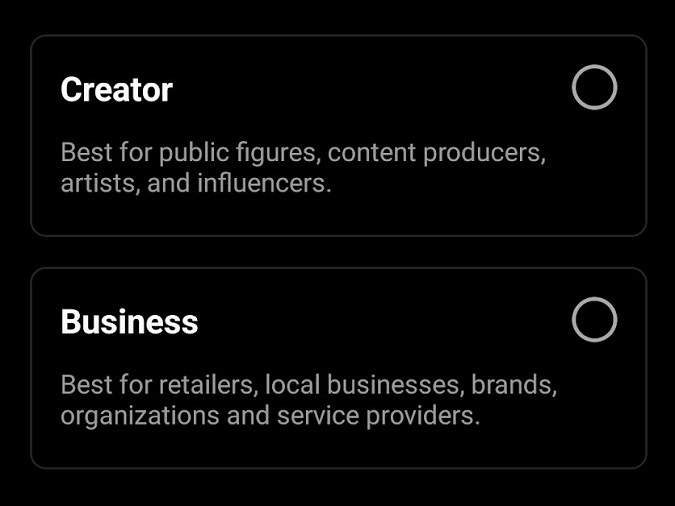
There are three different kinds of Instagram accounts: personal, creator, and business. Being able to sell yourself is a crucial skill, even beyond Instagram. With a business account or creator account on Instagram, you can take that a step further. You can also switch between the three profile types fluidly at any time.
However, what is the difference between business and creator accounts?

Creator accounts
Creator accounts are aimed at public figures, content producers, artists, and influencers. In other words, individuals who are big enough to become their brands.
Content creators produce digital content under their own byline; in doing so, these people have essentially become their brand. For example, a YouTuber like Felix Kjellberg (PewDiePie) would not be considered a business; however, he would be considered a content creator.
Business accounts
Business accounts are aimed at retailers, local businesses, brands, organizations, and service providers. These have a bit of a larger scope, and the expanded options available in the account settings reflect this.
How to create a new business account on Instagram
Launch Instagram on your mobile device. From the home screen, go to Profile > Menu (≡) > Account > Add new professional account.
From here, it’s business as usual in terms of creating a new Instagram account. Choose the category or label you want for your new business account, then add an email and password.
How to turn your personal account into a business account
Launch Instagram on your mobile device. From the home screen, go to Profile > Menu (≡) > Account > Switch to professional account. Select the category for your account, then choose Display on profile if you want the label you select to appear on your account.
Select Business to switch to a business account or Creator to switch to a creator account. Finish setting up your professional account, then tap Done.
FAQs
No. It doesn’t matter what kind of Instagram account you have (personal, business, or creator); Instagram doesn’t allow you to see who views your profile.
No. Business accounts cannot go private. Only personal accounts can be private on Instagram.
It is free to change your account type on Instagram.