Affiliate links on Android Authority may earn us a commission. Learn more.
How to clear RAM on an iPhone
It’s perfectly natural that, as time goes on, your iPhone starts to slow down and get sluggish like an asthmatic snail. But there are ways to speed up your device, one of which is to clear the RAM that’s being used. RAM is one of the most important parts of the phone as it keeps all internal processes running smoothly. Clearing it will give the phone a much-needed speed boost. Here’s how to do it.
QUICK ANSWER
To clear the RAM on the iPhone, go to Settings-->Accessibility-->Touch-->Assistive Touch and toggle on Assistive Touch. Now, tap Shut Down in Settings-->General, and when the shutdown option appears on-screen, tap the virtual Home button on the screen. RAM has now been cleared.
How to clear RAM on the iPhone
The RAM is where all active processes on the phone are handled, and usually, the iPhone handles RAM very well. However, if you are running multiple memory-intensive tasks, such as playing games, streaming, etc, then the RAM may start to struggle. In this scenario, clearing out the RAM is your best option. Doing so will free up some processing power and give your phone a boost.
To start, go to Settings>Accessibility>Touch>Assistive Touch and enable the function. You should then see a big dot appear on-screen. That’s the Assistive Touch menu.
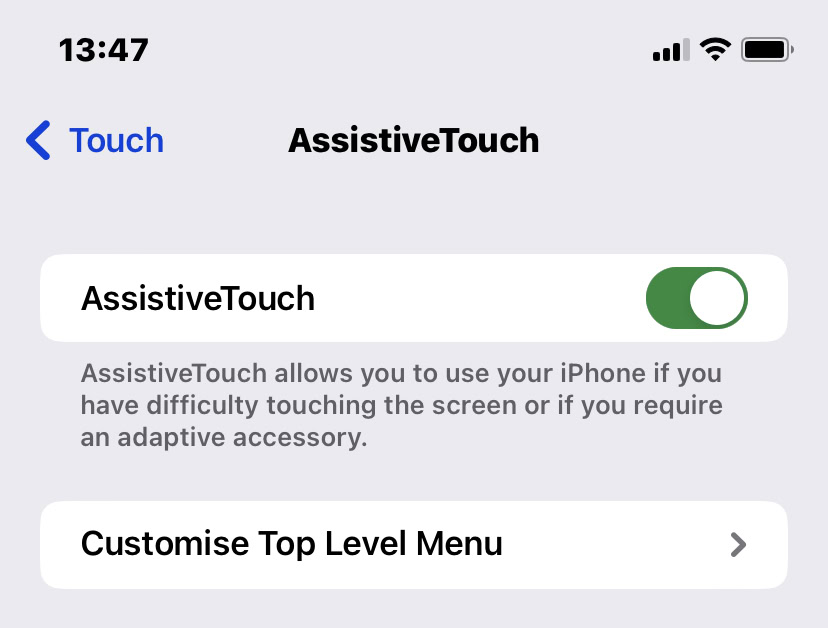
Now go to Settings>General>Shut Down and tap it.
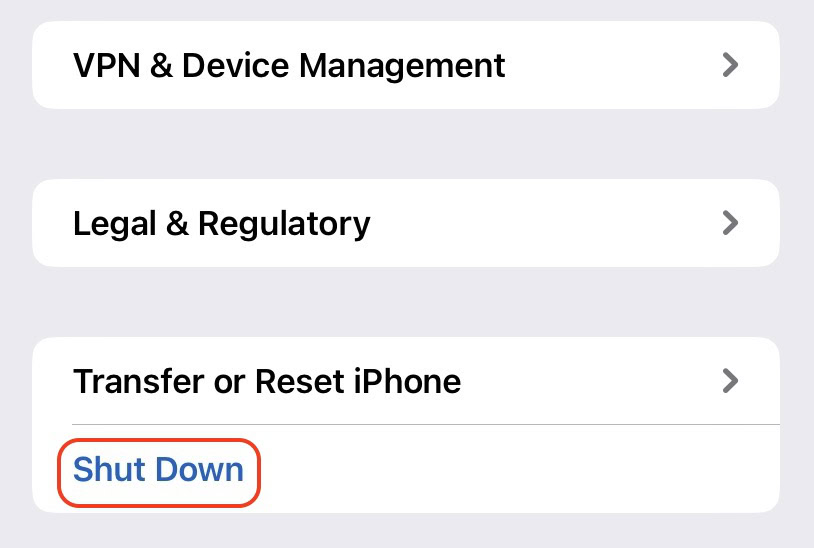
When the power off slider appears on-screen, tap the big dot on the screen to open up the Assistive Touch menu. Now tap Home.
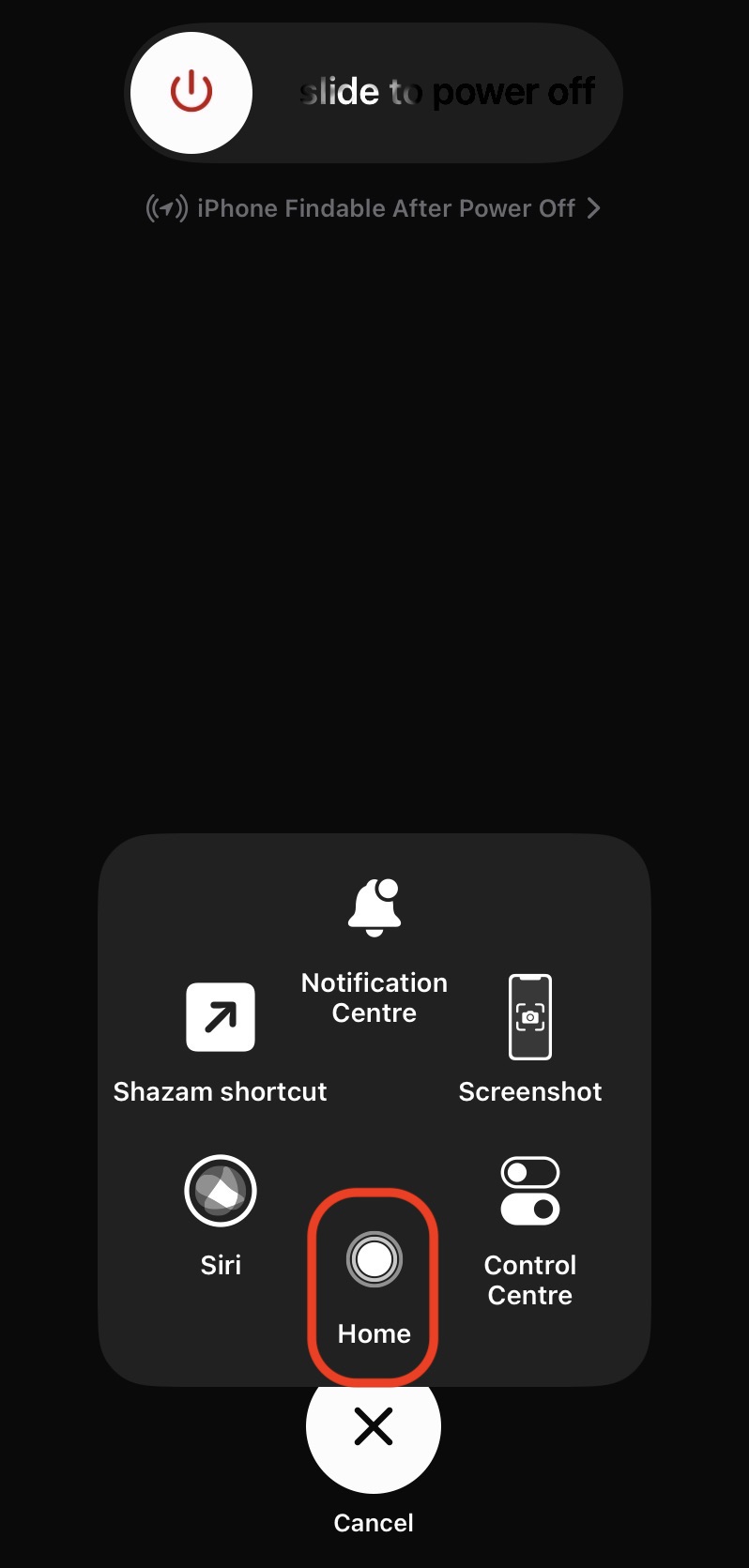
Doing so will make your iPhone flash and return to the lock screen. When it has, the RAM has been cleared. You can now sign back into your phone. You may also want to disable Assistive Touch to get rid of that menu, as it has a habit of getting in the way.
If speed is a constant issue, and you’re in the market for a new iPhone, or maybe even an Android, consider getting one with 12GB of RAM.
FAQ
Wha
One way to reduce the amount of RAM you’re using is to cut down on apps that run in the background. You can also close apps when you’re not using them.