Affiliate links on Android Authority may earn us a commission. Learn more.
ChatGPT could soon replace Google Assistant on your Android phone

- If you want to ask ChatGPT a question from your Android phone, you either need to navigate to OpenAI’s website or open their app.
- In contrast, you can easily access Google Assistant from any screen through a gesture or by voice command.
- Code within the ChatGPT app suggests that it’ll be able to become the default digital assistant app, making it easier to talk to the chatbot.
The hottest tech trend of 2023 was generative AI, led by chatbots like OpenAI’s ChatGPT. There are many ways to use ChatGPT on your Android phone, with the easiest being through OpenAI’s official ChatGPT app for Android. Once you open the app, you just need to type or dictate a query and then wait a few seconds for the chatbot to process and come up with a response. After years of bringing up the Google Assistant by using a gesture or by saying a hotword, having to manually launch the ChatGPT app to ask the chatbot a question feels antiquated. Fortunately, it looks like OpenAI is aware of this problem, as code within the latest version of the ChatGPT Android app suggests that you’ll be able to set it as the default assistant app.
ChatGPT version 1.2023.352, released last month, added a new activity named com.openai.voice.assistant.AssistantActivity. The activity is disabled by default, but after manually enabling and launching it, an overlay appears on the screen with the same swirling animation as the one shown when using the in-app voice chat mode. This overlay appears over other apps and doesn’t take up the entire screen like the in-app voice chat mode. So, presumably, you could talk to ChatGPT from any screen by invoking this assistant.
However, in my testing, the animation never finished and the activity promptly closed itself before I could speak with the chatbot. This could either be because the feature isn’t finished yet or is being controlled by some internal flag.
There’s some evidence the feature isn’t fully ready yet, since the code necessary for the app to appear as a “default digital assistant app” is only partially there. The latest version of the app added a XML file named assistant_interaction_service that contains a voice-interaction-service tag defining the sessionService and recognitionService. The tag also declares that the service supportsAssist. These declarations are part of what’s required for an app to handle being the “default digital assistant app,” but the ChatGPT app is still missing the requisite declarations in its Manifest that let the system know which “service” to bind to. Until that service is defined with the appropriate attributes and metadata tag pointing to the aforementioned XML, then the ChatGPT app can’t be set as a “default digital assistant app”.
<?xml version="1.0" encoding="utf-8"?> <voice-interaction-service android:sessionService="com.openai.voice.assistant.AssistantVoiceInteractionSessionService" android:recognitionService="com.openai.voice.assistant.AssistantVoiceInteractionService" android:supportsAssist="true" xmlns:android="http://schemas.android.com/apk/res/android" />However, the fact that the aforementioned XML file even exists hints that this is what OpenAI intends to do with the app. Making the ChatGPT app Android’s default digital assistant app would enable users to launch it by long-pressing the home button (if using three-button navigation) or swiping up from a bottom corner (if using gesture navigation). Unfortunately, the ChatGPT app still wouldn’t be able to create custom hotwords or respond to existing ones, since that functionality requires access to privileged APIs only available to trusted, preinstalled apps. Still, given that Google will launch Assistant with Bard any day now, it makes sense that OpenAI wants to make it easier for Android users to access ChatGPT so that users don’t flock to Bard just because it’s easier to use.
Speaking of which, OpenAI seems to have another trick up its sleeve to make ChatGPT easier to use on Android. The latest version of the Android app also added a Quick Settings tile, though it’s disabled by default right now. The Quick Settings tile, shown below, seems to be intended as a shortcut to launch ChatGPT’s new assistant mode, based on code within the app. Code also suggests that this feature will require a ChatGPT Plus subscription, though even with an active subscription, we were unable to get either the assistant activity or the Quick Setting tile working.
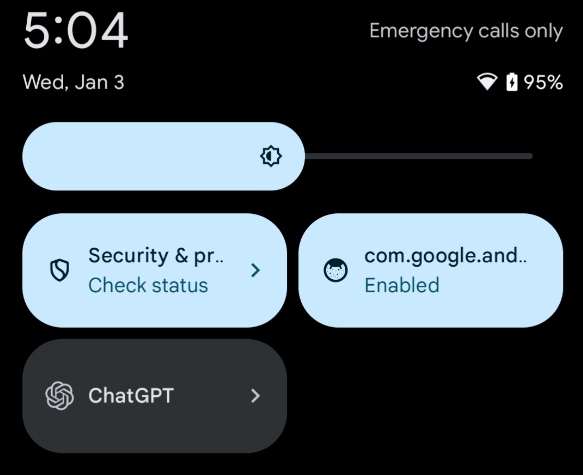
If OpenAI ends up announcing these features, we’ll let you know. Would you use ChatGPT more on Android if you could access it as easily as Google Assistant?