Affiliate links on Android Authority may earn us a commission. Learn more.
How to change the Siri voice
Siri has come a long way since it was first introduced. These days, you can choose from different voices and different accents, which is helpful if you have a distinctive voice that Siri has trouble understanding. Here’s how to change the Siri voice to something that sounds a bit more like you.
Read more: How to set up and activate Siri
QUICK ANSWER
To change the Siri voice on an iOS device, go to Settings-->Siri & Search. Scroll down to Language and make sure it's the right one. Then tap Siri Voice and choose from the ones available. In some instances, there may only be one male and one female voice to choose from.
JUMP TO KEY SECTIONS
How to change the Siri voice on iPhone and iPad
On an iOS device, go to Settings–>Siri & Search.
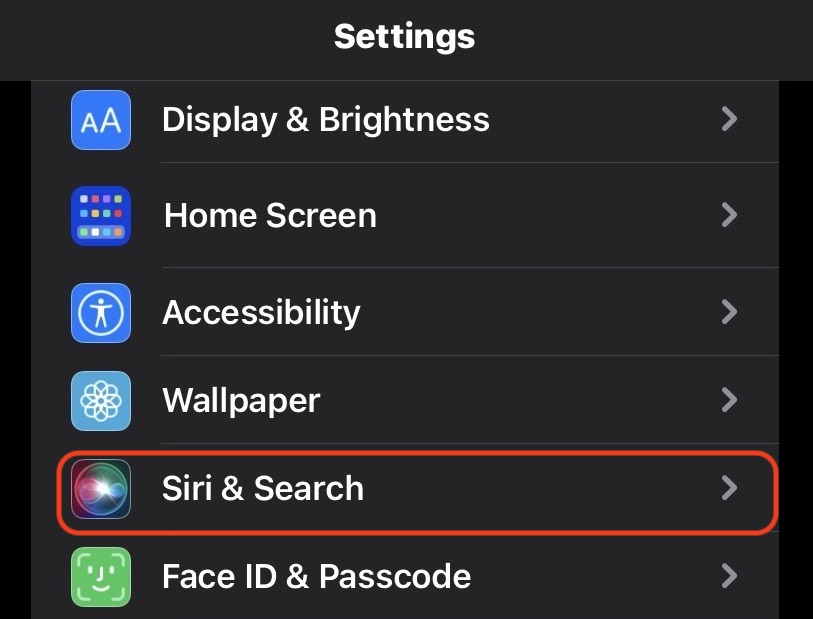
Obviously, it goes without saying that Siri needs to be set up and switched on first. Assuming that has been done, ensure you have the correct language selected under Language. There are so many dialects of a language that you need to get the right one. This doesn’t guarantee, though, that there will be a corresponding Siri voice to go along with it.
Once the language has been confirmed as correct, go to Siri Voice.

Confusingly, in the case of British English, you can choose from American, Australian, British, Indian, Irish, and South African. I don’t mean to nitpick, but where are Scotland and Wales? Why does UK English include non-UK English accents and dialects, and also miss out on two relevant ones?
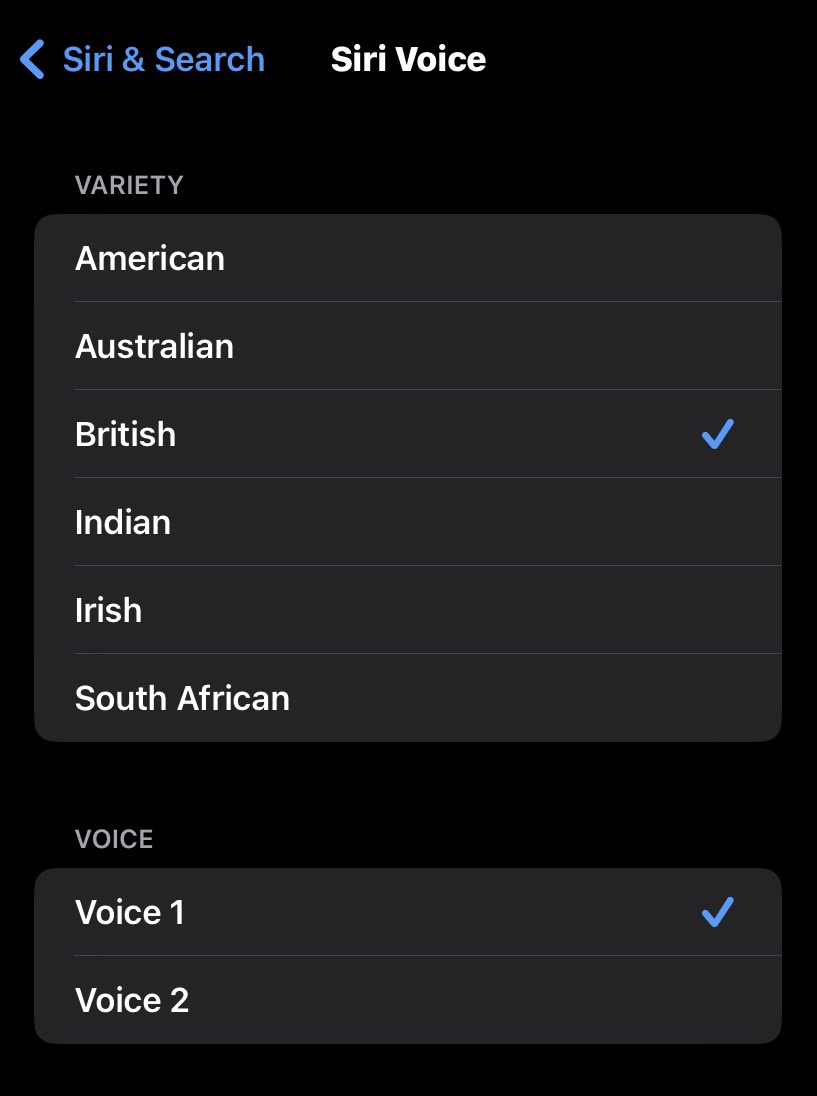
Pick the accent/dialect you want, and the number of available voices will show underneath. In many cases, you will have to download the voice to your device before it can be chosen and saved. But that is only a tiny language pack that will download and install in seconds on a fast internet connection.
How to change the Siri voice on Mac

- Open the Apple menu and select System Settings.
- Click Siri & Spotlight.
- Use Language to change Siri’s core dialect.
- Use Siri Voice to pick an accent and gender combination.
Read more: The best Siri commands
FAQs
No, currently, Apple does not offer this feature. You must choose one of the preset voices on your device.