Affiliate links on Android Authority may earn us a commission. Learn more.
How to change your homepage in Safari
If you have a favorite website that you like to visit every day, then you may like to set it as your homepage in your browser. Setting homepages is not as popular as it used to be, with the popularity of social media and apps, but it is still around and some internet old-timers still like to use it. Here’s how to set or change your Safari homepage.
Read more: Safari vs Chrome — which browser should you use on your Mac?
QUICK ANSWER
To change the Safari homepage on a Mac, choose Homepage in Safari's General settings and add your desired website URL. On an iOS device, you can only add the website shortcut to your screen, using the Add to Home Screen option in the Share menu.
JUMP TO KEY SECTIONS
How to change the Safari homepage on an iPhone or iPad
Unlike the Mac, there is no method of setting a Safari homepage. Apple currently does not offer this functionality. The best that you can do instead is to put a direct link to the website on your iOS screen. Then when you want to visit the site, tap the screen icon and the site will load in Safari.
First, load the site in Safari and tap the Share icon at the bottom. This is a square with a vertical arrow sticking up.

Scroll down the menu and select Add to Home Screen.
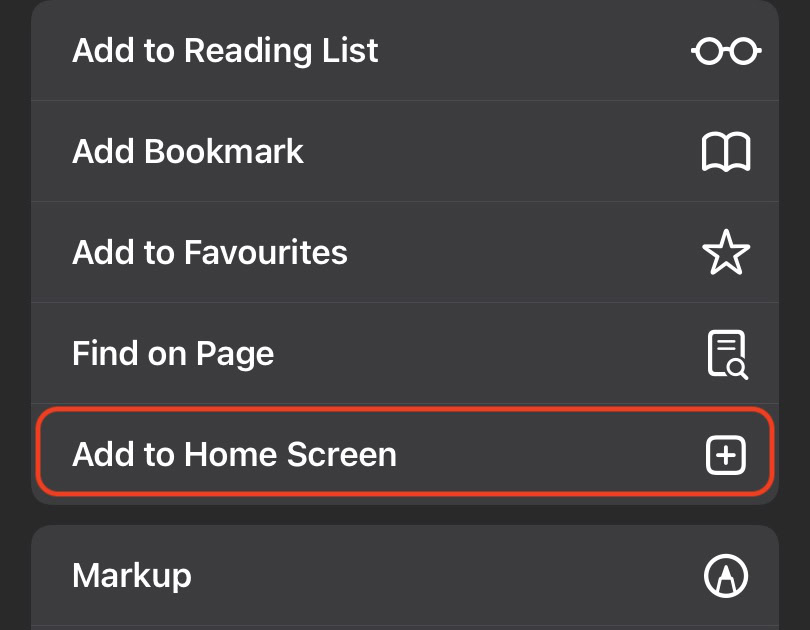
Tap Add in the top right-hand corner.
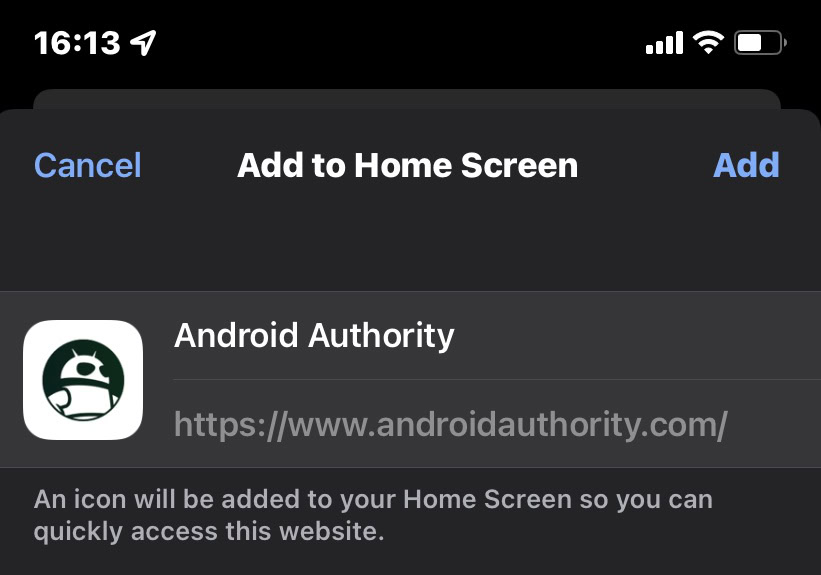
The website icon will now appear on your screen. This is assuming of course that the website owner has gone to the trouble of making an iOS-compatible icon in the first place. If not, you will get a default blank iOS system icon in its place.
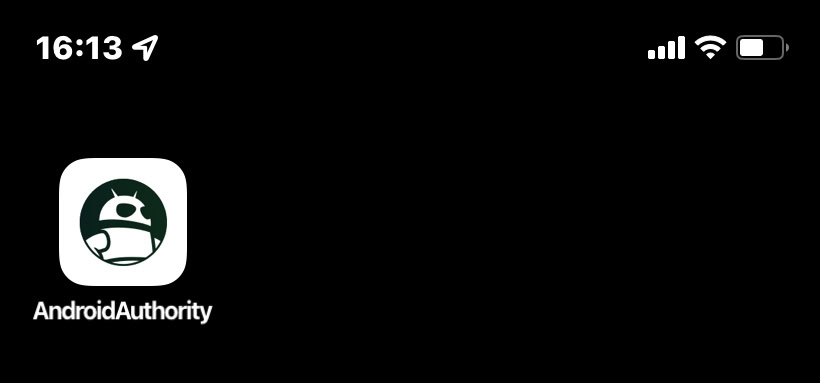
How to change the Safari homepage on a Mac
First, go to Safari–>Preferences, and in the General tab, choose Homepage for New windows open with and New tabs open with.
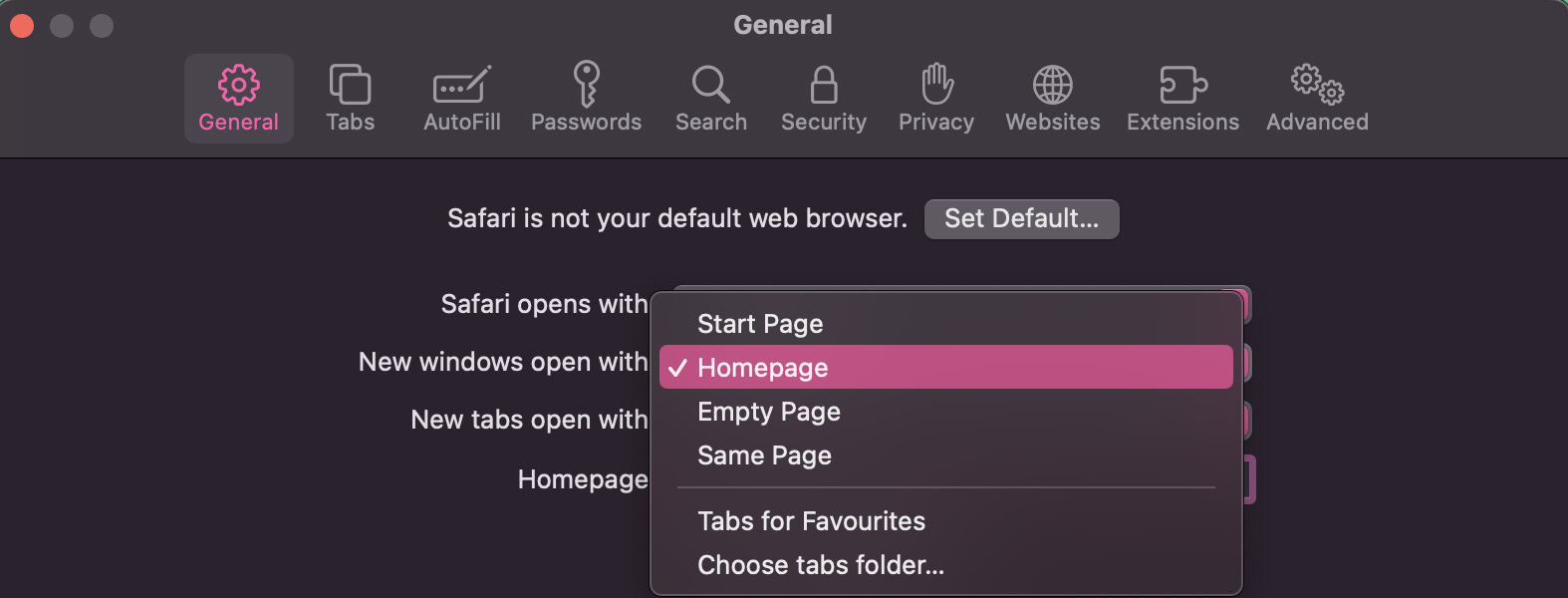
Now enter the desired website URL in the Homepage field. I hear Android Authority is not a bad site. They sometimes have some good stuff!

The specified URL will now open every time you open a window or a tab. But you can also open the homepage using an icon in the browser toolbar. If you don’t have the homepage icon in your toolbar, right-click on the toolbar and select Customize Toolbar.
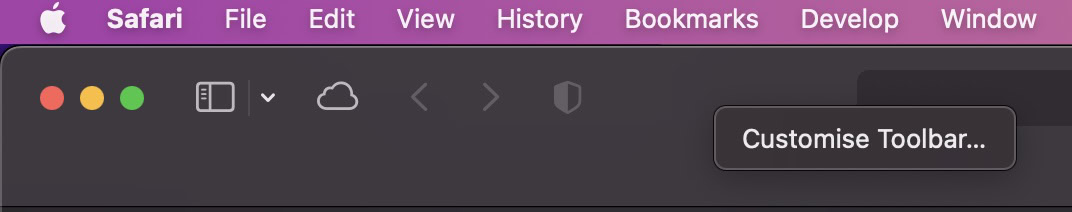
You will see a Home button which is a little house. Drag it from that box using your mouse or trackpad to your browser toolbar. Click Done to save your changes.
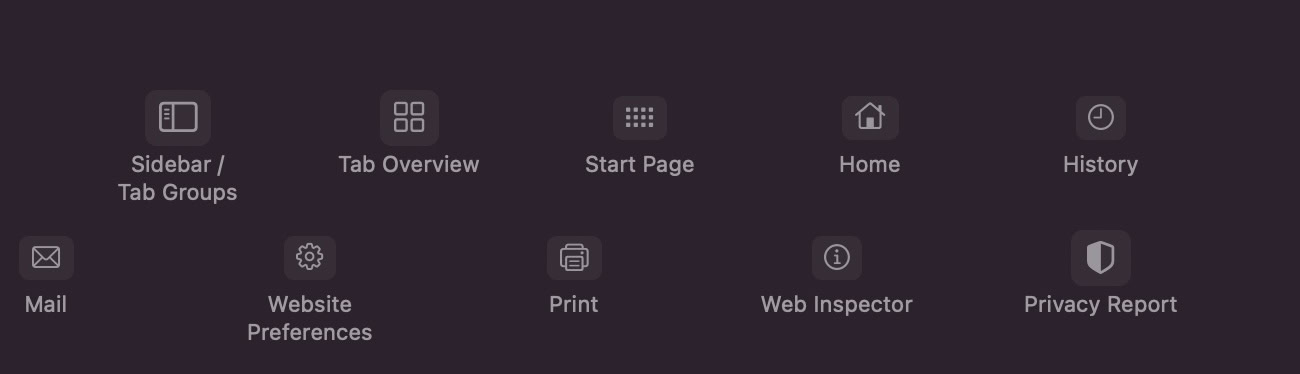
When the little house icon is there, clicking it will load your homepage.

Read more: How to change the Safari browser background