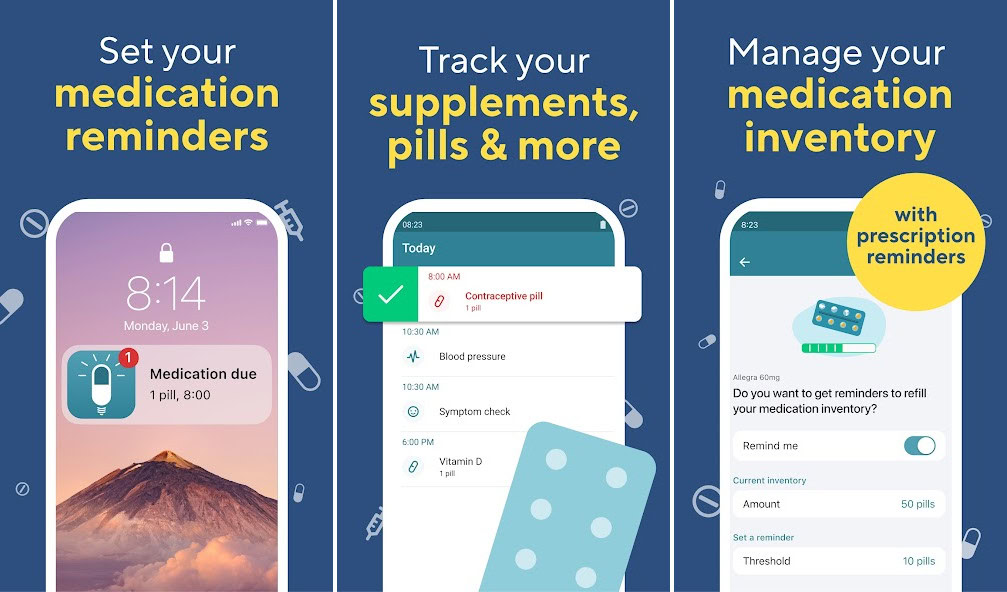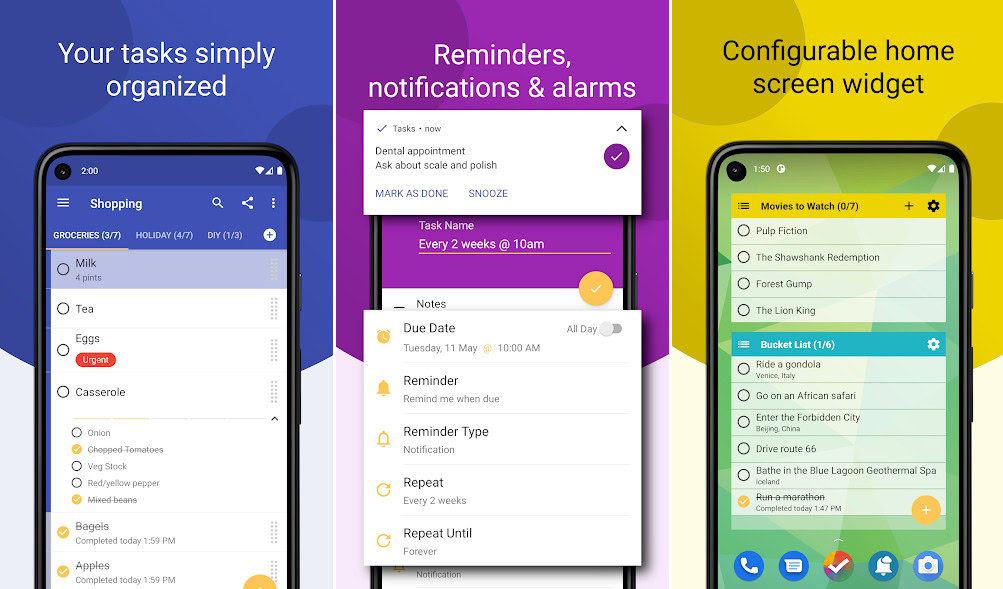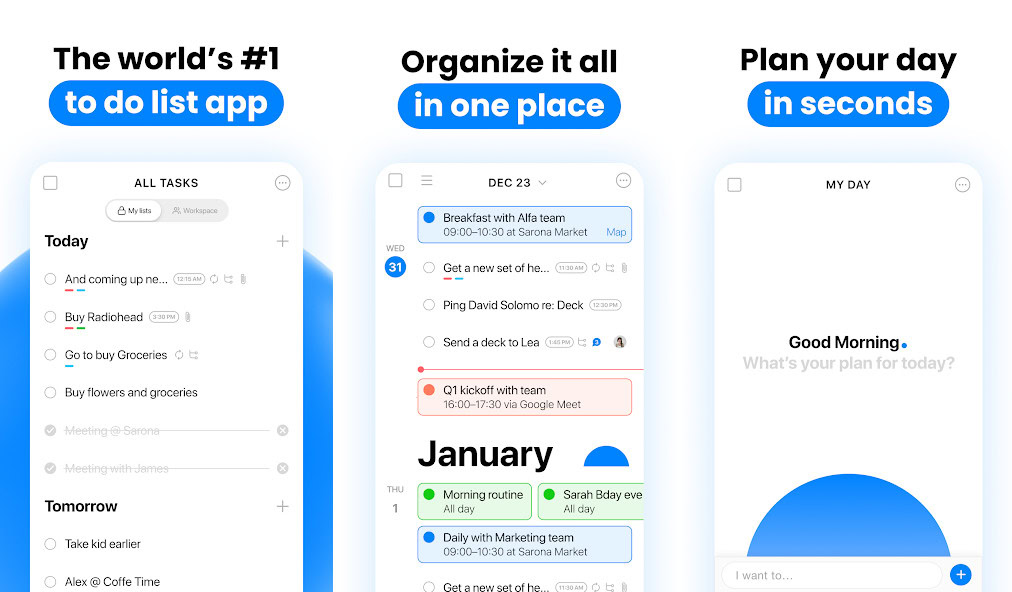Affiliate links on Android Authority may earn us a commission. Learn more.
10 best reminder apps for Android
March 22, 2024

Sometimes, all of us need a little reminder to do certain things. We live in a busy world where there’s tons to do, and even when there’s nothing to do, we find ourselves busy, distracted, and losing time. This is why setting up reminders is important so that we can manage our time and allocate it efficiently.
There are a variety of ways to use reminders on Android. Many people use Google Assistant or a similar personal assistant app. You can also find reminder functionality in calendar apps, note-taking apps, and to-do list apps. There are also apps specifically for reminders. We have a smattering of all of the above in the list below. Here are the best reminder apps for Android
The best reminder apps for Android
BZ Reminder
Price: Free / In-app purchases ($2.49 – $4.99 per item)
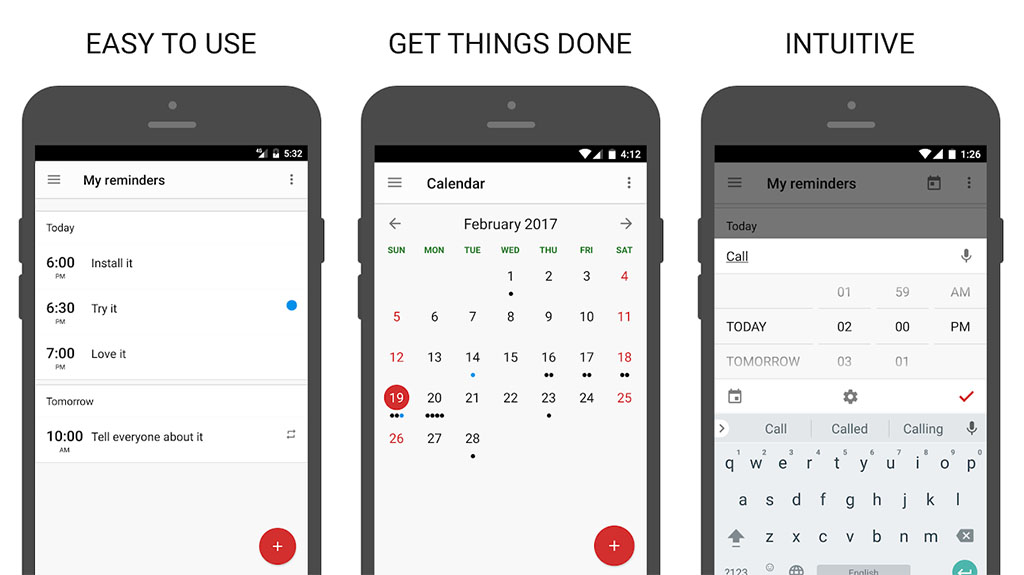
BZ Reminder is a very simple to-do list app. You can set reminders, and then the app will remind you when it’s time. The app has a robust but short list of features. You can color-code tasks and reminders for easier organization. Additionally, it comes with Android Wear support, alerts, recurring tasks (for taking out the garbage every week), and even setting hourly reminders for things like drinking water. It also has widgets, a simple calendar included, and more. The app isn’t as complex as the big names in this space. However, it’s one of the best simple reminder apps for personal use.
SplenDo
Price: Free / In-app purchases ($3.99 per item)
SplenDo is a great app for anyone who wants a simple, easy-to-use, customizable reminder app. It is very user-friendly; this one allows you to group tasks into useful task lists. It even has handy widgets on the home screen, so you can easily access and see what tasks you need to complete. You can add tasks via voice or just simply type them. This one is free, easy, and a great app overall. You can even get this one for free with the Google Play Pass.
Google Keep
Price: Free
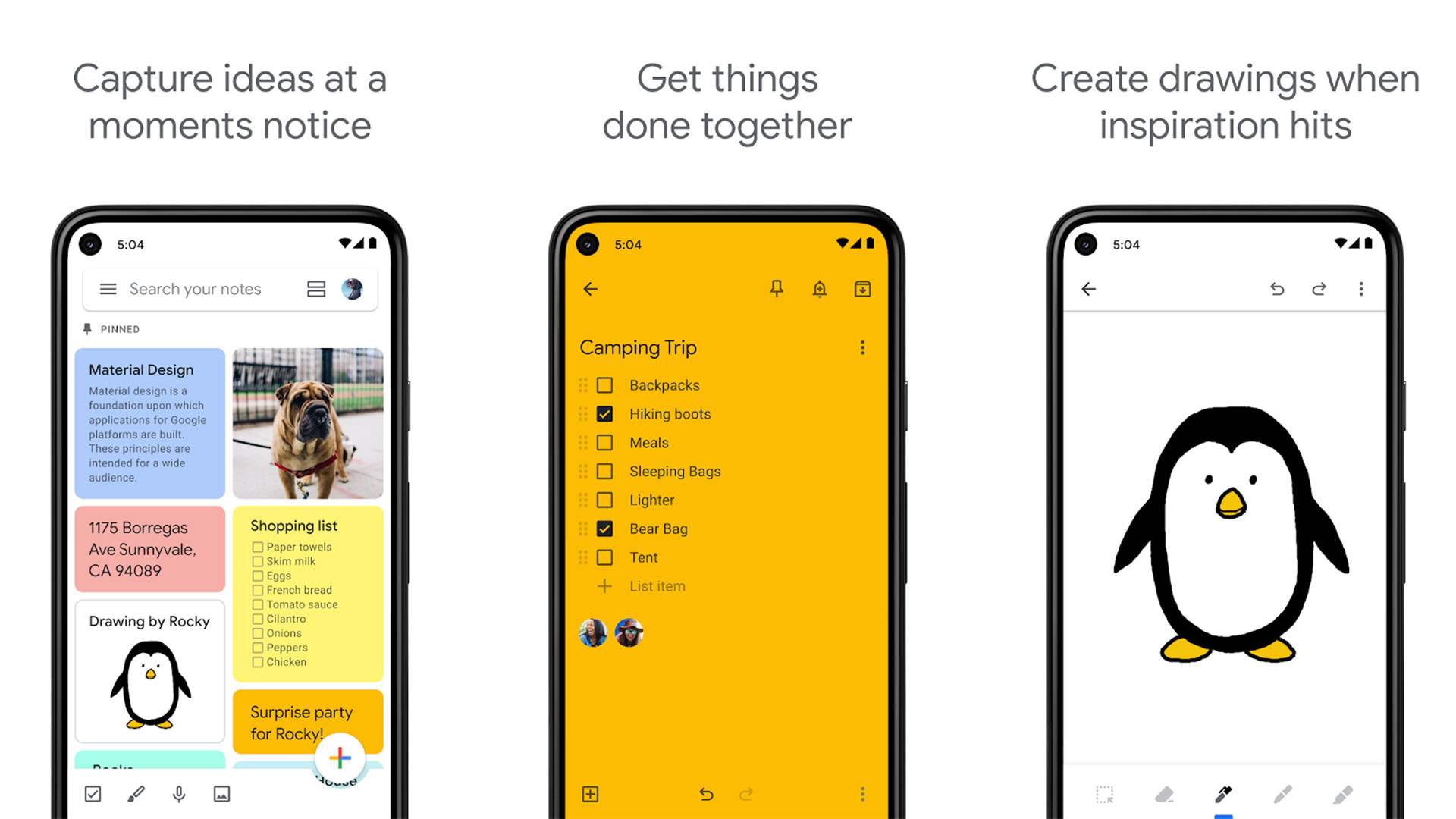
Google Keep is probably the best note-taking app available right now. It’s also about two or three feature updates away from being a to-do list app. It features collaboration features that let you share notes with others. You can also take text, lists, photos, audio, and video notes. The reminder feature is fairly simple but effective. You can set notes to pop up as notifications at certain times or places. For instance, you can make your shopping list note pop up when your GPS indicates that you’re at your local grocery store. It also saw a major redesign in late 2018 that makes it even more pleasant to look at.
Google Tasks (Google Play) is another good option in this space and, to be frank, probably a better option for reminders than Google Keep.
My Therapy Pill Reminder
Price: Free / In-app purchases ($3.69 – $7.49 per item)
MyTherapy Pill Reminder is great for patients who need to keep track of multiple medicines in a day. It can be quite a hassle to remember the dose and the time to take the pill, but with this app, you can set up reminders, create a log book for missed and confirmed pills, and even track your tablets, dose, and measurements in a health journal. Moreover, this one even has a comprehensive database of medications, their doses and frequencies, and even lets you set up refill reminders. This one even lets you track your weight, blood sugar, blood pressure, and many more. It’s built for multiple systemic illnesses, and you can even print a PDF of all your symptoms to consult with your doctor. There’s also this motivational feature that gives you daily quotes and motivational stories to help with your journey.
Tasks
Price: Free / In-app purchases ($0.99 – $59.00 per item)
Tasks is a simple app designed with a clutter-free UI, an ad-free experience, and some enhanced privacy features. It allows you to create simple to-do lists, project lists, and grocery lists. Basically, every task that you need to be aware of can be created. You can color-code your lists, and it even has intuitive gestures for ease of management. You also have reminders, and you can single-tap on these without even opening the app to mark your daily task as completed. This one comes with a calendar and even some useful widgets.
Any.do
Price: Free / In-app purchases ($0.99 – $99.99 per item)
Any.do is one of the more popular reminder apps on our list. This one is great for users who prefer to have a to-do list combined with a calendar. It comes with a planner, notes, reminders, events, grocery lists, and more. So you’re basically getting everything in one powerful app. It syncs to your other calendars as well, like your phone’s calendar, Google calendar, Facebook events, or Outlook Events. It even has support for Wear OS devices. You can set a variety of reminders, like one-time, recurring, location, and even voice reminders. The app also has a feature where you can create tasks, and it’ll notify you via WhatsApp.
Microsoft To-Do
Price: Free
Microsoft To-Do is Microsoft’s to-do list app. It works cross-platform with Windows devices. Some other features include collaboration features, so you can share tasks with family, friends, and coworkers. You also get recurring tasks, reminders, and some more granular features like notes and subtasks. It’s a perfectly good reminder app, and it’s usable on your Windows PC or laptop. That makes it a good candidate for people on a budget who still want all of the features and cross-platform support of their Windows PC.
TickTick
Price: Free / In-app purchases ($0.99 – $35.99 per item)
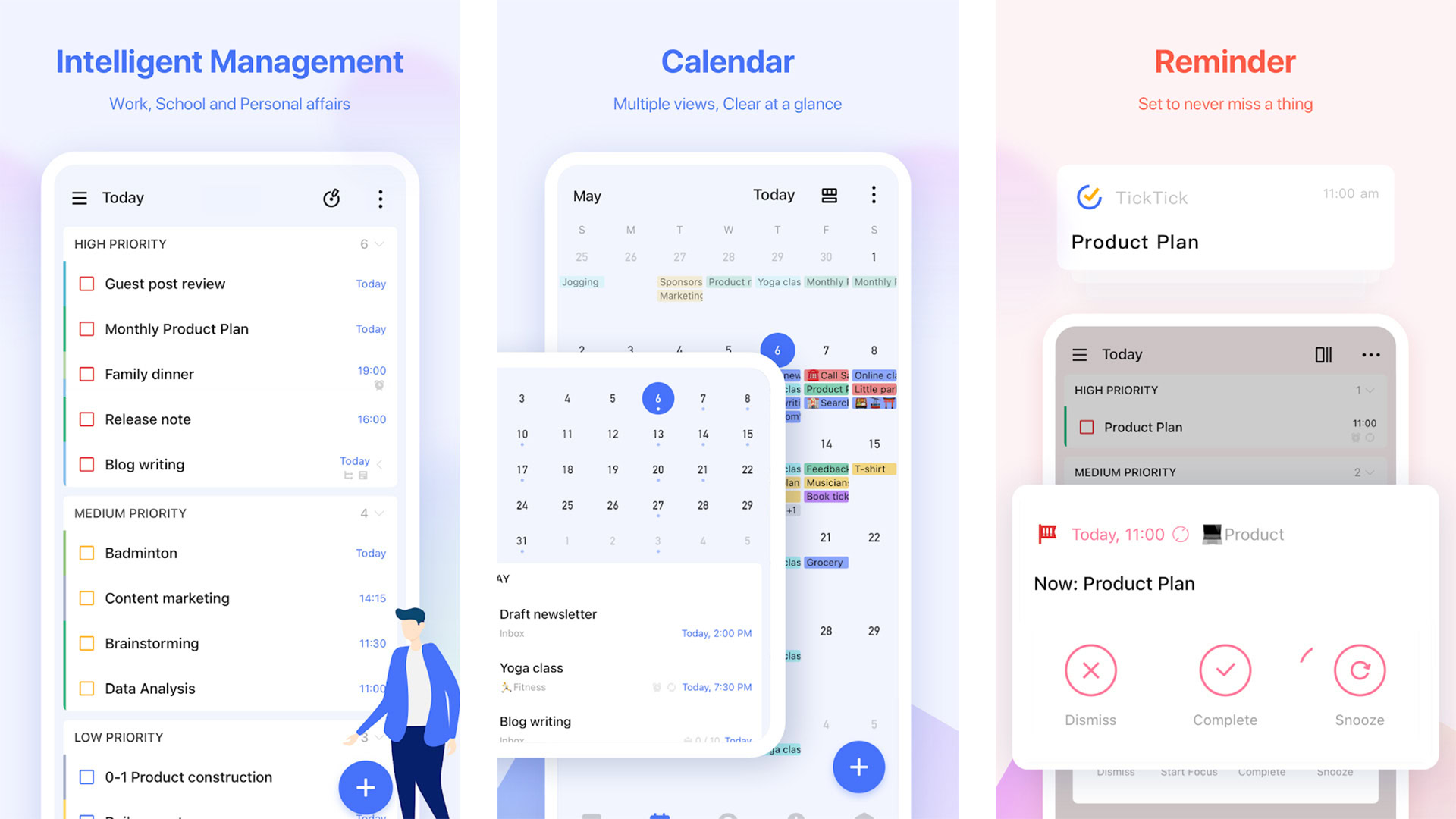
TickTick is an up-and-coming to-do list app. It has many features, including reminders, recurring tasks, widgets, various customization options, and even a calendar. TickTick rounds out the experience with Material Design, syncing between devices, collaboration with other TickTick users, and more. It works great for a variety of situations. However, it works best in a household or work environment where multiple people use the same app. The free version is more than good enough for personal use.
Todoist
Price: Free / In-app purchases ($0.99 – $48.00 per item)
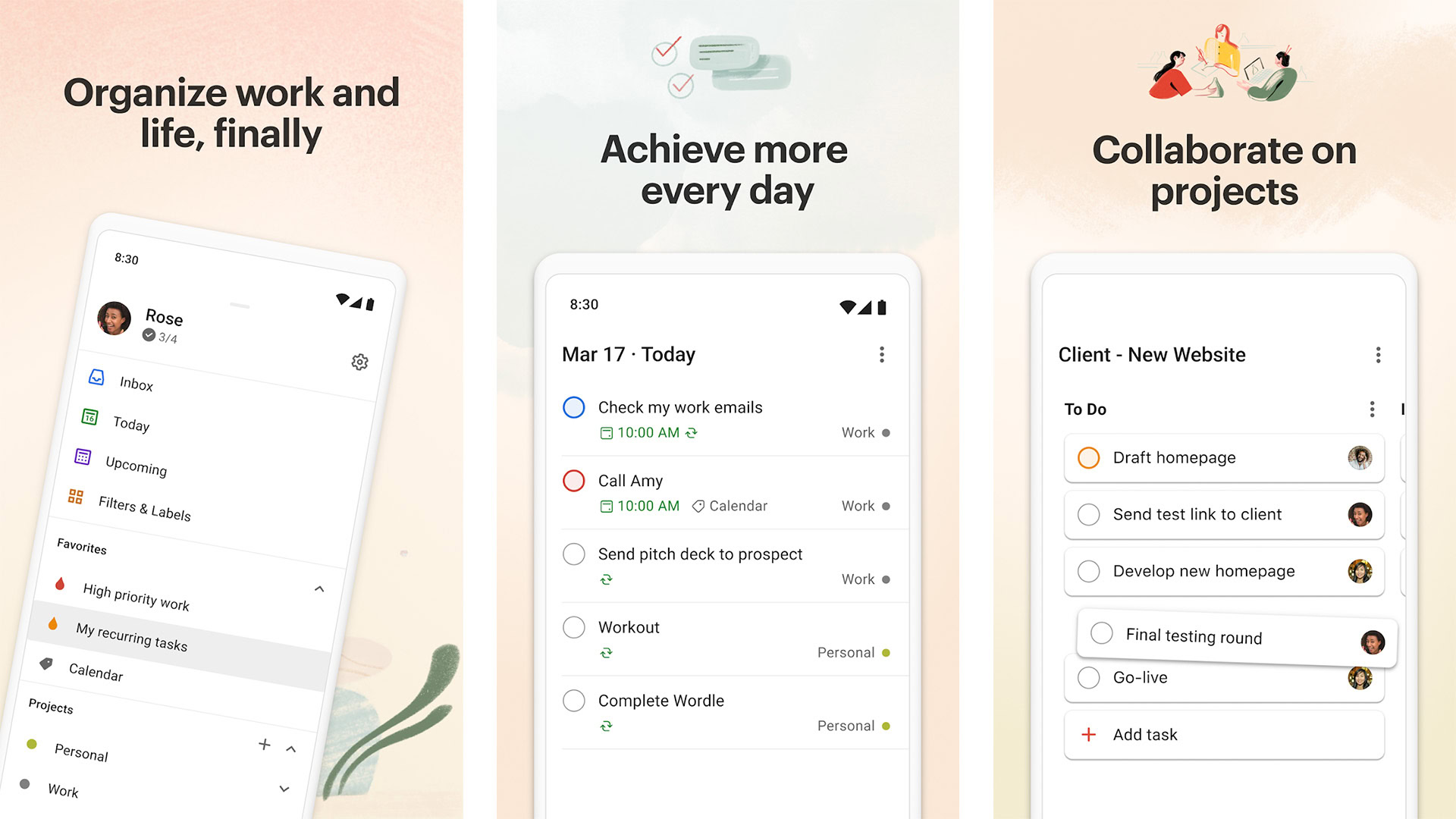
Todoist is among the best to-do list apps. It’s powerful and stylish, and it works really well. Along with the app, it comes with a Chrome extension and a native PC app. That way, you can stay synced up everywhere. It supports most of the basic features you’d need in a to-do list app. The only downside is that the actual reminder part is a premium feature. You can still view your to-do lists in both the app and widget formats. We would’ve liked at least a single reminder per task in the free version. We only recommend this one as a reminder app if you plan on going premium with it anyway. Those looking for free options should check out the other apps on this list.
Personal assistant apps
Price: Free (usually)
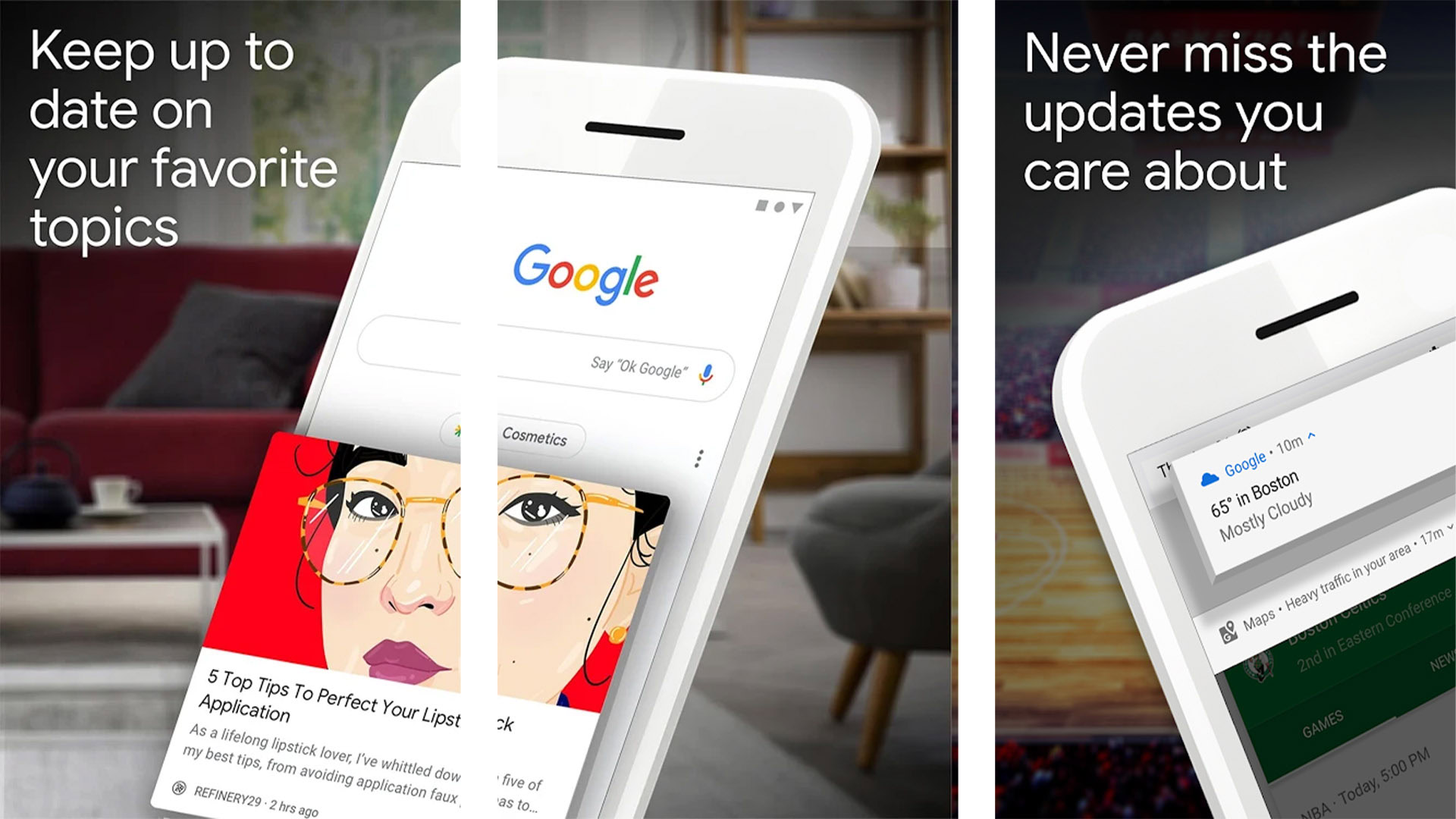
Personal assistant apps are all the rage right now. The popular ones include Google Assistant, Amazon Alexa, and Samsung’s Bixby. All of these personal assistant apps are also good reminder apps. You simply engage with them and ask them to remind you to do something at a certain time. They usually comply without any hassle.
Assistant is probably the best one here and works on most Android devices. Alexa is right up there, but it only works on Amazon devices. Cortana works on most things, but it’s a little incomplete, while Bixby is the one we’d recommend for Samsung owners (assuming they don’t already use Google Assistant). Hit the button to see our list of the best personal assistant apps on Android!
If we missed any of the best reminder apps for Android, tell us about them in the comments! You can also click here to check out our latest Android app and game lists!
Thank you for reading!
Thank you for being part of our community. Read our Comment Policy before posting.