Android apps
Refresh your Android device with some new apps. Check out our Android app recommendations and app lists.
Software lists
Features
Guides
How-to's
All the latest
Android apps news
I wanted to ditch Google News, but the alternatives made it worse
Karandeep Singh9 hours ago
0

3 reasons you should try Home Up's latest upgrades on your Samsung Galaxy
Zac Kew-Denniss11 hours ago
0
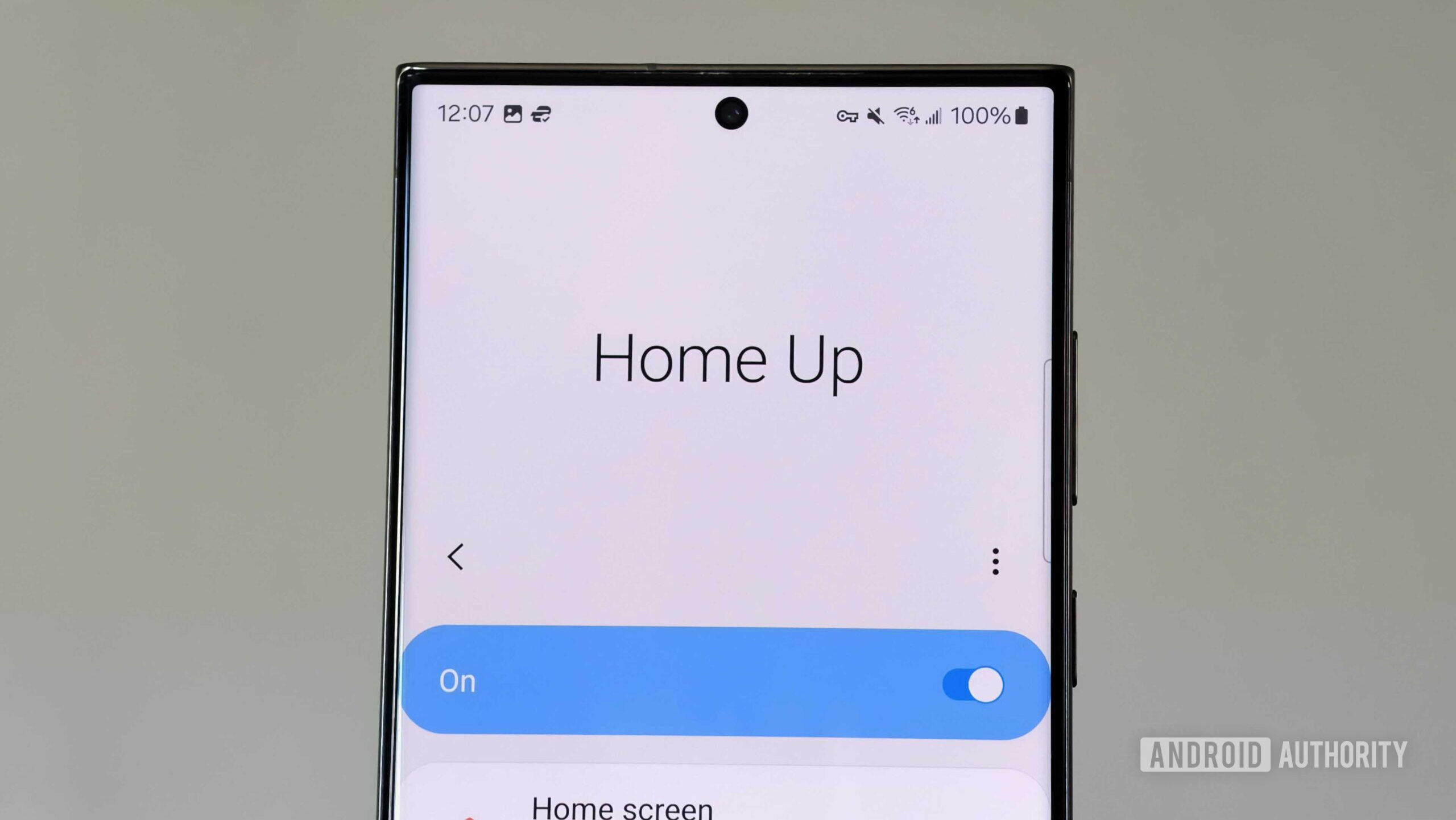
After its latest setbacks, there’s simply no reason to stick with Nova Launcher
Andy WalkerFebruary 4, 2026
0

I disabled the AICore app on my Samsung phone, and here’s why you might want to
Andy WalkerFebruary 2, 2026
0

5 of the best new Android apps you need to try this February
Andy WalkerFebruary 2, 2026
0
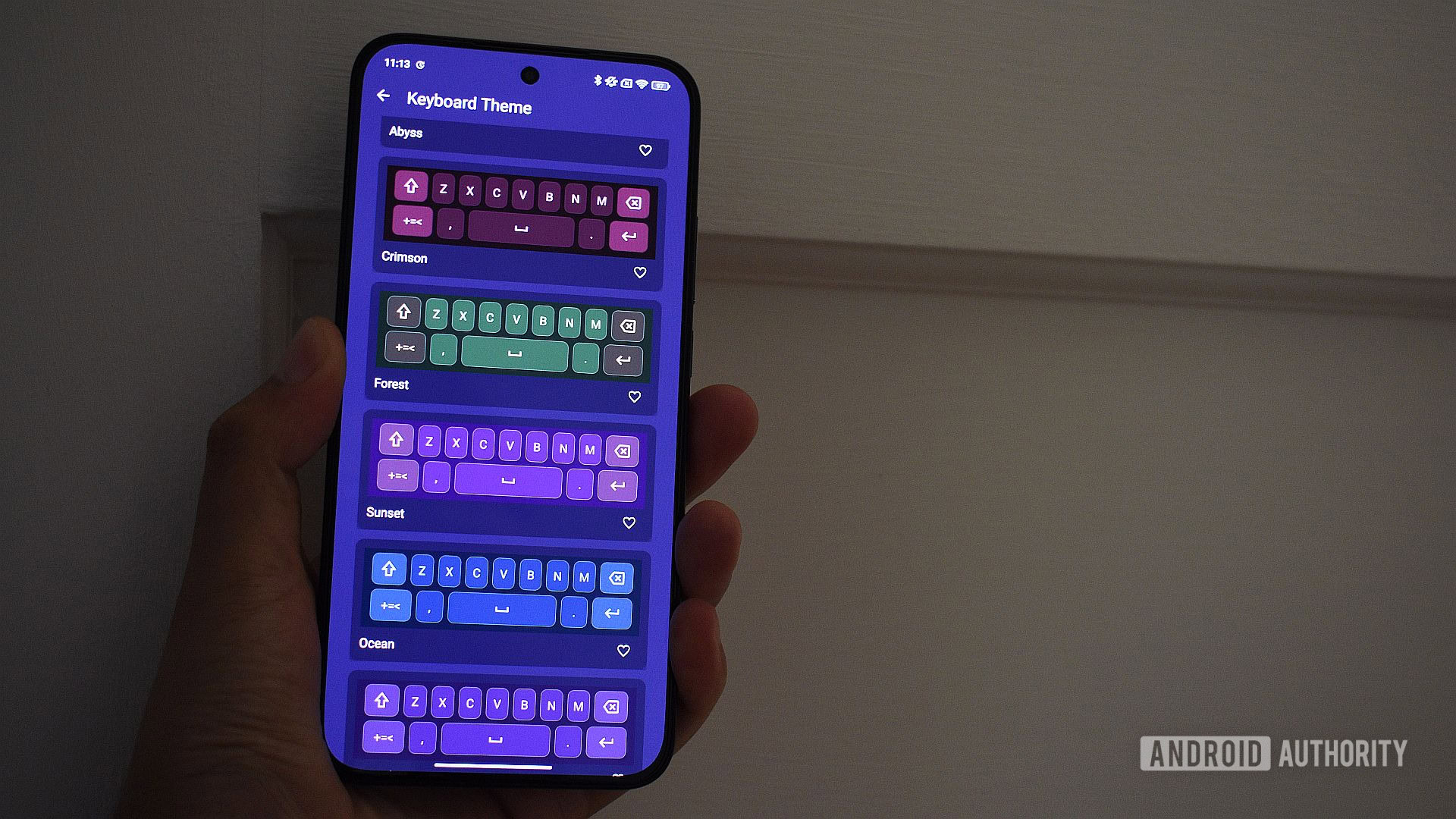
Here are 5 privacy-focused alternatives to popular Google apps
Mitja RutnikJanuary 31, 2026
0
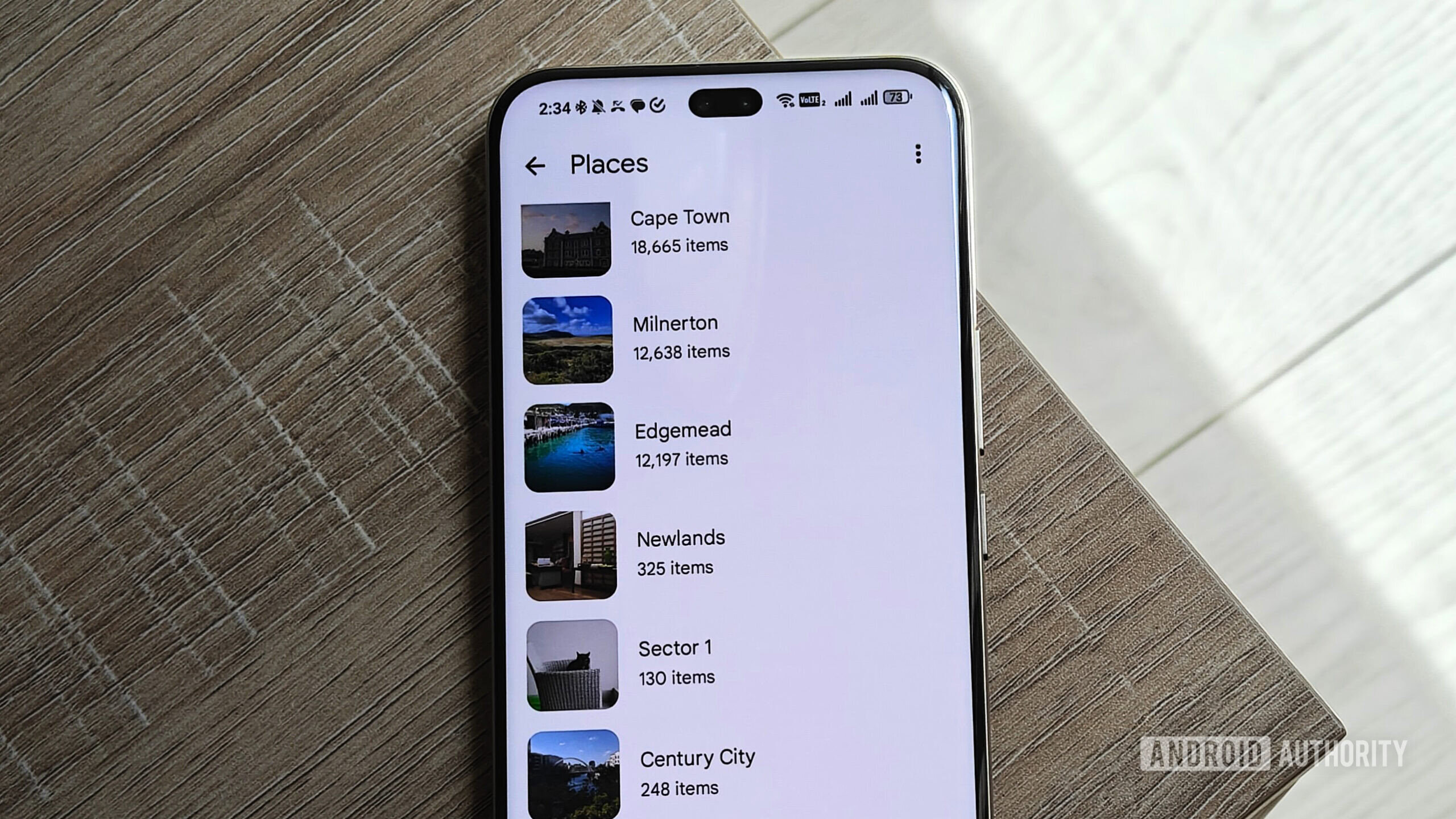
Google Drive's AI nonsense finally pushed me to self-host my documents
Robert TriggsJanuary 31, 2026
0
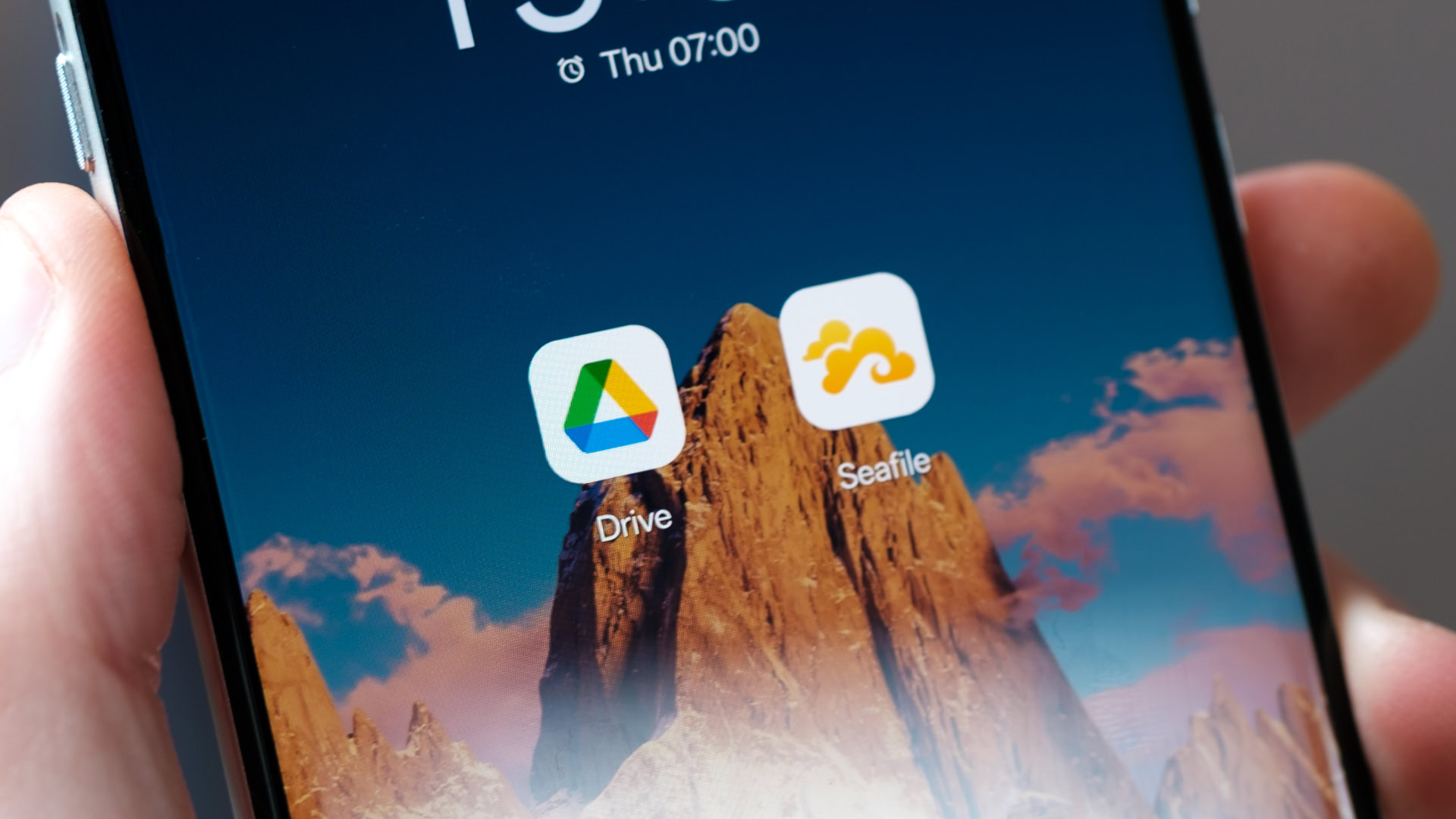
Finding new Play Store apps used to be frustrating, but this clever tool changes everything
Andy WalkerJanuary 31, 2026
0

I found a secret workaround for YouTube background playback in third-party browsers
Andy WalkerJanuary 31, 2026
0

I switched from Todoist to Google Tasks, and it didn't go as planned
Mitja RutnikJanuary 31, 2026
0
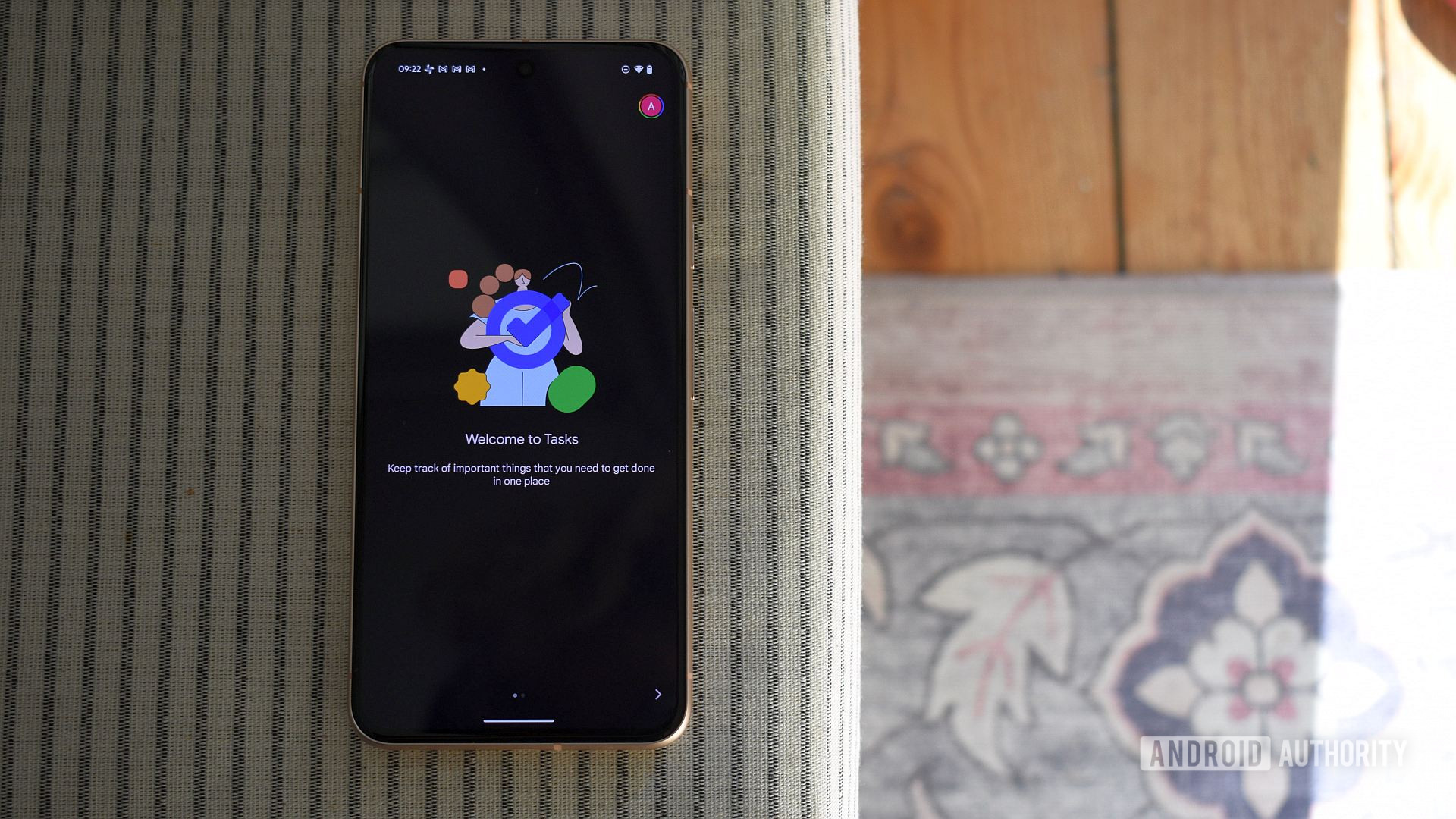
Survey reveals a surprising amount of you are paying for Strava
Matt HorneFebruary 7, 2026
0

Don't make this Google Photos mistake and delete all your vacation pics
Stephen SchenckFebruary 6, 2026
0

Google Contacts may soon offer a clever shortcut for Calling Cards
Aamir SiddiquiFebruary 6, 2026
0

Google Wallet's upcoming redesign will make accessing your extra passes a bit more complicated
Aamir SiddiquiFebruary 6, 2026
0

Circle to Search may have just inexplicably lost this feature
Ryan McNealFebruary 5, 2026
0

Spotify has two big features coming that should excite book lovers
Ryan McNealFebruary 5, 2026
0

Gboard is working on supersizing your emoji
Stephen SchenckFebruary 5, 2026
0

Google Photos is testing a faster way to reach your on-device folders
Aamir SiddiquiFebruary 5, 2026
0

Google Photos wants to become your go-to app for making collages
Tushar MehtaFebruary 5, 2026
0

Google Photos could soon let you choose a cleaner look for your library, and here's your first look
Aamir SiddiquiFebruary 5, 2026
0
