Affiliate links on Android Authority may earn us a commission. Learn more.
Apple Watch Mindfulness app: Everything you need to know
Published onNovember 15, 2022

We’re always running about in our everyday lives, working, socializing, and taking care of our loved ones, that it can be difficult to remember to relax. If only we stopped for a minute or two every hour and did some breathing exercises, our mental health would be a whole lot better, and our blood pressure wouldn’t be so high. The Apple Watch Mindfulness app is designed to remind you to stop and smell the roses on a regular basis if you don’t want to end up having a heart attack. It’s not as good as Headspace, but something is better than nothing.
Read more: Apple Watch buyer’s guide – everything you need to know
QUICK ANSWER
The Apple Watch Mindfulness app is an Apple app that reminds you on a regular basis to take a break for 60 seconds and breathe. This is something we can all do discreetly, no matter where we are and what we're doing. The app then registers the 60 seconds in the iPhone Health app.
JUMP TO KEY SECTIONS
How to use the Mindfulness app on the Apple Watch
You can find the Mindfulness app by pressing the crown dial on the side of the Apple Watch. Scroll down the list of installed apps until you get to M, and you should find Mindfulness. If not, ensure your Apple Watch is updated to the latest version, or install it from the App Store on your Watch. You may have uninstalled it.
When you open it, you can either choose Reflect or Breathe. Both are self-explanatory. Reflect forces you to sit for 60 seconds and just contemplate things. Breathe makes you focus on your breathing.
Reflect gives you something on the screen to think about for 60 seconds. The message can sometimes be a bit vague, but give it a try anyway. Tap Begin to start the counter, and you’ll get a wavy colorful scene on the screen that is supposed to calm you down. People with photo-sensitive epilepsy may want to exercise caution here, though. One person I know had a seizure looking at the wavy screen.
When the minute is over, you will be given your heart rate and a Done button. The Done button puts the result in your iOS Health app.
Breathe is a much better exercise in that it lowers your anxiety levels, your blood pressure, and any possible panic attacks. It tells you when to inhale and when to exhale for one minute. During the inhalation period, you will get a vibrating haptic feeling in your wrist.
Again, when the minute is over, it is registered in your iOS Health app under the Mindfulness section.
How to schedule a mindfulness session on the Apple Watch
If you want to schedule a mindfulness session for a particular time of the day, this is entirely possible. Just go to the Watch app on the paired iPhone. Go to the My Watch tab and then Mindfulness.
If you scroll down the next screen a bit, you’ll see the Reminders section where you can have Start of Day and End of Day. But you can also set specific times by tapping Add Reminder and setting a time.
How to turn off Mindfulness notifications on the Apple Watch
On the same iPhone Watch app screen is a Notifications section. It’s here that you can enable or disable Mindfulness notifications, as well as divert them to the Notification Center.
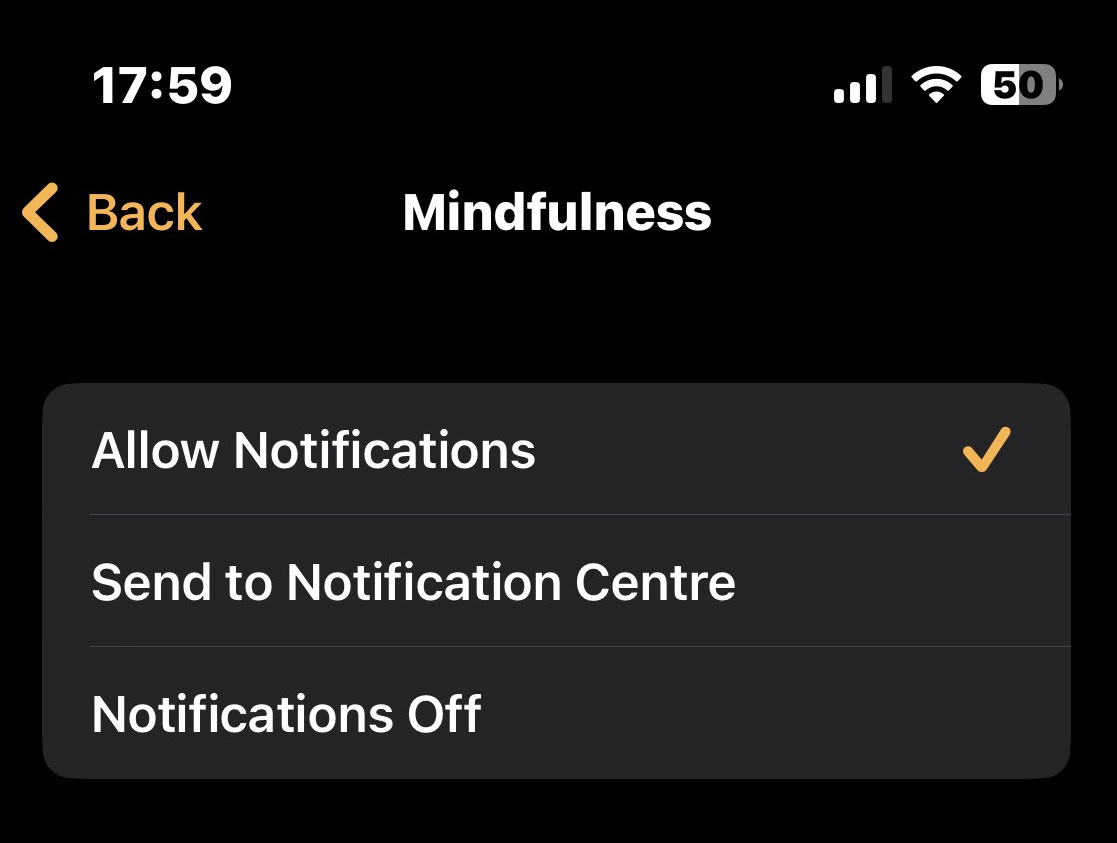
FAQs
When the Apple Watch and iPhone sync with one another, the app will automatically be linked.
Yes, but you would have to do it through the Apple Fitness+ app. This requires a subscription.
If the Apple Watch senses that you have been sitting silently for at least five minutes, then it will suggest a 60-second mindfulness session.
Update your Apple Watch to the latest version to see if that automatically installs the Mindfulness app. Or you can download and install the app from the App Store on your Watch.
The Apple Watch tracks various forms of heart data. To get specific stress data, you should use a more dedicated app such as Stress Monitor.