Affiliate links on Android Authority may earn us a commission. Learn more.
What are Android read receipts and how do I use them on Google Messages?
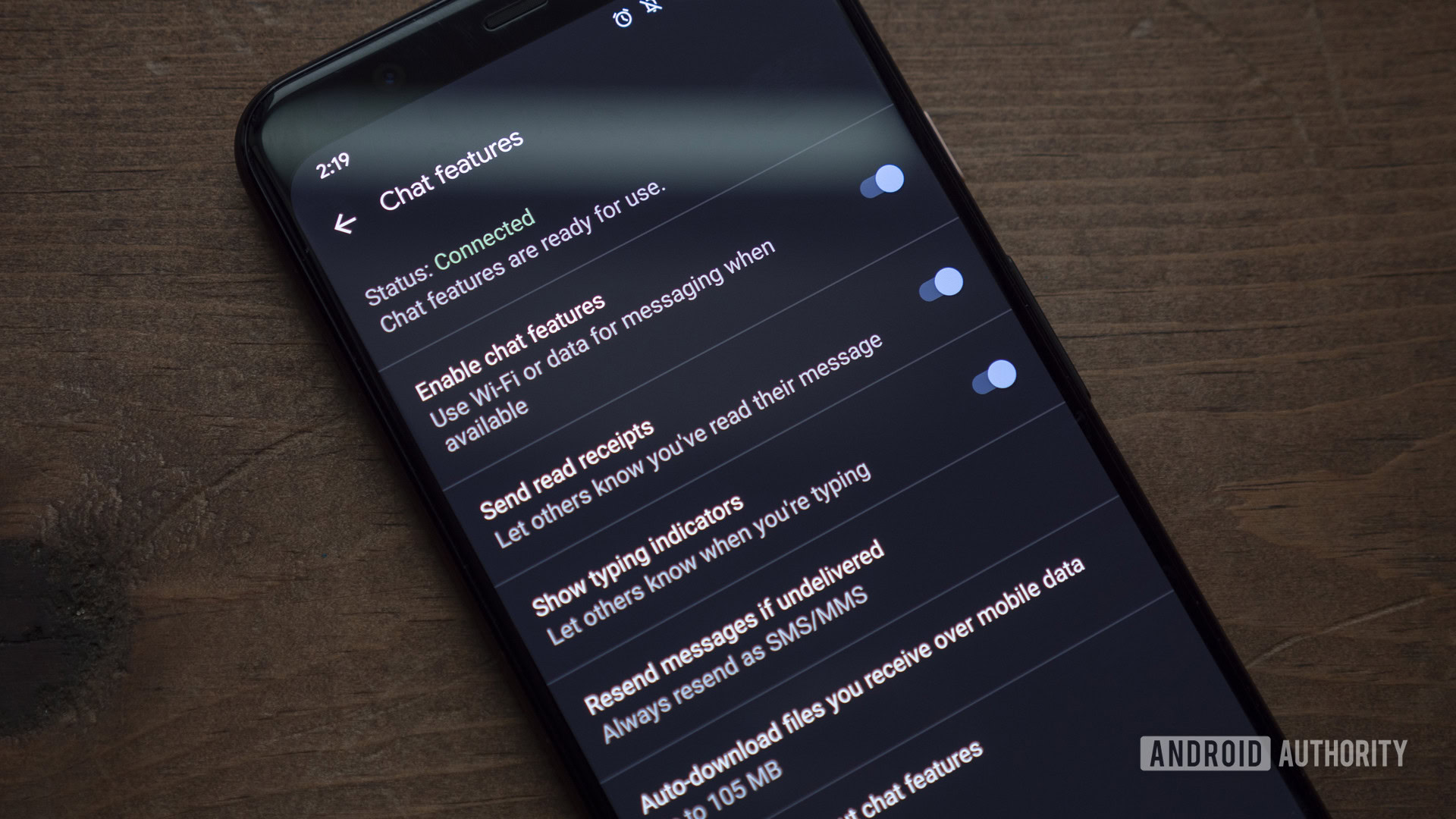
Google may be a bit late to the party, but it finally introduced read receipts for Google Messages in 2020. Since then, we can turn on the feature to let others know we’ve read their messages, a la iPhone or WhatsApp. If you’ve been wondering how to use Android read receipts on Google Messages, we’re here to tell you all about it, and how to enable it.
QUICK ANSWER
You can turn on Android read receipts by opening the Google Messages app, tapping on your profile icon, and going into Messages settings. Select Chat features, and toggle Send read receipts on. You can toggle it off if you want to get rid of read receipts.
JUMP TO KEY SECTIONS
Editor’s note: These steps were put together using a Google Pixel 7 Pro running Android 13. Steps may differ if you’re using other hardware and software.
What are read receipts?
Android read receipts on Google Messages is a feature that lets people know whether you’ve read their messages. We’ve seen similar features on Telegram, WhatsApp, and other messaging apps, but the difference is that Google Messages read receipts work with text messaging.
Which devices support read receipts on Google Messages?
Read receipts is one of the features that come with RCS, otherwise known as Rich Communication Services. As such, the only requirement for using read receipts is that your phone and carrier support the newer standard for SMS and MMS messages.
Google has been working with numerous manufacturers and carriers to bring RCS to smartphones. These include Samsung, HUAWEI, most US carriers, and partners in many countries.
It’s important to note that, even if you turn this feature on and let others see if you’ve read their messages, this doesn’t mean you will also be able to see when they’ve read yours. The other user needs to enable the feature too. Additionally, this RCS feature is only available on select devices and carriers.
The best way to check if your Android phone has RCS is to go into the settings and try to turn the Chat features on. If the option isn’t available, your phone or carrier don’t support RCS.
How to enable Chat features on Android:
- Launch the Google Messages app.
- Tap on your profile icon, in the top-right corner.
- Select Messages settings.
- Go into Chat features.
- Toggle on Enable chat features.
How to turn read receipts on or off
Turning this feature on is relatively simple. You can do it straight from the Google Messages settings.
- Launch the Google Messages app.
- Tap on your profile icon, in the top-right corner.
- Select Messages settings.
- Go into Chat features.
- Toggle Send read receipts on. Or you can toggle it off, to turn off the feature.
You can also turn on Show typing indicators from this section if you want. This will allow others to see when you’re typing something in the thread.
FAQs
Yes. Google Messages supports Android read receipts, but your device and carrier need to be supported.
Turning Android read receipts on or off for specific people is still not an option in Google Messages.
No. Apple only allows read receipts between its own devices, using iMessage. It operates over data. On the other hand, Google Messages uses RCS to enhance its SMS experience. These standards are not compatible.
Thank you for being part of our community. Read our Comment Policy before posting.