Affiliate links on Android Authority may earn us a commission. Learn more.
What is SMS and how does it work?

We’re all familiar with SMS, or standard text messages. After all, it’s one of the oldest and most commonly used mobile communication methods. While SMS is seemingly humdrum in the modern age, there’s a surprising amount of coordination and technology working in the background to send such seemingly simple messages. So let’s take a look at how it all works.
QUICK ANSWER
SMS, or Short Message Service, is the protocol cellular phones use to send and receive text messages over a 2G, 3G, 4G, or 5G network. Unlike app-based messaging services, you don't need a data plan to send and receive SMS.
JUMP TO KEY SECTIONS
What is SMS? Everything you need to know
For a start – SMS stands for short message service. It’s a protocol that helps send short messages over wireless networks. Unlike many services in use today, such as MMS and other data-driven instant messaging services, SMS still works on the fundamental voice rather than the data part of the wireless network. It was initially built for GSM networks but continued to run on CDMA and HSPA in the 3G era, 4G LTE, and even modern 5G networks.
SMS allows for text messages of 160 characters (letters, numbers, and symbols) in length. For other languages with a wider range of characters, such as Chinese or Arabic, the maximum message size limit is just 70 characters. This is partly because SMS messaging was more of an afterthought, added to the spare bandwidth available on wireless voice networks. There was always a limit on how large these messages could be.
The 160-character limit was eventually decided upon by Friedhelm Hillebrand, who observed and tested the typical number of characters in the average sentence, combined with a compromise on the available bandwidth at the time. Nowadays, bandwidth isn’t so much of a concern, and we can easily send messages back to back and recompile them on the receiving end. Long SMS messages have been around for many years, allowing for back-to-back SMS messages to be combined into longer texts.
SMS messages can also send emojis, as they’re part of the official character list. But the standard doesn’t support images, gifs, video, and other features that were later introduced by RCS messaging and other app-based messaging services like WhatsApp.
How does the SMS standard work?

The protocol description unit (PDU) describes these details. It takes the form of a string of hexadecimal-octets and semi-decimal-octets. Hexadecimal is in base 16, so that’s 16 bits of information per character of data. We won’t go into any more detail about SMS encoding. The important thing is what information the PDU includes. The format comprises where to send the message to, which short message center (SMC) to use, and the sender’s own number. The length of the information also has to be defined in the string, so that the receiver knows exactly what to look for.
After the sender and receiver information comes to a protocol identifier and a tag to identify the data encoding scheme used in the message, allowing different receivers to know how to decode the actual message. This is important as it enables the use of unique character schemes used by languages worldwide. There’s also a timestamp and information on the length of the user’s message before the user’s actual message encodes.
As for the message itself, as already mentioned it can contain up to 160 characters, where each character is defined by the 7-bits GSM alphabet that covers Latin and Greek letters. A 7-bit alphabet results in 128 (2^7) available letters, numbers, and pieces of punctuation which can create an SMS message. For example, 48656C6C6F is the GSM alphabet equivalent of the word Hello. The diagram below might help explain this whole standard a little better.
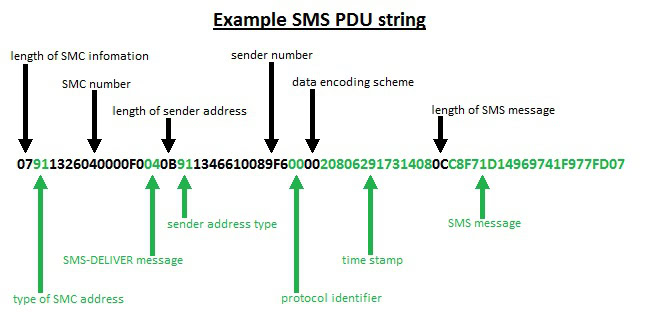
As you can see, there’s a lot more information sent with an SMS message than just a sentence or two. Other vital pieces of information will help deliver the message to the correct recipient and make sure that every device in the delivery line can properly understand the data.
Sending the data
As for the actual transmission of an SMS, the text message from the sender stores in a separate channel called the short message service center (SMSC). Its primary job was forwarding messages to recipients and storing SMS messages if the recipient isn’t immediately available. In the original days of GSM and 2G networks, messages were then passed through the Enhanced Mobile Switching Center and Base Transceiver Station parts of the network before ending up at the receiving device. Storing messages this way might sound simple enough, but this was a novel setup at the time, and the system stuck around in the 3G era too.
The move to 4G LTE introduced a problem. The new network topology did away with the old switching and transceiver stations. You can’t send text data on the voice call plane. One option is to revert back to legacy networks to deliver SMS, which early smartphones and networks did, but this wasn’t a long-term solution. To get around this, 4G networks introduce a new IP-SM-GW network element that communicates with SMSC directly to retrieve messages.
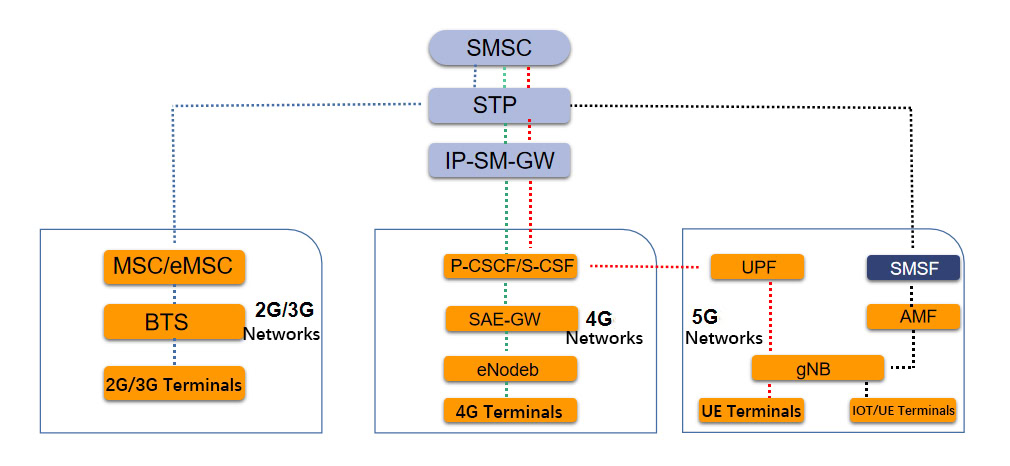
Modern 5G networks further complicate the legacy messaging standard. These offer two ways to retrieve SMS data besides the original GSM method. The first is through SMS over IP, which essentially nabs the message through the 4G network layer. This is fine for early 5G deployments, but once 5G Standalone networks switch on, they’ll have to implement SMS over NAS. SMS over NAS deploys a Short Message Service Function (SMSF) network element into the 5G Core Network, allowing it to communicate directly with the SMSC.
The good news is that all of these implementations can run side by side, offering multiple pathways to send and receive text messages. But who would have thought sending 160 characters over the air could be quite this complicated?
SMS vs MMS
MMS stands for Multimedia Messaging Service and we use it whenever we attach a media file (photo, video, or audio) to a standard SMS message. The technology is from 1984, but its commercial launch came much later, in 2002. It didn’t start gaining traction until much later, though, around 2010. This is when smartphones really started becoming more prevalent.
MMS solved a huge issue, adding the ability to attach multimedia to plain text messages. Around this time, phones started gaining more capabilities. These include the ability to take photos, store videos, play music, and more. It is pretty much an enhanced version of SMS, which can send files. Unlike SMS, MMS does require a data connection, though.
You can learn more about both protocols, and which one you should consider using, in our SMS vs MMS guide.
Post SMS: The era of internet messaging

SMS has been the backbone of fast text communications for decades. That’s one of the reasons its deployment was so complicated compared to data-driven services that leverage the internet. Unfortunately, the SMS feature set has also failed to keep pace with modern messaging features. It can’t send video, location data, read receipts, and other quality-of-life features we’ve become used to. The only benefit still in its favor is that SMS is ubiquitous across devices and countries around the globe.
Internet-based messaging apps such as Signal, Telegram, and WhatsApp offer capabilities far exceeding SMS. They’re also continuing to innovate all the time, giving their users additional communication and privacy tools that you won’t find with SMS. However, you’ll likely find yourself having to use multiple apps to keep in touch with everyone. This is far from ideal.
Rich Communications Services (RCS) was made to bridge this gap. It offers more advanced features than SMS, yet still provides widespread device support through the use of carrier network infrastructure rather than relying on third-party servers.
However, support for RCS is still spotty in places around the world. The service doesn’t offer native support end-to-end encryption. A much sought-after feature in the modern age of snooping and digital privacy. Fortunately, Google now supports this feature through its Messages app for Android. Apple continues to insist on iMessage and hasn’t shown any inclination to support RCS just yet. You can also get some added support and features with third-party SMS apps. Here are some of our favorite texting apps.
Despite its lackluster feature set, SMS remains an invaluable messaging system around the world for companies and individuals alike. The standard isn’t going anywhere, even as networks transition over to next-gen 5G technologies.
FAQs
Smartphone chat messaging services like WhatsApp and iMessage rely on an internet connection, while SMS does not. In fact, iMessage uses SMS as a fallback when you don’t have mobile data.
SMS uses no mobile data whatsoever. You can send and receive texts without an active data plan.
SMS is basic cellular functionality and you can’t turn it off. However, you cannot send or receive SMS without a SIM card.
Yes, SMS stands for Short Message Service and is the same as a standard text message.