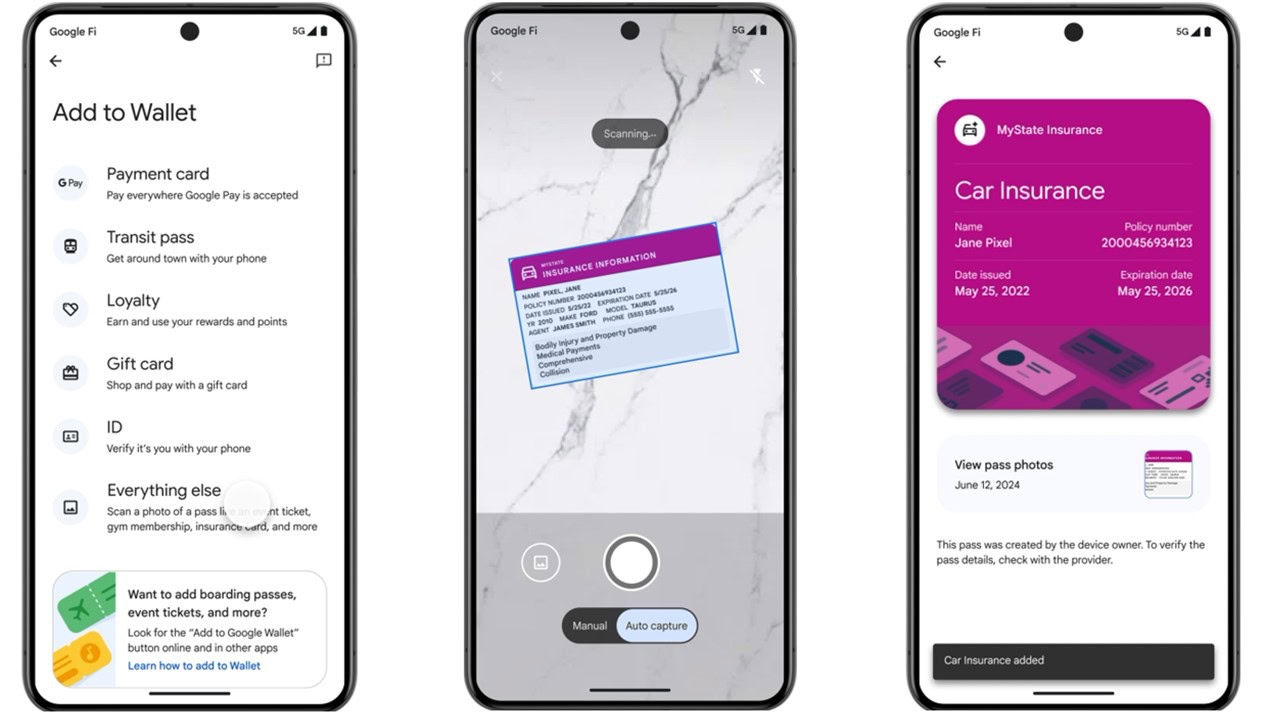Affiliate links on Android Authority may earn us a commission. Learn more.
Android Feature Drop: Here's everything new added to your phone
Published onDecember 6, 2024

As the driving force behind Android‘s endless development, Google regularly pushes packages of new features across the ecosystem. These update packages, known as Android Feature Drops, enhance the functionality of the OS and its related services. As most devices benefit from the treatment, keeping on top of the drops is essential. Below, we detail the recent Android Feature Drop announcements directly from Google.
What is an Android Feature Drop?

Google releases a bundles of new features for Android, related apps, and Google services every quarter. These bundles are referred to as Android Feature Drops. These drops differ slightly from Google’s other program, Pixel Feature Drops, which issues quarterly feature updates that are exclusive to Pixels.
While Pixel Feature Drops are exclusive to Pixels, Android Feature Drops influence the vast majority of Android devices.
While the Pixel drops are intended for Google’s smartphone line and focus solely on Pixel-only features, Android Feature Drops service most Android phones, tablets, Wear OS watches, Chromebooks, and Google apps.
These drops are separate from monthly security patches, larger Android OS updates, and Android version updates.
When is the next Android Feature Drop?
You can expect Google to push through at least four Android Feature Drops annually, but the release schedule isn’t regular or set in stone. There’s no telling when the next drop will land. However, recently, we’ve seen feature drops in February, May, September, and November. This means you should receive an Android Feature Drop in all four quarters of the year, even if the months deviate slightly.
Android Feature Drop: December 2024
- Released on December 5, 2024.
The December 2024 Pixel Drop also brought a healthy list of Android-wide features to the table.
Quick Share is getting a welcome boost, allowing users to share content through QR codes. This slightly more archaic option does have its benefits. For one, recipients only have to scan the sender’s QR code to receive the intended file. The feature is coming to the Google Pixel 6 series and newer devices, and should also make its way to other supported Android devices.
Emoji Kitchen updates
Emoji Kitchen improvements are coming to Pixel 6 devices and newer, the Pixel Tablet and other Android devices. The feature is gaining improved navigation and several pizza-inspired combos.
Scanned document enhancements in Google Drive
Receipts, forms, and other documents will be automatically enhanced through white balance adjustments and contrast tweaks when saved to Google Drive. The new feature can also remove shadows from crumpled documents and sharpen blurred segments.
Gemini updates
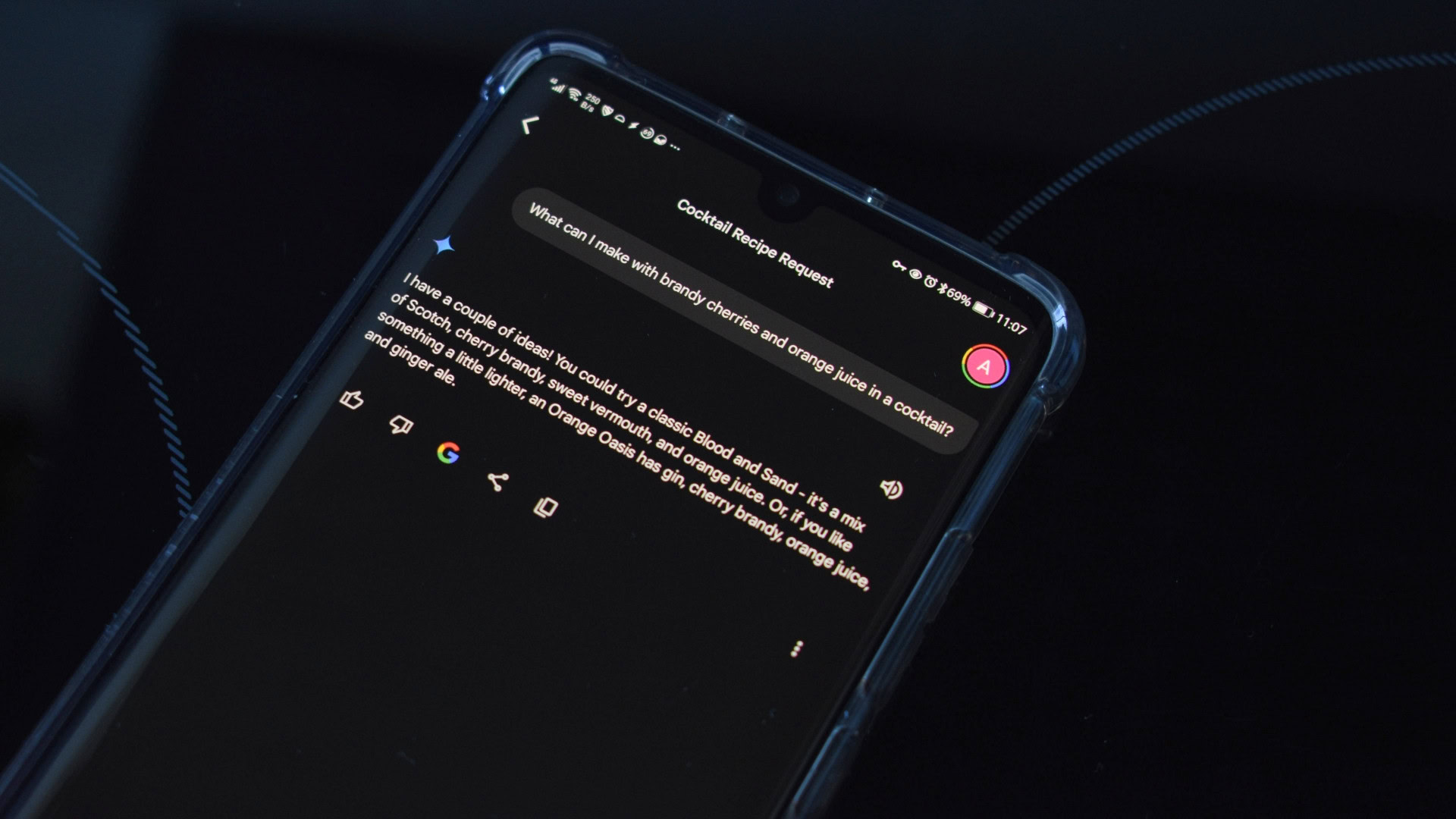
Several Gemini enhancements are coming to Android devices. First, Live is expanding its language support, bringing the total to over 40. Gemini Advanced is now also gaining saved info capabilities. It’ll remember your preferences and interests when factoring in future queries. Finally, Gemini is gaining some Assistant-like abilities and can now control select device settings. This includes opening the camera, sending texts, and more. The feature is available on the Pixel 6 series and newer, but it seems likely to roll out to more Android devices in due course.
Accessibility updates

Two notable accessibility features are coming to Android devices. Firstly, Google’s Live Captions feature is getting a little more expressive thanks to this feature. We first spotted it in mid-2024, but Expressive Captions are coming to Pixel 6 series devices and newer and select Android devices. The new feature will inject more emotionally relevant additions to Live Captions, including ejaculations and all caps. For instance, the feature will more accurately relay the commentators’ intonations and expressions when watching sports.
Lookout is also gaining enhanced Image Q&A functionality by leveraging Gemini 1.5 Pro. This should result in more detailed descriptions of images and scenes. Users can now also ask follow-up questions about the image via a voice prompt or text.
Android Feature Drop: May 2024
- Released on May 30, 2024.
The May 2024 Android Feature Drop includes several updates to Google’s apps, Android, and Wear OS watches. Find the key changes below.
Edit Google Messages
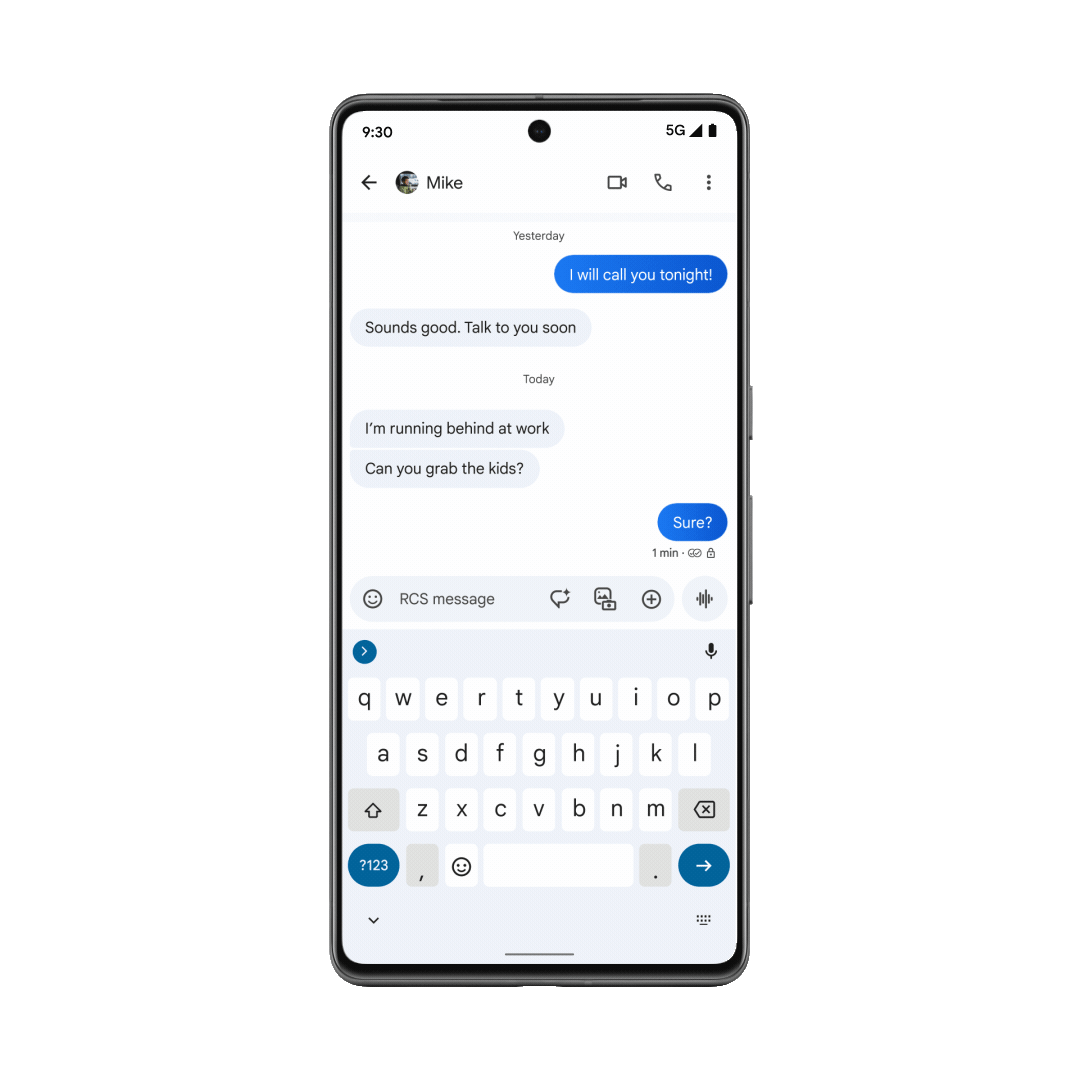
Google has rolled out the ability to edit messages within Google Messages. However, there are a few limitations. For one, you can only edit RCS messages and take action 15 minutes after sending. The edited message will also feature an “Edited” notice to alert all users in a chat.
Instant Hotspot
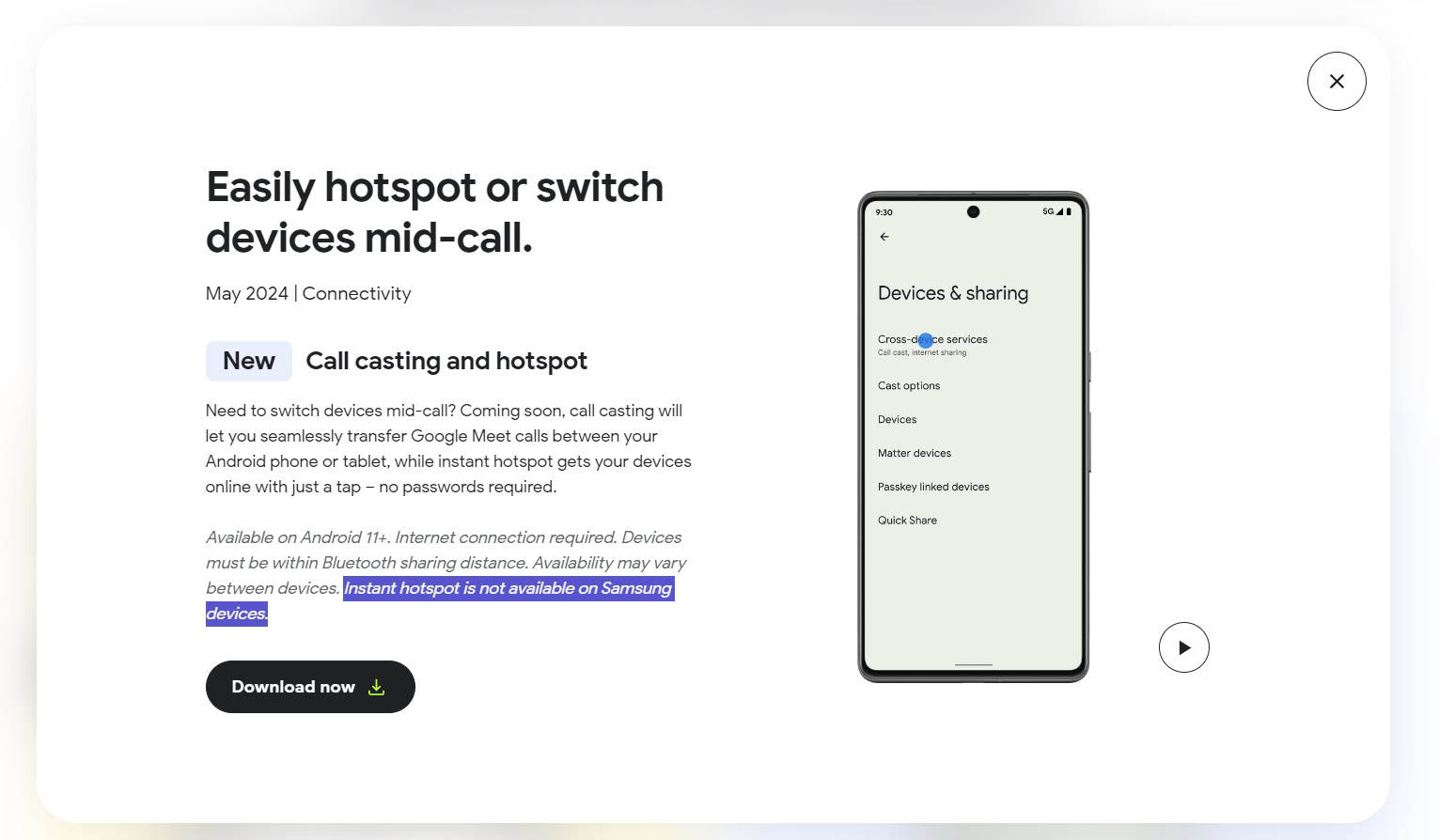
Instant Hotspot is a forthcoming feature that allows Android phone users to seamlessly share one device’s internet connection with a tertiary device, like a Chromebook or Android tablet.
Instant Hotspot requires that one device be connected to a network. If a second device shares Google account credentials and has Android’s Cross-device sharing enabled, it’ll receive a notification to join the same network. Essentially, Instant Hotspot cuts out the need to hunt for an SSID, type in a potentially lengthy password, or use a QR code. It’s less clunky and more efficient. The feature will be a huge time saver for those carrying multiple supported devices.
Speaking of supported devices, there are a few drawbacks. The feature does not support Samsung devices, Android Go devices, or phones running Android 10 or older. It’s also not yet available, but Google does note it is “coming soon.”
Call Casting
Closely related to Instant Hotspot, Call Casting lets users transfer video calls to a Chromebook or Android tablet by tapping the Cast button. The service supports Google Meet, but “certain” unnamed apps are also supported.
Google Home Favorites widget
A new Google Home widget that displays a user’s favorite automations and controls can now be pinned to your Android home screen. The feature is locked to the Google Home Public Preview program for now, but expect it to be widely available in the coming months.
Digital car key support expansion
Select MINI, Mercedes-Benz, and Polestar models can be unlocked, locked, or remote-started from an Android phone.
New Kitchen Emoji combinations

Google has expanded the number of emoji combinations available, allowing users to create even more unique creations.
Wear OS updates
- Google Home Favorites tile and complication: Wear OS is also gaining a Google Home widget that displays your oft-used toggles. A complication is also available.
- Google Wallet supports PayPal: Wear OS watch users in Germany and the US can now pay for items using their PayPal accounts, which are accessible via Google Wallet.
Android Feature Drop: February 2024
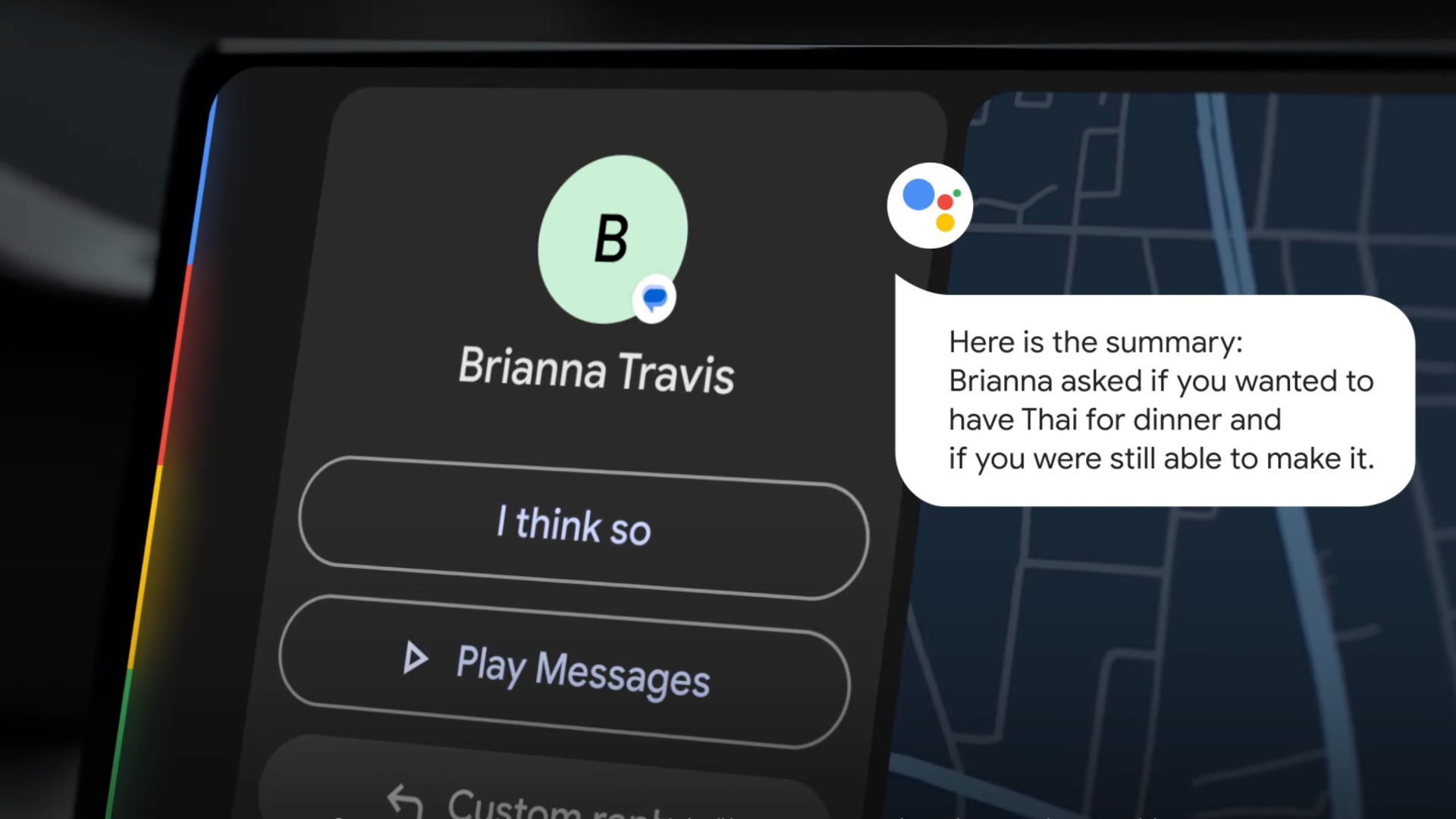
- Released on February 26, 2024.
This feature drop, the first for 2024, introduced several AI-powered features for Android, Android Auto, and Google apps.
Message summaries on Android Auto
Long messages and group chats will be summarized by Android Auto to minimize driver distractions. The feature also offers reply suggestions, options to place a call or share an ETA, and one-tap replies.
Google Lens updates

Google Lens gained improved screen reader support that utilizes TalkBack for audible information. The feature can also provide contextual information about a specific place using a device’s camera viewfinder.
Lookout app updates
Google introduced AI descriptions of photos, images in messages, and online media via the Lookout app.
Handwritten markups in Google Docs
Google Docs allows users to write annotations using a finger or stylus. The feature offers various pen styles and colors, too.
New casting controls for Spotify
The Android output switcher gained support for Spotify Connect. It now displays other Connect-supported devices on the network when Spotify is in use.
Gemini support in Google Messages

Google Gemini support rolled out to Google Messages, allowing users to chat with Google’s AI assistant within the app.
Fitbit and Health Connect app integration
Fitbit can display data garnered from various apps through Health Connect. AllTrails, Oura Ring, and MyFitnessPal are supported. You can view all data from these supported apps within Fitbit by heading to the Today tab.
Wear OS updates
- Google Wallet passes: Wear OS watches can now display saved passes from Google Wallet.
- Transit directions: Google Maps offers transit directions on Wear OS. Users can also mirror details to their smartphones.
Android Feature Drop: November 2023

- Released on November 30, 2023.
The November 2023 Android Feature Drop focused mainly on Google Messages, while accessibility features and Google TV also saw several feature improvements.
Google Messages updates

The de-facto primary messaging app on many Android phones received several improvements, including:
- Photomojis: This feature lets users extract a subject from a photo and use it as a reaction in messages.
- Voice Moods: Users can theme voice notes using a variety of colorful gradient backgrounds dotted with contextually relevant emojis.
- Screen Effects: Full-screen animated effects can now be triggered by content in a message. For instance, typing “Love you” triggers a swell of hearts.
- Custom chat bubbles: Users can customize the color of chat bubbles and backgrounds in-app.
Live Caption updates
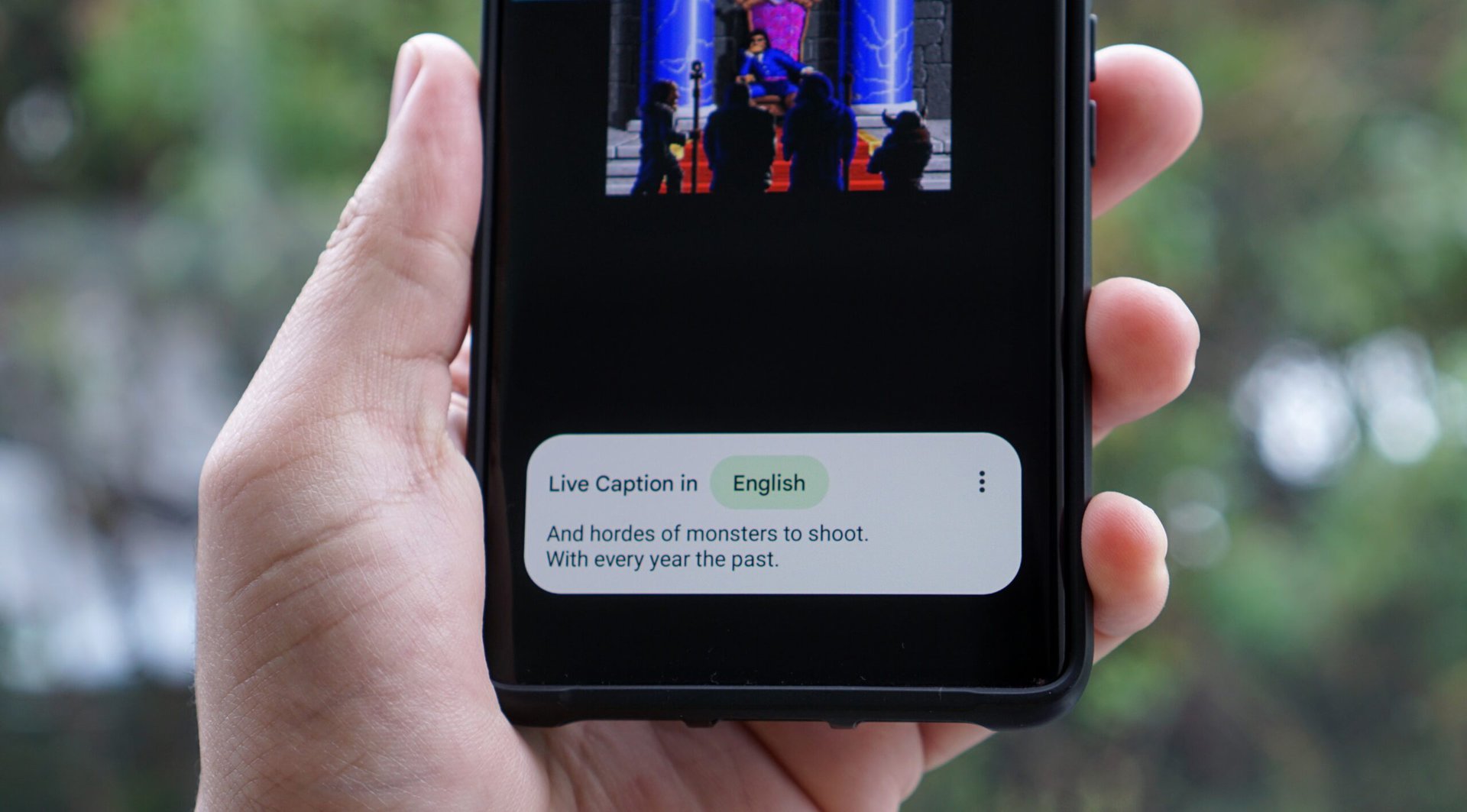
Live Caption received broader language support and a text-to-speech feature that is available during phone calls. The latter addition allows users to reply to calls by typing a message. This text is then read out loud.
Image descriptions via TalkBack
Google updated TalkBack to offer users audible descriptions of images.
More Google TV free channels debut

Google TV gained more than 10 new free TV channels, bringing the service’s total to over 100.
Custom PIN for FIDO2 security keys
FIDO2 security keys can be used to log in to websites and apps. Users who forego passwords must set a PIN.
Wear OS updates
- Home status: Users can set their home status from their Wear OS smartwatch, triggering various actions. The platform also received the ability to dock and launch select smart vacuums and control mood lighting via a color picker.
- Assistant Routines: Users can initiate Google Home Routines directly from their wrists.
- Assistant At A Glance widget: The At A Glance widget made its way to Wear OS, displaying real-time travel updates, reminders, and other alerts.
Android Feature Drop: September 2023
- Released on September 5, 2024.
This sizeable feature drop introduced some core Android features, including Unknown Tracker Alerts, Gmail translate features, and Google Photo’s Memories feature.
Unknown Tracker Alerts

This feature allows Android devices to alert users to possible unknown Bluetooth trackers that are seemingly moving along with them. The app also allows users to locate the errant tracker.
Android Earthquake Alert System
Google will alert users if an earthquake is detected within their vicinity and provide safety information.
Redesigned At A Glance widget
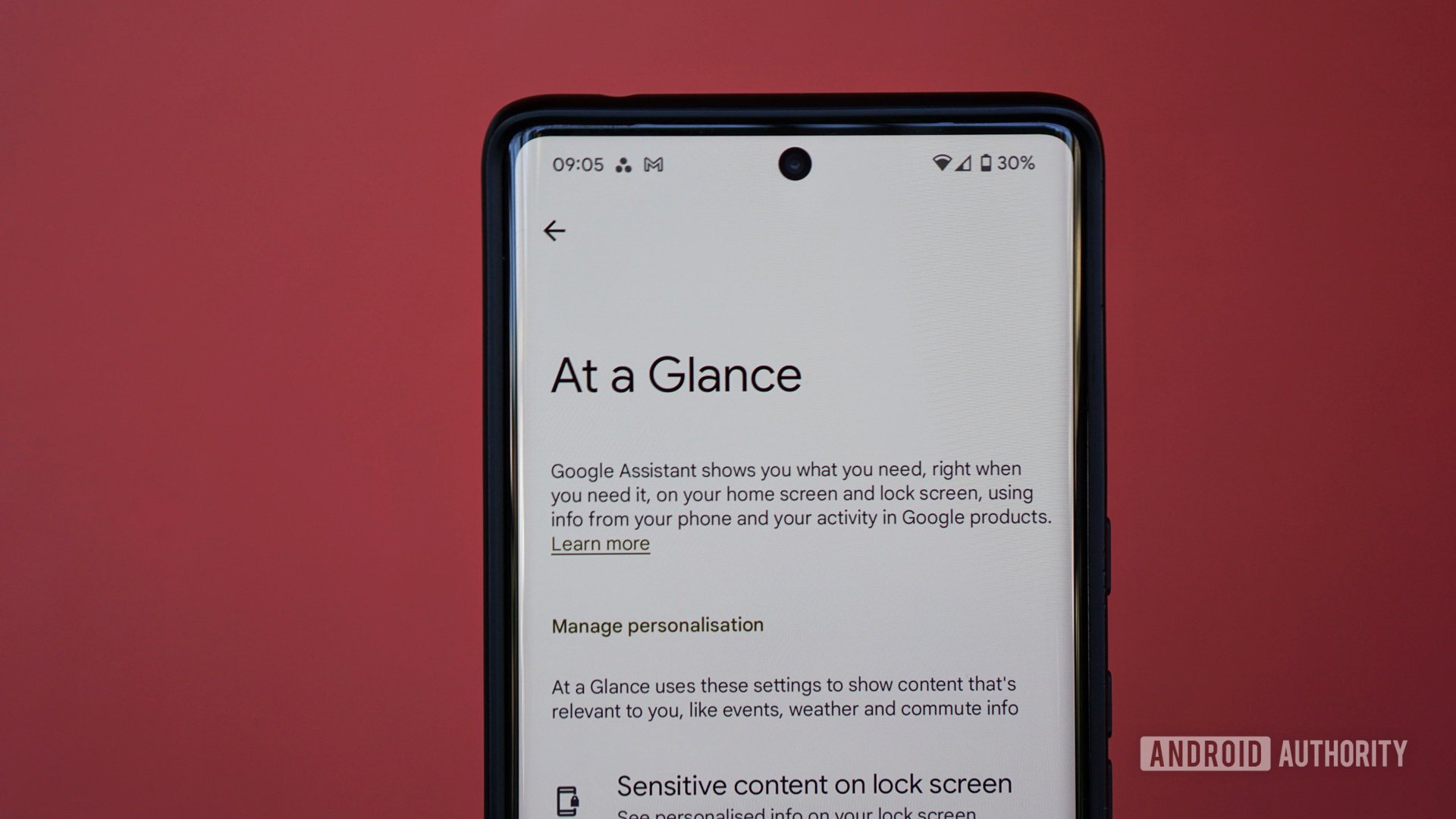
Google rolled out an updated At A Glance widget that displays context-relevant information on the home screen.
Lookout app updates with Image Q&A
The Lookout app gained a nifty feature called Image Q&A. It can generate an audio or text description of an image on the screen. Users can initiate this process via a verbal or text prompt.
Google Wallet passes support
Google Wallet introduced support for various passes, allowing users to store certificates, tickets, and store cards.
YouTube Shorts updates
YouTube’s TikTok and Instagram Reels rival rolled out different effects users can apply to their short-form videos.
Google Photos Memories
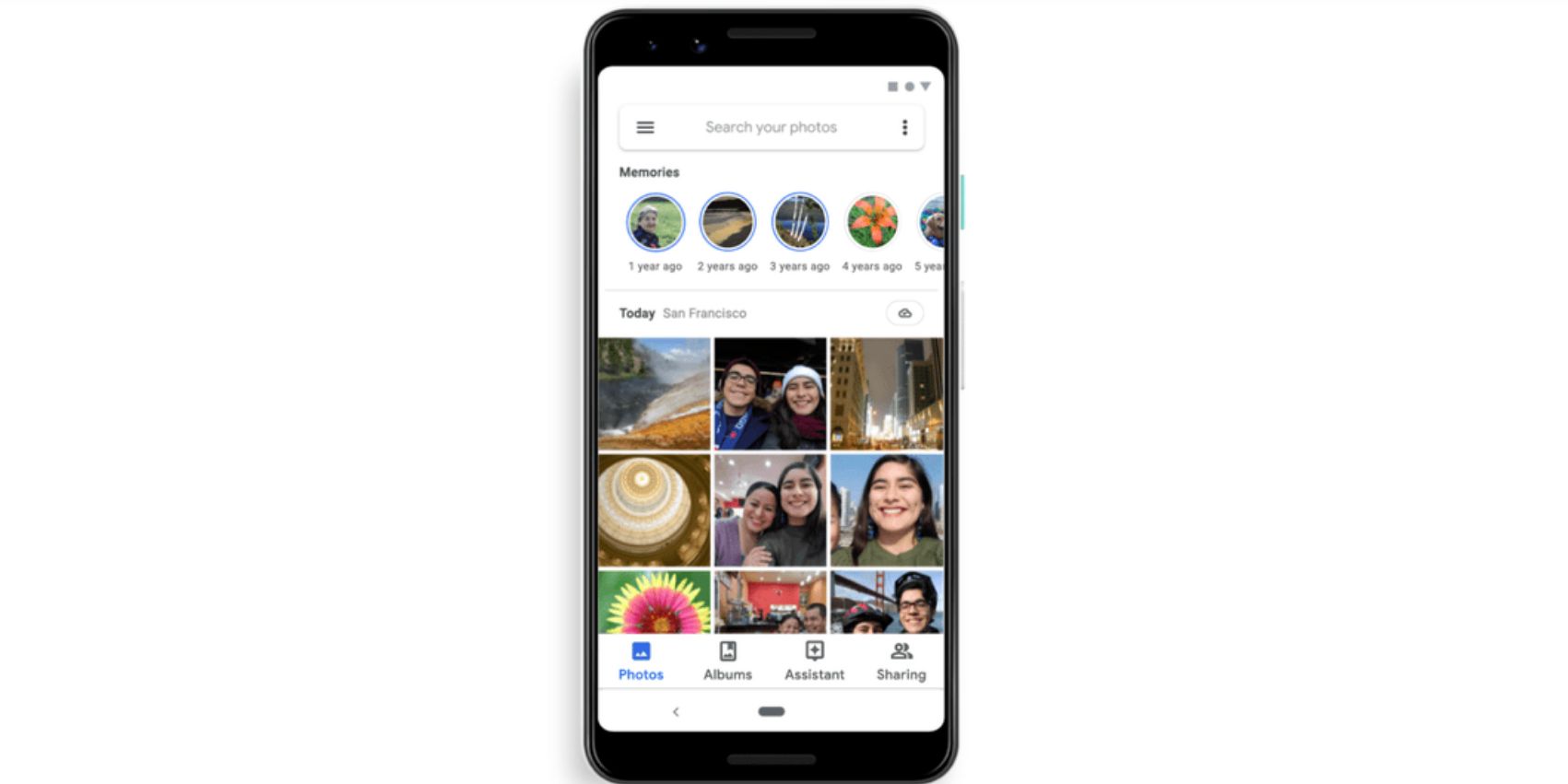
Google Photos rolled out a new AI-powered feature called Memories that organizes photos into albums based on contextual information, like events, time, place, and subjects.
Gmail translate
Gmail gained the ability to translate emails within the app. The feature is triggered when Gmail detects email text in a foreign language. Users can initiate the translation by tapping the prompt above the email body.
Google Meet On-the-Go interface

A distraction-free interface for Google Meet was rolled out for users who want to focus on audio-only calls while traveling or working remotely. The interface also presents the user with large, easy-to-tap buttons.
Google Home fitness data integration
Fitbit and Google Fit data can be added to Routines, allowing users to hear an overview of their important data and fitness metrics.
Wear OS updates
Google Maps and WhatsApp debuted on the Wear OS platform as standalone apps.
FAQs
An Android Feature Drop is a quarterly collection of updates, feature additions, and improvements introduced by Google to Android, Google apps, and related services.
The available features mentioned by Google in each Android Feature Drop will be pushed automatically to your device, related apps, and services that are affected. Nevertheless, checking if your device has a larger Android update pending is also a good idea. To do this, head to Settings > System > System update. Also, ensure that your apps are updated.