Affiliate links on Android Authority may earn us a commission. Learn more.
Android 12 beta 2 is here bringing new design and Privacy Dashboard with it
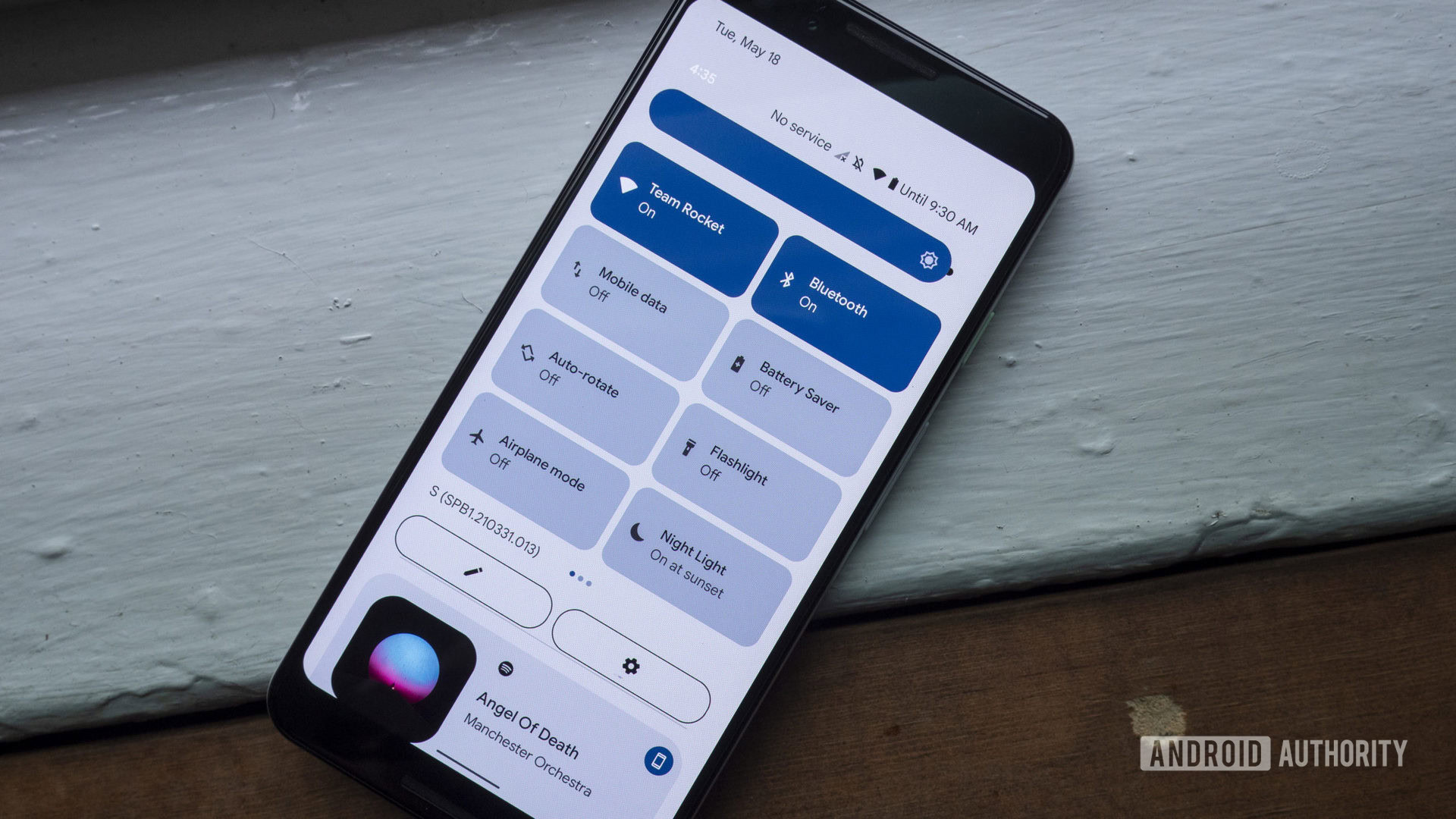
- Today, Google is rolling out Android 12 beta 2.
- The update features multiple privacy and security features, including the promised Privacy Dashboard.
- It also includes the context-aware design features that change color with your wallpaper.
Last month, Google rolled out the first Android 12 beta during Google I/O 2021. Before that rollout, though, Google promised a lot of new features that weren’t contained within that beta.
Thankfully, a few of those promised features appear within Android 12 beta 2, rolling out now. This includes the Privacy Dashboard feature as well a as slew of other privacy and security tweaks. There’s also a new way to connect to networks that is very reminiscent of Samsung’s One UI.
Related: Android 12 beta hands-on: The most personal Android version yet
Additionally, the update includes one of the most anticipated new features — the context-aware aesthetic redesign.
You’ll need the Pixel 3/3XL, Pixel 3a/3a XL, Pixel 4/4 XL, Pixel 4a/4a 5G, or Pixel 5 to install the Android 12 beta 2. Don’t own a Pixel? Consult our roundup of other offerings for individual OEMs here. If you already have the beta installed, you should get an OTA notification at some point soon.
Context-aware design feature

One of the biggest new features in Android 12 is simply how the operating system looks. For the first time, Google is offering a context-aware automatic theming system. It looks to your wallpaper for color inspiration and then changes the colors of buttons, icons, and other elements accordingly.
Unfortunately, Google made a big to-do about this at Google I/O but then didn’t include it with the first beta. Now, with Android 12 beta 2, we finally have the feature active.
However, it does appear to be limited. Although Google promised you could manually change the color scheme if you didn’t care for it, that doesn’t appear to be active yet. This will likely work by the time the stable rolls around, though.
Android 12 beta 2 Privacy Dashboard
With Apple making sweeping changes to its privacy and security policies as related to the iPhone, it was inevitable that Google would need to respond. Part of that response is the new Privacy Dashboard. Google gave us a lot of information related to this at Google I/O. However, now we can actually give it a shot.
Related: Here are all the Android 12 privacy features you need to know about
As one would expect from the name, the Privacy Dashboard in Android 12 beta 2 gives you an overhead view of your privacy situation on your phone. Like with Google’s Digital Wellbeing, this one-stop-shop should help you see if there’s anything you want to change on your phone to make it more secure.
We have a full breakdown of what we know so far about the Privacy Dashboard in the related link pasted above.
Other privacy and security features
In addition to the Privacy Dashboard, Google showed off new features related to microphone and camera security at Google I/O. As with the Dashboard, though, these features weren’t present in the first beta. Thankfully, the Android 12 beta 2 has them!
First, there are microphone and camera usage indicators that appear in the upper right corner. These will appear whenever an app is using one of these systems. That should give you the assurance that the systems aren’t in use if you don’t see the icons.
See also: How to install Android 12 Beta — a step by step guide
Additionally, if you want to manually shut them off so no apps can access them, there’s a toggle for that. As seen in the GIF above, you can easily toggle off the mic, camera, or both via the newly designed Quick Tiles.
Finally, the operating system will now alert you with a toast notification when an app accesses your clipboard contents. The notification will not happen if the clipboard contents came from the same app. This will be a nice way to know that any sensitive info you’ve copied isn’t going to apps you don’t expect.
Changes for connectivity
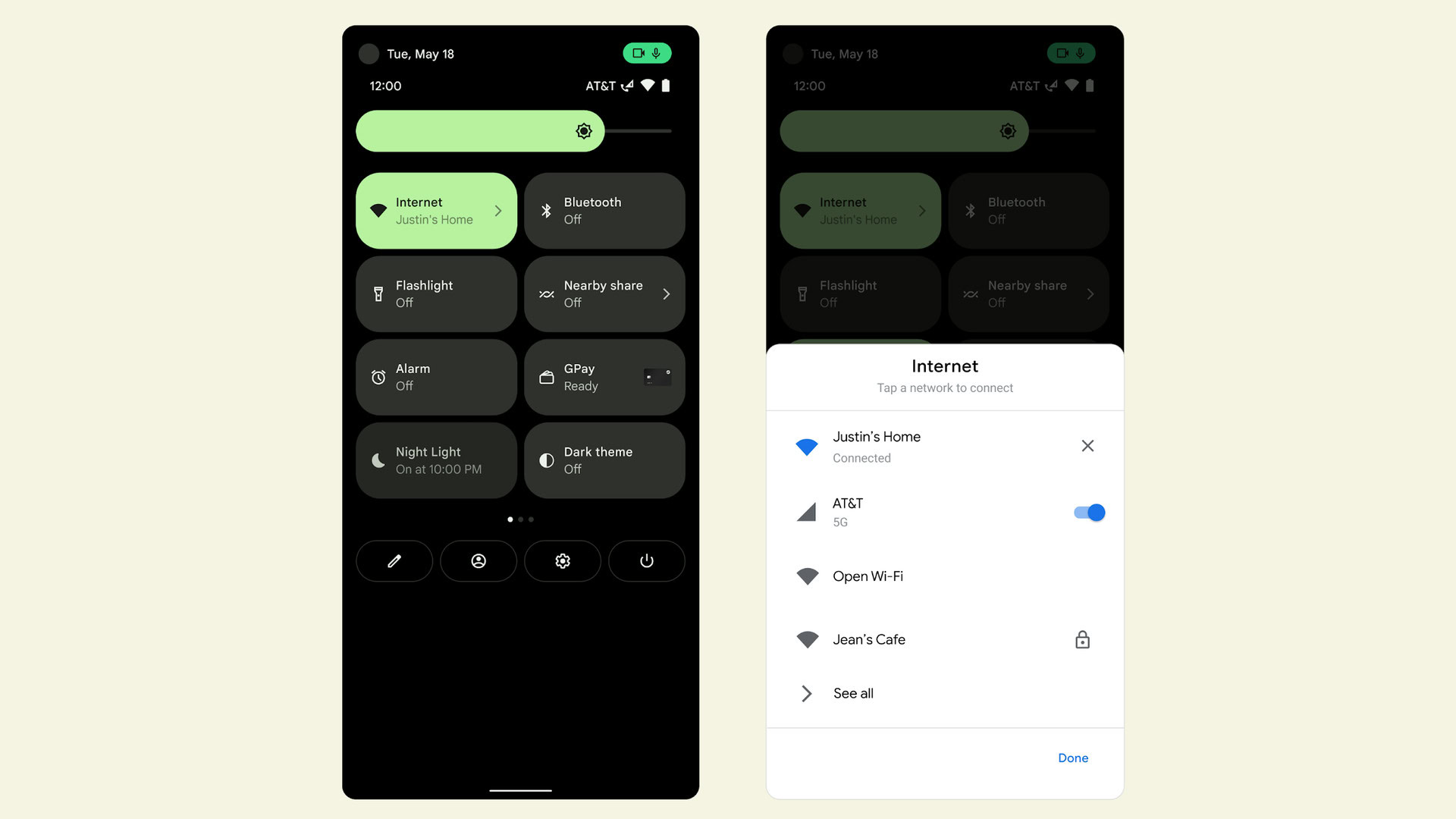
The Android 12 beta 2 introduces a new way to interact with your network connections. In Android 11, as with most Android versions prior, long-pressing your Wi-Fi Quick Tile takes you to the networking section of Android settings. Now, though, you get a nifty pop-up with the most-used toggles and links.
This is very reminiscent of Samsung’s One UI, which has a similar feature. Between this and the redesigned pages within Android settings, it’s clear Google is looking to One UI for inspiration with Android 12.
Those are the big changes with Android 12 beta 2! As usual, we’ll likely find other changes within this update as the day goes on, so stay tuned for more information.