Affiliate links on Android Authority may earn us a commission. Learn more.
Here are all the ways you can return an Amazon Kindle book
Amazon effectively dominates the ebook industry, so if you’re a voracious reader, there’s a strong chance you’ll buy a Kindle book you don’t want to keep. Fortunately, though, Amazon has a straightforward return policy that allows you to claim a refund. Below, we’ll guide you through how you can return an Amazon Kindle book.
QUICK ANSWER
To return a Kindle book:
- Sign into your Amazon account.
- Navigate to your Digital Orders.
- Select the book you want to return and click Return for refund within seven days of purchase.
KEY SECTIONS
What is Amazon’s return policy on ebooks?
Amazon’s return policy states that Kindle books can be returned for a refund within seven days of purchase. If you’re approved, you should see money credited to the same payment source used to buy the book(s).
There are a couple of important catches, however, the first being that Amazon can decline to refund “partially read” books. It’s not clear how much reading might disqualify you, but in the past, the threshold has been as little as 10%. The policy is obviously meant to discourage quick readers from getting “free” books, as well as pirates, who might scan and return books en masse.
Along those lines, Amazon also reserves the right to reject returns “in cases of abuse.” That translates into a “high rate of return requests,” presumably to prevent the same issues mentioned above. That could apply regardless of how much of a book you’ve read, so don’t go on impulse spending sprees or let young kids near a device without parental controls on shopping.
How to return a Kindle book purchased on Amazon
Go to Amazon’s website and sign in to your account. Click on the Accounts and Lists tab up top, then select Orders.
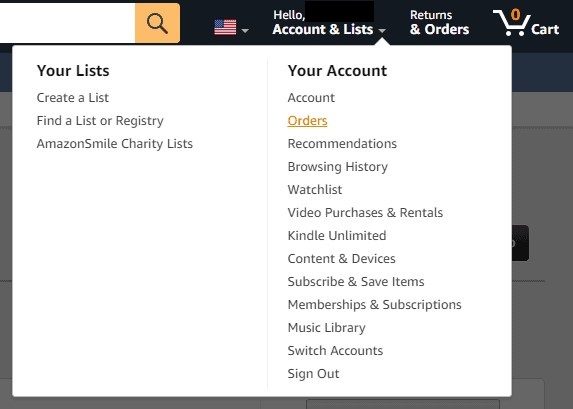
Navigate to Digital Orders and locate the book you want to return. Click Return for refund. If a book isn’t eligible, you won’t see that button.
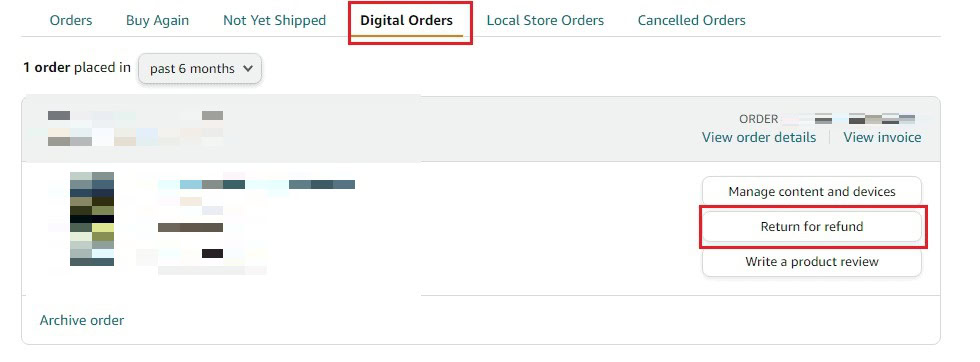
Lastly, select a reason for returning the book, and you should receive a refund within three to five business days.
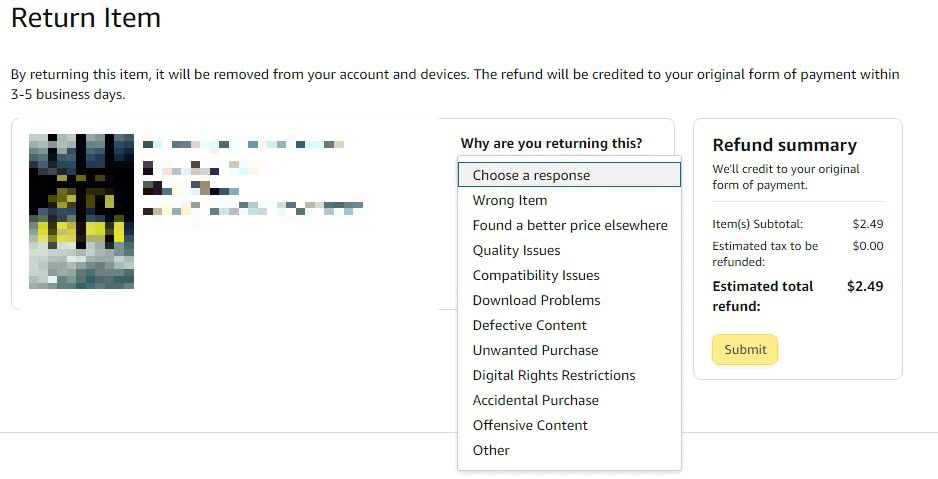
- Ensure that you initiate the return process within the seven-day window. There’s no exception to this.
- Make sure the book hasn’t been opened or, ideally, even downloaded to any device.
- Keep an eye on your email for any updates on the return process.
How to return Kindle Unlimited books
Kindle Unlimited subscribers can borrow up to 20 books at a time, but that means that if you’ve reached your limit, you’ll need to “return” something to Amazon to read anything new.
Go to the Amazon website and sign in to your account. Click on the Accounts and Lists tab and select Content and Devices.
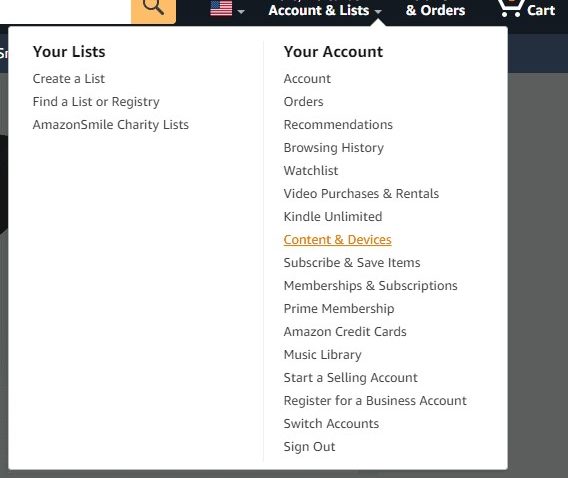
Next, find a book in the list of titles and click the button that says Return this book on the right-hand side.
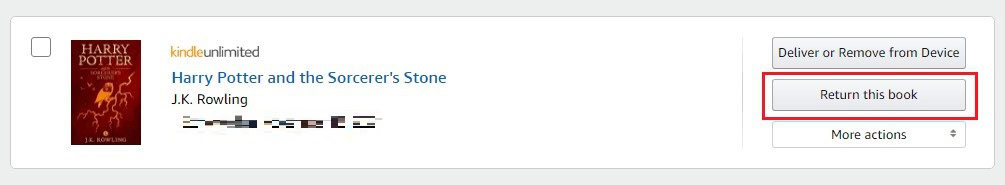
How to return a borrowed Kindle book
If you’ve borrowed a Kindle book from a friend or family member, you can remove it from your library once you’re done reading. Note that as of August 2022, Amazon only allows the sharing of books between members in a Family Library, which is created through an Amazon Household. Most countries don’t have Household, one of the biggest gaps being Canada.
Go to the Amazon website and sign in to your account. Click on the Accounts and Lists tab and select Content and Devices.
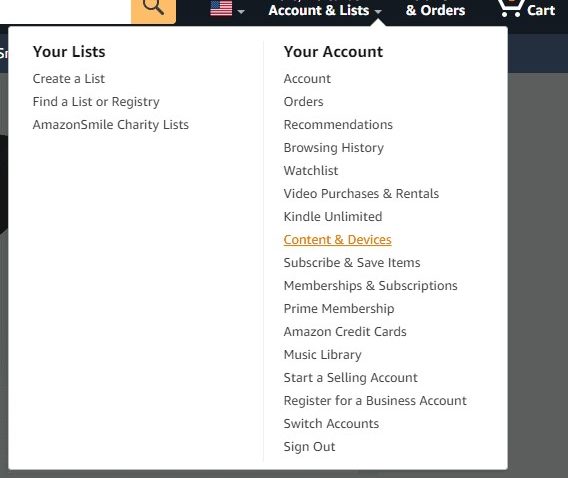
Click the Actions button next to the borrowed book and select Delete from the library.
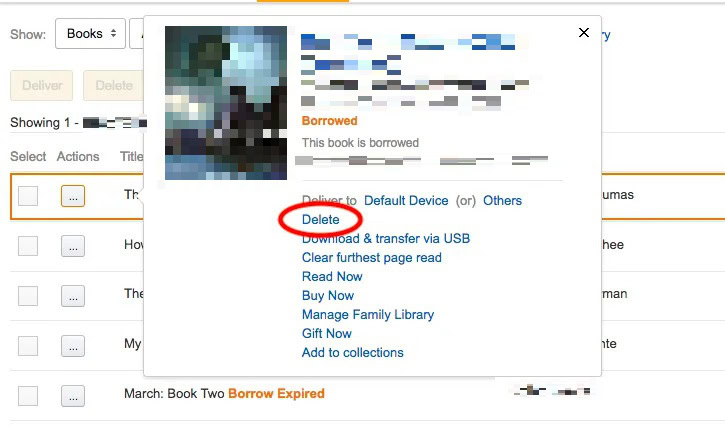
FAQs
Potentially, but don’t count on it. You only have seven days, and Amazon can decide to reject a return if a book is “partially read.” That could mean as little as 10% of its length, maybe less.
When you return a book on Kindle Unlimited, it’s removed from your devices, and your borrowing limit on the service goes back up. You can only borrow 20 Unlimited titles at a time.
If you can’t return a Kindle Unlimited book, it may be because you’ve exceeded the limit of returned books for that month. Alternately, the book may not be eligible for return.
If you can’t return your Kindle book, it may be because you’ve exceeded the seven-day return window, already read some of it, or you’ve been flagged for a large number of returns in the past.
Yes, you can return a book you accidentally bought, as long as you follow the Amazon rules covered in this guide.
Amazon’s policy allows you to return an eligible book for a refund within seven days of purchase.