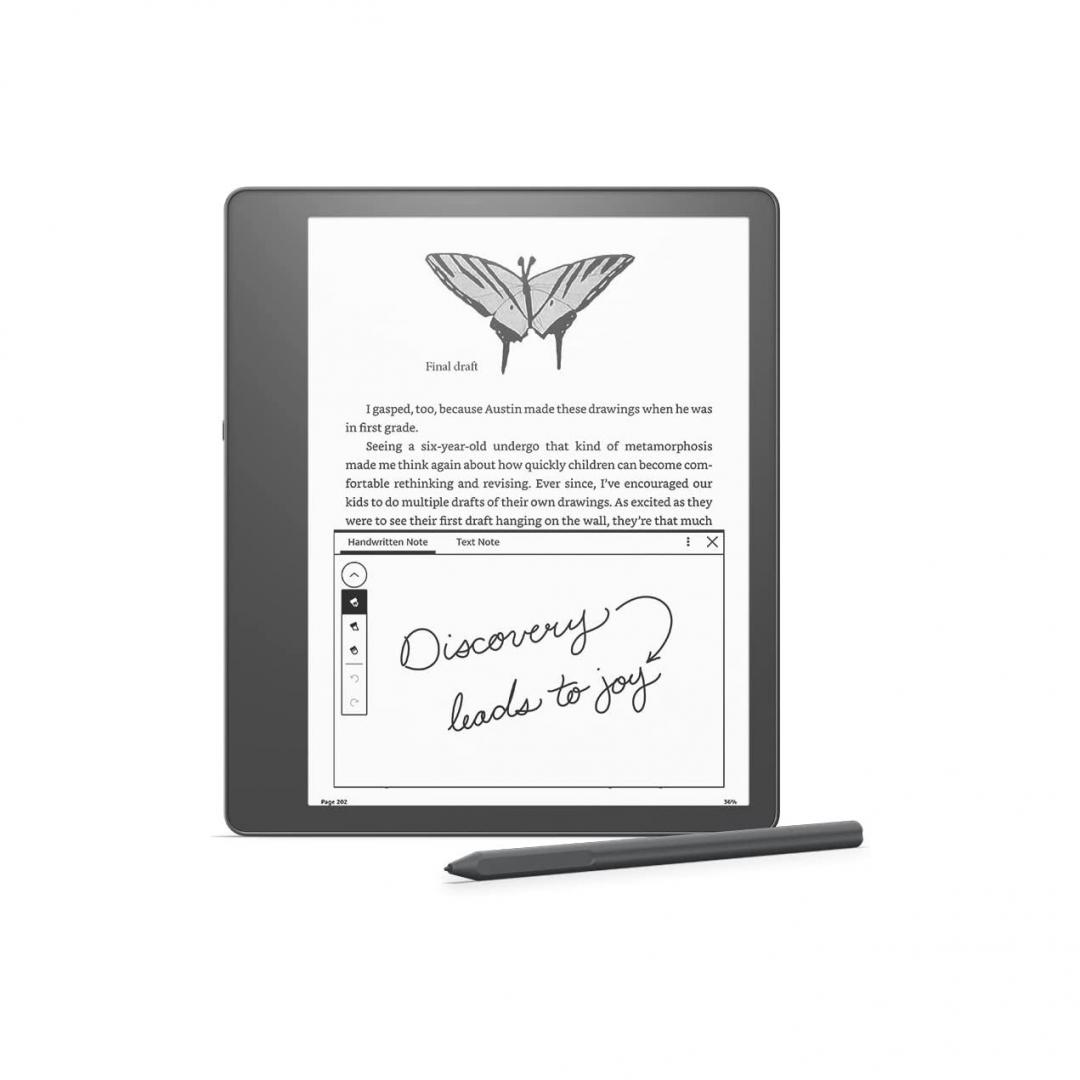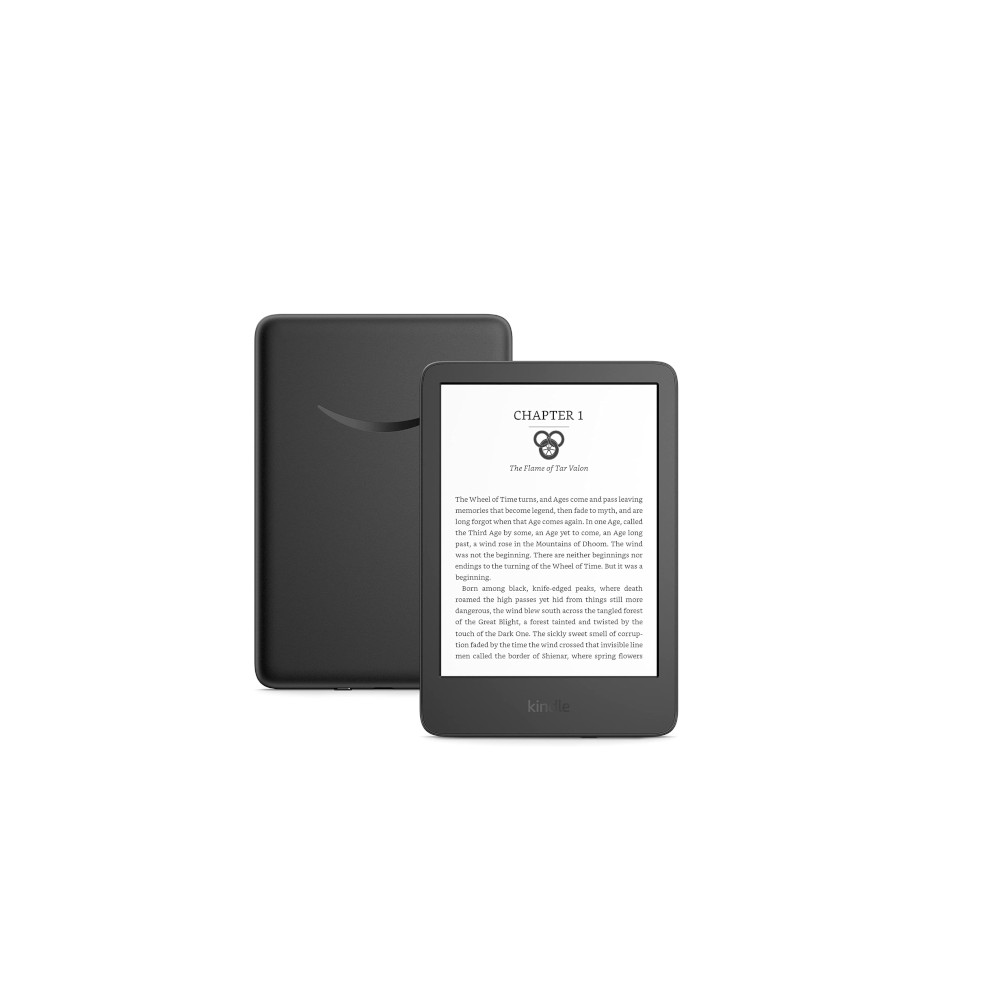Affiliate links on Android Authority may earn us a commission. Learn more.
I've tried every Kindle and I keep coming back to this one
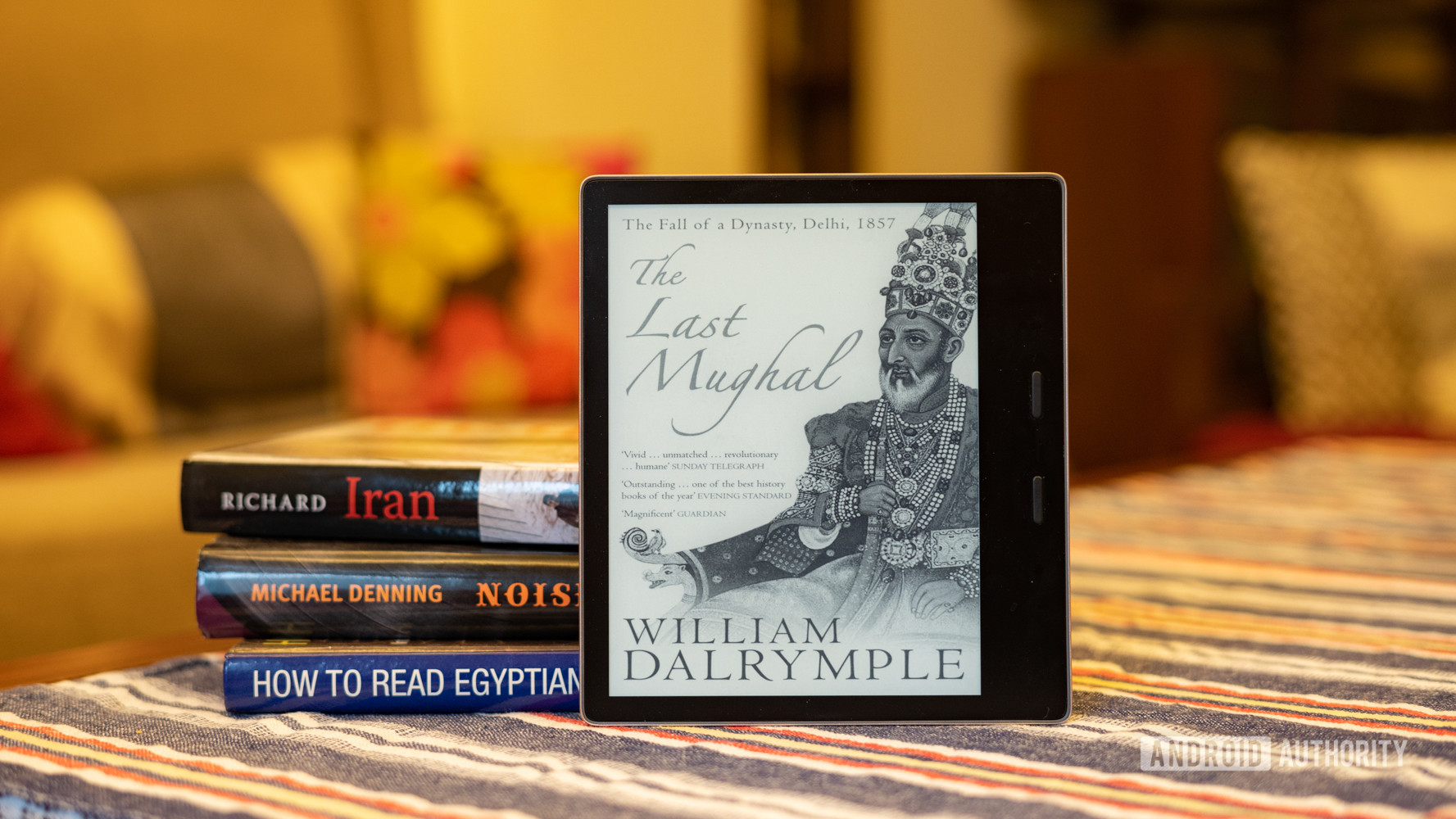
I’ve been an avid reader most of my life. Growing up, there was rarely a moment when you’d spot me without a Dirk Pitt adventure or an Isaac Asimov in hand. Ask any reader, and you’ll hear them wax lyrical about the collective nostalgia surrounding the smell of paper, the cracked spine of a well-read tome, and summers spent engrossed in books. However, as a digital native, technology intrigues me. More specifically, technology that sits at the cross-section of convenience and single-minded utility. So when the Amazon Kindle launched way back in 2006, my curiosity was piqued, and I had to get myself one.
It didn’t take long for the Kindle to become a constant companion while traveling for work or pleasure. The ability to carry a few hundred books in a lightweight device? Sign me up for that. While I wasn’t ready to ditch my physical books quite yet, that changed with 2010’s Kindle Keyboard. The e-book reader married an improved screen with reduced dimensions, all while keeping the feature that mattered the most to me: page turn buttons. In fact, it wasn’t till the Kindle Oasis that I finally relinquished my Kindle Keyboard.
Since then, I’ve used nearly every model of the Kindle, including the 2021 Kindle Paperwhite, but I keep returning to the Kindle Oasis. Why? There’s more than one reason.
Physical controls make all the difference
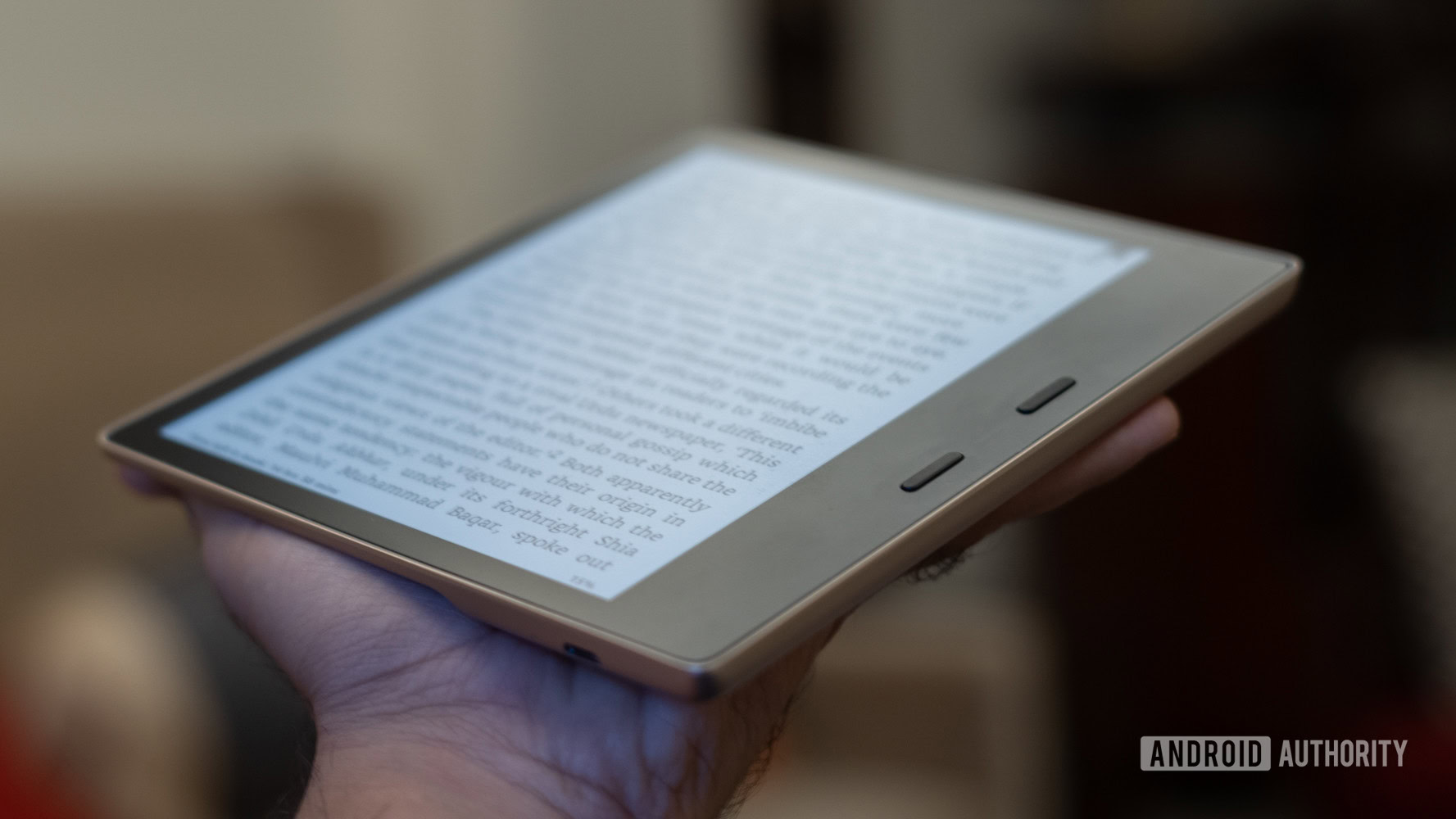
It’s a hill I’ll die on, but the page turn buttons on a Kindle are a make-or-break feature when it comes to immersion. Yes, touch screens are great. The problem is that the added friction of having to lift your finger and tap the display to move on to the next page is a small but significant hindrance to the flow of reading.
I tried to get accustomed to the 2021 Kindle Paperwhite for a few weeks. My colleague Rita reviewed the e-book reader. She swore that it is, by all measures, a fantastic step forward for the Kindle brand. In fact, it gives you almost all the features of Amazon’s more premium offerings and one-ups them with USB-C charging and even wireless charging (for the Signature Edition). Despite that, on most days, I found myself dismissing the Paperwhite and reaching for my trusty Kindle Oasis instead.
While the Kindle Paperwhite is more portable, that doesn't translate to a better reading experience.
While the Paperwhite’s smaller physical dimensions and touchscreen display allow for better portability, it doesn’t necessarily translate to a better reading experience. The very act of having to lift a finger or thumb is a small but noticeable distraction while engrossed. The Oasis avoids that altogether with its offset button placement. I usually nestle my thumb on the edge of the Oasis and tap down when ready to turn a page. Simple, convenient, all without breaking immersion.
The physical buttons also go a long way in avoiding accidental touches. While I did get used to the touchscreen controls on the Paperwhite, it is a constant complaint I hear from touch-only Kindle users. The slimmer bezels on the latest Paperwhite give you even less space to park your thumb, making inadvertent touches much more likely. I can attest to the fact that there’s nothing more annoying than accidentally flipping the page in the midst of a gripping paragraph, and it’s just one more reason for me to stick with my Oasis.
It’s the little things that matter
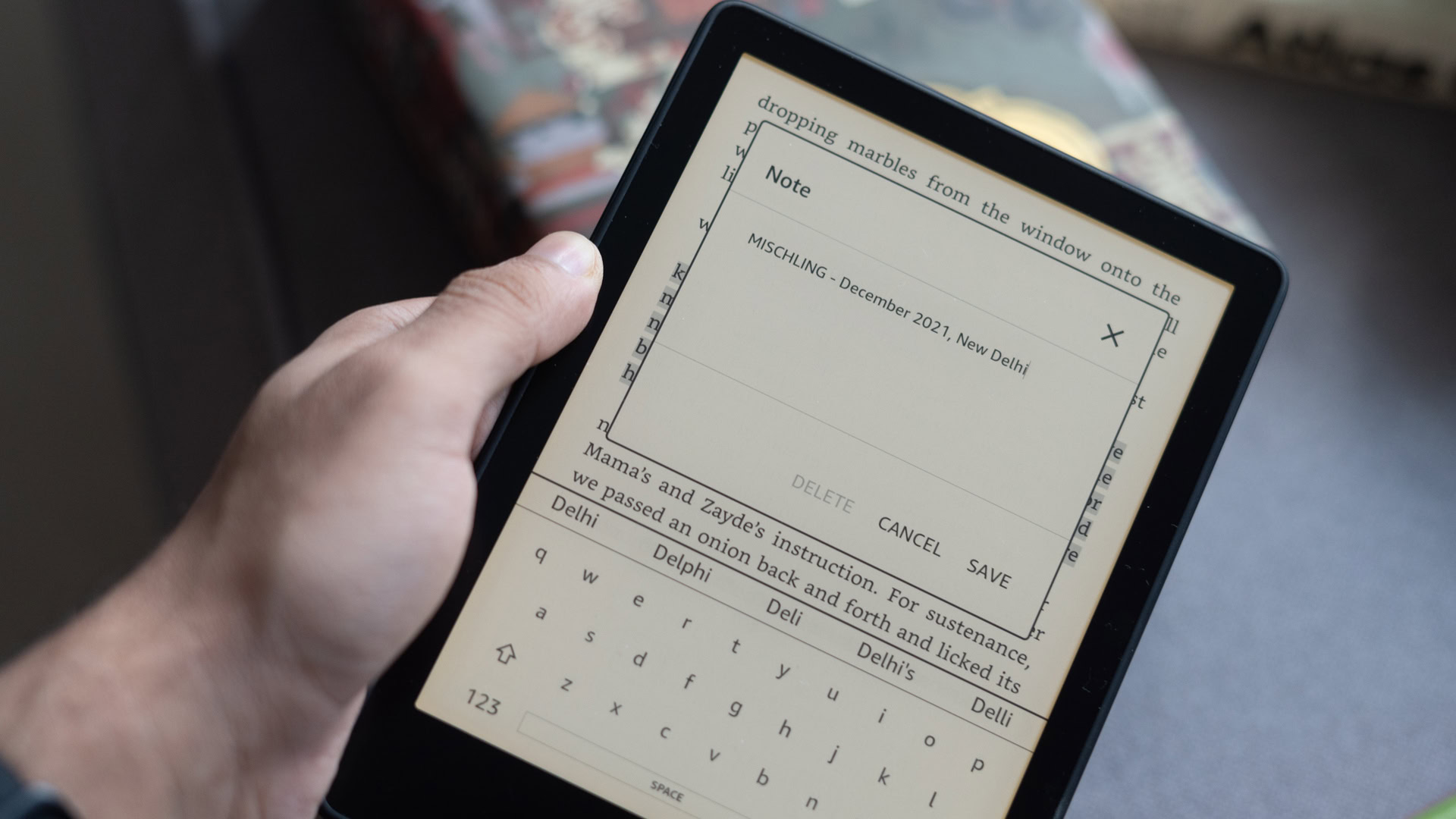
It’s not just page-turn buttons that have kept me hooked on the Oasis. The aspect ratio of the Kindle Oasis is unique amongst Amazon’s e-book reader portfolio. The premium e-book reader trades the taller display of the Paperwhite for a wider screen and a back grip.
I was skeptical about the asymmetric back when I first started using the Oasis. However, within days, I discovered that it was a lot more ergonomic in practice than it looked. Hoisting it at odd angles during marathon reading sessions is surprisingly comfortable and a significant step up over more traditional e-reader options.
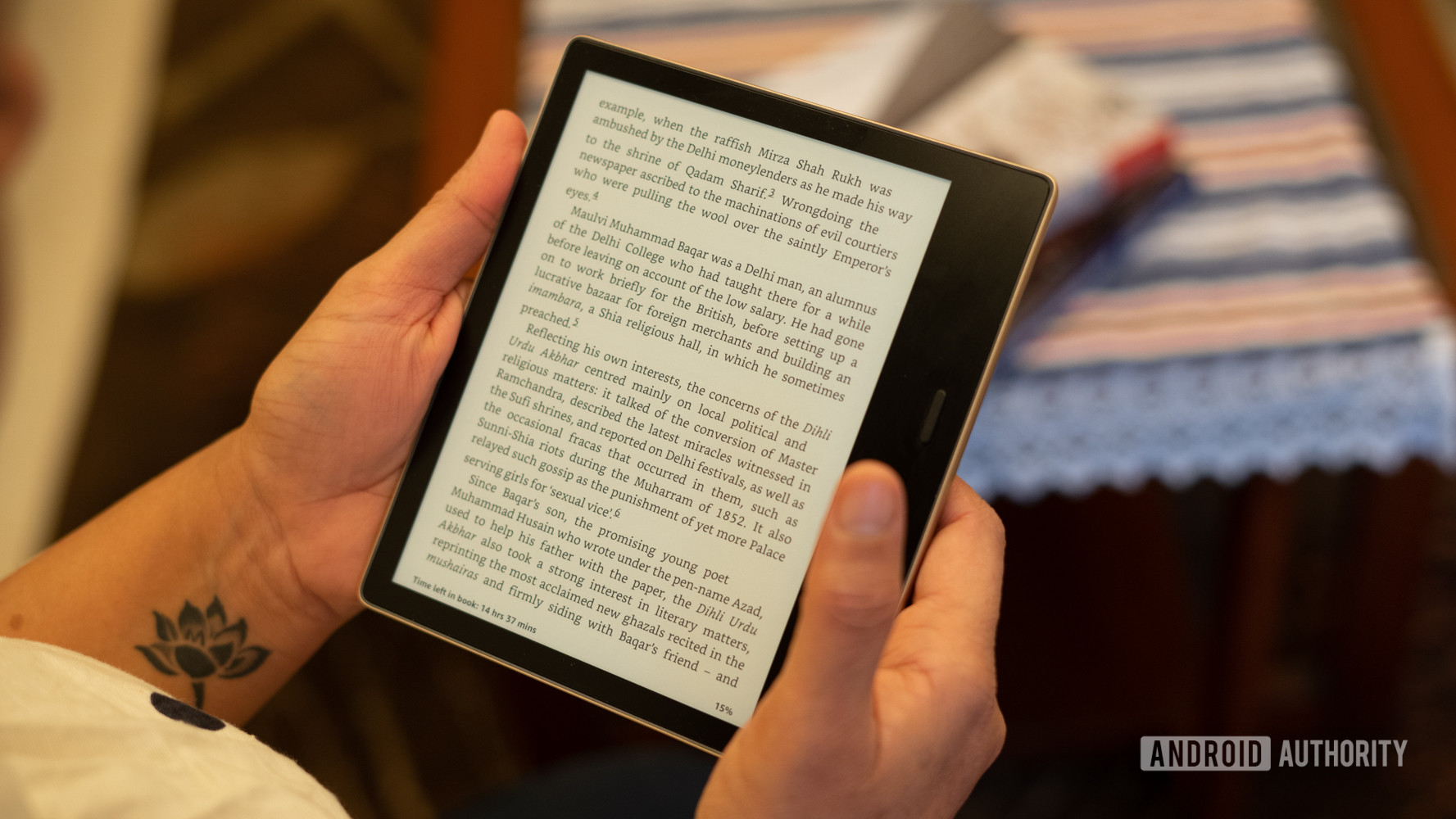
Combined with the asymmetric back, the physical page turn buttons elevate the reading experience by distilling the Kindle down to what it is all about — reading. Comforts like additional LEDs give the Oasis more control over backlighting. The glass and metal design is more premium, too. Flourishes like automatic screen rotation make the device convenient to use, no matter which hand you are holding it in. Despite being a four-year-old model, the Kindle Oasis proves that it is the little things that matter.
Objectively speaking, the newer Paperwhite outpaces the Kindle Oasis by a margin. USB-C, wireless charging, and a large display all add up. More importantly, a significantly lower price tag than the Kindle Oasis makes it a fantastic value for new buyers or readers on a budget.
Reading is all about the experience, and the Kindle Oasis justifies the premium positioning through subtle flourishes.
However, the joy of reading is rarely burdened by objectivity. I initially thought that the refreshed Paperwhite might sound the death knell of the Kindle Oasis. I’m almost glad to be proven wrong. An e-book reader that starts at $250 is by no means affordable. Just like the smartphone industry, though, you have to experience the premium additions to believe them.
There’s something magical about the tactility of turning a page while reading a book, and the Oasis captures that beautifully. The ergonomics and even backlighting ensure that it delivers a consistent reading experience, no matter the setting.
Don’t get me wrong. I still cherish my small but curated library of a few hundred books. Regardless, the Kindle Oasis gives me that same joy in a much more modern package. The only downside is that it has been several years since it launched, and now the Oasis isn’t even available from Amazon US. People outside the country can still get the international version, though. And sadly, there is no sign of an upcoming Oasis replacement. Could this be the end of the Oasis line?
For most users, the Kindle Paperwhite is a better purchase. Or you can also save a bunch of money getting the standard 2022 Kindle reader. And if you want something more modern, the Kindle Scribe even supports writing with a stylus. That said, until Amazon upgrades the Oasis, I’ll stick to my trusty ol’ reader.

IPX8 certified
Premium build quality

Convenient USB-C charging
Larger display in a similar footprint