Affiliate links on Android Authority may earn us a commission. Learn more.

Acer Chromebook Spin 514 review: Mean green machine
May 29, 2021
Acer Chromebook Spin 514
MSRP:
What we like
What we don't like
Acer Chromebook Spin 514
Sometimes (slightly) bigger is better. Computing on small screens can leave you feeling cramped and unproductive. That’s why the Acer Chromebook Spin 514 packs a 14-inch screen in a convertible form factor, giving you a wide range of ways to use it. This mid-range Chromebook targets those seeking to get more from their machines, such as business users, college students, and teachers. And it comes in a number of configurations to suit your budget. Does it deserve a home in your backpack or briefcase? Find out in the Android Authority Acer Chromebook Spin 514 review.
What you need to know about the Acer Chromebook Spin 514
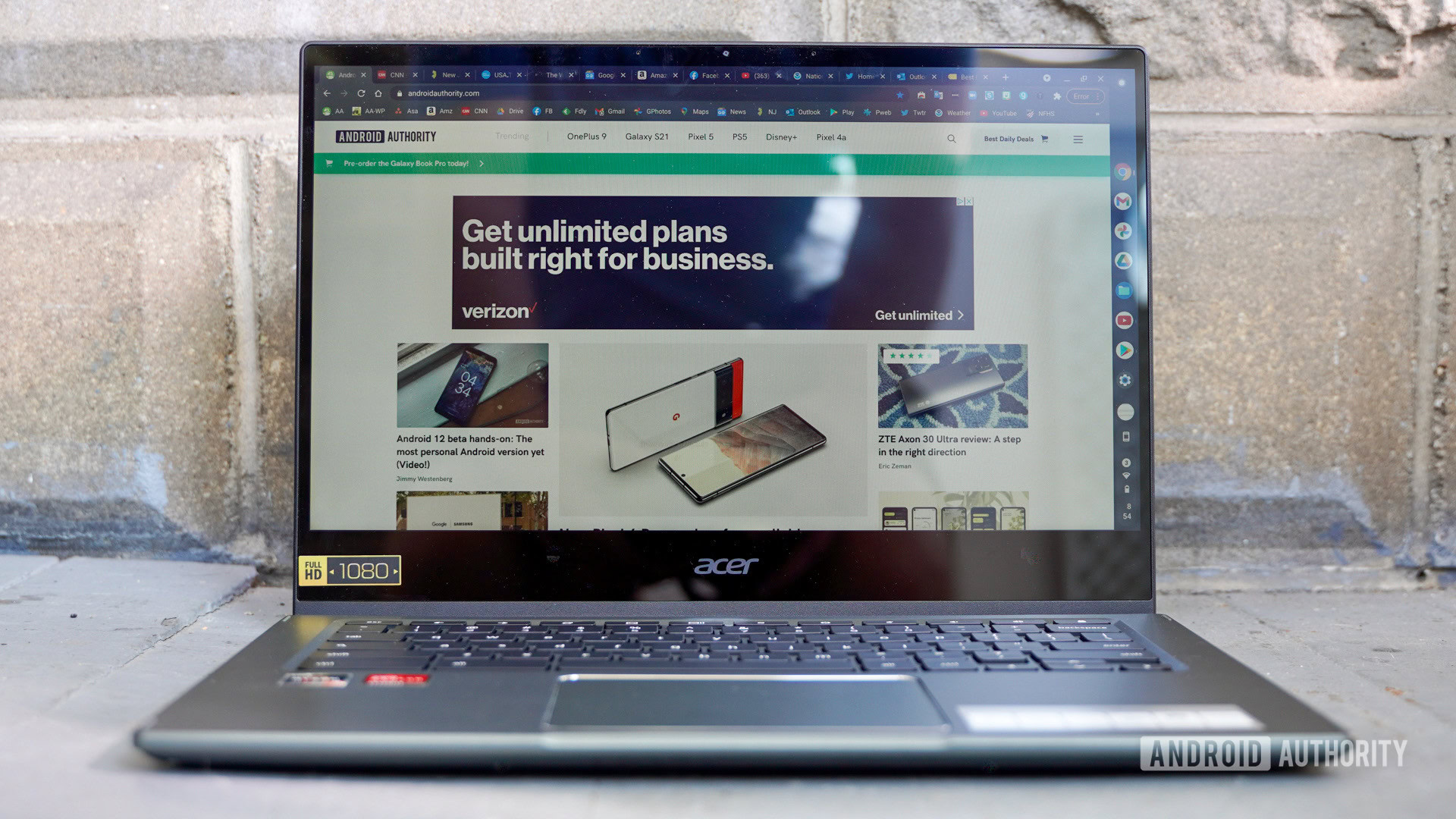
- Acer Chromebook Spin 514 (Ryzen 3, 4GB/64GB): $479/£479/€479
- Acer Chromebook Spin 514 (Ryzen 3, 8GB/64GB): $529
- Acer Chromebook Spin 514 (Ryzen 5, 8GB/128GB): $599/£599/€599
The Acer Chromebook Spin 514 comes in three different variants. The main differences between them are the processor, RAM, storage, and ports. We tested the high-end model (priced at $599), which has the fastest processor along with the highest configuration of RAM/storage and the most ports. Beyond these differences, the Spin 514 is the same across the versions.
See also: The best Chromebooks you can buy
That means you get a 14-inch Full HD display, an aluminum chassis with military-grade durability, a spacious keyboard, nearly all-day battery life, and the 360-degree spinning form factor. While the entry-level model is available only in Pure Silver, the middle and high-end models are available in Pure Silver and Mist Green. We tested the green colorway.
How is the hardware?

In a word, solid. Acer built a hefty Chromebook in the Spin 514. This device is semi-rugged and can take a beating, which means the chassis is substantial. The lid is covered in aluminum, the lower chassis is made from a toughened plastic material, and the display is covered by Gorilla Glass 3. The Chromebook is certified MIL-STD-810H — a grade beyond the more common MIL-STD-810G rating. This primarily means it can handle drops from up to 122cm (48 inches). In addition to drops, the laptop can withstand extreme high and low temperatures, humidity, rain, and vibration. That makes it a robust companion for your work- or school-related activities.
The green shading is subtle. It could easily be mistaken for gray. A chrome bezel is cut into the edges of the top surface, which helps to define the overall shape. The Acer logo is also chrome, the trackpad is encircled by a chrome frame, and the buttons are chrome-colored. These small touches give the Spin 514 a bit of personality.
You’ll absolutely notice the 1.55kg (3.42lb) weight of the Spin 514 in your bag. The weight may not seem that much, but compared to devices in the 1kg to 1.3kg range it feels like a thick college calculus book. The Spin 514, with its 14-inch screen, is a sizable piece of hardware. It measures 322.6 x 225.5 x 17.35mm (12.7 x 8.88 x 0.68-inches). It’s significantly bigger than the Acer Chromebook Spin 513 and Acer Chromebook Spin 311. Even so, to look at it, you wouldn’t know that it is a semi-rugged laptop.
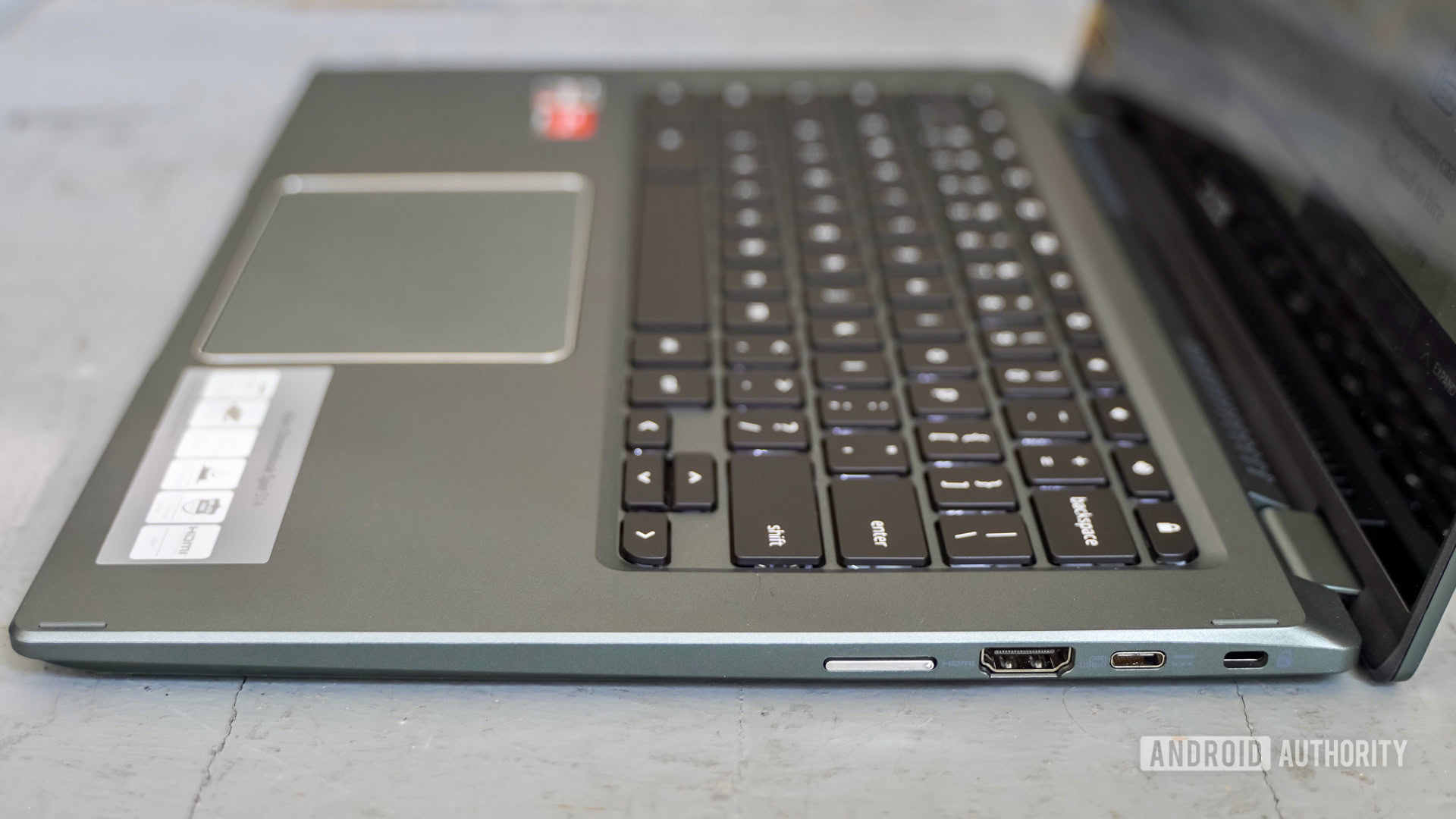
The hinges and convertible design are strong. The two-part hinge holds the lid firmly at any angle, allowing the Spin 514 to act as a laptop, tent, presentation device, or tablet. I was never worried that the Chromebook would lose the angle at which the screen was set.
The Spin 514 isn’t the sleekest Chromebook ever, but it is an appealing piece of hardware.
How are the display and keyboard?
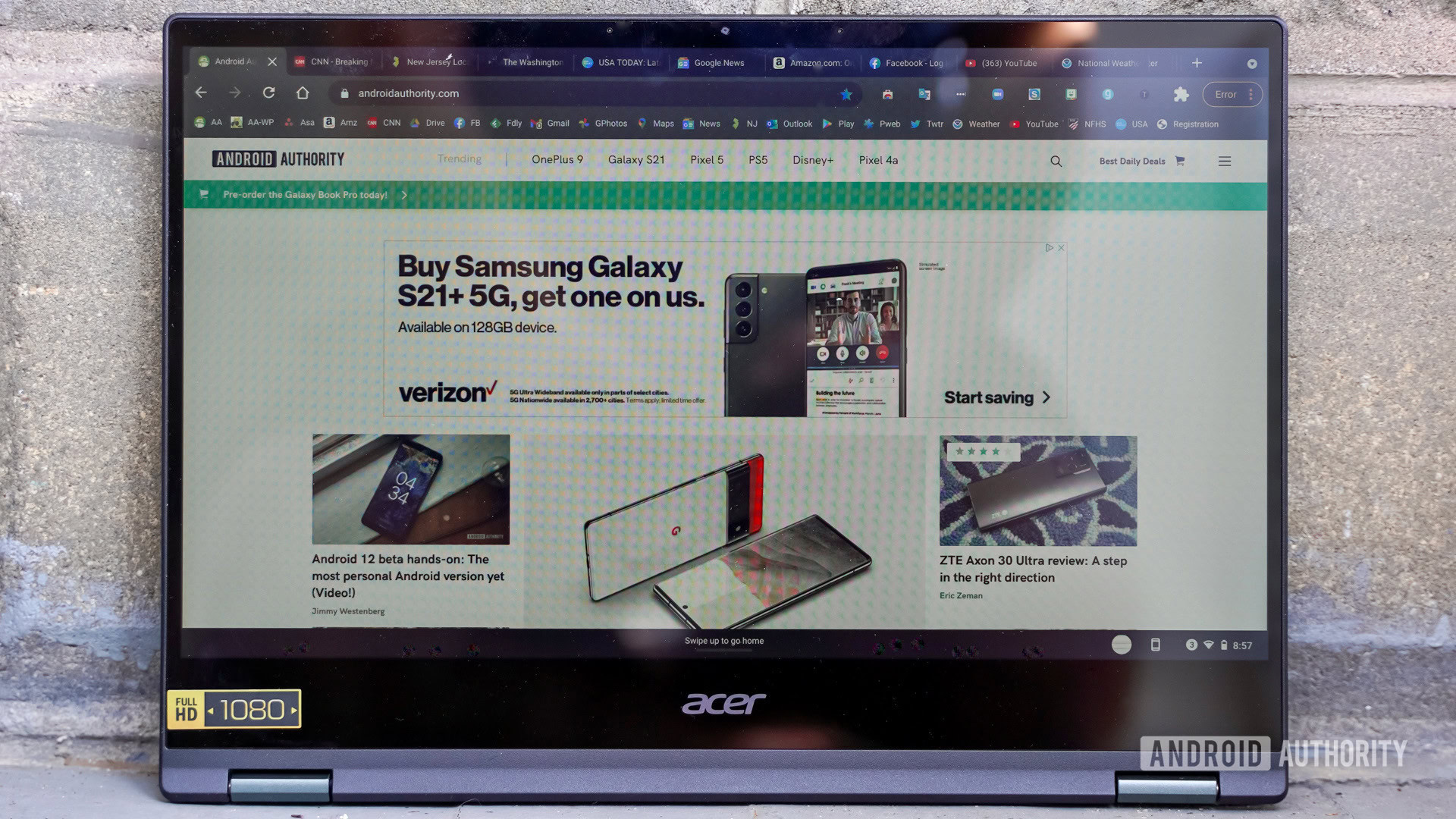
Acer didn’t break any new ground with the display. The side bezels are nice and thin, but there’s a bit more of a bezel above the screen and a chunky chin below it. Acer says the screen-to-body ratio is 78%.
At 14-inches, it’s a good-sized canvas for your computing needs. The IPS LCD offers Full HD resolution with 1,920 x 1,080 pixels in a 16:9 aspect ratio. I’d have preferred to see a 16:10 screen shape to provide more vertical workspace, but most people will likely be fine with the display as is.
The Spin 514 display delivers a good-sized canvas for your computing needs.
Brightness is solid for indoor viewing, but I thought it could have used a little boost when outdoors. I found myself tapping at the brightness button outside even though I’d already set it all the way up. The resolution is just enough for a screen this size. App and web elements look crisp on the display, but I’ve seen crisper. Colors look accurate and viewing angles are excellent, at a vision-bending 170-degrees.
The screen fully supports multi-touch for finger-based input. You can tap on the screen to open apps, select text boxes, and swipe through web pages. I found it to be quick and responsive, though the reflective glass will collect fingerprints over time.

The keyboard and trackpad are very good. The individual keys have a comfortable shape for typing. Each has a tall profile and a slightly concave shape to help keep your fingertips in place. Travel and feedback is a hair soft, but that may be to some users’ likings. Most importantly, it is backlit so you can type in the dark. The keyboard automatically lights up when you touch the keyboard or the trackpad and will dim and eventually turn off after 30 seconds of no input.
The trackpad is nice and large. Your fingers will glide along it with ease as you navigate the user interface. It’s quick, responsive, and accurate.
As far as core features are concerned, the display and keyboard get the job done.
Does the battery hold up?

Battery life is slightly disappointing. The 56Wh three-cell Lithium-ion battery is rated to provide up to 10 hours of battery life. I never saw results that good.
In my tests, the Acer Chromebook Spin 514 averaged between 9-9.5 hours of mixed use with the screen brightness set at just 50%. That’s enough to get you through a full work or school day, but just barely. If you’re putting in overtime, the Spin 514 may not last.
Also read: The best Chromebook accessories you can buy
Many competing Chromebooks target the 12-hour mark for battery life. The Samsung Galaxy Chromebook 2, for example, delivered nearly 13 hours of battery life. That leaves me feeling like the Spin 514’s 9.5 hours isn’t quite enough.
It’s also not the fastest charging Chromebook out there. To go from zero to 100%, it’ll take around two and a half hours in total.
How fast is the AMD processor?

Acer opted for an AMD processor over Intel or MediaTek. To be specific, the Chromebook Spin 514 model we tested sports an AMD Ryzen 5 3500C quad-core processor clocked at 2.1GHz with Precision Boost up to 3.7GHz. It is aided by AMD Radeon Vega 8 graphics, 8GB of onboard LPDDR4 memory, and 128GB eMMC storage.
While it felt fast in everyday use, the benchmark scores have me a little concerned. It hit only a 77 on CrXPRT and 596/2,566 on Geekbench. Other Chromebooks we’ve reviewed recently, including the Galaxy Chromebook 2 and Acer’s own Spin 513, put up better scores. More importantly, the machine was huffing and puffing to reach those scores. The fans spun up often, even when the Chromebook was sitting idle. I didn’t notice a hit to performance when keeping a dozen or more tabs open, but for the fans to be spinning when simply browsing gave me pause.
Bottom line, the Ryzen 5 is more than powerful enough to get you through your basic computing tasks with no problem, but it might not be the most performant machine in the market. More importantly, the lower-level Ryzen 3 variants may be underpowered depending on what you need from your Chromebook.
Anything else?

- Ports: You’ll find plenty of ports on the Acer Chromebook Spin 514. They are spread equally along the left and right edges of the laptop. There are two USB-C ports (USB 3.2 Gen 1), one on either side, which support DisplayPort and USB charging. There’s also a USB-A port on the left, an HDMI port on the right, and a 3.5mm combo headphone/microphone jack on the left. A slot for microSD cards allows you to augment your storage if you wish.
- Speakers: The machine has two speakers. You can crank them up pretty high, but the sound is muddy at high volumes. Keeping the volume set mid-way gives you the best possible sound and even then it’s merely okay.
- Video camera: Acer equipped the Spin 514 with a 720p webcam. I would prefer to see Full HD at this price point. The camera does a fairly decent job in brightly lit spaces, but I saw a lot of grain when used in low light.
- Connectivity: Surprisingly, the Acer Chromebook Spin 514 runs Wi-Fi 5, not Wi-Fi 6 nor Wi-Fi 6e. Browsing speeds were still fine, but Wi-Fi 6 would have future-proofed the Spin 514 to some degree.
- Chrome OS: Chrome OS runs well on this machine, I didn’t encounter any issues. Acer will support up to five years of security and system updates for the Spin 514. Android apps are supported and the Google Play Store is pre-installed.
Acer Chromebook Spin 514 specs
| Acer Chromebook Spin 514 | |
|---|---|
Display | 14-inch IPS LCD Full HD 1,920 x 1.080 16:9 Gorilla Glass |
Processor | AMD Ryzen 5 3500C quad-core processor 2.1GHz with Precision Boost up to 3.7GHz AMD Radeon Vega 8 Graphics |
RAM | 4GB/8GB |
Storage | 64GB/128GB |
Battery | 56Wh, 3-cell lithium-ion |
Connectivity | 802.11a/b/g/n/ac wireless LAN operating at 2.4GHz and 5GHz 2x2 MU-MIMO technology Bluetooth 5.0 |
Ports | Two USB Type-C ports supporting: - USB 3.2 Gen 1 (up to 5 Gbps), DisplayPort over USB-C, USB Charging One USB 3.2 Gen 1 ports featuring power-off USB charging HDMI port 3.5mm headphone/speaker jack with built-in microphone |
Dimensions | 322.6 x 225.5 x 17.35mm |
Weight | 1.55Kg |
Value and competition

Acer clearly invested its R&D in making a tough Chromebook that delivers on core experiences, such as durability and usability. With its large screen, capable keyboard, and good port selection, the Spin 514 handles the basics with aplomb. However, the Chromebook does suffer a bit when it comes to performance. The processor pushes the Spin 514 through everyday use cases with no problem, but it drags its feet some when it comes to high-performance tasks. Battery life, too, could be better.
This mix of performance makes the $599 price point of the top model feel a touch high. I think the laptop would have been better served by a faster or more efficient chipset and battery combination. It also leads me to worry about the performance of the lower spec’d Ryzen 3 variants of the Spin 514. We have to believe that the Ryzen 3 variants of the Spin 514 would be even slower on benchmarks and high-performance tasks. That would make it a no-go if you need a Chromebook that can handle intense computing needs. The entry-level and mid-tier models with the Ryzen 3 processor cost $479 and $529, respectively. If you can afford it, we suggest going for the top variant.
The Spin 514 is a tough Chromebook that excels at durability and usability.
Competition in the $600 space is fierce, especially if military-grade protection isn’t a necessity. You’ve got absolute winners, such as the ASUS Chromebook Flip C436 and C434, which basically define what a convertible Chromebook should be. These are high-quality machines that perform at the highest level, despite their age. Samsung’s Galaxy Chromebook 2 is a bit more at $699, but it offers both good looks and good performance — particularly battery life.
Google’s Pixelbook Go isn’t a convertible, but it’s in the same price range and has solid hardware and an excellent basic performance profile.
Acer Chromebook 514 Spin review: The verdict

The Acer Chromebook Spin 514 is a well-built machine that is more durable than many Chromebooks thanks to the MIL-STD rating. It can handle drops and other abuses and come away none the worse for wear. This makes it ideal for people who are frequently working or studying on the go. It also happens to be attractive for such a durable piece of tech, particularly in green.
It is held back some by the AMD Ryzen 5 processor and battery life, of that there’s no question. The speakers could be a little better, too. At least it has a solid selection of ports, a good trackpad, and a good keyboard.
Battery life and the AMD processor hold the Spin 514 back, but it gets the job done at its own pace.
The Acer Chromebook Spin 514 will best serve people who need a rugged machine, but who don’t need a top-performing laptop. The Spin 514 is a horse of the slow and steady variety, a working animal rather than a thoroughbred racehorse. It gets the job done at its own pace.
Thank you for being part of our community. Read our Comment Policy before posting.