Affiliate links on Android Authority may earn us a commission. Learn more.
Google Nexus 9 vs Samsung Galaxy Tab S 8.4
Earlier in the year Samsung released two Android tablets that featured high resolution Super AMOLED displays. One of those tablets was 8.4 inches, and it became a go-to tablet for anyone who valued portability while looking for a stunning display. Then, back in October, Google released their follow up to the 2013 Nexus 7, the HTC-made Nexus 9. It was one of the first devices to run Google’s new Android 5.0 Lollipop software, which was arguably the tablet’s most sought-after feature. As you may know, Samsung and Google have very different ideas when it comes to tablets. There are quite a few differences between these two, though they are both solid options.
In this latest versus, we’ll walk you through both devices and point out the biggest differences. So, let’s dive right in. Here is our in-depth look at the Google Nexus 9 vs. the Samsung Galaxy Tab S 8.4.
Editor’s Note – If you haven’t had a chance to see our thorough videos and comprehensive written reviews, see them here!

Let’s begin with the Nexus 9, and more specifically, the company that manufactures the device. You could say that HTCspoiled us in the hardware department, thanks to the company’s beautifully-design HTC One M7 and M8 handsets. We were all expecting something more original and something with significantly less plastic. However, that’s not the case. The Nexus 9’s hardware isn’t bad, it’s just very normal. The back is made of a nice soft touch plastic that has a quality feel to it. The back is plain, aside from the familiar Nexus logo running down the middle. A metal band wraps around the sides of the tablet, leading into the front panel. The screen on the Nexus 9 is 8.9-inches, which boasts a somewhat unfamiliar 4:3 aspect ratio. The top and bottom of the front panel is cut by two front-facing BoomSound speakers, which we’re very happy HTCincluded. All in all, you could say the Nexus 9 looks like a giant version of Google’s Nexus 5 handset.

Moving on to the Galaxy Tab S, anyone who has used a Samsung device of any kind should feel right at home. The entire chassis is made of plastic. Around back, we have the same dimpled pattern that we’ve seen on the Galaxy S5. The sides feature a brushed metallic-like plastic that actually does a good job at making us think the sides are made of metal. When holding the tablet in portrait mode, the two speakers sit on the top and bottom of the device. They’re relatively loud, but are unfortunately easy to cover up with holding the tablet in landscape. Moving to the front, the Tab 8.4 features a, you guessed it, 8.4-inch display. Towards the bottom sit Samsung’s classic home button, and capacitive recent apps and back buttons. Even though the overall build is made of plastic, the hardware is sturdy and light. However, that’s not something the Nexus 9 can boast about.

In our first few minutes with the device, we’ve found a few hardware issues. First of all, the backplate on the Nexus 9 has had a reputation for having a slight bow in the center. It doesn’t quite feel like it was put together correctly, at least in the center of the backplate. Then, moving around to the buttons, you’ll find all of them in their normal spots, just like on any other Nexus. However, on many devices, we’re hearing the buttons aren’t particularly clicky, and almost blend into the edges of the device. Fortunately, we were lucky enough to have a device with clicky buttons, but be aware that there may be some defects in your Nexus 9’s hardware.

Probably one of the most obvious differences between these two tablets is the size. The screen sizes may only be .5-inches off from one another, but the bezels on Samsung’s device are much smaller, giving the device a smaller overall footprint. Holding the Tab S is easy to do with one hand, and actually feels quite nice. The Nexus 9, however, is a little more difficult to use with one hand. It’s a little heavier and a little bigger, making it uncomfortable to hold one-handed. The Nexus 9 is also 7.8mm thin, while the Tab S is only 6.6mm thin, making Samsung’s offering one of the thinnest tablets on the market.
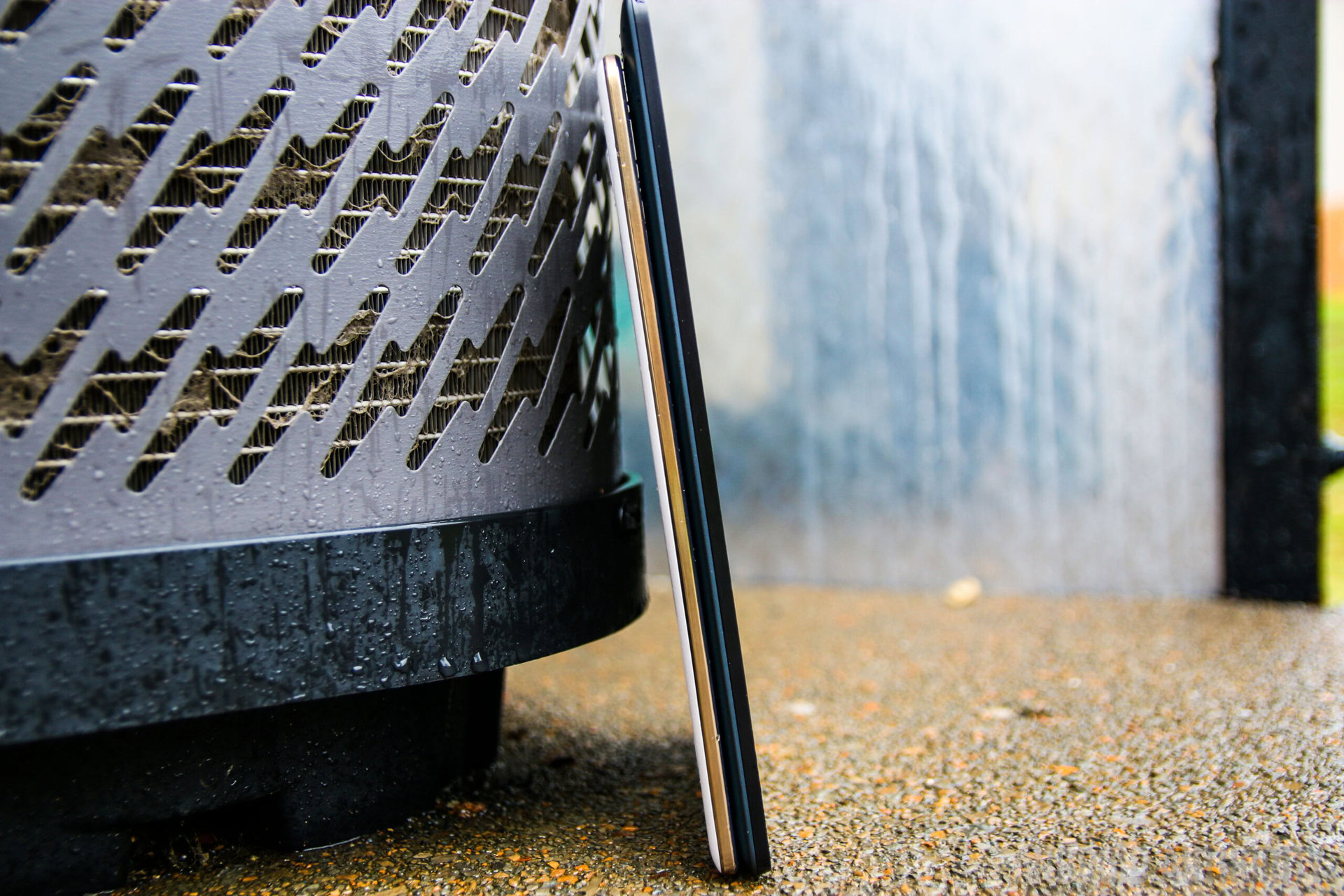
A few more minor differences come to mind when it comes to hardware. Samsung’s offering features microSD card expansion, while the Nexus 9 doesn’t. Both devices’ speakers put out just about the same volume, though the Nexus 9 has a clear advantage, thanks to it’s front-firing speakers.
In all, these two tablets don’t really have a lot in common in the design and hardware department. The Tab S is very well-made, feels sturdy and light, and offers a familiar feel to all other Samsung devices. The Nexus 9 isn’t poorly made, it’s just very bare-bones. The Nexus 9 is more sleek, more simple, and just isn’t made as well.

Google’s Nexus 9 features an 8.9-inch LCD display with 2048 x 1536 resolution and a pixel density of 281 ppi. The Tab S features an 8.4-inch Super AMOLED display with 2560 x 1600 resolution and a pixel density of 359 ppi.
Both tablets offer great viewing angles and are extremely sharp. However, the biggest difference between these two tablets is the aspect ratio. The Nexus 9 has a 4:3 aspect ratio, which isn’t too common on tablets for a reason. Letter boxing occurs more than we’d like it to when watching videos or movies, but that’s the sacrifice you’ll need to make when choosing a squarer display. We understand that no aspect ratio is perfect for everyone, as Samsung’s 16:9 ratio has its flaws as well. Holding the tablet in portrait mode is okay, but Internet browsing in landscape on the Tab S isn’t ideal, as not much information can fit on the screen, especially because web pages aren’t usually laid out side-to-side. Additionally, thanks to the Nexus 9’s LCD panel, we’ve experienced a bit of light bleed on the top and bottom of the display. However, that’s nothing you would particularly notice in everyday use.
When it comes to displays, if you want a more natural color display palette, you might want to consider the Nexus 9. But if you’re partial to punchier colors and deeper blacks, the Tab S is for you. What’s more, the Tab S offers a significantly higher pixel density, resulting in an overall clearer display.

The Nexus 9 offers the powerful NVIDIA Tegra K1 processor backed by 2GB of RAM. The Tab S features Samsung’s own Exynos 5 Octacore chipset backed by 3GB of RAM.
Thanks to the Tegra K1, gaming on the Nexus 9 is runs particularly well. We haven’t seen many dropped framerates or stutters in games, so if you’d like a tablet specifically for gaming, the Nexus 9 might be your best bet. Gaming on the Tab S isn’t laggy either, though we can’t help but notice it feels just half of a step slower than the Nexus 9. If you buy one tablet or the other for gaming, you won’t be disappointed with either.
When it comes to performance in software, the two don’t really differ. Thanks to the stock Google experience on Android 5.0 Lollipop, the Nexus 9 flies through the software with ease. We didn’t notice many hiccups while scrolling through recent apps, web pages, or really any other aspects of the software. Though the Tab S has many more software features to push around in Samsung’s TouchWiz, it performs surprisingly well.
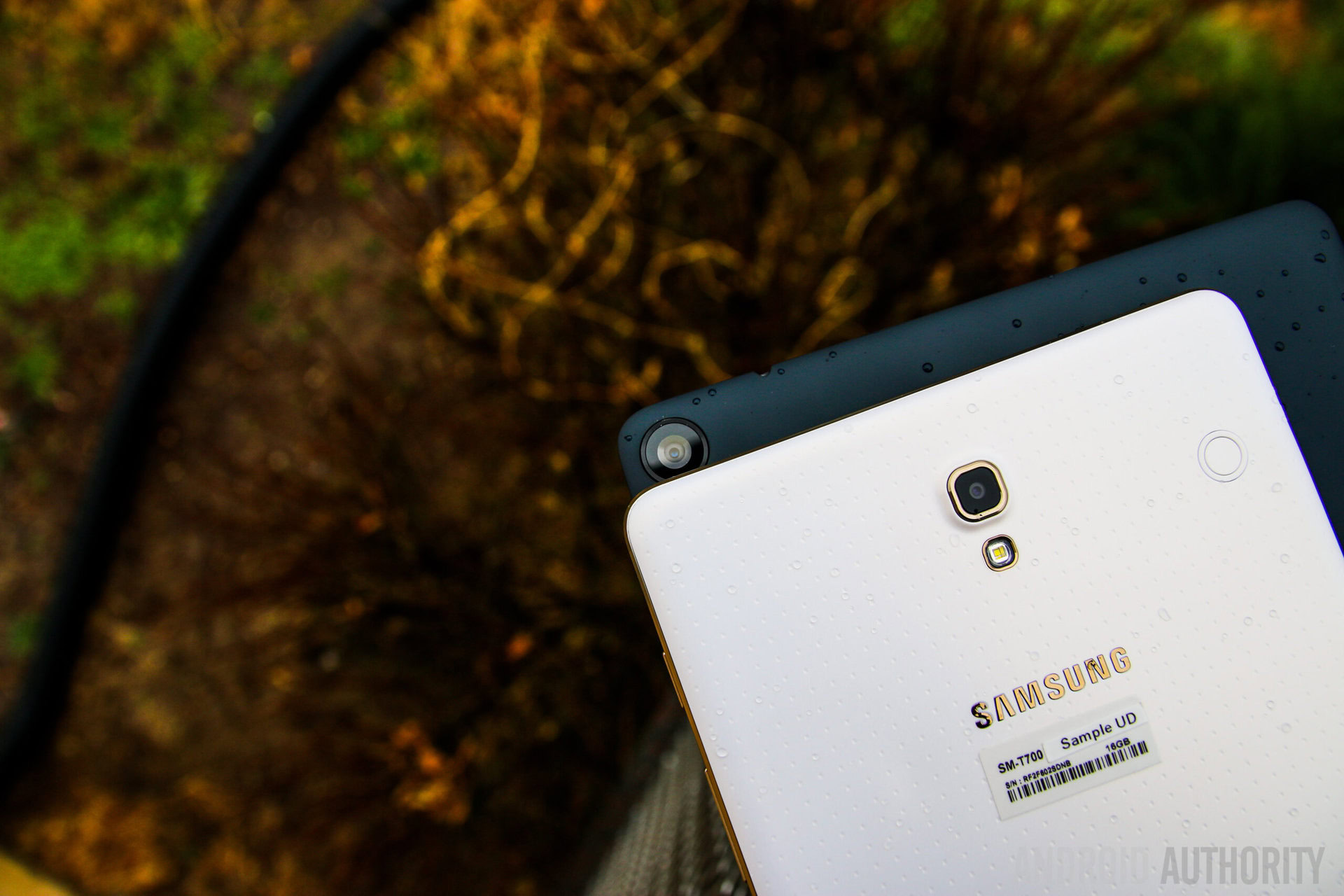
Both rear-facing cameras on these two tablets boast 8MP sensors. Picture quality isn’t particularly good on either, though we found the Tab S pictures to be a tad sharper and brings more accurate colors to the table. Just like on any tablet camera, you likely don’t want to bother with the cameras unless you’re in ideal lighting situations. Indoors with a significant amount of light is what produces the best photos, and anything other than that is blurry and grainy. This is the same for the front-facing cameras on both devices. Grainy, poorly-lit shots are what we come to expect on front-facing tablet cameras, and neither of these tablets are going to change our view on that.
You might also like: Best Galaxy Tab S 8.4 cases
When it comes to the camera interface, Google’s Nexus 9 is way more simplistic, offering the bare-bones experience we’ve come to expect on Nexus devices. Panorama, Photosphere, and Lens blur modes are all here, though there aren’t too many other controls to mess with outside of these familiar features. The Tab’s camera interface struggles on the line between feature-rich and cluttered. Samsung has been known to offer quite a few manual controls and plenty of different shooting modes, though it can be a bit overwhelming at times.
One advantage in having a bigger overall footprint is more room to put a bigger battery. The Nexus 9 boasts a 6700mAh battery, while the Tab’s is only 4900mAh. While running through our usual tests – gaming quite heavily and streaming YouTube and Netflix – each tablet will last at least a day on a single charge. We could get roughly 4.5-5.5 hours of screen-on time with the Nexus 9, and about 4-4.5 on the Tab S. Basically if you’re a heavy tablet user, expect to charge either of these devices everyday. If you use your tablet sporadically, both could stretch beyond 2-3 days. Both devices include battery saving technology which can be particularly handy when you’re running low on juice.
Neither of these tablets offer particularly great battery life, but if we need to choose one, it would be the Nexus 9. Just based on screen-on time alone, Google’s offering simply lasts longer.

In case you’re new to the tablet world, software is where these tablets differ more than anything. Google’s Nexus line has always come with a “no-frills” software experience. Nexus devices always run stock Android software, and that can be both a positive and a negative. Without a ton of extra features crammed into the device, the software runs very smoothly. Whether you’re a fan of Android 5.0 Lollipop or not, there’s no arguing that the software experience is one of the most simple and elegant experiences out there. On top of that, this device was made by Google, so it will be one of the first devices to receive any updates that are pushed out to Android.
Samsung takes a vastly different route when it comes to software. We’ve all said it before, and we’ll say it again: TouchWiz is bright, big, colorful, and very busy. From the cluttered Settings panel to the busy notification drop down menu, it’s clear that simplicity isn’t Samsung’s strongest asset. However, it’s cluttered for a reason. With so many extra features crammed into the software, you’ll find some to be extremely useful and others to just take up space. Unfortunately, software updates are pretty scarce with Samsung devices. The Tab S is still running Android 4.4 KitKat. While not too many other manufacturers have pushed out Lollipop updates so far, Samsung is usually last to update their devices. Though it’s a relatively new tablet, the Tab S may not see its Lollipop update for quite some time.

When comparing the two, it should be noted that Samsung is one of the only device manufacturers to actually use a big screen the correct way. Features like Multi-Window that allows for running multiple apps at once, Smart Stay that keeps the screen on when you’re looking at it, and Smart Pause that pauses a video when you look away, really help make for a better media-consuming experience.
Where the Nexus 9 comes up short in the number of features, it makes up for it in design. Android 5.0 Lollipop brings more UI enhancements to Android using Google’s new Material Design language. In Lollipop, everything warrants a movement, whether that be the information on the notification shade moving when you pull it down, or any number of new layers Google has added in to show more depth in the software, it’s all just really good looking. We aren’t sure what Lollipop will bring to Samsung’s TouchWiz, but we do know that it may not get there for quite some time.
All in all, if you’re looking for a tablet that has more features than you can count and incredible multitasking software, the clear choice is the Tab S. But if you’re more partial to the simplistic, elegant and quickly-updated software experience, we’d suggest you go with the Nexus 9. Keep in mind that neither devices’ software experience is perfect, and sacrifices will need to be made with both.
The Nexus 9’s starting price is $399 for the 16GB Wifi-only model. Higher storage options and LTE-connected variants are also available, so be prepared to pay more depending on which option you choose. It’s also available in Black, White, and Sand colors, and can be purchased directly through Google Play, HTCor Amazon.
The Galaxy Tab S 8.4 also begins at $400, and can be bought directly through Samsung, or basically any other electronics retailer out there. It’s available in Dazzling White or Titanium Bronze, and also comes in higher-storage variants. Though the Tab S is priced at $400, at the time of writing this, we found a few on Amazon being sold for under $350.
So, there you have it — our comparison of the Google Nexus 9 vs. the Samsung Galaxy Tab S 8.4. Again, your decision on whether to buy one tablet over the other completely lies in your needs. The Tab S offers great multitasking software, a solid build quality, and is slightly more portable. However, be willing to put up with cluttered software and a slightly lower battery capacity. The Nexus 9 offers a beautiful, simple software experience with a large battery and loud front-firing speakers. Nonetheless, choosing the Nexus 9 means you’ll need to deal with slightly less-quality hardware and not many extra tablet-friendly software features.
When comparing these two, it’s very apparent that neither one is close to perfect, but if you’re looking for a tablet that has an 8 or 9-inch display, you can’t go wrong with either one. Let us know your thoughts on these two tablets!