Affiliate links on Android Authority may earn us a commission. Learn more.
Samsung Galaxy Tab S 8.4 review

Samsung is known for flooding the smartphone market with a slew of devices, covering the entire range of screen sizes, specifications, and the price spectrum. Following this policy, that basically means that there a device out there that meets the preferences of every individual, has certainly worked to some extent. After all, Samsung boasts the largest smartphone market share in various markets around the world.
Related: Best Galaxy Tab S 8.4 cases & covers
Hoping to replicate that success with their larger offerings, Samsung is using a similar strategy in the tablet market as well. A case in point is the fact that only a few months after the release of the TabPRO line of tablets, expected to be the company’s premier offering, we now have a new flagship lineup in the picture, with the Samsung Galaxy Tab S series. With the tablets featuring different screen sizes, today, we’ll be taking a closer look at the smallest of the lot. Here’s our comprehensive review of the Samsung Galaxy Tab S 8.4!

At first glance, the design of the Galaxy Tab S 8.4 will definitely look familiar, sharing a similar design language to its previous tablet counterparts. Samsung has, of course, had a lot of tries at getting things right, and it has to be said that the latest edition is the best yet. Looking a lot like a blown up Samsung Galaxy S5, the portrait orientation seems to be the default with this particular tablet, indicated by the positioning of the signature button layout. As always, you get a physical home button, flanked by capacitive back and recent apps keys.

A lining with a subtle gold hue goes all the way around the sides in this white version of the tablet. Of course, while looking at the sides, what is most noticeable is how thin the tablet is. At just 6.6 mm thick, the Galaxy Tab S 8.4 is one of the thinnest tablets around, beaten only by another flagship, the Sony Xperia Z2 Tablet.

In portrait mode, speaker grills are found on the top and bottom of the device, though this could be considered the sides when using the tablet in landscape orientation, which will be the case while watching videos. Placed on the right side are the power button and the volume rocker, above the microSD card slot, with the bottom side, housing the microUSB port and headphone jack.

Following the look of the Galaxy S5, the back takes on the material choice of the smartphone, with a dimpled plastic cover that is not removable. Added onto this rather controversial design choice are a couple of circles that can be used to attach various cases to the tablet.

It’s really the thinness of this tablet that dictates its handling experience, which is actually great. Gripping the tablet in one hand is not hard at all, and reaching elements across the screen is pretty easy, even while typing. Holding the tablet without activating the screen is not that difficult either in landscape mode, as the bezel does offer a safe spot to rest your thumb.
Samsung might not have changed the formula much, but they’ve finally gotten it as great as ever, with a body that is not only really sleek, but also easy to handle.

Of course, the marquee feature of this tablet is the addition of a Super AMOLED display, which also features a high resolution of 2560 x 1600, resulting in a pixel density of 359 ppi. While we have seen such high resolution displays on tablets before, this can arguably be one of the highest quality screens available on a tablet. As is the case with AMOLED screens, colours almost pop out of the screen with a “punch in the face” quality, resulting in a high contrast, which will definitely help with regards to media consumption.

Binge watching a season and a half of Breaking Bad was incredibly enjoyable here, with such a high quality display, on a pretty accessible body of this size, allowing for one of the best viewing experiences I’ve had on a tablet. In other uses like the Paper Garden, great brightness and wonderful colours make the magazine viewing experience about as good as it can get, without perusing through an actual magazine itself.

You can cater the colour temperature to your liking and it is possible to put it on an Auto mode. In my experience, however, this is one of those features that you will not really notice, especially if you end sticking to the consistent indoor lighting while using the tablet.

Underneath all of this is a performance package that can easily handle anything you might throw at this version of TouchWiz, be it watching videos on Netflix, browsing through magazines, surfing the web, or playing games. The Galaxy Tab S 8.4 features the Exynos 5 Octa processor, with its quad-core 1.9 GHz ARM Cortex-A15 processor coupled with a quad-core 1.3 GHz ARM Cortex-A7 processor, along with the Mali-T628 GPU. This is Samsung’s tried and test in-house processing package, which, along with 3 GB of RAM, should make anything you do on this tablet enjoyable. Aside from any loading hiccups in areas like the Magazine UX, or when apps like Paper Garden were trying to load all things at once, I ran into very few instances of stutter and lag.

Moving in between applications using the recent apps screen brought no issues at all. Of course. you also have MultiWindow available if you really need to multitask, and it works as well as you would expect on a Samsung flagship. Though media consumption is something that you will likely do most on here, the Galaxy Tab S is capable of taking on everything, from web browsing to remote PC access, with ease.

Samsung has always made it a point to put as much as they can in their devices, and the Galaxy Tab S line is no different.
If media consumption is one of the main reasons for you to pick up a tablet , the inclusion of microSD expandability, which offers the possibility of up to 128 GB of additional space, is always welcome. You do get either 16 or 32 GB of in-built storage as well.

LTE versions of the Tab S line are also available, which is a big plus for anyone looking for mobile internet on their tablet. NFC is the main hole with regards to available connectivity options, but you do have Bluetooth, and an IR blaster is available, that helps make your Galaxy Tab S 8.4 a great second screen companion.

Design elements are the only thing that make their way to the Tab S 8.4 from the Samsung Galaxy S5, as you also get a finger scanner, once again integrated into the tactile home button, and set up the exact same way as in the smartphone.

The speakers come in a very welcome dual setup, and is great to use on the fly, even if it isn’t the loudest or richest sound available. Of course, the sound quality with headphones on is expectedly good.

Finally, when it comes to the battery, the Samsung Galaxy Tab S 8.4 features an unit with a 4,900 mAh capacity. I decided to test the battery like by taking on what this tablet was made to do, by binge watching Breaking Bad on Netflix, while using Wi-Fi, for as long as I could. I got down to 25% battery life in just under 8 hours, and I was able to get through almost 15 episodes of the show. There’s no doubt that the Galaxy Tab S 8.4 will be a fantastic media consumption device, and if you lower the screen-on time, the battery of the tablet will definitely last for a very long time.

As I’ve mentioned in previous tablet reviews, the camera setup on a tablet is often a requirement rather than a defining feature, and that continues to be the case here with the 8 MP rear shooter of the Tab S 8.4, even when you consider that this is meant to be a flagship tablet.
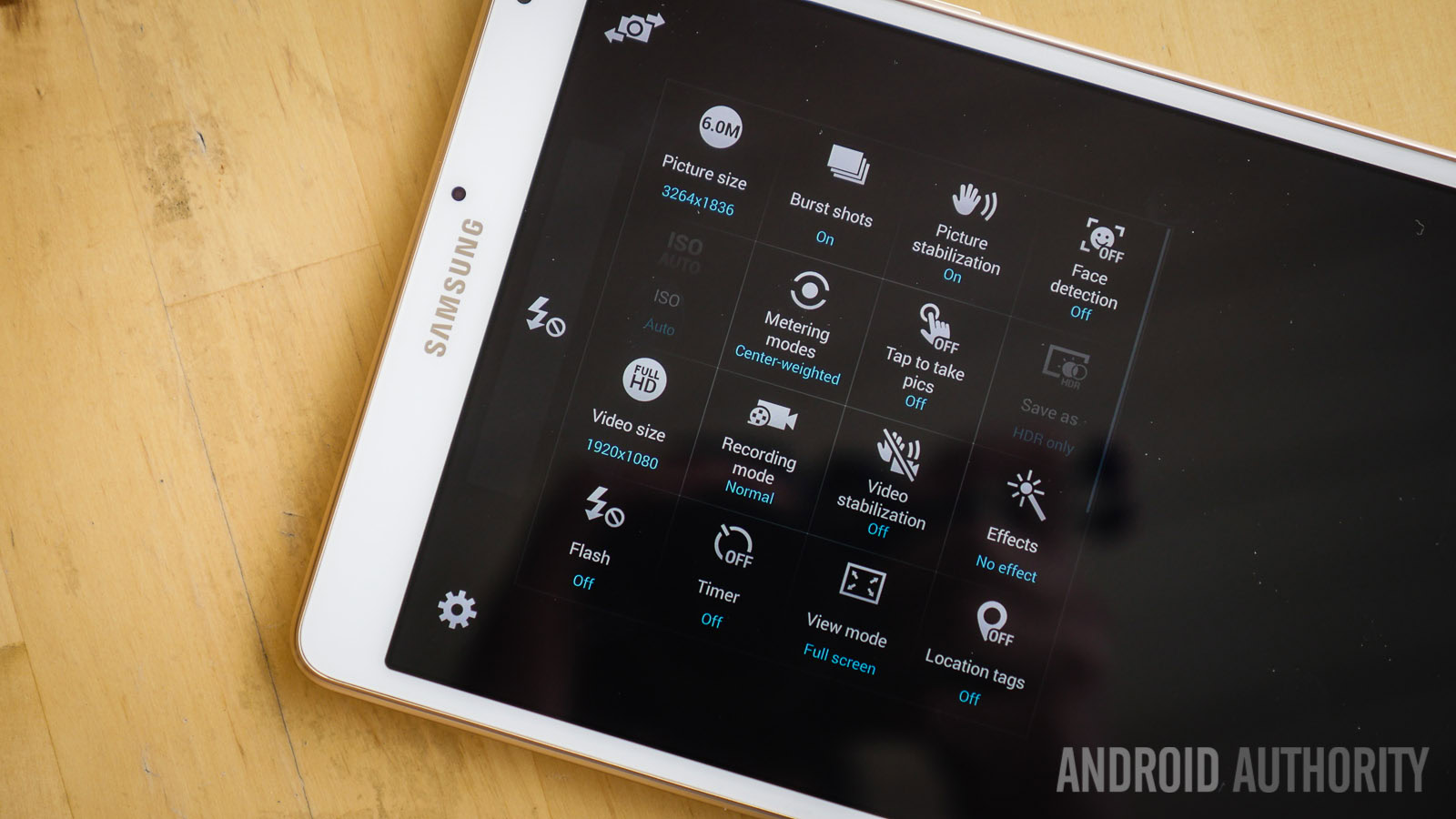
But that doesn’t mean Samsung didn’t try to make it as good as it could. As you will see in the Settings, you do get features like software stabilization in photo and video,, as well as modes like HDR and Burst. Picture quality isn’t particularly bad, though it pales in comparison to its flagship smartphone counterpart, unsurprisingly. Colours do pop a bit, and detail is decent in good lighting, but it’s nothing to really write home about.
I still don’t see anyone consistently using the camera of a tablet, unless you urgently want to share something while you’re working on the tablet.

When it comes to software, we might see a familiar operating system, that continues from Samsung TabPRO line of tablets, but there are a couple of interesting additions.
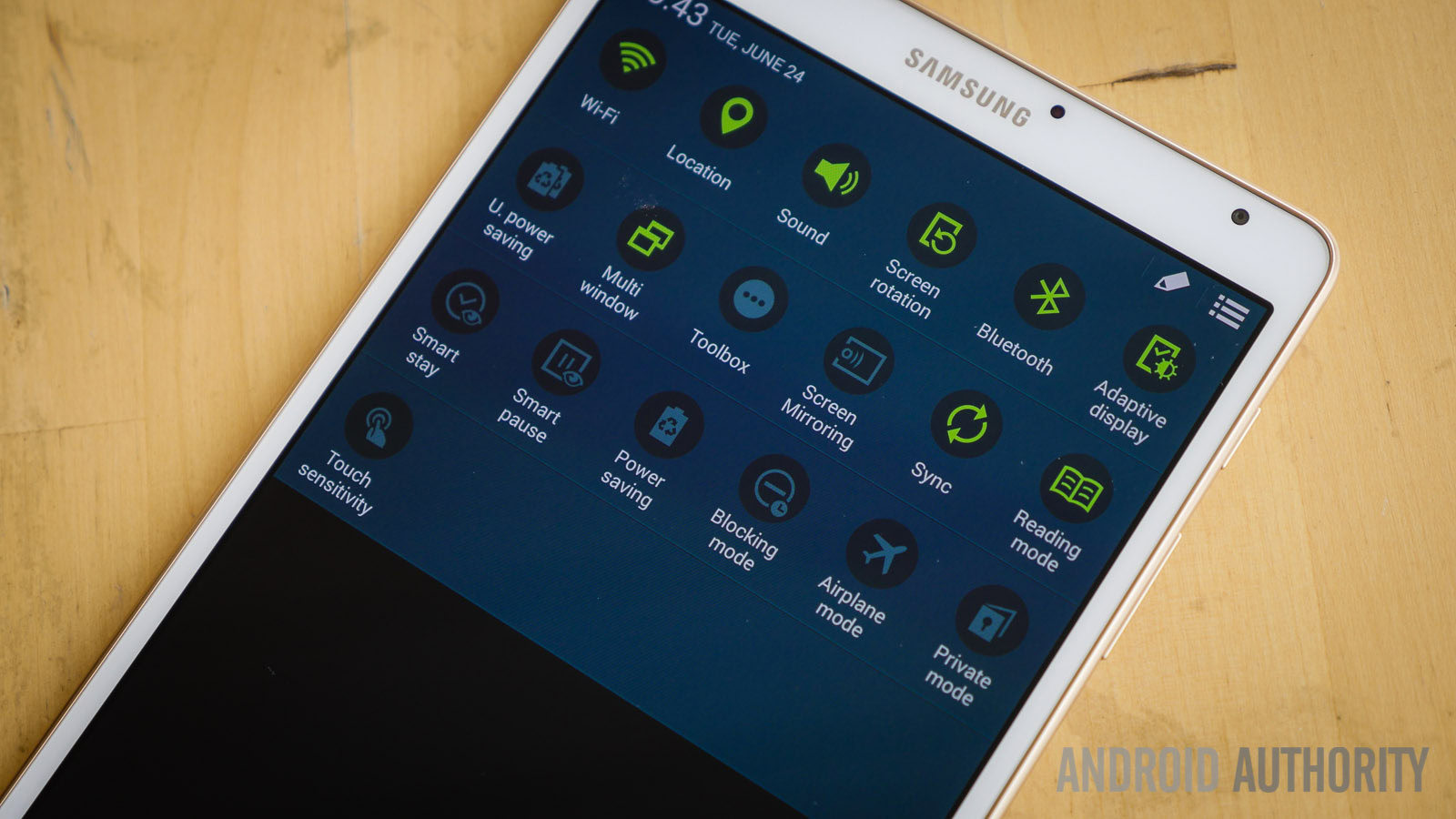
Despite the introduction of a circle-based motif in the Quick Settings toggles and the Settings menu, along with the move to a flatter overall profile, this is still Touchwiz, with Samsung’s second homescreen experience in the Magazine UX. The Magazine UX is largely the same as the one found in the TabPRO line, and is a grid made up of specialized widgets. It’s still a very lean ecosystem, providing only so much functionality, that has to piggy back either on Samsung’s own applications or on Flipboard as the backend to any news or social media sources that are available. We didn’t find it a game changer by any means, as it didn’t really penetrate the day to day routine well enough.
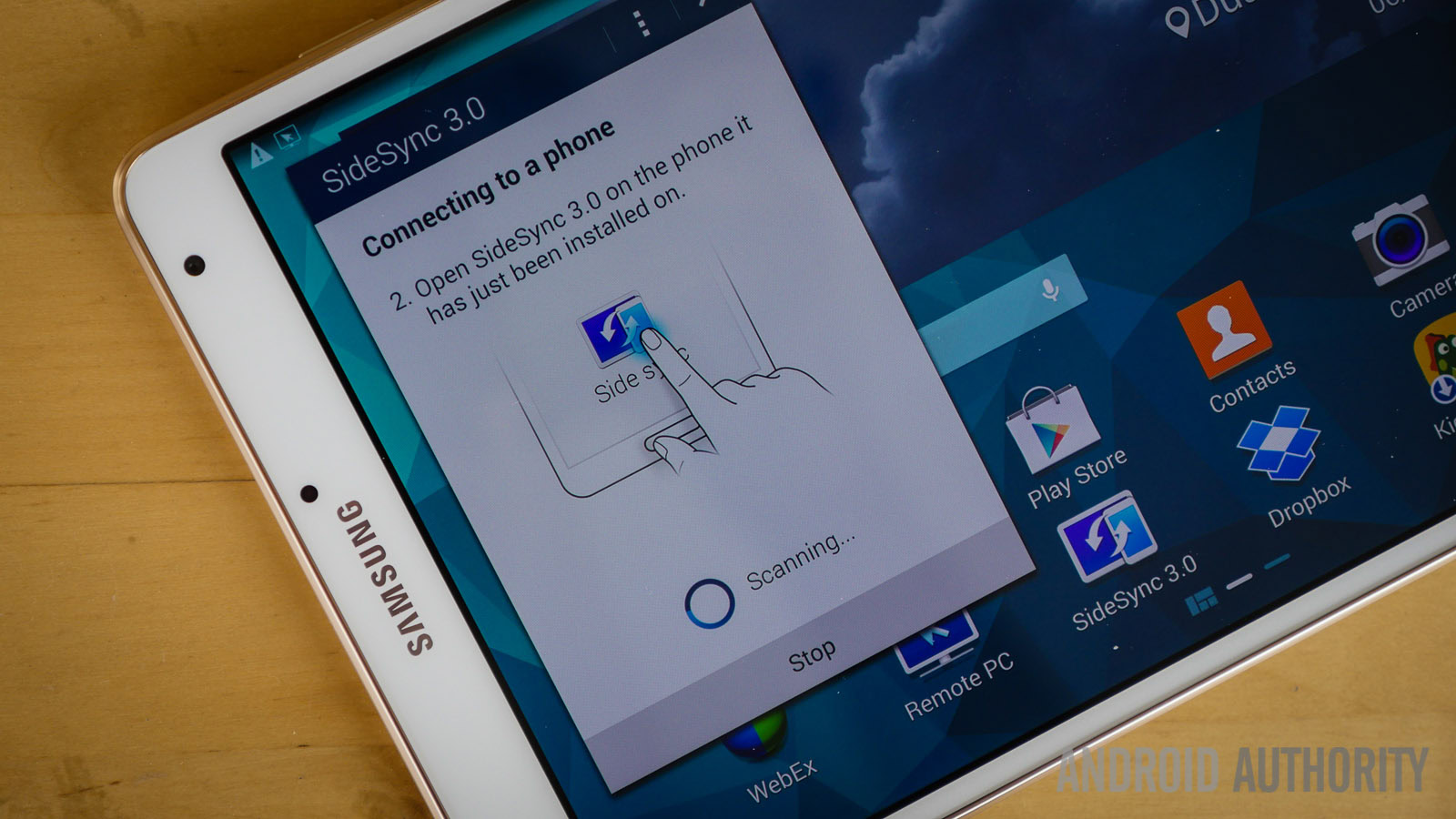
Then there are applications put in not only to help showcase the Super AMOLED capabilities, but also to help consolidate your experience across devices. SideSync isn’t necessarily new, but is still an interesting way of accessing your phone when you don’t want to go reaching for it. It doesn’t just give you your notifications, but full access to everything on your smartphone. While it’s not the smoothest implementation, it does get the job done for a number of smaller general tasks.

Built-in remote PC capabilities tie into your Samsung account to get you remote access to your computer at home, and it works quite well. When used on the same Wi-Fi network, it is actually really smooth, and I imagine with a fast enough Wi-Fi connection, you can get a similar performance outside of your home network.
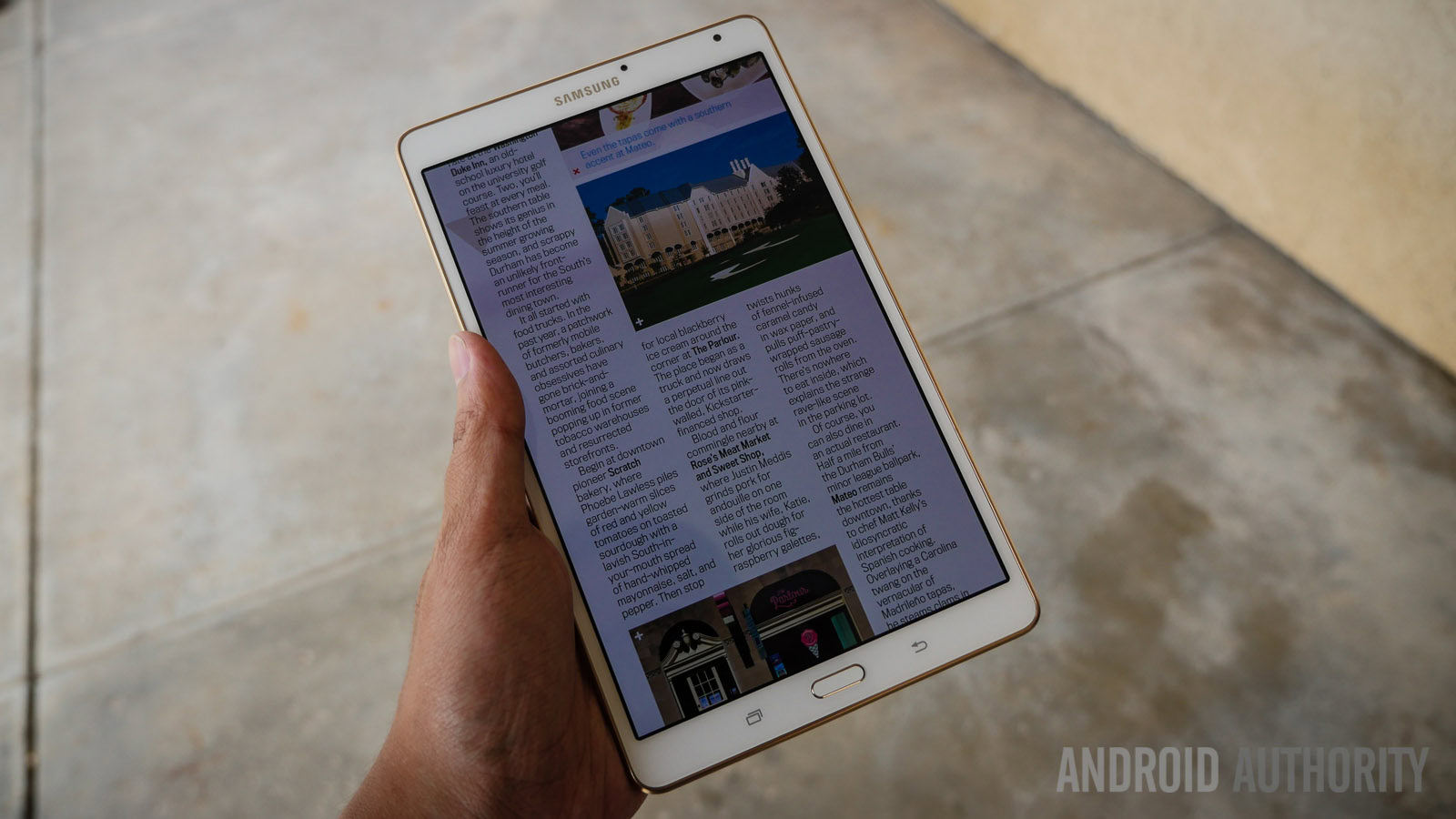
Finally, there is Paper Garden, which is a magazine front-end that brings a print-replacing way of getting access to your magazine subscriptions. Downloading a few magazines was easy enough, and you get the entire publication, complete with every ad, just like with an actual magazine, but catered to a touch interface. I found that the Super AMOLED screen did justice to the magazine zeal, making text easy to read, and pictures enjoyable to view.
Touchwiz is still Touchwiz, but it is capable of more, and exudes from this higher resolution tablet screen. Some features are useful, while others are not, but that’s something that we’ve come to expect from Samsung devices anyway.
| Display | 8.4-inch WQXGA (2560 x 1600) AMOLED |
|---|---|
Processor | WiFi and 3G: Exynos 5 Octa (1.9 GHz QuadCore + 1.3 GHz Quadcore LTE : Qualcomm Snapdragon 801 2.3GHz Quad |
RAM | 3GB |
Storage | 16/32GB, expandable |
Battery | 4900mAh battery |
Connectivity | Wi-Fi 802.11 a/b/g/n/ac MIMO (2.4 & 5 GHz), Wi-Fi Direct, AllShareCast, BT4.0, USB3.0, GPS + GLONASS |
Cameras | 8MP/2.1MP rear/front |
Software | Android 4.4 Kitkat |
Dimensions | 212.8 x 125.6 x 6.6 mm, 294 grams |
The Samsung Galaxy Tab S 8.4 will be available at the base price of $399, while its bigger brother, the Galaxy Tab S 10.5, that I will be reviewing soon, will come in at $499.
And so, there you have it – the Samsung Galaxy Tab S 8.4. I have to admit that I’ve been a little disillusioned with tablets as of late, especially as our smartphones continue to grow, not only in size, but also capabilities. While I do love a large screen experience, that is something that is equally enjoyable on a 5.5-inch display, and of course, on a television.
But Super AMOLED isn’t hard to get caught up in, and with a sharper, higher resolution screen, it makes all media quite fun. Ecosystem consolidation might not be perfect yet, but it’s taken a step forward with built-in remote PC access and SideSync. And I’m not a magazine reader, but if I was, the Paper Garden would be a great alternative to the paper editions. What love is the battery life, that can go for a couple seasons of a TV show, and the overall package proved an enhancement to the typical watch-in-bed experience. My fire for tablets may not have rekindled completely, but Galaxy Tab S 8.4 is definitely Samsung’s best foot forward thus far, and was a very enjoyable experience.