Affiliate links on Android Authority may earn us a commission. Learn more.

Fitbit Sense 2
What we like
What we don't like
Fitbit Sense 2
In the world of Fitbit, the Sense line is where the company puts everything it’s got. In 2020, the Fitbit Sense had every single health-tracking feature the company had launched up until that point. It also had a decent selection of smartwatch features that — after many notable software and feature upgrades — helped it become one of the best smartwatches you could get.
As one would expect, hopes were high for the Fitbit Sense 2, which finally landed in 2022. Does the new wearable from the Google-owned company stack up to its formidable predecessor? Let’s jump in and find out in Android Authority‘s Fitbit Sense 2 review.
Update, May 2023: This review has been updated to better reflect the state of the watch after its most recent software update.
What you need to know about the Fitbit Sense 2

- Fitbit Sense 2: $299 / £269 / €299
The Fitbit Sense 2 launched on August 24, 2022, roughly two years after the original Fitbit Sense. Fitbit is launching the Sense 2 at a fractionally lower price than its predecessor, though the original Sense quickly settled at a similar ~$300 price point not long after its release. The Sense 2 is, as of now, the highest-end Fitbit you can get. There isn’t a health-tracking feature that any other Fitbit has that doesn’t also appear on the Sense 2. Additionally, the Sense 2 has some features that don’t appear on any other Fitbit devices.
It does, however, launch at a strange time. The long-awaited Pixel Watch is also available; a bonafide Google smartwatch with deep integration with Fitbit.
Aesthetically, the Sense 2 isn’t too different from the original. It’s slightly thinner and lighter but has the same display. The most notable design change is the addition of a physical button. This replaces the capacitive groove that appeared on the original Sense (as well as the Versa 3). The addition of the button is a welcome change, as the unreliable and finicky groove was one of the most-loathed aspects of the original model.
A new version of Fitbit OS debuts with the Sense 2. It is a wholly revamped version of the software with a much more Wear OS-like design. It includes the ability to track 20 additional exercises, including HIIT, rollerblading, kayaking, and more. However, outside of these new exercises, the core functionality of the new Fitbit OS is the same as the old Fitbit OS. Unfortunately, Fitbit confirmed that older Fitbit watches would not see this new software, which also means they won’t see the 20 new exercise modes.
The Fitbit Sense 2 is the highest-end Fitbit you can get in 2023.
The Sense 2 is the first device from Fitbit to support continuous electrodermal activity (cEDA) readings via its Body Response sensor. EDA readings are used for testing how stressed out you are at the moment. Previously, Fitbits with EDA support required you to create these readings manually. The Sense 2, however, uses cEDA readings to continuously monitor your stress levels throughout the day without you needing to stop and spot-check. However, spot checks are still available, and Fitbit encourages continuing to use that system to gain more data.
Outside of the EDA/cEDA sensor, all the other Fitbit tracking notables are here: Active Zone Minutes, step, heart rate, SpO2, sleep, and skin temperature. ECG readings are also available in supported countries, including the US and many regions across Europe. There are also more auto-tracked exercises, so you’re less likely to lose valuable data if you forget to select your activity manually. Built-in GPS is still available, and you can pay for things using just your wrist with Google Pay, a new feature for the Fitbit line. You can also receive phone calls through the Sense 2 and hear/respond to those calls right on the watch using its built-in microphone and speaker.
As with all Fitbits, all this data syncs with the Fitbit app on your phone. Fitbit Premium members get access to more in-depth data as well as a few other perks. The watch comes with six free months of Fitbit Premium for new and existing members.
The Fitbit Sense 2 comes in three color combinations: a Graphite Aluminum (dark gray) case with a Shadow Grey band, a Platinum Aluminum (silver) case with a Lunar White band, and a Soft Gold Aluminum (gold) case with a Blue Mist band. Although the colorways had different names, these are generally the same choices you had with the original Sense. You can buy it from Fitbit.com, the Google Store, Amazon, Best Buy, and many other third-party retailers.
What’s good?

Right off the bat, I love the design of the Fitbit Sense 2. Fitbit kept the device familiar for users of the original Sense while subtly refining things, such as making it thinner and lighter. However, the new button is what really makes the design a winner. If I never need to use a capacitive groove again, it will be too soon.
The button performs the same functionality as the groove. A quick tap takes you back to the home screen, while a double tap can be customized to perform various shortcuts (launch an app, initiate a digital assistant voice command, etc.). A new function, however, is that a single tap while you’re on the home screen opens up an app selector. This gives you a list of all the apps on the watch so you can quickly launch what you need. It also throws your most-used apps to the top of the list for easy access.
The strap that comes with the Sense 2 is exactly the same as the one that came with the original Sense. Aside from the colors, there are no differences between the Sense 2 straps and the straps for the original Sense, the Versa 4, and the Versa 3. Swapping out straps is very easy. You just press the button, remove the strap, and then snap the new one in its place.
The Fitbit Sense 2’s display is also terrific. Although it’s basically the same display as the original, it’s one of those “if it ain’t broke, don’t fix it” situations. Even under the bright California sun, I could still very easily see the watch’s face.

As with the original Sense, the battery life of the Sense 2 is excellent. It has the same tiny 162mAh cell as its predecessor, but the Sense 2 milks that cell for everything it’s worth. I maxed-out all settings: vibrations set to high, the always-on display permanently on, cEDA tracking on, brightness all the way up, etc. I put the watch on with a 100% battery on Friday at 2:00 PM and was down to 9% of battery at 10:00 PM on Monday, which is about 3.5 days of battery life.
Even if you push it to the limit, you'll get at least three days of battery life out of the Sense 2.
Fitbit advertises the Sense 2 as having “6+ days” of battery. I’m sure you could reach that if you turned all the settings down (especially the always-on cEDA tracking, which chews through battery life). However, even if you push everything to the limit, you’re going to get at least three days out of this watch, which is excellent for any smartwatch.
Charging is fast as well. You can go from zero to full in around 80 minutes. Depending on your power usage settings, you could easily get a full day’s worth of juice with 15 minutes on the charger.

Fitbit also greatly enhanced its auto-tracking feature on the Sense 2 (and, consequently, the Versa 4). Previously, on devices like the original Sense, the Charge 5, and Versa 3, the exercise app would automatically open after a few minutes of the user running. This would allow you to track your run with GPS if you forgot to start it. On the Sense 2 and Versa 4, however, this now works with walks and bike rides, too.
This worked well in my experience, with the app notifying me that I was walking when I was, in fact, walking. However, it did mess up a bit when I was at a Rammstein concert. Because I was jumping up and down and stamping my feet repeatedly, it mistakenly tracked me as being on a bike ride for two hours, which I thought was pretty funny. This isn’t too big of a deal, though, as you can just delete mistakes like this from your fitness history. I’d much rather have the health data and not need it than want the health data and not have it.
Obviously, this eats up a bit of battery life. If you don’t like it, though, you can easily turn it off, which is a nice move by Fitbit.

The Fitbit Sense 2 will also auto-track a lot of other health metrics. Fitbit’s excellent sleep tracking is onboard (though Sleep Profiles are gated behind Fitbit Premium), as are automatic SpO2 readings, skin temperature readings, and more (check the specs table later in this review for all the sensors). These readings all happen in the background and automatically sync with the Fitbit app.
The Fitbit app is still terrific at listing out your metrics in easy-to-understand ways. Your skin temperature readings, for example, appear as a +/- number to give you a quick idea of how you’re faring compared to your baseline. If your readings are much higher than usual — say by one or two degrees Fahrenheit — it could be a sign that your body is fighting off some kind of sickness. Your sleep, steps, heart rate, exercise, and other metrics, including female health tracking, are similarly straightforward. There’s also a Community tab for anyone that wants to get chatting with fellow Fitbit users.
The new processor in the Fitbit Sense 2 makes a big difference.
Although the company declined to give specifics, the Fitbit Sense 2 has an upgraded processor when compared to the original Sense. Combined with the new version of Fitbit OS, the UI is smoother, snappier, and more reliable.
Hitting the physical button instantly takes you to either the home screen or the app selector, depending on the circumstances. Swiping from one panel to another is smooth. Opening/closing apps, toggling settings, and scrolling through long pages all look and feel great. As a long-time Sense user, it is immediately apparent that this new processor has made a big difference.
Finally, let’s talk about the software updates since the launch. In November 2022, Fitbit rolled out a patch (1.184.52) that brings new functionality to the Sense 2, including Google Pay support, on-wrist call support, and the ability to switch off the display by covering it with your palm. These features make for a more complete wearable.
What’s not so good?

As with the Fitbit Sense, the Sense 2 has onboard GPS. This means you can go out on a run without your smartphone and still get GPS data. However, I wouldn’t advise doing this if you want an accurate map.
I did two inline skating trips with the Sense 2 to test out GPS. Here’s my GPS map from the first trip. The blue line is data from the Wahoo Tickr X chest strap, while the purple line is data from the Fitbit Sense 2:
As you can see, the overall GPS trip data from the Sense 2 is very similar to the Tickr X data. However, when you dig down deep, you see the Sense 2 fails to be accurate. In the first problem example, you can see the purple line heading deep into the houses lining the street. In the second problem example, you can see that the tree cover in the park caused some major discrepancies between the two devices (the Tickr X is more closely aligned with what I actually did that day).
The second trip, unfortunately, was not much better:
Once again, the overall GPS data shows a decent-enough map. Once you zoom in, though, you find lots of issues. In the first problem example, you can see the Sense 2 recording me doing some kind of crazy loop inside someone’s house. It also failed to record me doing an actual loop while waiting to cross the road (you can see the blue loop near the street on the map). The park visit is even worse than the first time with the purple line not coming close to the blue line.
This data makes it hard to recommend the Sense 2 if truly accurate GPS tracking is important to you.
Heart rate data — one of the most fundamental aspects of any fitness tracker — isn’t much better, unfortunately. On those two inline skating trips, my HR data wasn’t even close to that of the Wahoo Tickr X. I swapped out to a Polar H10 chest strap to see what was up, but that data was also wildly inconsistent. I ran this all by Fitbit. Interestingly, it suggested using biking mode for tracking instead, which doesn’t make much sense to me. Regardless, I decided to use biking mode for the Sense 2 on one wrist and biking mode for the Sense 1 on my other wrist. Doing so produced this chart:
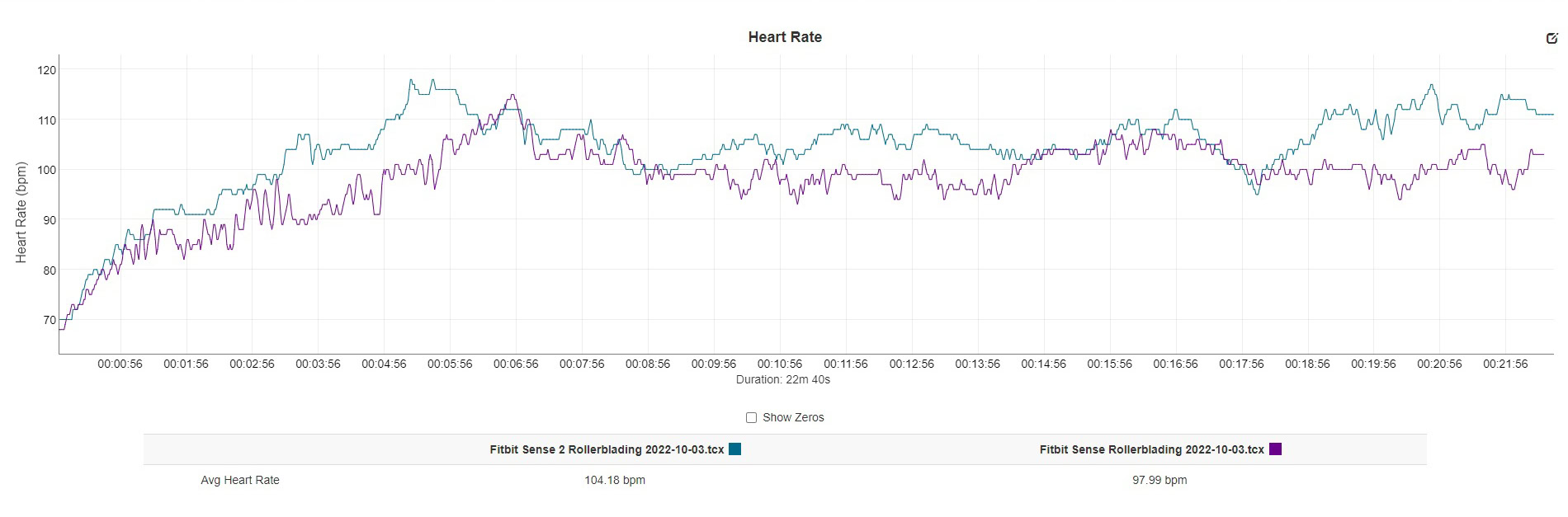
Clearly, even with both Fitbits on the same tracking mode, the two models do not produce the same tracking. However, do note that this chart is still better than any of the charts I got while using the chest straps.
Regardless, HR tracking on the Sense 2 needs some work. We had a similar experience with the Versa 4’s readings in our testing, so here’s hoping it’s something that can be fixed with software updates rather than poor hardware.

When the original Sense launched in 2020, Fitbit promised it would eventually support Google Assistant. This was a huge selling point, even if it was disappointing it wouldn’t be available out of the box. About three months after launch, though, the company delivered on that promise. With the Sense, you can long-press the capacitive groove to launch a Google Assistant voice command prompt. With that open, you can control your smart home, create calendar reminders, open/close apps on the Sense, send a text, start a timer on the Sense, and much more.
Curiously, this is not the case with the Sense 2. Google Assistant isn’t supported out of the box, and Fitbit told us there are no plans to support it at this time.
Google Assistant is not included with the Sense 2, and it looks like it's never coming.
To be blunt, this is a huge and disappointing downgrade. Google Assistant access is what has set recent Fitbit watches apart from the competition. It is only available on a select few smartwatches outside of the Wear OS ecosystem. Given the fact that Fitbit is owned by Google, the omission of Assistant is even more confusing.
Regardless of the reasoning, the Fitbit Sense 2 is objectively a much weaker product than the Fitbit Sense (or even the Versa 3) without Google Assistant. However, do note that Amazon Alexa support is available. This is hardly an adequate replacement, though, when you consider that Fitbit’s services are becoming more and more integrated with Google’s.

The omission of Google Assistant is a head-scratcher, for sure, but the omission of Wi-Fi support on the Sense 2 is completely bonkers. To be clear, when I say “Wi-Fi support,” I mean that literally. By Fitbit’s own admission, the hardware needed for Wi-Fi connections is inside the Sense 2, but the software does not allow you to use it. In other words, Fitbit could very easily make the Sense 2 Wi-Fi-capable. It has chosen not to do so.
Fitbit put Wi-Fi hardware into the Sense 2 but gives us no way to access it.
The lack of Wi-Fi support on the Sense 2 makes it, once again, objectively inferior to the original Sense. Wi-Fi support makes updating the watch faster since you don’t need to transfer data from your phone to the watch via Bluetooth.
Thankfully, the watch still syncs well with the Fitbit app, so you don’t need to worry there — that has always used Bluetooth. You also don’t need it for music storage, but that’s only because the Fitbit Sense 2 doesn’t support music storage at all.

The Fitbit ecosystem has never been well-regarded for its app gallery. Compared to the Apple Watch and Wear OS watches, the Fitbit app gallery has always been fairly anemic.
That being said, the original Fitbit Sense had access to a few heavy hitters. Several music apps are available, including Spotify, Deezer, and Pandora. There’s a Starbucks app that allows you to easily pay for your tea using your Starbucks Reward account. There’s even a rudimentary maps app that gets the job done in a pinch.
The Fitbit Sense 2 does not have any of these apps. In fact, it has exactly zero third-party apps. As of right now, every app available for the Sense 2 is pre-installed, and it’s an incredibly basic list:
- Settings
- Relax
- Notifications
- ECG
- SpO2
- Alarms
- Weather
- Timers
- Find My Phone
- EDA Scan
- Exercise
We asked Fitbit if there are any plans to bring third-party apps to the Sense 2. It told us, “we will only have first-party tiles available on [the Sense 2] at this time.” That doesn’t guarantee other apps won’t ever be available, but it certainly sounds like they won’t. That means that, unless Fitbit makes it happen, there is no way to listen to or even control music through the Sense 2. Over the years, music controls have become a fundamental aspect of a smartwatch, and for the Sense 2 not to have them is, frankly, ridiculous.
The Fitbit Sense 2, like the Sense, can ping you when you get smartphone notifications. This is terrific for certain situations, such as driving. It’s a lot safer to quickly glance at your watch when a text message comes in as compared to fumbling with your phone.
However, the new Fitbit OS changes how notifications land. When I received texts through Google Messages, for example, the alert first shows some basic details of the notification. Then, it fades away to reveal another notification that has the exact same information as well as the message itself. You can see this in the gallery above.
During my time using the Sense 2, I found myself getting a notification vibration on the watch, lifting my wrist to see it, and then simply holding there like an idiot waiting for the second half of the notification to show. This setup is not user-friendly at all. I can only hope that Fitbit removes this in a future update for the new Fitbit OS.
Fitbit Sense 2 specs
| Fitbit Sense 2 | |
|---|---|
Display | 1.58-inch AMOLED 336 x 336 resolution Always-on display supported |
Dimensions and weight | 40.5 x 40.5 x 11.2mm 46g |
Battery | 162mAh Charge time (0-100%): Two hours |
IP rating | IPX8 Water resistant up to 50m (5ATM) |
Sensors | Microphone Heart rate EDA / cEDA ECG (in select areas) SpO2 Gyroscope Altimeter 3-axis accelerometer Skin temperature Ambient light |
Connectivity | NFC Built-in GPS / GLONASS Bluetooth 5.0 No Wi-Fi (see review for notes) |
Storage | 4GB (OS only, inaccessible) |
Compatibility | Android 8 Oreo or higher iOS 14 or higher |
NFC payments | Fitbit Pay Google Wallet (coming soon) |
Smartwatch features | Call, text, and app notifications On-wrist Bluetooth calls Amazon Alexa built-in Small selection of Fitbit apps Google Maps (coming soon) |
Colors | Shadow Grey band / Graphite Aluminum case Lunar White band / Platinum Aluminum case Blue Mist band / Soft Gold Aluminum case |
In-box contents | Fitbit Sense 2 Classic band in two sizes Charging cable |
Fitbit Sense 2 review: The verdict

We’ve had numerous arguments here at Android Authority about what makes a smartwatch different from a fitness tracker. You probably have your own definition. However, for my money, the Fitbit Sense was a smartwatch through and through. It had Wi-Fi connectivity, a small-but-decent app store, Google Assistant support, and a lot more.
Unfortunately, I don’t know if I would say the same thing about the Fitbit Sense 2. Because of how many features Fitbit has removed, it seems to have become a glorified fitness tracker with a few smarts tossed in to help justify the inflated price.
Even if we ignore the smartwatch/fitness tracker debate, the Sense 2 is in a weird position where for every positive there’s a saddening negative. It has pretty much every fitness-tracking feature on the market, but the built-in GPS fared poorly in our testing. The battery life is great but there are no third-party apps to make use of that impressive endurance. It’s thinner and lighter than the first-generation model but despite having the hardware, there’s no Wi-Fi support. For everything Fitbit refined or introduced with the Sense 2, it took something away from the original Sense.
The Fitbit Sense 2 could have been a great smartwatch. Instead, it's an expensive fitness tracker.
All this makes the Sense 2 a sequel that actually offers less value than its two-year-old predecessor. When you see what the original Sense can do and compare it to this new model, you can’t help but question why anyone would get the 2022 device over the 2020 version. Yes, the new cEDA feature is cool and exclusive to the Sense 2, but the original Sense has every other health-tracking feature found in the Sense 2. Is there really a buyer out there who would prize cEDA over Google Assistant and third-party apps? Is there really a buyer who would look at the original Sense that goes on sale for ~$200 and think paying an extra $100 for the Sense 2 would be worth it?
The Sense 2 also has some formidable competition. The Samsung Galaxy Watch 5 ($162.57 at Amazon) has plenty of health features, a robust app library, Google Assistant, and a classy, durable design, all for $20 less. You won’t get the cEDA sensor and the battery life is nowhere near as impressive, but you’ll get an actual smartwatch. Likewise, the Garmin Venu Sq 2 ($249.99 at Amazon) is a bonafide smartwatch with some terrific health features (especially for runners). Even if you splurge on the Venu Sq 2 Music Edition, you’re still at the same $299 price of the Sense 2. Finally, the Apple Watch SE 2 ($269.99 at Amazon) misses out on some advanced sensors, but is otherwise the perfect entry point for iPhone users.
Don’t forget that just buying a Sense 2 doesn’t unlock its full potential. To get everything out of it, you will want to have Fitbit Premium, which costs $9.99 each month. You get six months free with your purchase of a Sense 2, but if you want access to all the fitness training and meditation videos, the deep dive data for your Daily Readiness Score and Wellness Report, gamified fitness challenges, recipes and nutrition advice, Sleep Profiles, and even more, you’ll need to pay up eventually. Remember that you don’t need Fitbit Premium, as the watch will work fine without a subscription, but this is nevertheless something to keep in mind as you mull over your purchase.
Fitbit has taken a wearable that grew into being one of the better smartwatches on the market, stripped out many of its smarts, and turned it into an overpriced fitness tracker. I’m sure it will have an audience among die-hard Fitbit fans that want a smartwatch form factor with every possible new tracking metric, but it’s a hard sell when the cheaper Versa 4 ($199 at Amazon) exists with an identical design and feature set (albeit with many of the same caveats), for $70 less. The only thing you really lose are ECG, EDA, and cEDA readings.
For all its flaws in isolation, the Sense 2 has also been put in an unenviable situation by Fitbit’s parent company. The Google Pixel Watch ($329 at Amazon) may lack some fairly important Fitbit features and the battery life is measurably worse, but it’s got of the Fitbit essentials to make it a viable alternative. Most importantly, though, it’s a far more comprehensive smartwatch experience than the Sense 2 can even dream of — all for an extra $50. Those that want a true flagship Fitbit will need to look to Pixel Watch for the true “sequel” to the Fitbit Sense — because the Sense 2 ain’t it.

Top Fitbit Sense 2 review questions and answers
The Fitbit Sense 2 has a 5ATM water-resistance rating. That means you can swim up to depths of 50m.
Fitbit rolled out Google Pay support in November 2022 and Maps support in January 2023.
No. The Sense 2 only supports Amazon Alexa for voice commands.
The Sense 2 has 24mm straps. However, it uses a proprietary connector, so you’ll need to get straps made for the Sense or Sense 2. Additionally, straps for the Versa 3 and Versa 4 will work as well.
The Sense 2 does not come with a charger. You’ll find a charging cable with a USB-A connection in the box, but you’ll need to provide your own USB-A wall adapter.
Yes, you can use the original Sense charger with the Sense 2. You can also use the chargers for the Versa 3 and Versa 4, should you need to.
Yes. New and existing Fitbit Premium subscribers receive six free months of Premium when they connect the Sense 2 to their account.