Affiliate links on Android Authority may earn us a commission. Learn more.
10 best DashClock extensions
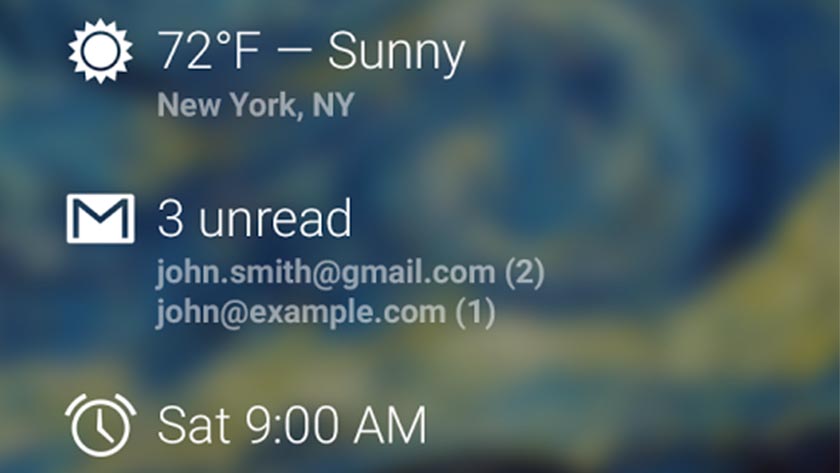
- Squeeze more productivity out of your device with the best utility apps for Android!
- Make sure you keep that lunch date with the best calendar apps!

[Price: Free with in app purchases]
AppLauncher for DashClock is essentially exactly what it sounds like. Using it, you can launch apps directly from your lock screen via the DashClock Widget. Just configure which apps you need to open from the lock screen and this app will make it happen. It also comes with ADW icon packs, gallery images, and notification badges (paid users only). There are other options that can do this, but AppLauncher is one of those DashClock extensions that just feels good to use.
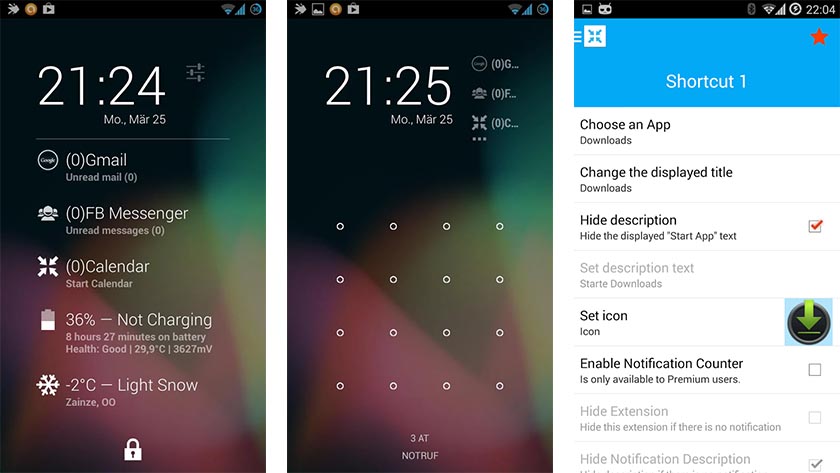

[Price: Free / $2.49]
Battery Widget Reborn is one of the best and most popular battery widgets out there. It’s great for general home screen use but one of its more useful features is DashClock Widget support. It is baked right into the app so you can also use the widgets and the app itself which also happens to be a darn good battery monitoring app. Its versatility as an app, widget, and one of the better DashClock extensions makes it worth trying out.

[Price: Free with in app purchases]
Some may recognize Chronus as the widget commonly seen on the lock screens of devices running CyanogenMod (earlier versions). As it turns out, it comes in its own app for those who loved it and there is also DashClock Widget support. Unfortunately, in Android Lollipop, this app cannot be used in tandem with DashClock Widget due to permission conflicts which is a bummer. Still, if you’re on earlier versions of Android, this is one of those really good DashClock extensions.

[Price: Free]
Calendar support on DashClock has always been iffy at best but the best available is BetterCalendar. It comes with a lot of features including displaying up to four upcoming events, full day events, even location, showing weekday, and plenty more. You can even configure a “tap action” which will do something unique when you tap on a date. Best of all, it’s totally free which makes it worth your time to check it out.


[Price: Free / $1.80]
DashClock Network Info is a DashClock extension that allows you view your current network connection. This is great for those who bounce between WiFi networks all day to make sure you connected like you were supposed to. It displays SSID, IP address (optional), name, country, network type, MAC address, and much more. It’s as good as it gets when it comes mobile and WiFi connection info on DashClock.
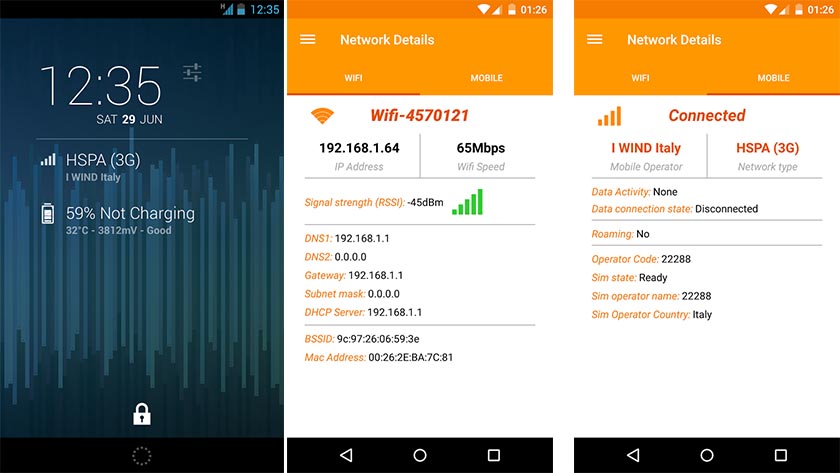
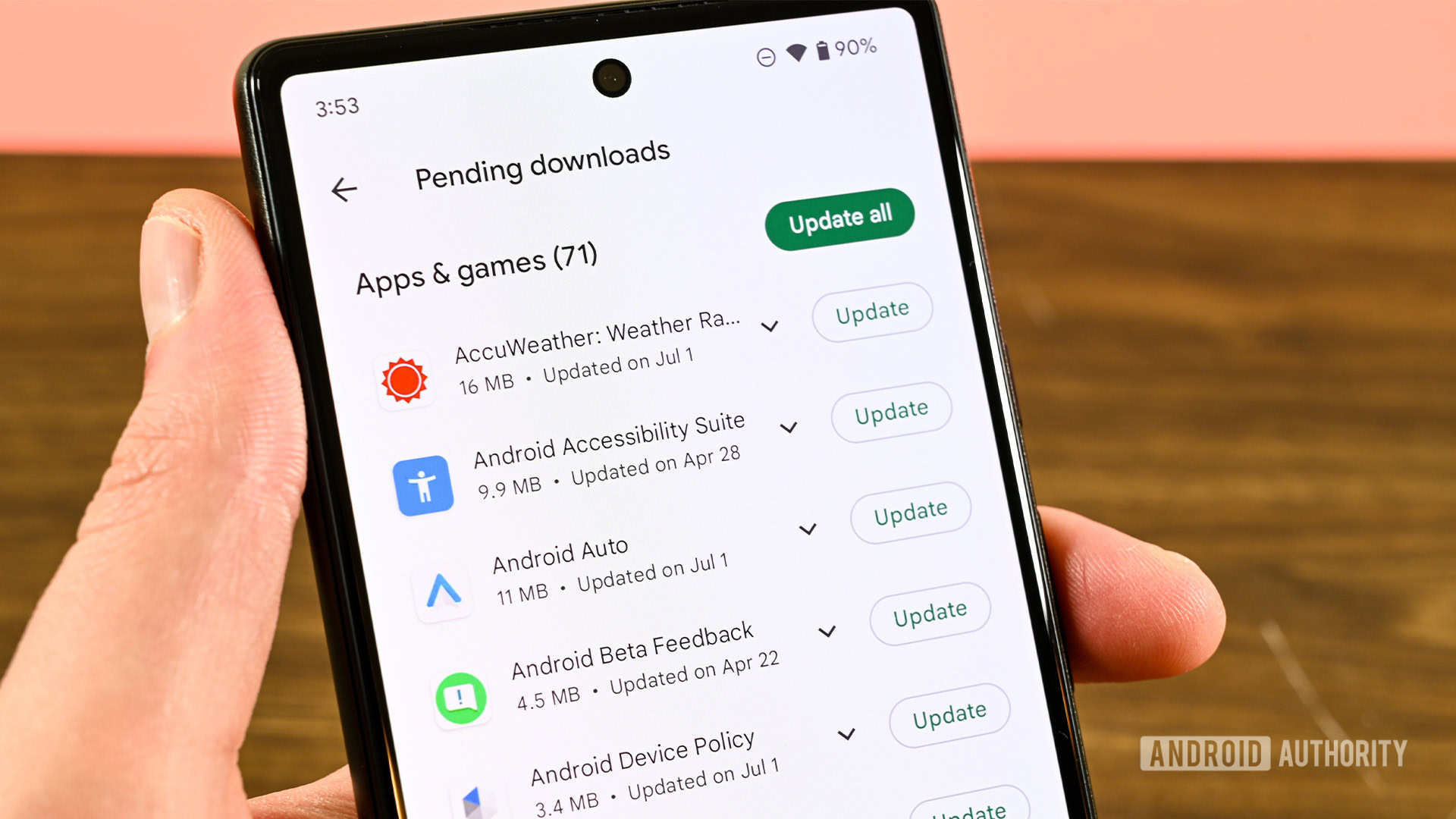

[Price: Free]
Note, in order to use this, you will need to install the Tasker app which you can get by clicking here. Using this DashClock extension, you can configure more advanced actions using the Tasker app. Those who have used the Tasker app know that the sky is pretty much the limit on what you can do and this extension allows some of that creativity and flexibility to hit your lock screen via DashClock.


[Price: Free]
DashNotifier is perhaps the most versatile of all DashClock extensions. Using this tool, you can create DashClock shortcuts for virtually any app that you have downloaded. This is great if you’d rather have one app that handles all of your apps instead of trying to undergo the tedious process of finding an extension for each individual app. It works really well and the developer rightly boasts this as an essential extension. Currently, the app is completely free although it hasn’t been updated in awhile.
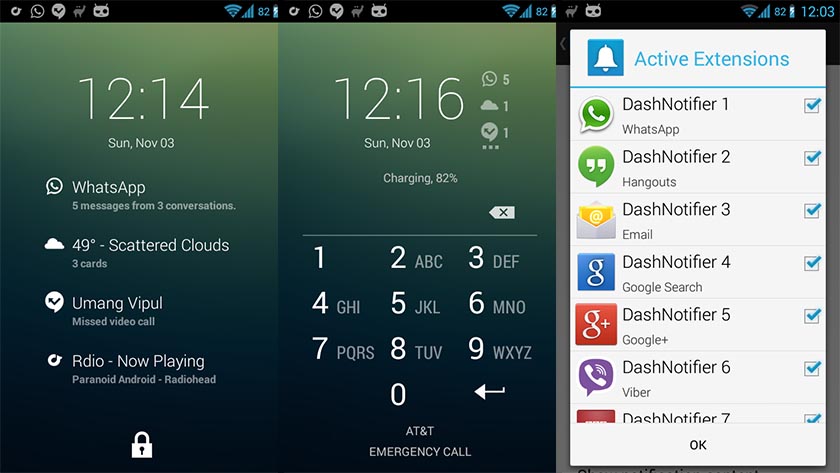

[Price: Free / $2.06]
Eye in the Sky Weather is an above average weather app but one of the precious few that comes with a DashClock extension built in. It will deliver basic weather info which can be detrimental when all you have time to do is glance at your lock screen. The app itself is fairly basic and minimal which isn’t bad. It hasn’t been updated in awhile but it remains one of the best DashClock extensions available when it comes to the weather. Best of all, it’s completely free!
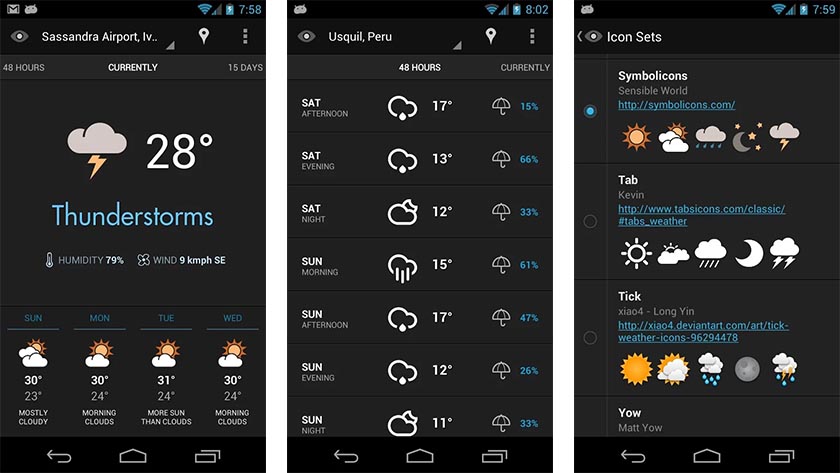

[Price: Free / $0.99]
Quick Info gives the user the ability to leave themselves a note on DashClock. By clicking the note, it will expand into additional information should you need it. There are a variety of uses for this. The developer suggests using it as ICE (in case of emergency) Emergency Information, as a way for people to see your information in case your device is lost and found, and just leaving yourself quick notes. The pro version offers additional features.
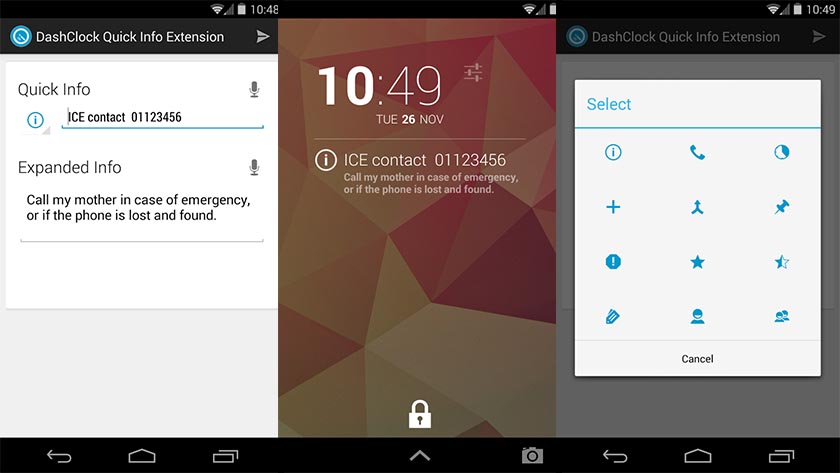

[Price: Free]
Weather Alerts for DashClock does pretty much exactly what it says it does. When a weather emergency is about occur, the app will toss up a notification on your DashClock widget to let you know. It uses the National Weather Service API to send you alerts when need be. Of course, you’ll need another weather app your local weather station (radio or TV) for information about the alert. This just tells you that something is coming.

Related best app lists:
- Everyone needs a calculator! Here are the best calculator apps for Android!
- Tired of the stock email app? Check out the best email apps available right now!
If we missed any of the best DashClock extensions, tell us about them in the comments!To see our complete list of best app lists, click here.