Affiliate links on Android Authority may earn us a commission. Learn more.
How to reset your Samsung Pay PIN even if you forgot it
Published onNovember 27, 2023
Samsung Pay is a quick and convenient way to make mobile payments on the go. You can set it up so that simply swiping up on the phone, even when the screen is off, launches the app. But Samsung Pay has many security features, like the Samsung Pay PIN. This is a required authentication step before you can use the phone to complete a purchase. If you’ve forgotten the four-digit code or need to change it for any reason, here’s how to reset your Samsung Pay PIN.
QUICK ANSWER
To change the Samsung Pay PIN on your phone, open the app, open the menu (three horizontal lines icon) at the top left corner, and tap the gear icon. Go to Change Samsung PIN and enter your current PIN. Enter the new four-digit PIN twice to confirm your selection.
JUMP TO KEY SECTIONS
How to change or reset the Samsung Pay PIN on your phone
Open the Samsung Pay app, tap the menu button (three horizontal lines icon) at the top left corner, and tap the gear icon to open Samsung Pay settings. Go to Change Samsung Pay PIN and enter your previous PIN. Enter the new four-digit code and confirm to change the PIN. Keep in mind that your new PIN cannot contain the same number three or more times in a row.
How to change or reset the Samsung Pay PIN on your watch
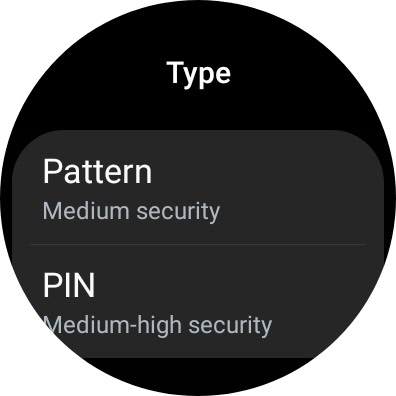
You can also set up and use Samsung Pay on many of Samsung’s best smartwatches. Remember that the app on your watch works independently from your phone and will require its own PIN. You can set the same number, though. Go to Settings > Security (or Security and privacy) > Lock > Type. Enter your current PIN, then tap on PIN. From there you can enter a new four-digit code.
What to do if you’ve forgotten your Samsung Pay PIN
If you have forgotten it, there’s no way to recover your Samsung Pay PIN. This is a necessary security precaution to ensure that no one can use Samsung Pay or see your card information without authentication if your phone is lost or stolen. Your only option is to reset the app, set a new PIN, and add your cards again. You will lose your transaction history as well.
Simply deleting and reinstalling the app won’t be enough to reset the app. To reset Samsung Pay, go to Settings (phone settings, not Samsung Pay settings) > Apps (or Application Manager) > Samsung Pay and tap Force stop. Then go to Storage in the app settings and tap on Clear cache and Clear data. Open Samsung Pay and go through the setup process again.
FAQs
If you’ve moved recently, your Samsung Pay profile will likely be stuck to your older region. You can update your region settings for your Samsung profile. Go to Samsung account > Profile info > Region and change it. You can also change your Google Play region if your profile is linked to your Google account.