Affiliate links on Android Authority may earn us a commission. Learn more.
How to message yourself on WhatsApp
WhatsApp has brought out a really neat new feature where you can send messages to yourself. Apart from schizophrenics, self-messaging can also be used by other users for sending themselves reminder notes, to-do lists, shopping lists, photos, voice notes, and more. If you sync your mobile WhatsApp with your desktop WhatsApp, the self-messaging feature may prompt you to ditch your to-list app and instead keep everything inside the encrypted WhatsApp ecosystem. Here is how to message yourself on WhatsApp.
QUICK ANSWER
To message yourself on WhatsApp, search for yourself in your WhatsApp contact list. Open the chat window and send your message. The message will then instantly appear in your WhatsApp inbox, marked as read, and with the blue ticks already showing.
How to text yourself on WhatsApp
The following method is identical, whether you are texting yourself on the mobile app or the desktop app.
- Open WhatsApp and search for yourself in the contacts box. It needs to say Message yourself under your name.
- Open a new chat window and compose a message to yourself, whether it’s a text message, voice message, whatever. Then tap the send button.
- The message will now appear in your WhatsApp inbox, marked as read, with the blue ticks already showing.
- If you need to send yourself another message, simply open the existing WhatsApp message to yourself and keep typing.
Pro-tip to find your important messages
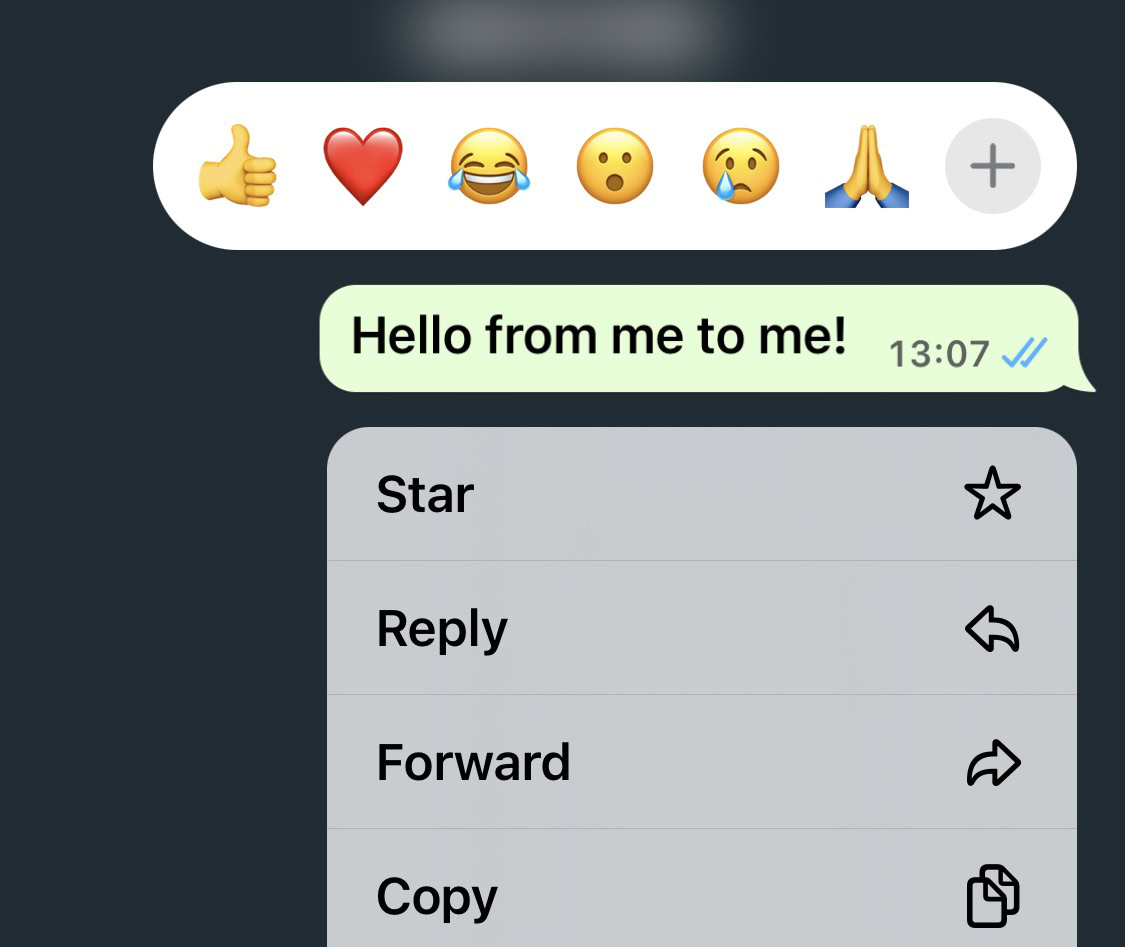
If you send yourself any important messages that you need to find easily again, then consider starring them. That way, they will appear in your Starred Messages section. Starring a message is like bookmarking a webpage in your browser to find it quickly next time.
An alternative to WhatsApp self-messaging — groups
An alternative to self-messaging on WhatsApp is making a WhatsApp group with yourself as the sole member. When setting up the group, you need a minimum of two members to make a group. So just ask a friend if you can temporarily add them.
To create a group, follow these steps:
- Open the WhatsApp app and make sure you are in the Chats section.
- Tap on the message icon at the bottom left corner.
- Select New group.
- Add a friend and tap the arrow icon at the bottom left corner.
- Choose a name for your group and confirm.
Once the group is set up, you can then remove the friend, making you the sole member:
- Tap the group you just created.
- Tap the three-dots icon at the top right corner.
- Choose Group info.
- Scroll down to the participants section.
- Tap on your friend’s name and choose Remove.
But the new self-messaging feature is so easy that it makes setting up a group just for yourself a real hassle.