Affiliate links on Android Authority may earn us a commission. Learn more.
How to find someone on WhatsApp to start a new chat
If you want to talk to a new contact on WhatsApp, you need their phone number. There’s no other way around it. WhatsApp doesn’t have a central online directory of usernames as Skype does, so you can’t look up a stranger in your WhatsApp app. Assuming you have their phone number and they use the app, how do you find someone on WhatsApp? Or how can you persuade someone to give you their number and become a new WhatsApp user?
QUICK ANSWER
To find someone on WhatsApp, start a new conversation. This will bring up a list of all the people in your device's phone book who also have WhatsApp accounts (assuming you already have their number listed in your device's phone book). Or if they give you their mobile number, add it to your device's phone book, refresh WhatsApp, and it will instantly show up if they have a WhatsApp account.
JUMP TO KEY SECTIONS
How to find someone on WhatsApp (Android and iPhone)
The following tips apply equally to both Android and iPhone. The only difference, of course, is that the iOS interface is a slightly different design. But it’s all still in the same place.
If this is a new contact, make sure their phone number is first added to your Google Contacts app (or your iOS Contacts app), along with the proper international and local dialing code. If you don’t know the dialing code for a particular country, you can find it here. Now restart your WhatsApp app and begin a new conversation in Chats. This will bring up all your contacts who have registered their phone number to a WhatsApp account.
If you have hundreds of contacts, you can quickly narrow the search by looking for them with the search function.
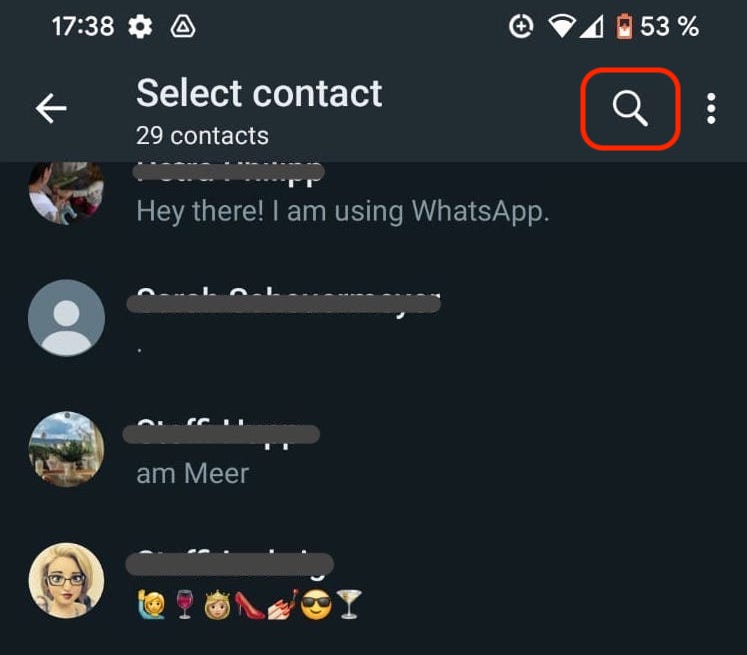
You can also add a contact manually to WhatsApp without adding them first to your device contacts app. Just start a new conversation, and in your WhatsApp contact list, you’ll see an option called New contact.
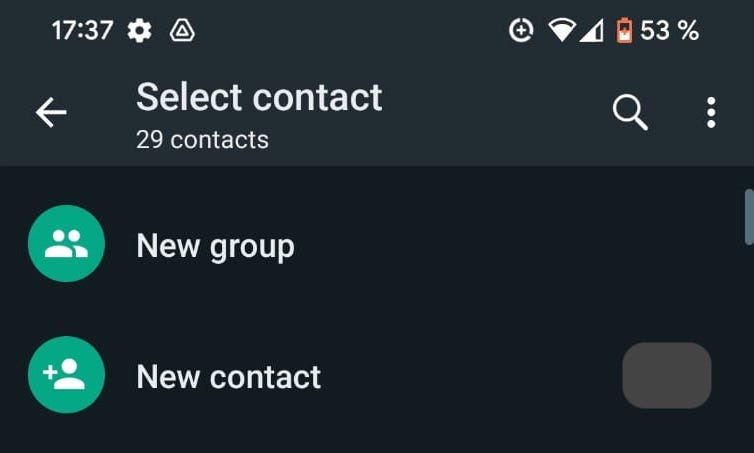
Tapping on it, you can now add the person’s contact details. But again, you need their phone number.
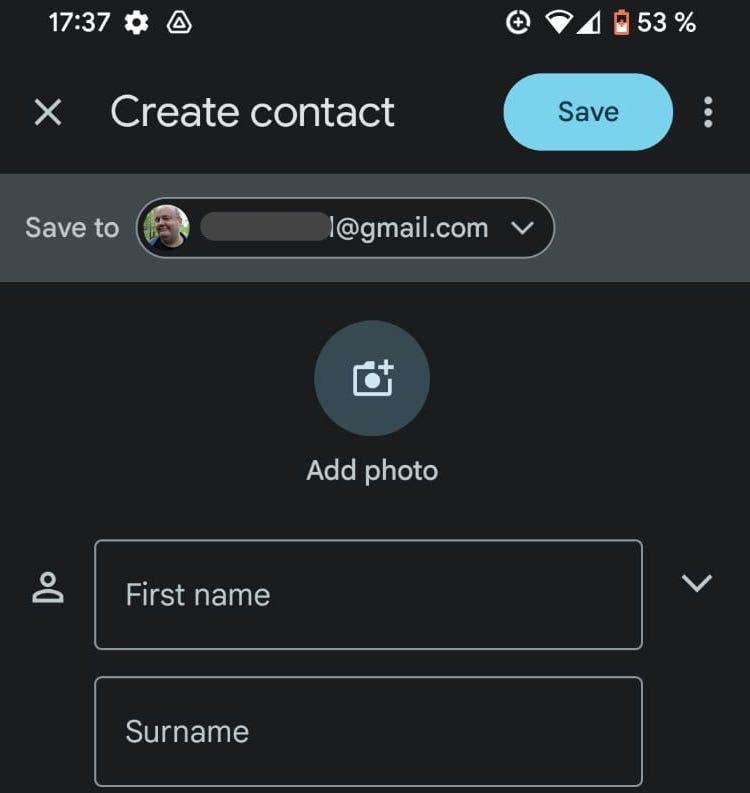
Once you’ve found the contact you want in your list, tap on them and begin your conversation.
How to find someone on WhatsApp without adding/saving a number

What if you want to have a one-off discussion with someone on WhatsApp? Maybe with a business associate or someone you’re not likely to talk to a second time? You may decide in that instance that you don’t want to go to all the bother of adding them to your contact book. In that case, we have previously covered sending someone a WhatsApp message without saving the number first.
What if the contact doesn’t have WhatsApp yet?
WhatsApp has an “invite a friend” function to give someone a link to install WhatsApp. When their account is made, they need to tell you the account has been set up — WhatsApp doesn’t notify you. When you invite them to WhatsApp, all the person receives is a direct download link to the app.
In your WhatsApp contact list, at the top, select Invite a friend.
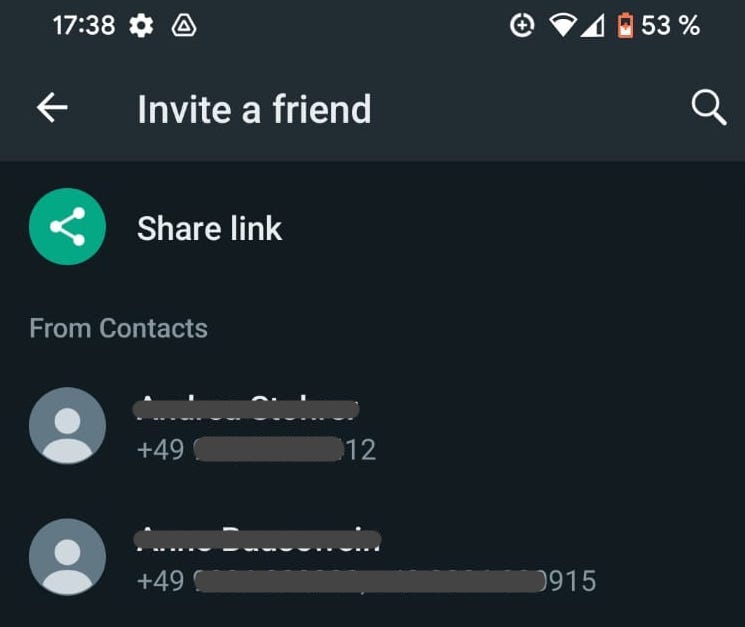
A prewritten message will appear with a copy button and several messaging possibilities. Just choose one and send it off.
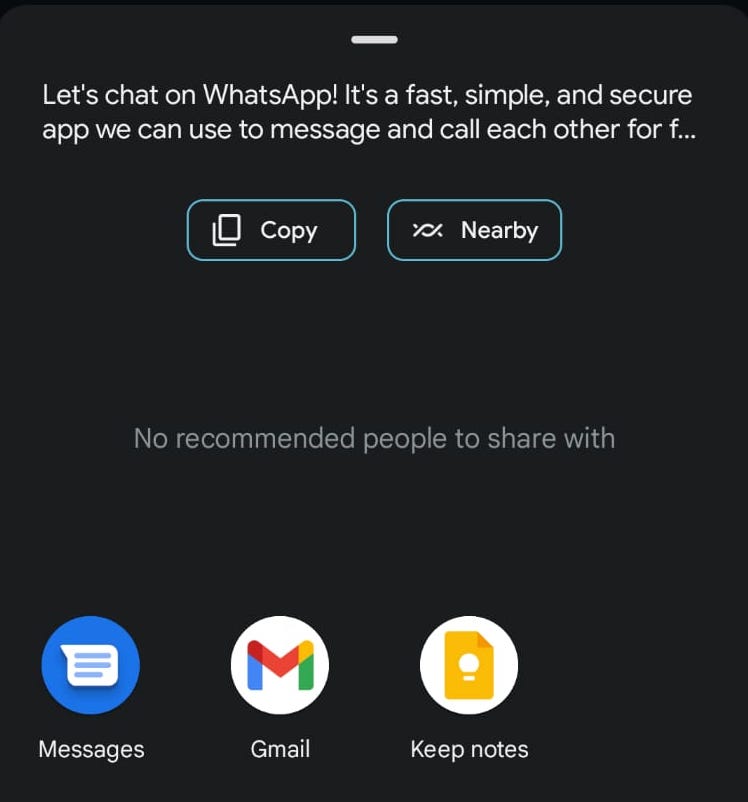
FAQs
No, not unless they know your phone number. So keep it secret from those you don’t know. If you need a WhatsApp for your business, get a different number.
Likely because they are also in your device’s contacts app. Remove the person from there (or, at the very least, their phone number), and they should then disappear from WhatsApp.
It’s the same process, but you just need to ensure that you have their full number, including the international dialing code saved in your device. See the start of the first section above for details.
A likely reason is that your contact doesn’t use WhatsApp, as described in the section above. Another possibility is that you have the wrong phone number, in which case you may need to check it with your contact. If the person has blocked you on WhatsApp, this could also be why you can’t find them.