Affiliate links on Android Authority may earn us a commission. Learn more.
iPhone won't turn off? Here's what you need to do

If your iPhone won’t turn off, it’s not the end of the world. More often than not, a simple software issue is behind it. Here are a few things you can try to shut down your device.
QUICK ANSWER
If your iPhone won't turn off, try force restarting the phone, enabling Assistive Touch in the iOS Accessibility settings, or wiping and resetting the phone to factory settings. If those suggestions don't work, it is likely a hardware problem that requires repair.
JUMP TO KEY SECTIONS
Force restart the iPhone

The first thing to attempt is a force restart, which should give your device the jolt it needs. How you do a force restart depends on what iPhone you have, though. The newer devices generally require you to hold the down power and side buttons simultaneously. Then slide right on the slide to power off dialog. Older devices require that you use the Home button to force restart.
If your Home button is broken, you can get a touchscreen Home button by going to Settings > Accessibility > AssistiveTouch. It’s meant for people with arthritis who cannot press physical buttons, but there’s nothing to say you can’t use it for force restarting your iPhone.
Wait for the battery to drain

The next possible solution is surprisingly practical. If you don’t need to switch off your iPhone right now, wait until the device runs out of battery. This is one way to ensure the phone switches off regardless of its issue and gives you another chance to fix it before considering more drastic measures.
There are several ways to hasten the battery drain on an iPhone. Up the screen brightness, play a game, stream a video, or browse your favorite social network or website. When the phone eventually shuts down, we recommend placing it on its charger and switching it on normally. Once it starts up, try switching it off. If it doesn’t switch off, try force restarting it.
Wipe and reset your iPhone
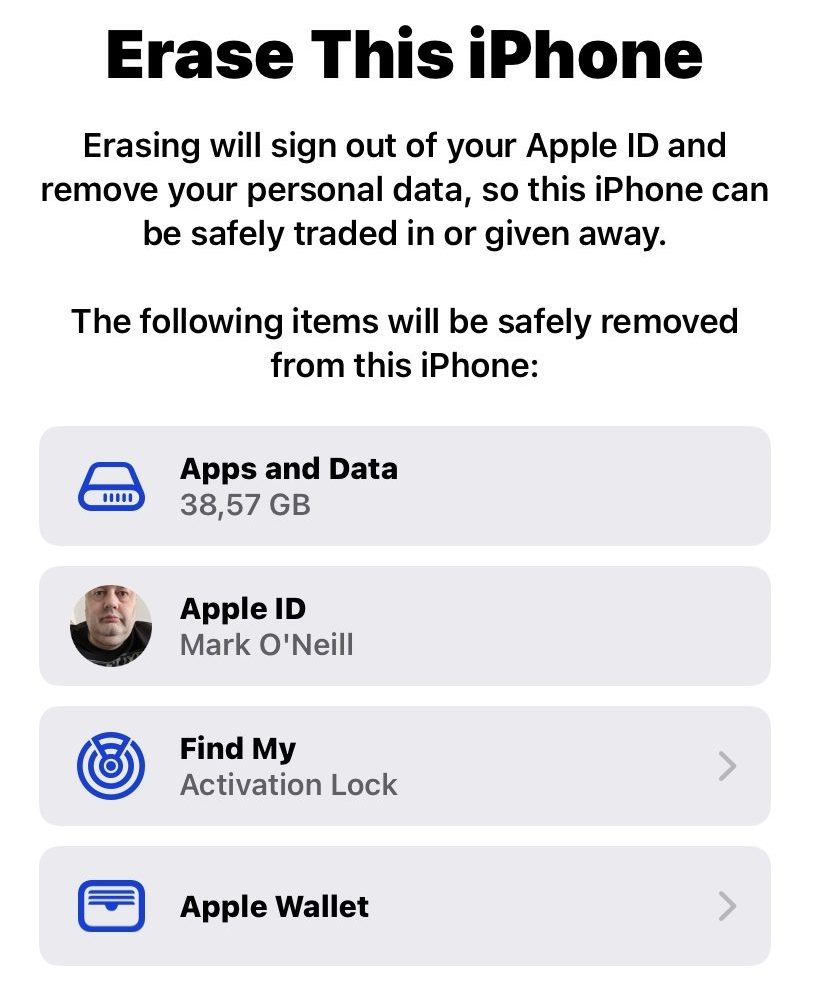
If you find that your device has more fundamental problems, resetting the device is worth considering. This means wiping the device completely (after backing everything up) and reinstalling iOS. You may have a software bug stopping the phone from shutting down properly, and the only way to clear that bug is to reinstall the software.
Back up your settings to iCloud, ensure the Find My feature is disabled, and then go to Settings > General > Transfer or Reset iPhone. Scroll to the bottom and tap Erase All Contents & Settings. Follow the on-screen instructions, including restoring your phone from a backup.
Contact Apple Support

The last option is to admit defeat and go to Apple for assistance. You can schedule an appointment at an Apple store or licensed Apple repair shop, or alternatively, go to the Apple Support website for some preliminary advice. But they would most likely tell you to take the device into one of their stores so it can be examined properly.