Affiliate links on Android Authority may earn us a commission. Learn more.
HUAWEI MatePad Paper impressions: For those who take their reading seriously

Some people are born to be note-takers and readers, diligently scribbling down this and jotting down that until their fridge or bulletin board is full of lists, reminders, and to-dos. HUAWEI believes it can help these people with the MatePad Paper. This new e-ink tablet, which debuted at Mobile World Congress in Barcelona, is a simplified slate for those who need only the basics when it comes to organization and casual reading.
We spent a few moments with it while on the ground in Spain. Here are some early thoughts.

The MatePad Paper is a thin (6.65mm) and light (360g) piece of hardware. The dimensions are similar to that of a standard letter-sized piece of paper (though maybe a little shorter) and the chassis is made mostly of black plastic. There’s an average-quality frame around the display and it’s attached to a faux leather rear panel. I like the feel of the rear surface because it adds some grip, but I wish it were a little higher grade material.
The HUAWEI MatePad Paper's e-ink display completely wards off glare and reflections.
The e-reader’s screen measures 10.3 inches and includes 1,872 x 1,404 pixels for a density of 227ppi as well as an 86.3% screen-to-body ratio. It has a matte finish to it that completely wards off glare and reflections. It was absolutely a breeze to read under the harsh lighting at the HUAWEI booth. I could make out the smallest text with ease thanks to the good contrast of the screen. It also supports multiple brightness levels to ensure eye comfort.

As for the rest of the hardware, the MatePad Paper carries the raw basics. You’ve got USB-C for charging and a fingerprint reader built into the power key. There’s a 3,575mAh battery buried inside and it lasts on average about 28 days depending on use. That’s far longer than most regular Android tablets, but about on par for an e-reader. A Kirin 820E processor moves things along and it is augmented by 4GB of RAM and 64GB of storage, both of which should be more than sufficient for anything the MatePad Paper is capable of.
Check out: Your guide to the best e-readers
The device runs a simplified version HUAWEI’s Harmony OS 2. In contract to the Harmony OS 2 we’ve seen on HUAWEI’s standard tablets, the user interface for the MatePad is very much pared down and offers only a few simple features. One of those core features the ability to run what HUAWEI calls Service Widgets. These are available to the basic apps preinstalled on the device and act just like the widgets you know and love on Android.
The handful of pre-included apps out of the box are Notes, Email, Calendar, Calculator, and more. HUAWEI said more apps will eventually be available through its built-in app store, but the exact nature and scale of those apps is not fully known, though there was a version of the TikTok app preinstalled on the tablet. Remember, this device won’t have access to standard Android-based stores, such as the Google Play Store or Play Books. We would temper expectations as far as the MatePad’s ability to run advanced apps is concerned until we hear more from HUAWEI.
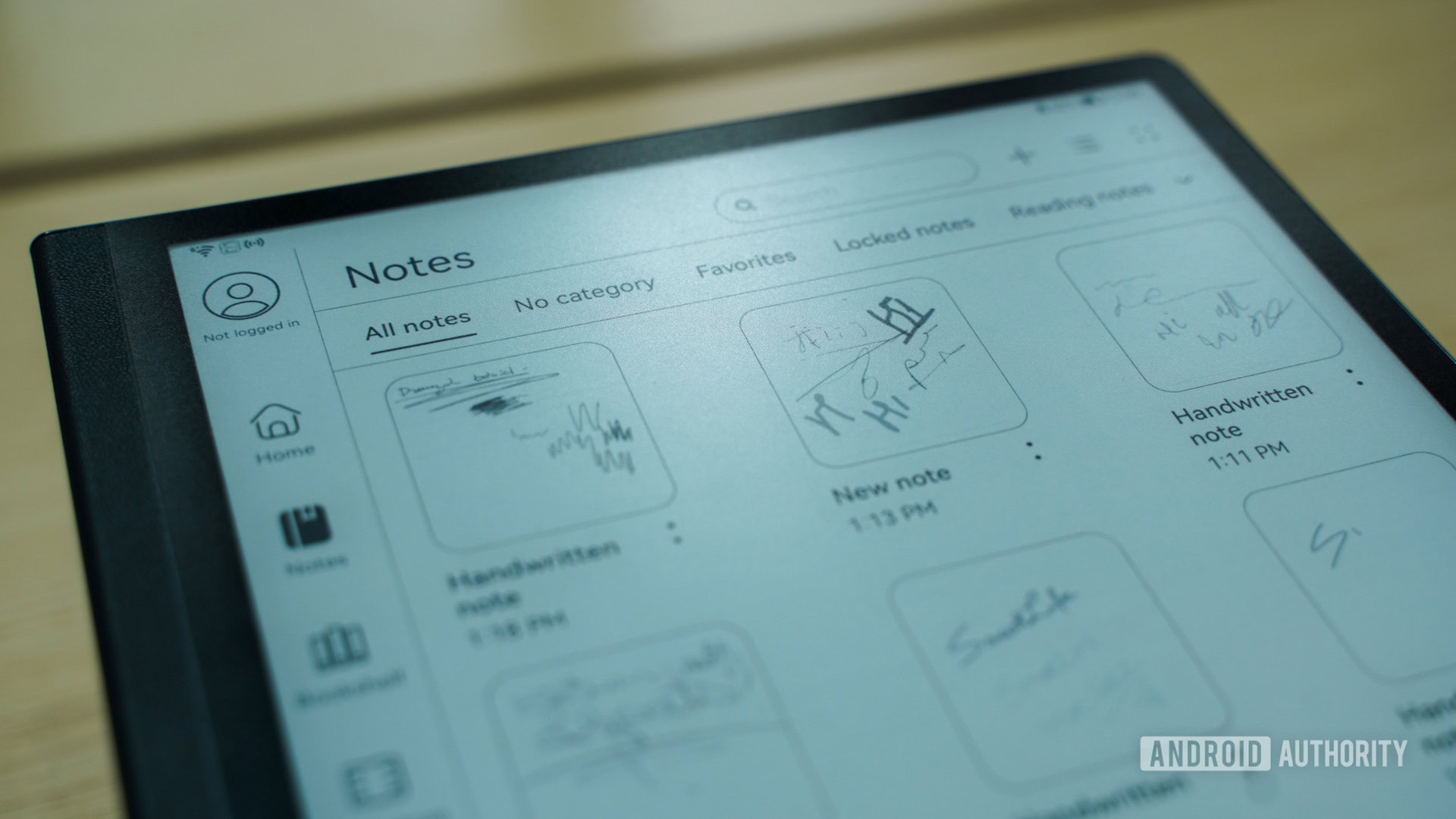
Of the native apps, the Notes app is the most impressive of the bunch, given the way it permits people to organize and store their scratchings. You can lock notes and apps for privacy, sort by category, or tag your favorites. One of the most interesting powers is split-screen multitasking. You can set up a book or PDF on one half the screen and launch the Notes app on the other half for taking notes as you read. The Notes app also includes templates to help get you started with your note-taking.

You do all this, of course, with the included M-Pencil stylus. It’s a nice stylus that’s sized about the same as a regular ballpoint pen. It supports more than 4,000 different pressure levels and has a response time of 26ms. The pen has a magnet to help it stick to the side of the MatePad Paper’s chassis and it tucks under the folio’s magnetic flap to keep it from becoming dislodged. Tech companies love to say their styluses feel just like writing on paper, but to me it still came across like writing on glass. Even so, it was responsive and quick.
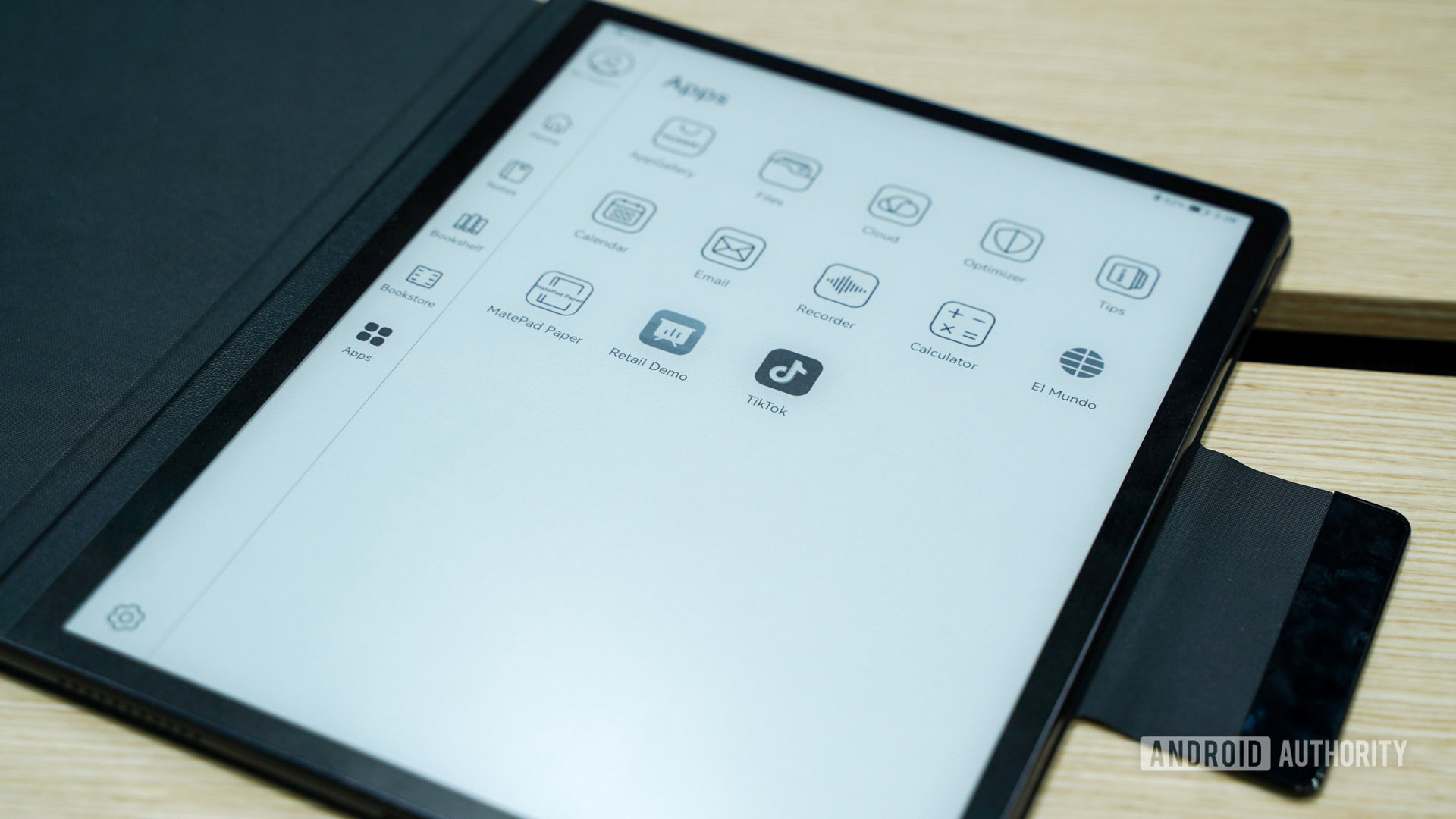
HUAWEI also provided the MatePad Paper with a simple black folio cover for the tablet and it’s included in the box. It is really thin and hardly provides any real protection at all. I’d call it the bare minimum you could do to keep the screen from getting scratched. I do like the magnetic flip cover, which attaches firmly to the front of the folio.
See also: Your guide to the best tablets
HUAWEI has not yet shared pricing or availability for the MatePad Paper, but we still couldn’t resist naming it one of Mobile World Congress’ Award Winners as it looks set to be a solid alternative to other popular e-ink tablets like the reMarkable 2.