Affiliate links on Android Authority may earn us a commission. Learn more.
The best E-Ink tablets: Do more than reading!
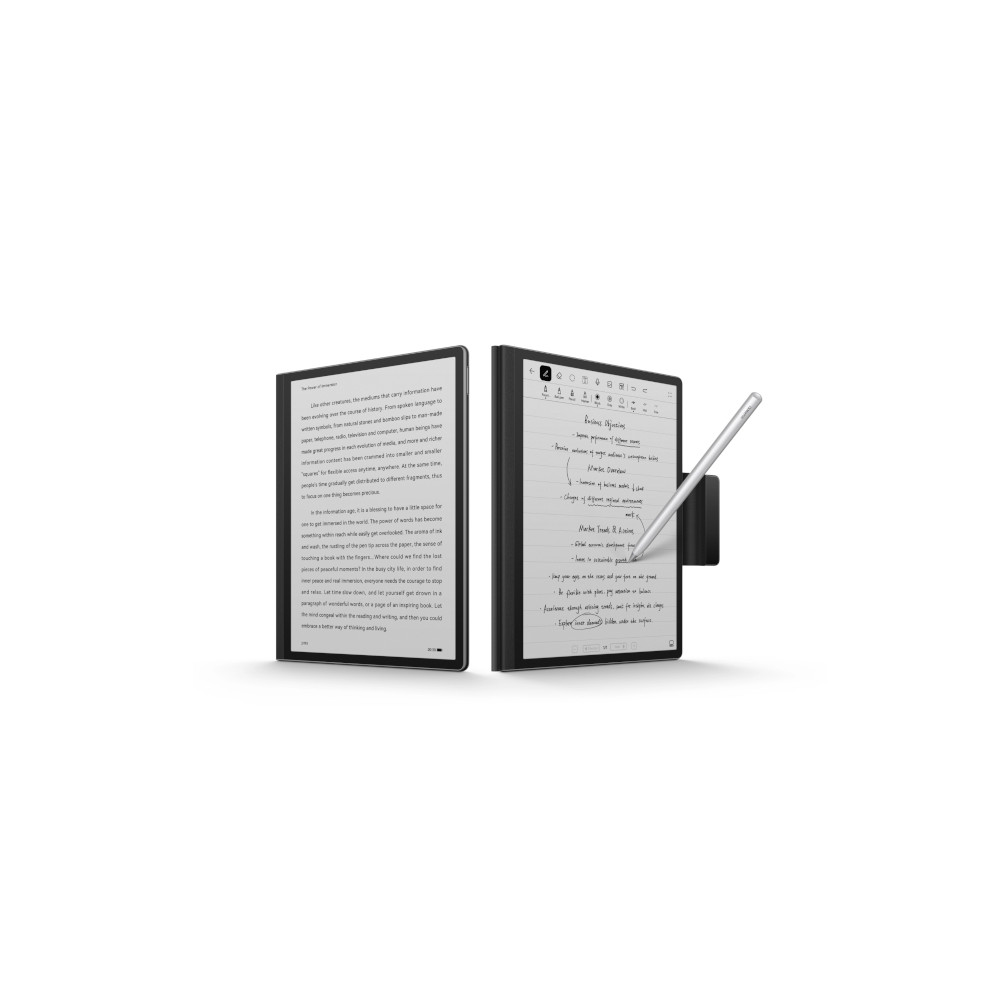



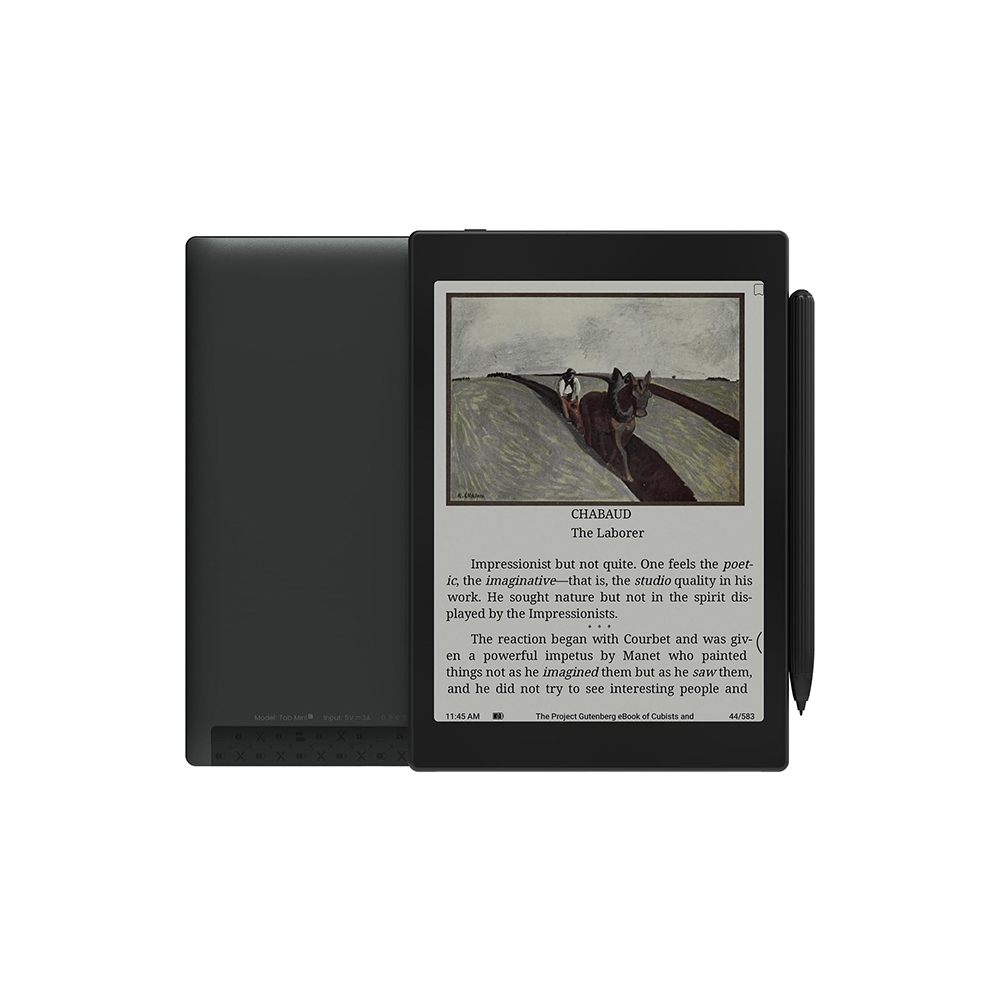
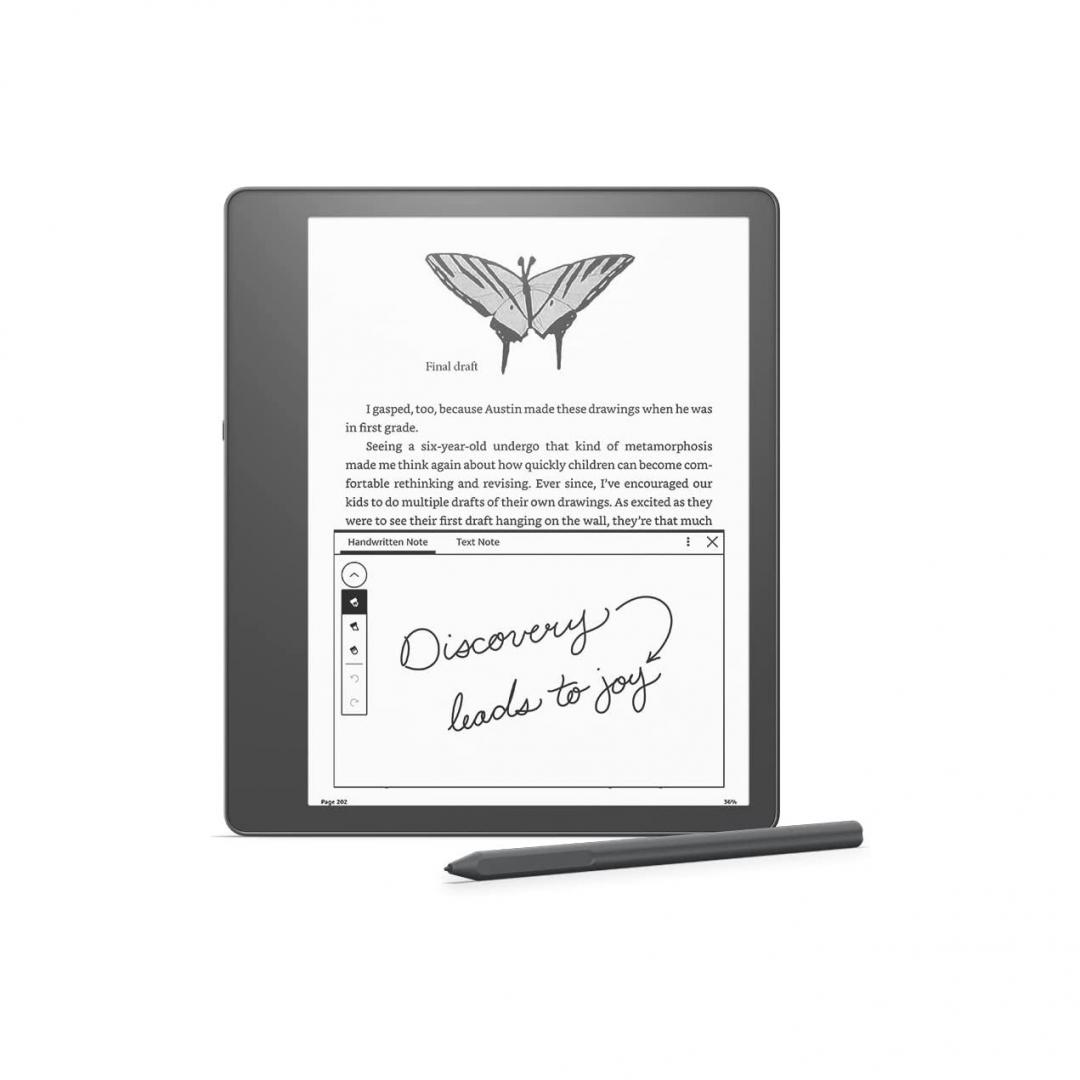

E-Ink readers are great for consuming written content, but they usually can’t do much more. This is why most people opt for an eye-straining, battery-sucking tablet with access to apps, a browser, and more. What if you could find a hybrid, though? Today, we’re taking a look at the best E-Ink tablets around.
E-Ink tablet vs eReader: what’s the difference?
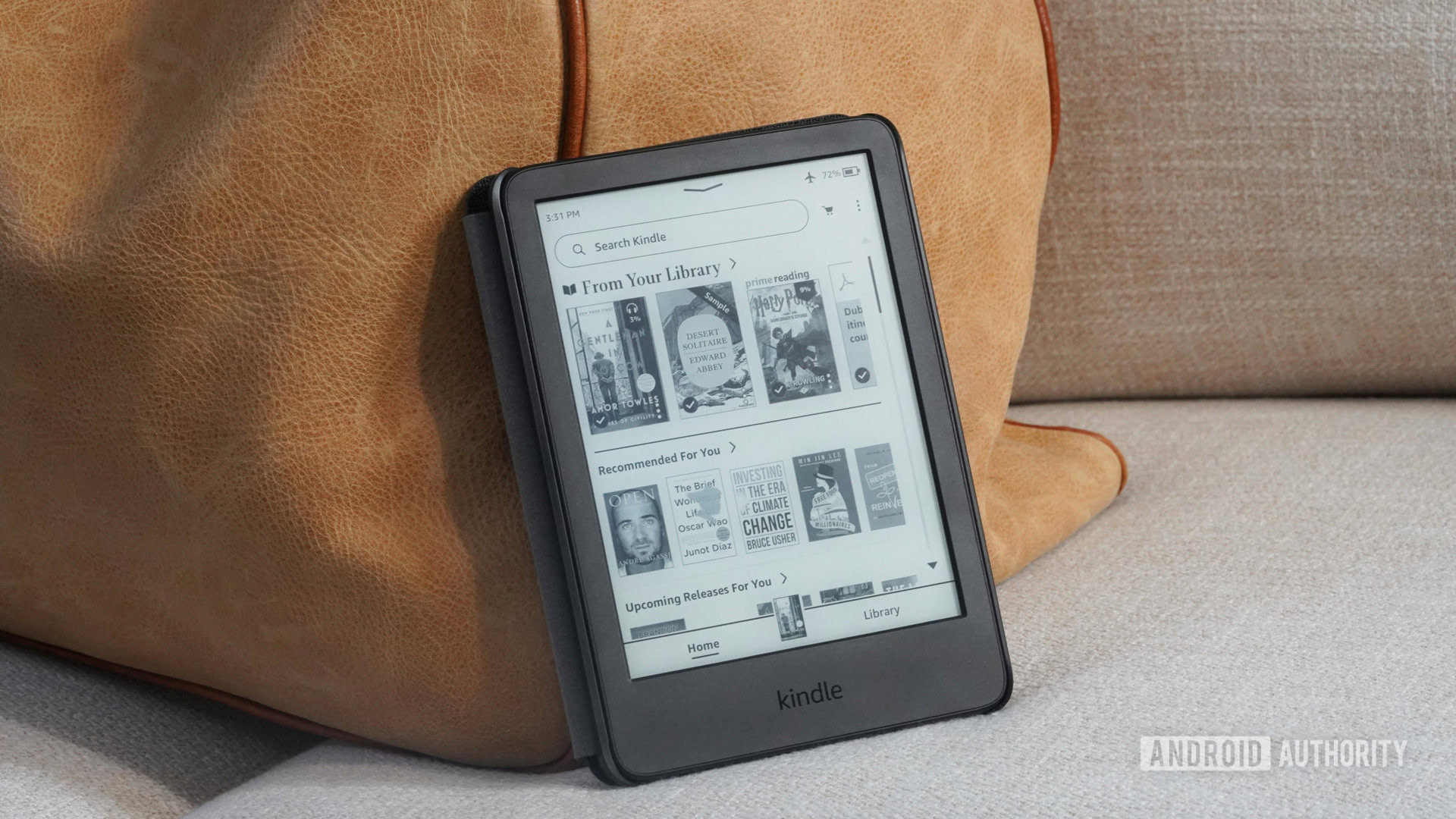
E-Ink tablets usually run a smart operating system like Android and can access app stores. This means you can do much more than read books or magazines. You can easily browse the web, check your emails, access social media, or even play games. Because E-Ink displays are much less resource-intensive, they also tend to have better battery life. And guess what; they also work perfectly as electronic readers if you use apps like Kindle or Google Play Books.
Because they’re meant to be used as regular tablets, E-Ink tablets also tend to have more powerful specs, better E-Ink screens (some with color), and an overall better experience. They also have touchscreens and are better suited for note-taking. Especially considering that E-Ink displays don’t suffer from glare and can be comfortably viewed in direct sunlight. All of these advantages also translate to a higher cost, of course.
On the other hand, eReaders are made to do very specific things. You can use them to read books or magazines, or listen to audiobooks. Some may have more advanced features like a browser, or sharing capabilities. Regardless, they aren’t the best at doing any of the extra features. That said, they tend to be very affordable.
Choosing the right size E-Ink tablet
Remember, these aren’t the reading-only devices you can throw in a bag and pull out for simple reading on the go. E-Ink tablets are meant to be used as mobile computing devices, like you would any other Android tablet or iPad. The only difference is it features no traditional display. As such, you should pick the correct size.
Our advice is that you pick your favorite tablet size. We usually recommend anything between around eight to 11 inches. Anything smaller, and you’ll be struggling to use touch controls and view content comfortably. Go bigger, and you might have too much screen to use and carry around efficiently.
The best 5 E-Ink tablets
We’ve searched high and low, and these are our favorite E-Ink readers around.
Editor’s note: We’ll regularly update this post as new E-Ink tablets launch.
HUAWEI MatePad Paper: The best overall
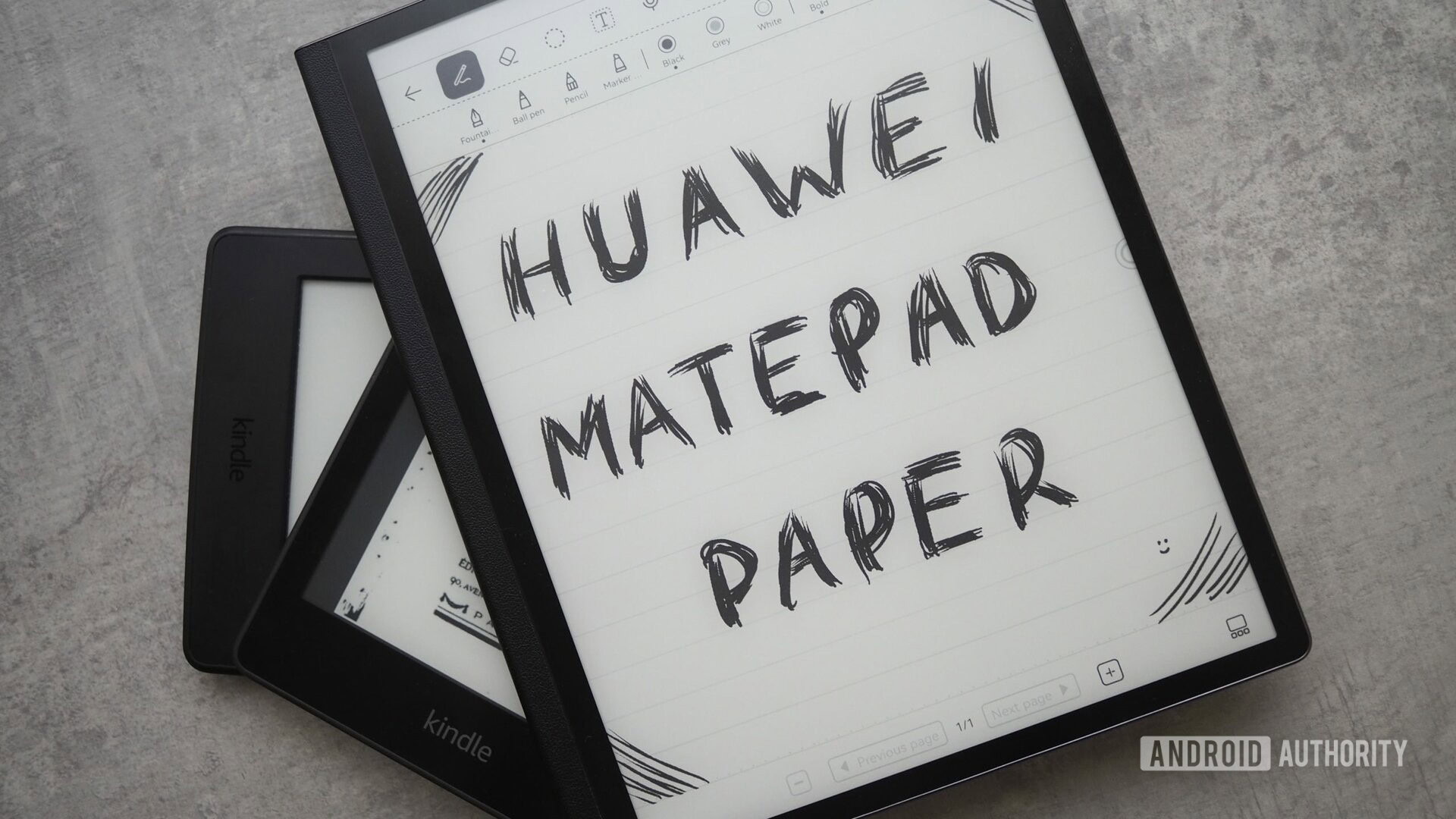
The HUAWEI MatePad Paper isn’t without its faults, but we still believe it’s the best E-Ink tablet you can find. For starters, it comes with specs worthy of an Android tablet, including a HUAWEI Kirin 820E chipset, 4GB of RAM, a 10.3-inch 1,872 x 1,404 screen, Wi-Fi, Bluetooth, a fingerprint reader, speakers, microphones, and a 3,625mAh battery. Everything is powered by Harmony OS, which is based on Android.
The tablet fell a little short in the display department, but lag and low framerates are expected from E-Ink panels. Additionally, the battery wasn’t as good as with eReaders, but we still managed to get four to five days on a single charge, which is much more than any regular Android tablet can handle.
The only true downside is that it has no support for Google apps, as is the case with any modern HUAWEI device. You have to rely on what the AppGallery has to offer. There are still plenty of great apps in there, though.
If the HUAWEI MatePad Paper isn’t good enough for you, you might also want to take a look at the HUAWEI MatePad 11.5-inch PaperMatte Edition. This one has a regular screen with a 2200 × 1440 resolution, a 120Hz refresh rate, and great color accuracy, covering 100% of the sRGB spectrum. And while it has no E-Ink display, the PaperMatte display makes it much less reflective and more comfortable to read.
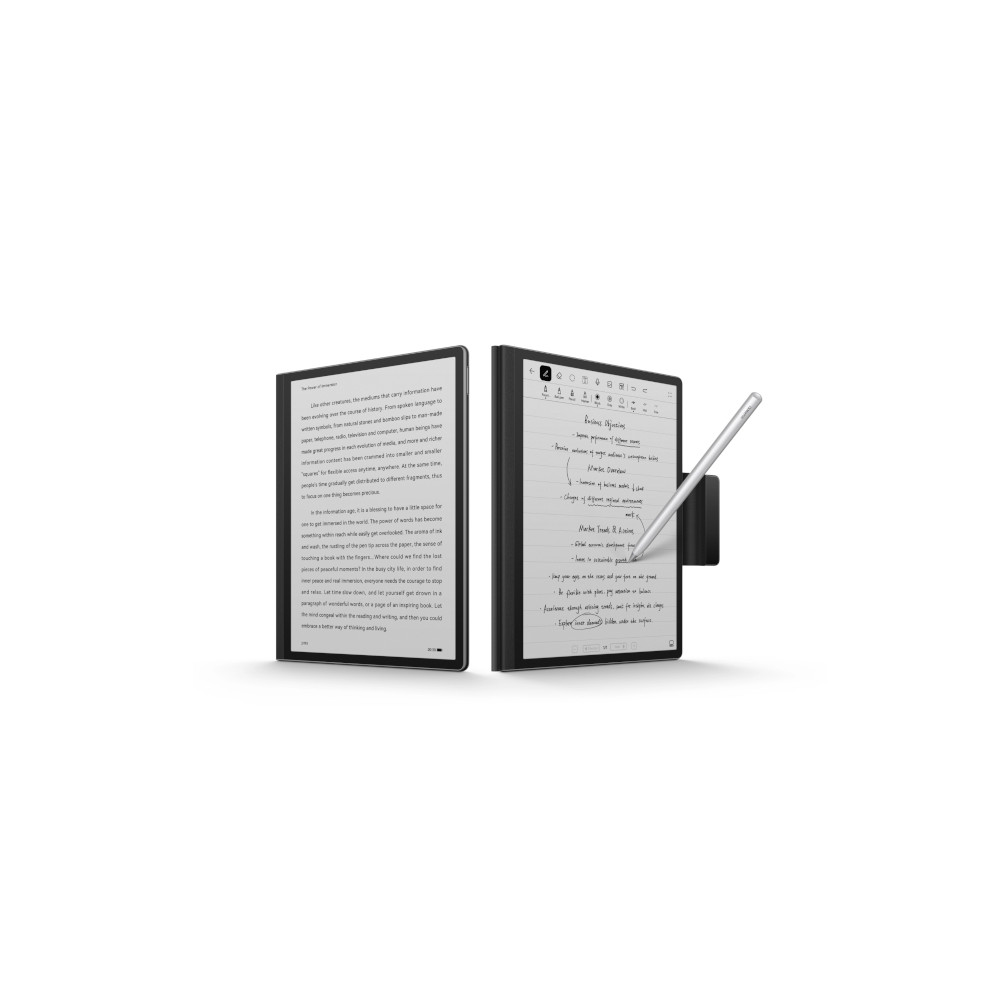
ONYX BOOX Note Air 3 C: A color E-Ink tablet that won’t break the bank
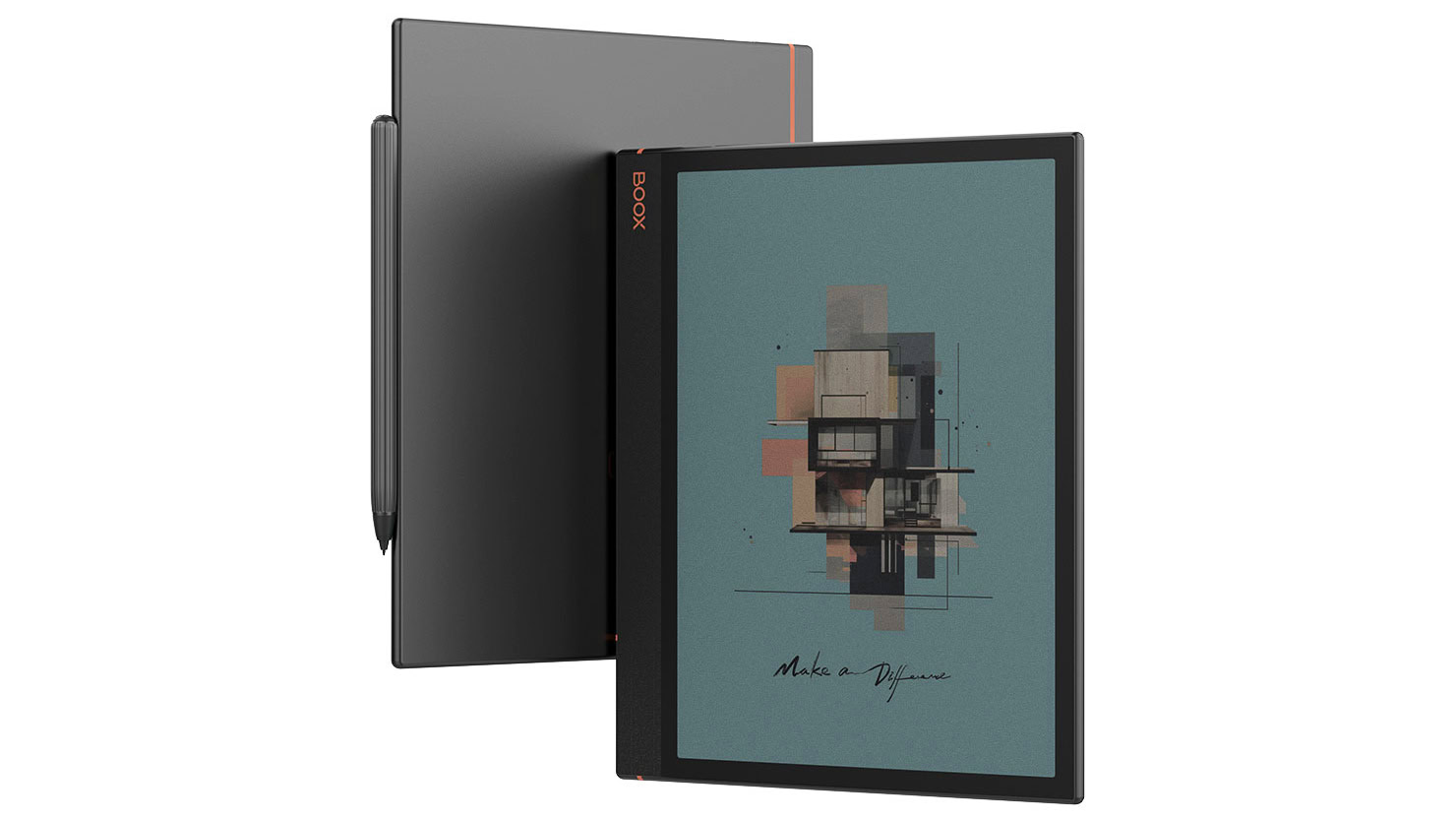
Color E-Ink tablets are usually not very cheap, so we were surprised to see what the ONYX BOOX Note Air 3 has to offer. It costs $500, but comes with a very nice set of features. The 10.3-inch screen offers a 1,240 x 930 resolution in color, or 2,480 x 1,860 in black and white.
Specs aren’t too bad, either. You will get an 8-core processor and 4GB of RAM, as well as 64GB of storage. It also features Android 12 and a 3,700mAh battery. It even has normal tablet features like a fingerprint reader, Bluetooth, Wi-Fi, a speaker, a microphone. The build is also pretty outstanding, considering its metal construction.
There’s also a black-and-white version if you want to save $100. It’s called the ONYX BOOX Note Air 3 ($399.99 at Amazon).
ONYX BOOX Tab Ultra C Pro: The higher-end color tablet
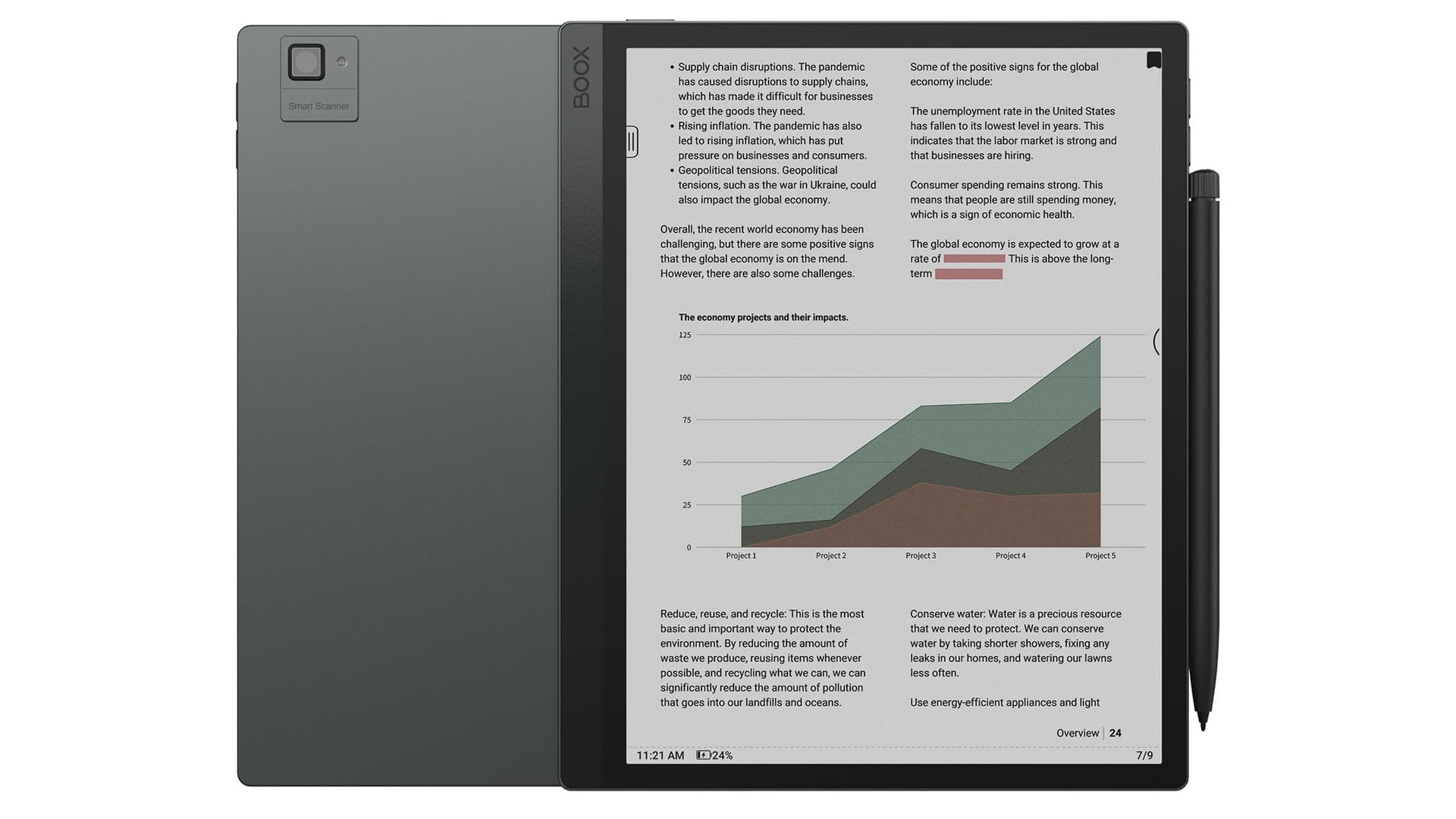
If you’re looking for a high-performing E-Ink tablet with a color display, this is the best you can find. The ONYX BOOX Tab Ultra C Pro has pretty good specs, too. These include a large 10.3-inch color E-ink display, a 1,240 x 930 resolution, an octa-core processor, 6GB of RAM, and 128GB of internal storage.
This unit also comes with Android 12 out of the box, as it’s newer. And has direct access to the Google Play Store. The battery isn’t great at 4,600mAh, but keep in mind these E-Ink tablets don’t use much power anyway. It should still last a long time.
The device retails for $650. You can also get an optional keyboard cover, if you want to boost your productivity.
reMarkable 2: The best for note-taking
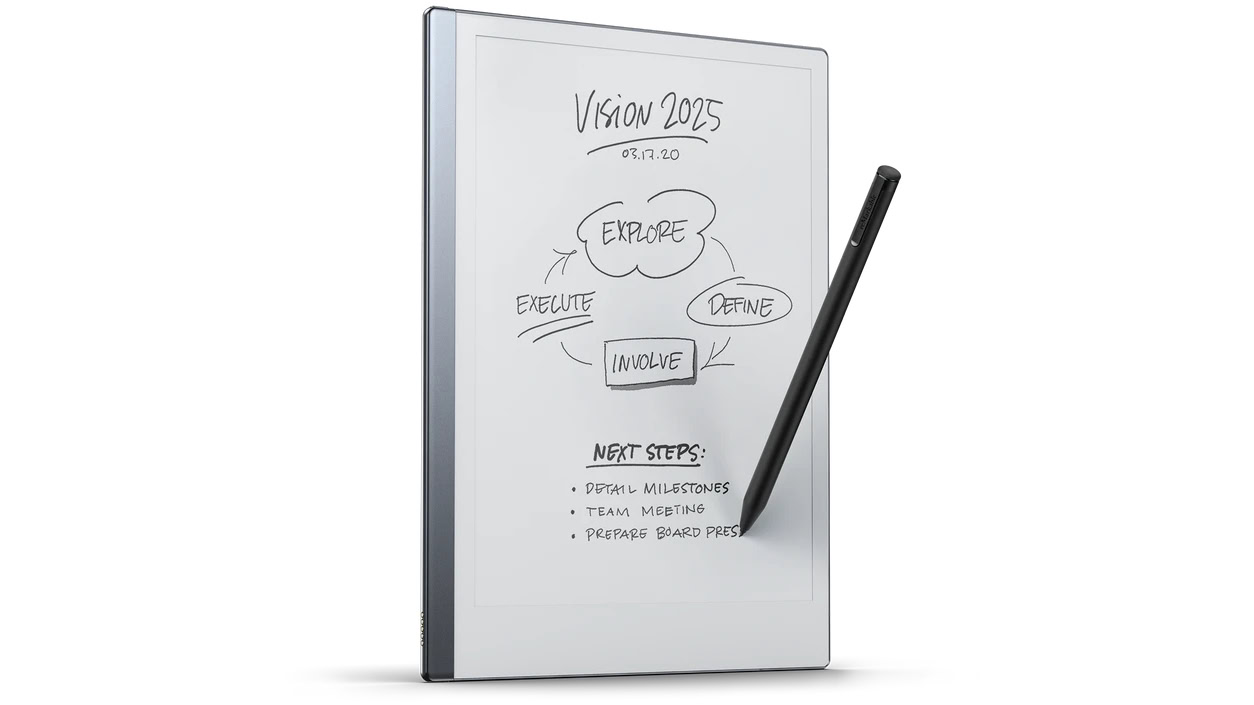
If what you want from an E-Ink tablet is a better note-taking experience, then the reMarkable 2 might be your best option. It costs significantly less than most of the options listed here. The price is $279. As usual, though, a lower price comes with some sacrifices.
Performance won’t be as good, as the E-Ink tablet has a 1.2GHz dual-core processor and only 1GB of RAM. The 10.3-inch display isn’t bad at 1,872 x 1,404, though. The only issue is this device won’t be as full-featured as the others. It runs a Linux-based OS called Codex, and it’s specifically designed for writing, reading, and visualizing.

ONYX BOOX Tab Mini C: Smaller, and with a color screen
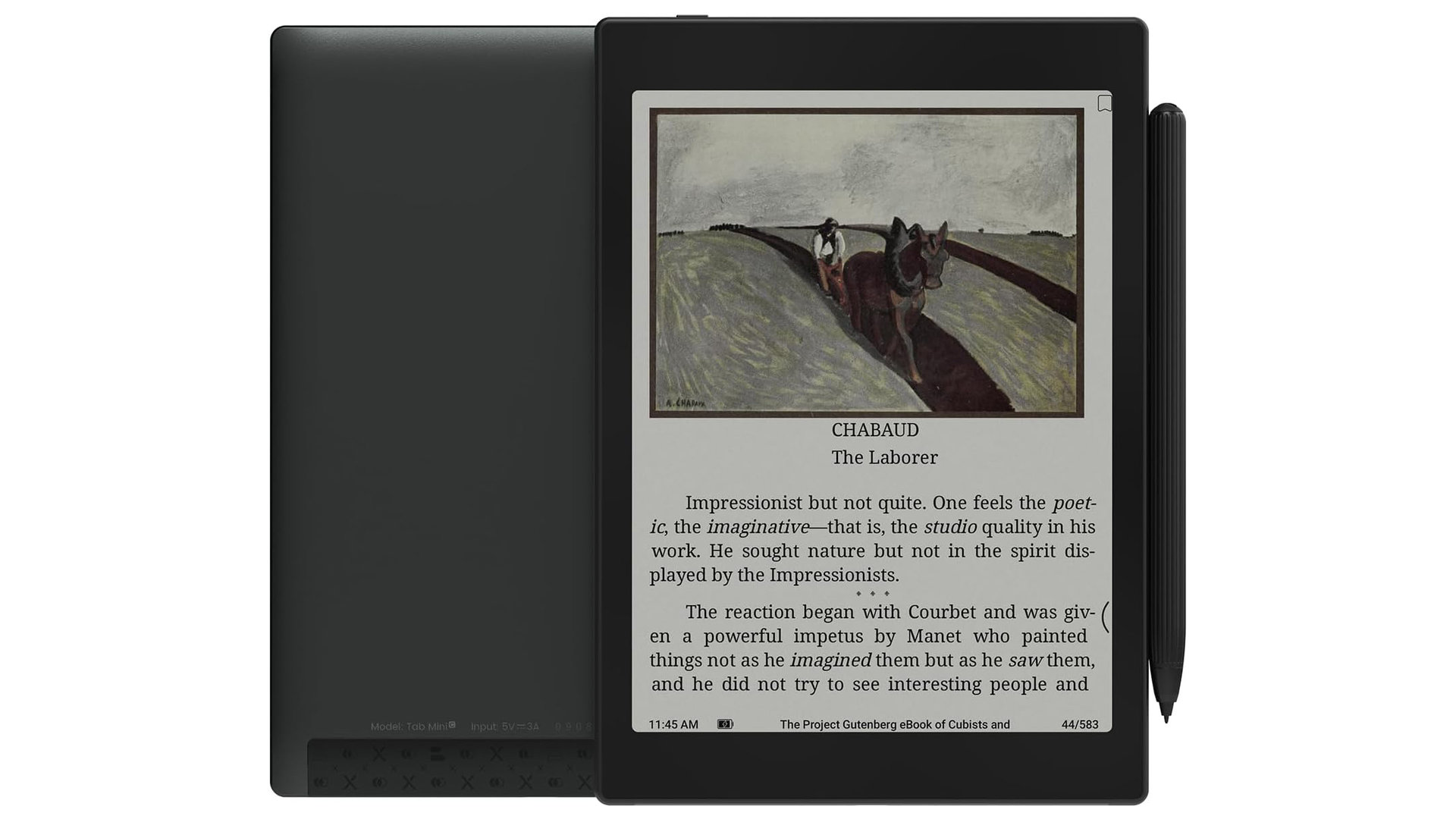
We’re on an ONYX BOOX roll! Sorry, they just happen to dominate the E-Ink tablet market. And we had to include this one, as we feel we’ve been focusing on the biggest, most powerful options. The ONYX BOOX Tab Mini C is a great alternative if you want a smaller E-Ink tablet with a colored display. It costs less, too, with a $450 price point.
Specs are not bad considering the market, too. You get a 7.8-inch screen with a 1,404 x 1872 resolution in black and white, or 702 x 936 in color. It still has an eight-core processor, but the RAM is lower at 4GB. The storage also took a hit, as it has 64GB.
You still get Android 11, access to the Google Play Store, and a 5,000mAh battery.
Amazon Kindle Scribe: Here comes the tech giant
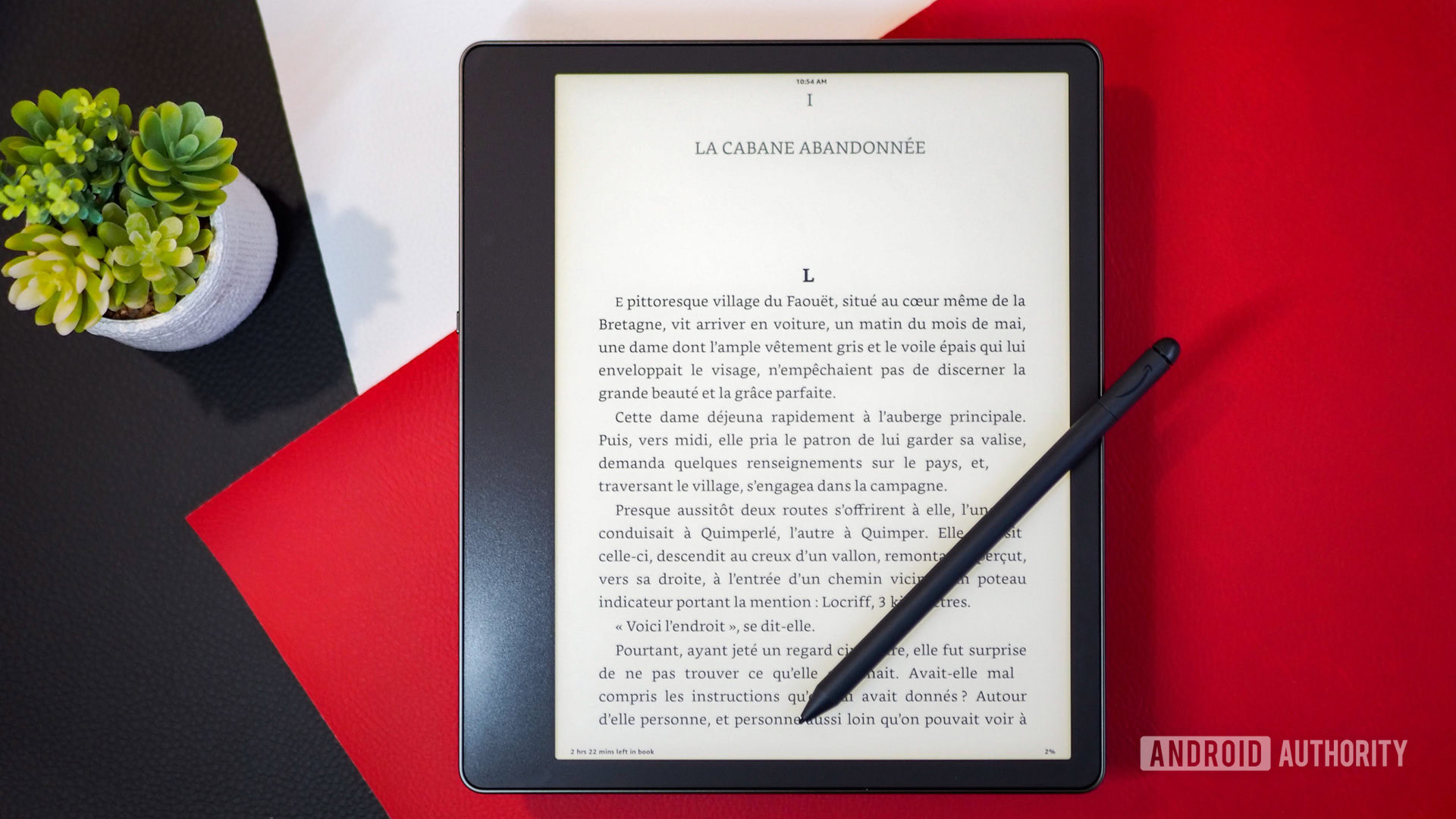
Amazon clearly owns the E-Reader market, but they haven’t entirely conquered the world of E-Ink tablets. The Amazon Kindle Scribe seems to be their first attempt, but is it any good? It has plenty of good things going for it, like a great display, a paper-like writing experience, a battery-free stylus, and excellent battery life.
Sadly, we don’t think it really manages to compete with most of the best E-Ink tablets listed here. For starters, it has very basic features when it comes to taking notes and using the pen. There are also a lot of limitations for jotting notes, which is only available in specific formats. Export options are limited, too.
It’s a bit of a mess, but it’s a first-generation device. We had to add it to this list, as Amazon is a significant player, and there is no denying its book selection is unbeatable. This might be a good option if you’re a dedicated Amazon customer.
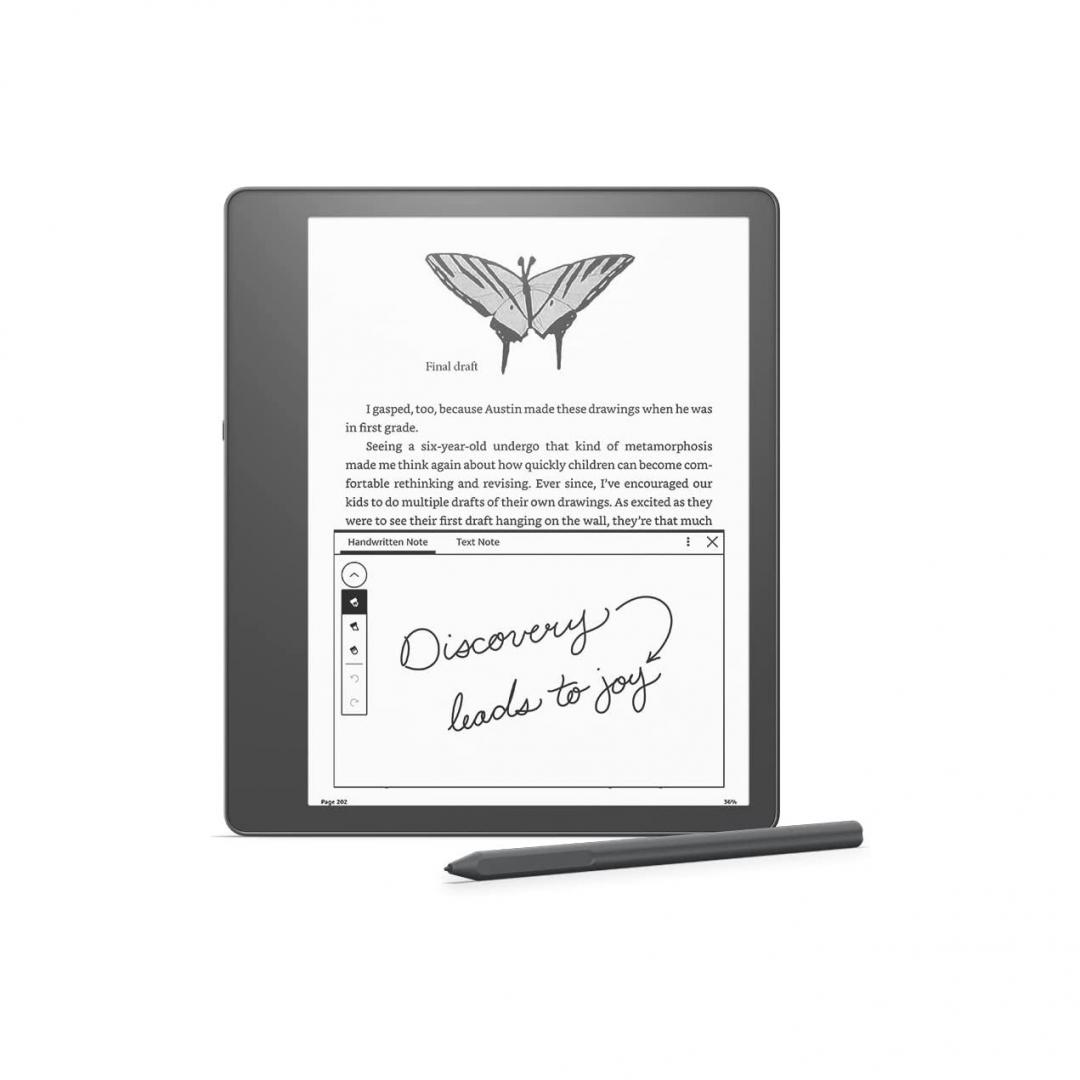

FAQs
One would imagine an E-Ink tablet would cost less than one with a regular screen. This isn’t really the case, though. In fact, it seems they may be a bit more expensive than usual. E-Ink tablet prices range between about $300 and $700. Sometimes even more.
Most E-Ink tablets run Android, but this doesn’t mean you can always access the Google Play Store. Many actually have no Google Apps support. E-Ink tablets with Google Play Store access are becoming more common, though.
Getting a color E-Ink tablet isn’t necessary if you plan to use your device primarily for reading and taking notes, as well as general text reading. It can become a helpful feature if you want to visualize more colorful material. This could include magazines, or even videos. It’s also nicer to see and use apps in color.
Generally speaking, E-Ink tablets don’t come with the same specs you can find in standard tablets. You won’t find any high-end processors or excessive RAM in any of these.