Affiliate links on Android Authority may earn us a commission. Learn more.

Huawei Porsche Design Mate RS
What we like
What we don't like
Huawei Porsche Design Mate RS
Huawei is one of the few brands keeping the luxury phone trend alive. It doesn’t have diamond-encrusted notches or Vertu-level pricing, but the Porsche Design HUAWEI Mate RS reaches well beyond its HUAWEI P20 stablemates with a 1,695 euro (~$1980) price.
Unlike Vertu’s simple “glue precious stones onto this two-year-old phone” philosophy, HUAWEI and Porsche Design opted to actually bring tangible improvements to this phone. Is the Mate RS actually worth the price though? That’s what our HUAWEI Mate RS review will tell you.
Design

“This looks just like a Galaxy S9 Plus,” was my first thought upon peeking at the front of the phone. Just like the S9, the HUAWEI Mate RS has a dual curved display, with curved corners and tapered left and right edges — which make the phone feel thinner than it is — and a notch-less top bezel.
With its dual curved display and reflective glass back, the Mate RS certainly feels like a HUAWEI flagship.
The phone’s reflective glass back certainly feels like a HUAWEI flagship, even down to the separate HUAWEI and Porsche Design logos. I usually moan about glass backs due to their fingerprint magnetism, but the HUAWEI Mate RS didn’t gather nearly as many prints as I thought it would. I’m not sure if this is due to an oleophobic coating or a tweaked finish, but it certainly made for a pleasant surprise.

The company also changed a few things compared to the HUAWEI Mate RS’ P20 stablemates, delivering a vertically stacked triple-camera setup in the middle rather than off to the side. The other big design change is that HUAWEI and Porsche Design shifted the fingerprint scanner to the rear. There’s also an in-display fingerprint scanner, so if you’re going to have two, it makes sense to slap the second one on the back.
All in all, there’s some HUAWEI DNA in here, but the HUAWEI Mate RS feels very different to the P20 series. Which is a good thing, given our impressions of last year’s Porsche Design Mate 10.


The phone’s power and volume keys are on the right, its IR blaster is on top, and there’s a dual-SIM tray on the left (no storage expansion here). Its speaker and USB Type-C port are at the bottom. There’s no 3.5mm jack here, unfortunately, so you’ll need to use the included dongle for your legacy headphones.
The phone has IP67 water and dust resistance, so it can survive a pool dunking or rainy weather, but its glass design makes it less durable, as glass doesn’t usually hold up too well after a tumble. You should probably use the included case or buy one for maximum protection. While it’d be a shame to cover up the Mate RS’ beautiful frame, dropping a phone this expensive would be even worse.
Display

The Mate RS features an AMOLED screen, much like the HUAWEI P20 Pro — but this time without a notch. I still don’t understand why more brands don’t retain a minimal top bezel instead of forcing a notch, but c’est la vie.
The Mate RS also delivers a resolution boost over the P20 Pro’s Full HD+ display. Its 2,880 x 1,440 screen soundly trumps the P20 Pro, landing between the standard S9 and S9 Plus. You can’t watch 4K videos natively, but text is sharp and viewing photos is a pleasure. We noticed some color shift on the edges of the display, but that’s unfortunately normal for phones with curved displays.
The phone’s 6-inch 18:9 AMOLED screen melts into the borders when turned off while delivering those trademark deep blacks when on. HUAWEI even lets you turn UI elements like the navigation key dock and first-party apps black (these don’t work in third-party apps).
In any case, it’s clear the Mate RS screen is a technical improvement over the P20 series. If things still aren’t quite to your liking, you’ve got a few adjustable settings. There’s manual and automatic color temperature adjustment, a blue light filter, and size tweaks for text and other UI elements.
Performance

Under the hood, the HUAWEI Mate RS sports the flagship Kirin 970 chipset, 6GB of RAM, and 256GB or 512GB of storage. The internal storage unfortunately isn’t expandable, but it’ll more than enough for most people.
The Kirin 970 doesn’t have the latest Arm cores like Qualcomm, nor does it have as many cores as Samsung’s GPU, but the phone is still one of the fastest I’ve used in a while. Apps launch quickly, scrolling through the Twitter feed is usually effortless, and web browsing doesn’t feel slow at all.
The Kirin 970 is older than its rivals' flagship silicon, but it still delivers the goods
The phone also handles multitasking without breaking a sweat. I tried jumping from the YouTube app to the preinstalled music player to several games and beyond, and came back to find my YouTube video still paused on the same spot. Not bad.
In the gaming department, I usually use NASCAR Heat Mobile as my pixel-pushing title of choice, owing to its field of more than 40 cars. The Mate RS offered a very smooth experience, with little perceptible slowdown. We also tried a few more graphically intense games, like FZ9, PUBG Mobile and World of Warships, and all of them ran smoothly (or as smooth as can be for PUBG). So if you want to play visually demanding games on the go, the Mate RS will definitely let you crank things up.
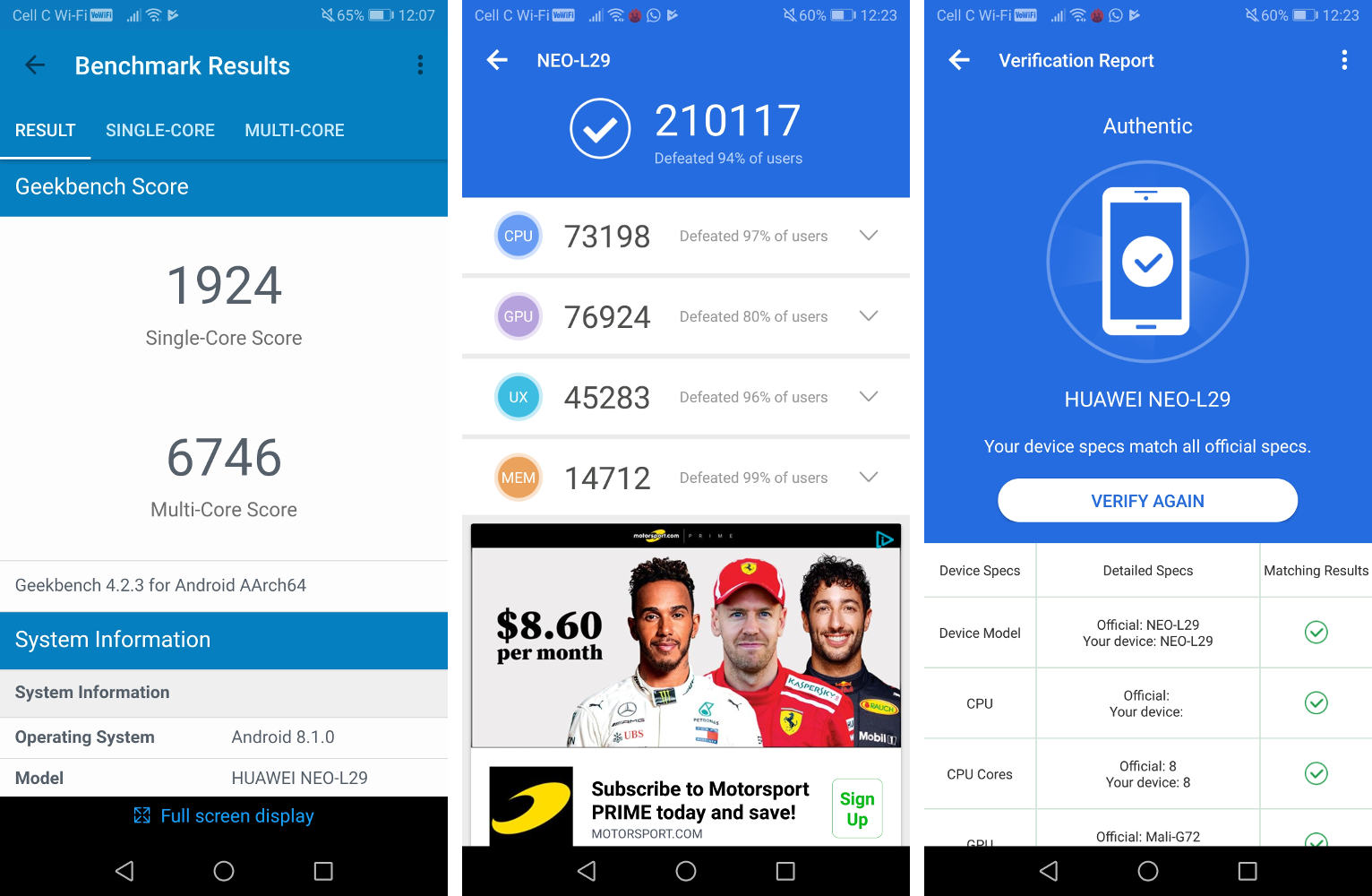
We ran the phone through Antutu and GeekBench 4 to get a feel for where it stands compared to the competition. The Kirin 970 shows its age here, lagging behind Qualcomm and Samsung’s latest silicon. The Mate RS’s scores are closer to last year’s devices, like the OnePlus 5T and Google Pixel 2 XL. The Antutu score of 210,117 lags behind the OnePlus 6‘s more than 260,000, and the Mate RS’s GeekBench 4 numbers aren’t as impressive as the OnePlus 6’s 2,454 single-core/8,967 multi-core figures.
So the Mate RS delivers smooth performance in practice, despite benchmarks that lag behind other 2018 flagships.
Battery
Endurance is another story — this phone chugs on and on. The Mate RS’ 4,000 mAh battery easily handled a day of music videos on YouTube, sprinkled with WhatsApp messaging. Heck, I got between seven and eight hours of screen-on time out of the phone most days, all while listening to YouTube for most of the workday too (Wi-Fi and mobile data enabled, auto-screen brightness and smart resolution enabled).
If you need a phone that can deliver two days of usage, the Mate RS won’t need to stretch as much as rival devices.
Unlike the P20 series, the Porsche Design phone also supports wireless charging, which worked fine with my Samsung convertible charging pad. However, the phone often vibrated, indicating it wasn’t charging properly. Moving the pad to a flat position fixed the issue. Charging time wasn’t as brisk as a fast charger, but it certainly beat charging through a computer.
There are two fast chargers in the box (with American and European plugs), presumably for the benefit of the high flyers this phone is marketed towards. Cabled charging will get you to 50 percent capacity in around 30 minutes compared to 45 minutes or so with wireless charging.
Fingerprint scanners

HUAWEI might not be the first company to include an in-display fingerprint scanner, but the Chinese brand might be the first to include two scanners. After using the HUAWEI Mate RS for a while, I can see why.

The under-glass fingerprint scanner takes about a second or two to unlock. It’s “fast” enough to not be a major issue, but long enough that you can’t just quickly tap and go as with the rear scanner. I don’t really mind the unlock time, but the accuracy can be irksome. It felt like maybe one out of every four or five attempts were unsuccessful. Sometimes three attempts in a row didn’t do the trick either. This is sadly par for the course at this stage of the under-glass scanner game.
Blindly trying to unlock your phone via this scanner (made by Goodix) is an issue too, as you have to hold on a very specific part of the display. Even subtle haptic feedback would’ve improved the experience. A vivo Apex-style approach, which turns the entire lower half of the display into a scanner, would’ve been cool, but the tech probably isn’t ready yet (vivo even switched from Synaptics to Goodix with the Nex, the commercially available version of the Apex concept phone).

If the under-display scanner was the only option, I’d probably get used to it. Fortunately, the rear scanner is present, more accurate, and as fast as they come, so I never had to. The rear scanner supports the usual HUAWEI tricks like swiping down for the notification shade, lateral swipes for browsing photos, and acting as an extra shutter key.
If unlock speed and accuracy are important to you, use the rear-mounted scanner; the in-display scanner is just too slow and unreliable.
My only real complaint here is I’m not always sure when I’m touching the scanner. I would’ve liked the ridge around the fingerprint scanner to be more prominent or the scanner to have a different feel from the rest of the back.
Speaking of biometrics, the HUAWEI Mate RS doesn’t use any fancy 3D facial recognition, but face unlock is super fast anyway. I’d say it probably takes one or two seconds at most for the phone to recognize my mug. Unlock times and accuracy are generally fine in low-light, but pitch black darkness is a no go.
Camera

The HUAWEI Mate RS has a virtually identical camera setup to the P20 Pro. It’s got a triple camera setup on the back (40MP f/1.8, 20MP monochrome f/1.6, 8MP telephoto with OIS), and a 24MP front-facing shooter.
Daytime shots are vibrant and sharp — though not always perfect. I noticed some color bleeding on occasion (mainly when using the wide aperture mode) and Android Authority’s own Rob Triggs previously explored the P20 Pro’s tendency to over-sharpen images. Focusing isn’t always reliable either, (especially when using the aperture mode) though overall the phone is a photography powerhouse.
The Master AI mode also automatically tweaks settings when it recognizes a scene. It works well for flora, food and landscapes, but I found it occasionally annoying. When I wanted to take a photo of a page from a book, the phone insisted on switching to the document scanning mode. This could be useful, but a “do you want to scan a document” prompt would’ve been preferable when all I wanted was to share a page on Twitter.
The company’s camera app could also do with a few UI tweaks. Why is there a quick toggle for Moving Images but nothing for HDR? As it is, you have to dive into the settings menu to enable HDR.
The phone generally delivers great dynamic range, although HDR does a good job of taming elements like clouds and the sky. It’s not quite as dramatic as the difference between SDR and HDR on the Pixel 2, but it has its uses. It still tends to occasionally saturate everything and give a cartoony look to scenes, but HUAWEI is way past the ghosted HDR snaps of the Ascend P8.
Overall the Mate RS is a photography powerhouse, but it has its quirks.
The triple camera combination delivers two more major perks: better digital zoom (up to 5x) and better low light shots. You don’t quite get DSLR-quality zoom, but I was very happy with results most of the time. Either way, it’s preferable to the bog-standard zoom of most other phones out there.
The HUAWEI Mate RS delivers great night shots on its own, but its night mode takes things up a notch. When set to auto, the phone basically acts like it’s doing a long exposure, but it’s actually stacking a series of shorter exposures to reduce blur and improve brightness. The results can be fantastic, although some elements can look weird (cars won’t leave light trails but will still look blurry).

The night mode also lets you adjust shutter speed and exposure. When you adjust the shutter speed, it actually behaves more like a manual mode, delivering proper long exposures. Nevertheless, if you want to do light painting and other low-light tricks, HUAWEI’s dedicated mode is still available here, offering presets for the usual stars, traffic lights, water, and so on.
Huawei’s aperture mode is back too, along with the ever-popular portrait mode feature. blurry edges still creep in when you look closely, and portrait lighting effects are unpolished and feel like a lame copy of the iPhone’s effect. Still, I like the added flexibility of the aperture mode, especially when combined with the preinstalled filter that delivers color pop effects.
Hopefully, the company will add more editing options, because I’d like the ability to highlight exactly what should appear in color or monochrome. As it is now, you can adjust the aperture to tweak the effect, but that’s all.

The HUAWEI Mate RS supports 4K, 1080p at 60fps, 1080p at 240fps, and 720p at 960fps recording, to name the main video shooting modes. The super slow-mo isn’t quite as nifty as Sony’s solution, which allows you to record a standard clip and tap a “slow-mo” button when you want to record a 960fps snippet. The 720p resolution makes for some jagged edges, and focusing can occasionally be an issue, but it’s a neat tool to have nonetheless.
It's disappointing the extra cash doesn't get you photos any better than the P20 Pro, but the results are still great.
The 24MP selfie camera does the job just fine as well, although it can blow out backgrounds like the sky during the day. Unfortunately, HDR isn’t available via this camera, which is a shame. Portrait mode shots are also a treat here, though my habit of throwing in a thumbs up throws off the dodgy edge detection. Low-light shots predictably see a drop in detail and jump in noise, but there’s always a screen flash to help.
On one hand, it’s disappointing to see your extra cash isn’t buying anything more in the camera department compared to the P20 Pro. On the other, the P20 Pro’s photography experience is so great that I’m happy with the results anyway.
Software

EMUI 8.1 shows how far the Android skin has come, with its mix of skeuomorphic design and Samsung’s TouchWiz. It’s still not everyone’s cup of tea, but it delivers some useful features and carves out its own identity.
As with many Chinese skins, HUAWEI ditches the app drawer out of the box. I’ve grown used to this change after using the Xiaomi Mi 4 and HUAWEI P9 as daily drivers in recent years, but you can always turn the feature on in the display menu.
EMUI has plenty of useful features, but there's still room for improvement
The company also opted to include a gesture-driven UI, like last year’s P10 series. Fortunately, this isn’t enabled by default so you can easily avoid it. I would’ve liked to see a Samsung-style faux home button, as the ability to press hard to go home, no matter the app, has become mighty convenient after using the Galaxy S8.
Speaking of older additions, HUAWEI retained the double knuckle tap gesture for screenshots, which, in theory, I find more intuitive than Samsung’s wax-on-wax-off palm gesture. It’s not the best gesture in practice, as the phone occasionally misses my double tap. You can always just hit power and volume down instead.
There’s a theme store for changing up the look of EMUI, a phone manager hub (for tweaking mobile data settings, cleaning up storage and more), the preinstalled music, video, and gallery apps, and HUAWEI’s Health app.
Other solid software features include a biometric safe for media and apps, an eye comfort mode for filtering blue light, a mobile data blacklist for apps, Dolby Atmos support, flip to mute, drawing a letter to open apps, and a simple, easy UI for anyone that finds EMUI a bit too complicated to navigate.
There’s also bloatware like Booking.com and Quik, though it feels like HUAWEI is long past the Galaxy S4 stage of tossing in everything and the kitchen sink.
Specifications
| Porsche Design HUAWEI Mate RS | |
|---|---|
Display | 6-inch curved OLED display 18:9 aspect ratio 2,880 x 1,440 resolution |
Processor | HUAWEI Kirin 970 |
RAM | 6GB |
Storage | 256GB or 512GB |
Cameras | Rear: 40MP main camera 20MP monochrome lens 8MP telephoto lens Front: 24MP camera |
Battery | 4,000mAh Non-removable Wireless charging |
Software | Android 8.1 Oreo Porsche Design skin |
Colors | Red, Black |
Price | 256GB version: €1,695 (~$2,103) 512GB version: €2,095 (~$2,599) |
Availability | April 12 - China, Hong Kong, and Macau Sometime later - France, Germany, Italy, Spain, the U.K., and Switzerland |
Gallery
Pricing and final thoughts
The 256GB HUAWEI Mate RS has a European price of 1,695 euros, compared to the P20 Pro’s 899 euro (~$1,050) price tag. Meanwhile, readers in the U.K. can expect to pay 1,500 pounds (~$1,980). Up the ante to 512GB and you’ll be paying 2,095 euros (~$2,450). It’s unclear if the U.K. will receive the 512GB model.
For what it’s worth, the device retails for 26,000 rand (~$1,920) here in South Africa, which is more or less in line with European pricing. The HUAWEI Mate RS is available in black or red. So fans of the twilight P20 Pro are out of luck.
The phone may be eye-wateringly expensive, but it’s more than just a rebranded HUAWEI flagship — unlike previous Porsche Design phones.
Between the notch-less OLED screen, generous storage space, wireless charging, and dual fingerprint scanners, the phone certainly has several notable perks. So if you like the idea of a P20 “Premium” and don’t mind spending the cash, it’s definitely worth a look, even if you don’t end up walking out with one. Everyone else should wait for HUAWEI’s next flagships which may well include some of the same additional features.
That’s it for our HUAWEI Mate RS review. What do you think of this premium phone? Let us know in the comments.