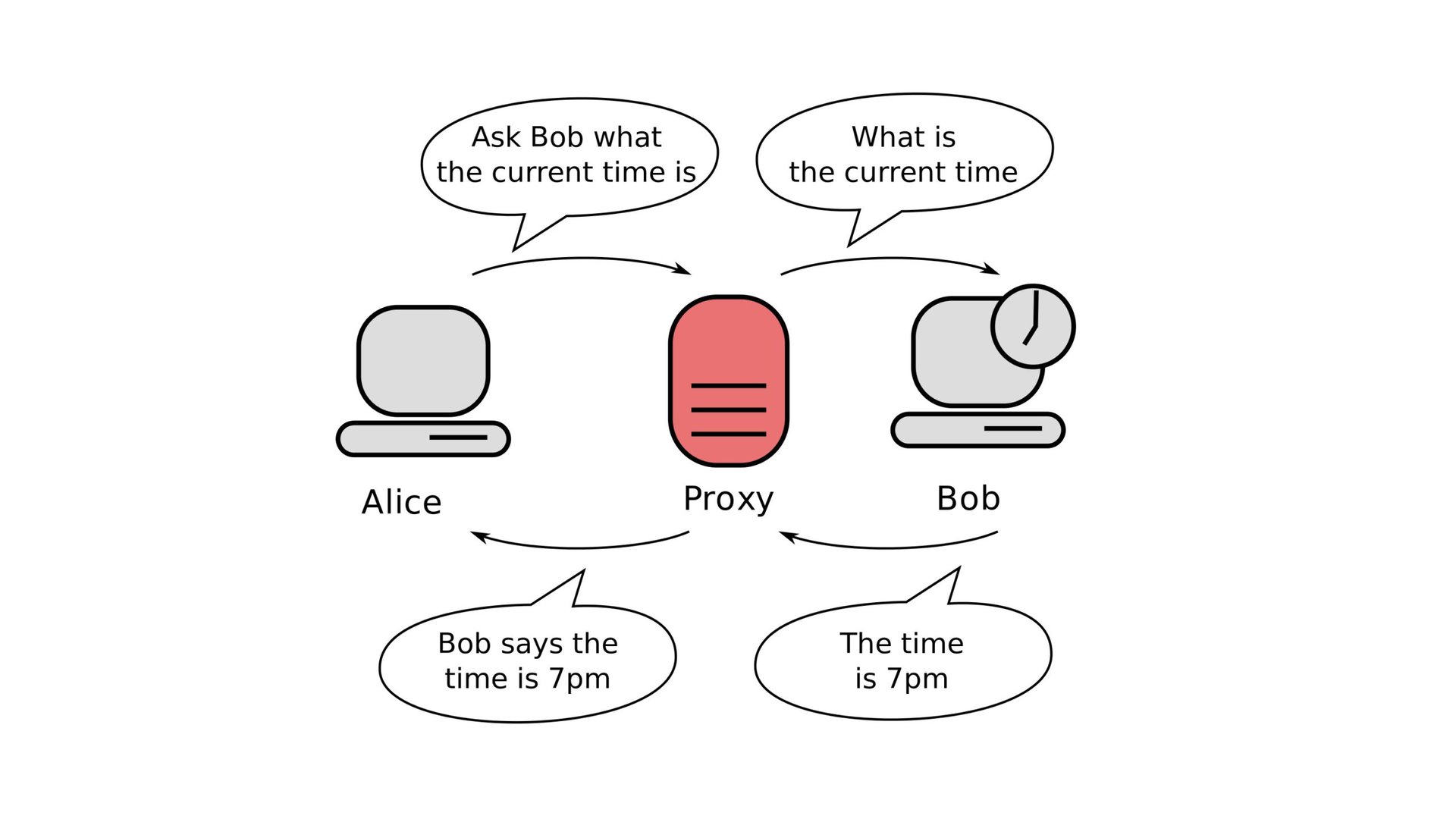Affiliate links on Android Authority may earn us a commission. Learn more.
Proxy vs VPN: What's the difference? Which one should I use?
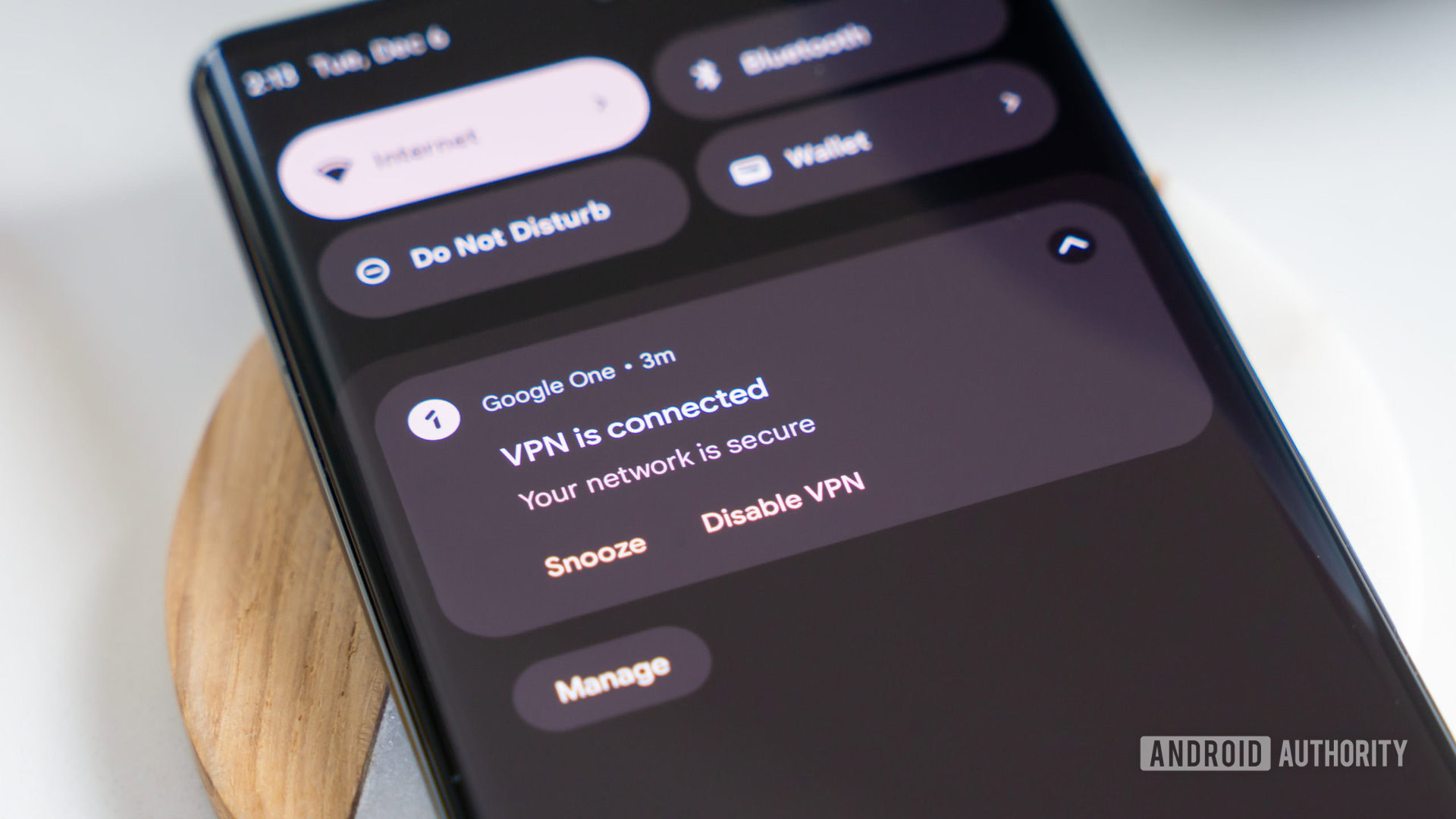
When it comes to safeguarding your online privacy and security, you’ve probably heard about proxies and VPNs countless times. Both services allow you to change your computer’s IP address and make it seem like you’re in a different country. However, only one of them actually improves your online security and anonymity. So with that in mind, let’s take a closer look at what sets the two technologies apart and which one you should choose between a proxy vs VPN.
QUICK ANSWER
A proxy server acts as a simple middleman, relaying your traffic from a different location to help bypass censorship and region blocks. VPNs, on the other hand, establish an encrypted tunnel between you and another network to ensure that nobody can eavesdrop on your communication. Keep reading to understand each one's use case in the real world.
JUMP TO KEY SECTIONS
What is a proxy?
A proxy server is an intermediary or relay that sits between your computer and the Internet. When you’re connected to a proxy server, all of your traffic is routed through it before reaching the final destination. This makes it seem as if the requests originate from the proxy server instead of your computer.
Many websites look at your IP address to determine your location. So if you pick a proxy server that’s located in a different country, for example, you can bypass regional restrictions. It can even help you get around censorship while traveling.
A proxy server lets you pretend your computer is in a different region, bypassing regional restrictions.
However, proxies also serve many other purposes beyond hiding your IP address. In fact, you’ve probably unknowingly used one when connected to a Wi-Fi network at an office, airport, coffee shop, or similar commercial environment.
Because a proxy sits between your computer and the Internet, it can also act as a gateway — allowing or rejecting packets based on a set of rules. This makes proxies valuable in say, a school network, where the network administrator might want to log internet activity or block access to specific websites. This is an example of a transparent proxy, where users don’t know that a proxy even exists.
Proxies are powerful tools and most people have used one without even realizing it.
A reverse proxy is another type you’ve likely come across without realizing it. Instead of sitting between your device and the internet, a reverse proxy takes requests from web browsers such as yours and forwards them to the correct server. This approach only exposes the proxy server to the internet and isolates the underlying server from malicious attacks. It can also help with load balancing — when you navigate to a popular website, for example, a reverse proxy will send your request to a nearby server.
Ultimately, proxies are a powerful tool in any networking environment. As an end user, however, the only real benefit of a proxy is to change your IP address. You cannot expect it to improve your online security or make your browsing activity untraceable.
What is a VPN?

A VPN, or virtual private network, allows you to create an encrypted tunnel from your device to a remote network over the internet. In other words, it involves tunneling all of your traffic to another network, which in turn forwards it to the right destination. The same thing happens on the way back too — data reaches the remote network first, then makes its way through the same tunnel before finally reaching your computer.
A VPN sends and receives data through an encrypted tunnel
Because a VPN involves connecting you to a network, it also allows you to communicate with other devices that use the same connection. This is why you’ll find large companies use VPNs to connect their own employees with internal networks. As for the more common use case, VPNs allow you to access the internet via a different IP address — essentially matching proxies in that respect.
It also helps that you can send all kinds of data through a VPN, not just web content. That’s unlike a proxy, which often works on a per-app basis instead. You might still come across many programs with a proxy setting tucked away somewhere for this reason. On the other hand, a VPN only needs to be configured and enabled at the operating system level once. It then works across all apps, services, and connection types (like Wi-Fi and mobile data).
See also: How to set up a VPN on Android, Windows, and other platforms
What is the difference between VPNs and proxy servers?
When evaluating a proxy vs VPN, the biggest difference is encryption. With a VPN, all of the data sent back and forth is fully encrypted. A proxy, on the other hand, doesn’t add any encryption on top of whatever data you send and receive. If the communication is insecure, the proxy will simply pass it along in the same manner.
VPNs add encryption into the mix, whiel proxies do not.
For example, if you were to visit a website without SSL encryption (HTTPS), a proxy wouldn’t do anything to stop your ISP from eavesdropping. A reputable VPN would be a better choice here as it would encrypt the data before it leaves or reaches your computer. Similarly, a proxy can also let DNS queries leak through to your ISP. Most commercial VPNs will ensure it passes through the encrypted tunnel instead.
However, it’s worth noting that a proxy doesn’t make your online security worse either. In both of the above scenarios, the outcome would be the same even if you hadn’t used a proxy.
Using a VPN is easy on most platforms. Simply download an app, enable it, and forget it.
Still, a VPN properly encrypts your data — keeping it safe from eavesdroppers and even your own internet provider. It’s also simpler to set up — on most platforms like Windows, Android, and iOS, you simply download a VPN app, pick a location, and initiate a connection. With most proxy services, however, you’ll need to manually enter the details in a settings menu and change that every time you need to browse from a different location or IP address.
Related: What is encryption?
Proxy vs VPN: Which service is best for you?

So what does all of this mean for you? Simply put, you should only use a proxy to change your IP address and bypass regional restrictions — don’t expect any security or privacy benefits. A VPN makes more sense if you care about maximizing security and privacy.
You should pick a VPN over a proxy if you care about security and privacy.
Many VPN providers also provide a backup proxy service as part of your subscription in case you need it for a specific use case. As mentioned previously, though, you’ll have to configure each individual app to use the proxy connection. For example, here’s a guide on how to set up a proxy in the BitTorrent app.
You may be wondering — can you still find a traditional proxy service these days? You can, but their primary customer base seems to be software developers that use them for automation purposes. They typically need thousands of IP addresses to scrape data from websites, buy in-demand limited edition products, or monitor prices at e-commerce sites. These use cases don’t need security, just a large volume of unique IP addresses to appear legitimate.
Pick your VPN provider carefully as some are less trustworthy with your data.
If you do end up with a VPN, keep in mind that not all providers are equal. Since their hardware acts as a middleman for your data, they could potentially collect data (also called logs) about your browsing history. They could then sell this information to marketers or law enforcement.
Most providers claim to have a no-logs policy. Still, always check the company’s track record and reputation before forking over for a subscription. A handful of free VPNs exist but pick carefully as unscrupulous ones will likely try to monetize your data instead.
Read next: The best VPNs for every use case