Affiliate links on Android Authority may earn us a commission. Learn more.
How to half-swipe on Snapchat
Snapchat has become one of the most popular social media platforms, especially among younger generations. It offers a unique way to share moments with friends and family, including photos and videos that disappear after a set amount of time. One of the lesser-known features of Snapchat is the ability to half-swipe, which can be helpful for those who want to view content without letting the sender know they have seen it. Want to learn how? Then let’s dig in.
QUICK ANSWER
To half-swipe on Snapchat, find a new chat message that is unopened. Then, tap and hold on to the sender and pull to the right. You will see a preview of their message slide out from the left. Don't let go of the screen, or you will open the message, and the sender will be notified.
KEY SECTIONS
What does “half-swiping” mean on Snapchat?
Half-swiping on Snapchat is a feature that allows you to view a Snap without actually opening it. Usually, when you open a Snap, the sender will be notified that you have viewed it. However, by half-swiping, you can view the Snap without letting the sender know.
There are several reasons why you might want to half-swipe. For example, if you receive a Snap from someone you don’t want to talk to, or if you’re not in the mood to chat, you can half-swipe to view the Snap without feeling obligated to respond. Additionally, half-swiping can be helpful if you’re not sure if you want to open a Snap yet, but still want to see a preview of what it contains.
How to half-swipe on Snapchat
First, open the Snapchat app on your phone and find the Snap you want to half-swipe on. This can be a message from a friend or a group chat, just not an actual Snap.
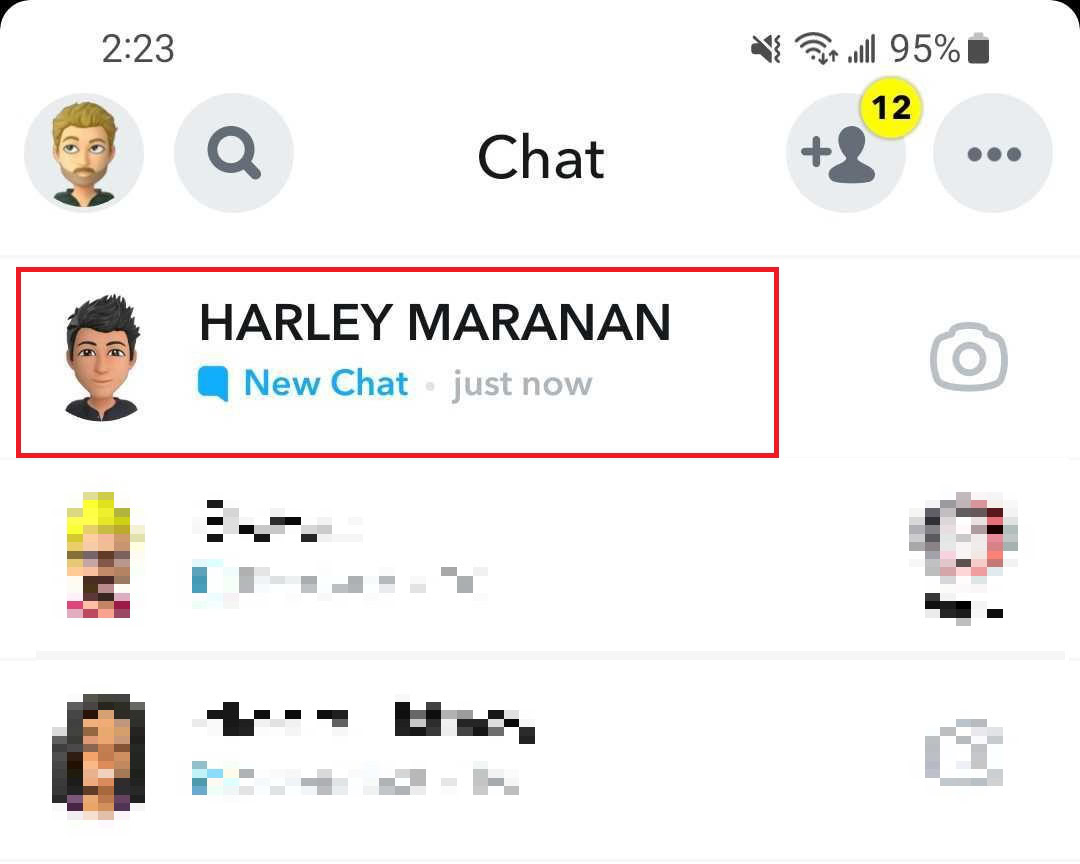
Once you’ve found the Snap, you want to half-swipe, tap and hold from the person’s profile picture and slowly swipe right. This will open the Chat screen where you can take a peek at the message. Be careful, though, because if you swipe all the way to the right, the message will open. Also, you must hold your finger down on the screen to keep the Snap preview visible.
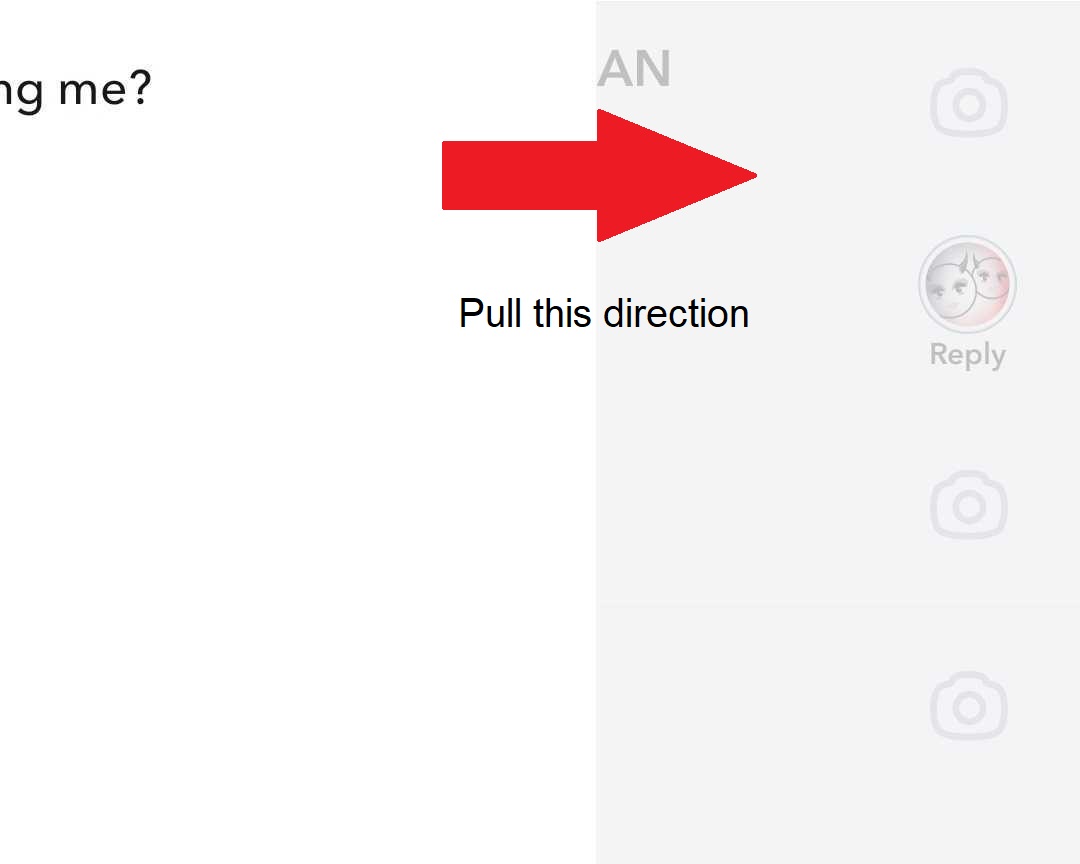
Once you’ve read the Snap, move your finger back to the left, still touching the screen, to close the Chat preview and return to the main screen. The Snap preview will still be visible, but the sender will not be notified that you viewed it.
You’ll know you made a successful half-swipe if you still see a New Chat notification beneath the sender’s name. This confirms you haven’t “officially” read that message, and the sender hasn’t been notified.
Lastly, here’s a pro tip: If you accidentally open a Snap, you can still exit the Snap without the sender being notified by quickly closing the app or swiping up.
FAQs
No, if someone half-swipes on your Snap, you will not receive a notification that they viewed it.
Yes, half-swiping on Snapchat is still a feature in 2023, as long as you have the latest version of the app.
There could be several reasons why you can’t half-swipe on Snapchat. One possibility is that the feature is not available on the version of the app you are using. Another possibility is that you may not be holding down your finger long enough while swiping. If Snapchat isn’t working, we have some things you can try to fix it.