Affiliate links on Android Authority may earn us a commission. Learn more.
How to find and copy a Facebook URL
In the vast realm of social media, your Facebook profile is your digital identity hub. Whether you’re connecting with friends, sharing updates, or networking professionally, having your Facebook URL at your fingertips is essential. Here’s a quick guide on how to find a Facebook URL.
QUICK ANSWER
Depending on which type of Facebook URL you're trying to find, you go to the profile page and tap Settings, Share, More, or Invite. From there, you'll either be able to see the button to copy the link or press Show link or Share group to find it. Read on for specific guides on how to find the URL for each type of profile.
JUMP TO KEY SECTIONS
How to find and copy a Facebook profile URL
Whether you’re trying to find and copy the URL for your own Facebook profile or that of someone else, the process is essentially the same.
- Open the Facebook app, and navigate to the profile in question.
- Under the profile name, tap the three horizontal dots button to access Profile settings.
- On the settings menu, you’ll see Your profile link at the bottom. This is the URL you’re looking for.
- Click on it to copy it to the clipboard.
If on someone else’s profile rather than your own, the settings menu will be shorter, and the link will be under the heading [Profile name]’s Profile link.
How to find and copy a Facebook page URL
- Go to the page on the Facebook app.
- Tap the three horizontal dots button. The sharing option will appear.
- Select [Page’s name]’s Page link. This will copy the URL to your clipboard.
How to find and copy your Facebook business page URL
For a business page you don’t own, the process for finding and copying the link is the same as the section above. But if you own the Facebook business page then it’s more similar to finding the link to your profile. Here are the steps:
- Navigate to the business page you own on the Facebook app.
- Among the options under the business name, tap on the three horizontal dots button on the right of the screen.
- Scroll down and select Copy link.
How to find and copy a Facebook group URL
- Navigate to the Facebook group on the mobile app.
- Tap Invite then Share group.
- On the pop-up menu, select Copy link. The link will be copied to your clipboard.
How to find and copy a Facebook URL in a browser
- Go to the profile page on a web browser for which you want to find the URL, it will be automatically shown in the address bar at the top of the browser window.
- Highlight the URL with the cursor.
- Then either right-click on it and select Copy or press Ctrl + C (command + C for Mac) simultaneously on the keyboard. The URL will now be copied to your clipboard.
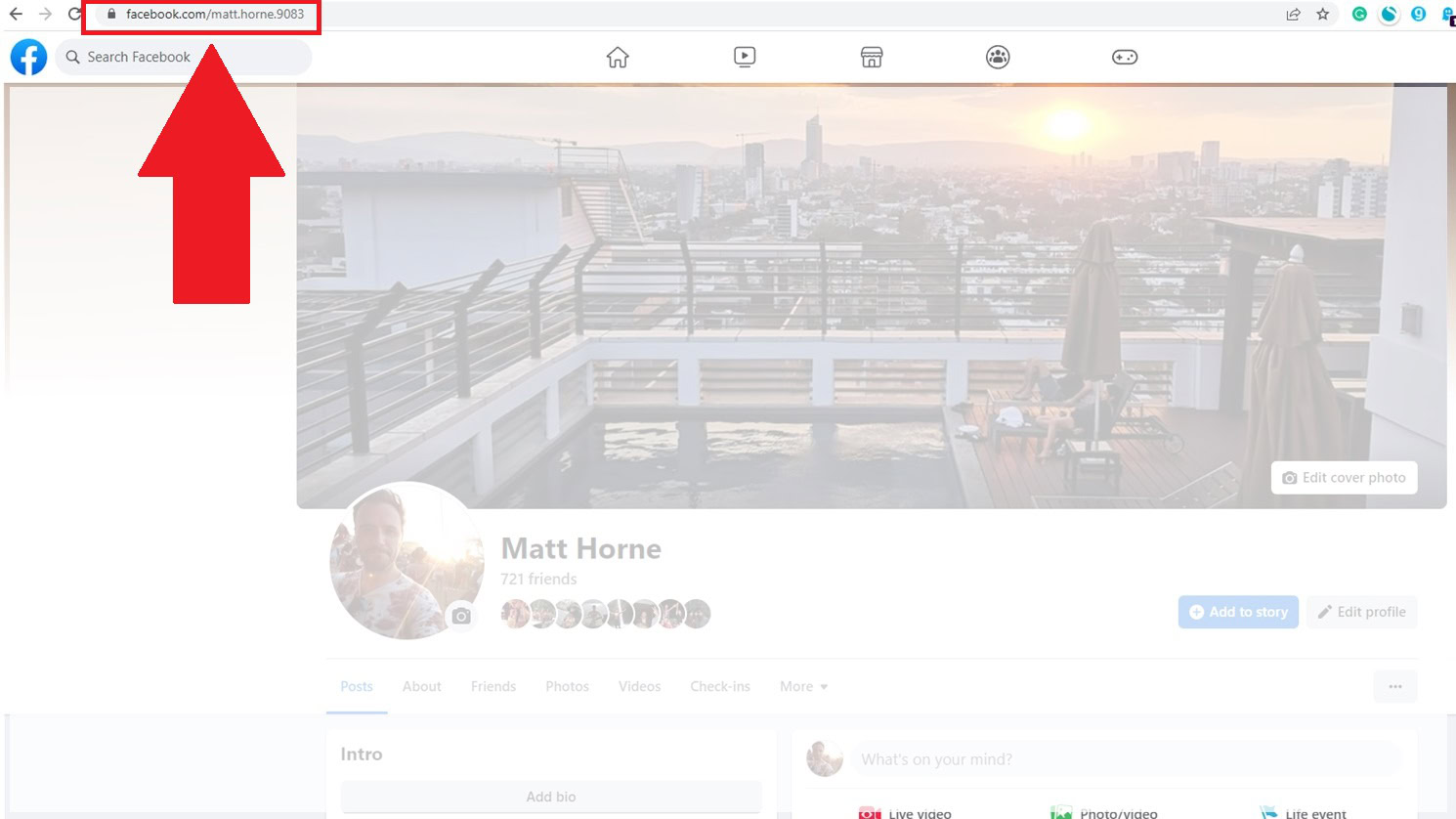
FAQs
Yes, if you change your Facebook username you’ll get a new URL.
If you want to search for someone or something on Facebook but you only have an image, you can do a reverse image search to find the profile.
Many people have complained about how slow and bloated the official Facebook app is. To give you more options, we’ve rounded up the ten best third-party Facebook apps. For those on a limited data plan, you might want to try out the Lite version of Facebook, which has fewer features.