Affiliate links on Android Authority may earn us a commission. Learn more.
How to delete your Kik Messenger account
Published onFebruary 17, 2023
Have you had enough of Kik? Perhaps you’ve found a new messaging app that you prefer, or maybe you just need a break. Whatever your reason, the good news is that deleting or deactivating your Kik account is a simple process. In this guide, we’ll break down the differences and walk you through the steps you need to take to deactivate your account or say goodbye to Kik for good.
Read more: How to delete your Facebook account
QUICK ANSWER
To delete your Kik account, use a web browser to open the Kik account deletion portal, enter your account information and click Go. You'll be sent a confirmation email with a link, which you need to click to delete your account permanently.
KEY SECTIONS
How to permanently delete your Kik account
Before you delete your Kik account for good, you should know what that entails. Namely, you will no longer be able to access your account, stop getting Kik messages and emails, your Kik username won’t be searchable on Kik, and your profile will be removed from any contacts you have exchanged messages with. If that’s fine with you, please proceed with the following steps. The only caveat is that you need access to the email address you initially used to create the Kik account.
Open the Kik account deletion portal in a web browser and enter your username and email address.
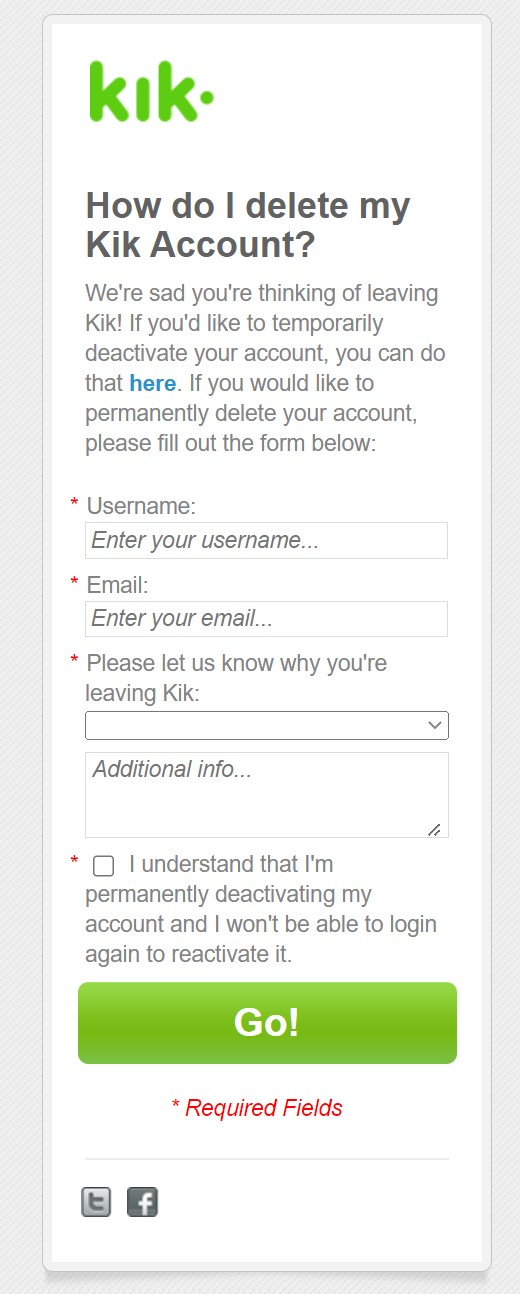
Select one of the reasons why you are leaving from the drop-down menu and check the box that acknowledges you are permanently deleting your account. All that’s left to do after that is click the big green Go! button.
Lastly, check your email inbox for a deactivation confirmation. You will have to click the included link to delete your account permanently.
How to deactivate your Kik account
Perhaps you want to take a break from Kik instead? Suppose you think you might return to the messaging app in the future. In that case, you can temporarily deactivate your account, allowing you to reactivate it later simply by logging back into your account.
As with deleting your account, when you deactivate your account, you’ll stop getting Kik messages and emails, your Kik username won’t be searchable on Kik, and your profile will be removed from any contacts you have exchanged messages with. You’ll also need access to the email initially used to create the Kik account.
To deactivate your account, open the Kik account deactivation portal in a web browser and enter the email address you used to set up the account.
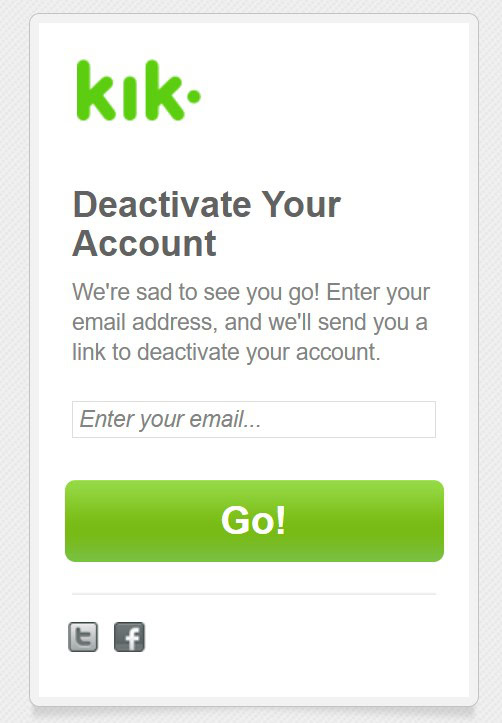
Then, click the big green Click Go! button.
After that, check your inbox for a deactivation email and click the included link to deactivate your account temporarily. To reactivate it later, sign back in using the Kik app.
Read more: How to delete your Twitter account
FAQs
No, Kik does not remove inactive accounts. If you no longer use Kik, simply deleting the app or logging out of your account will not delete your account. Your account will remain active unless you take steps to delete it manually.
No, once you have deleted your Kik account, it is permanently deleted and cannot be recovered. This means all your messages, contacts, and other information associated with your account will be deleted and cannot be retrieved. However, if you deactivate your Kik account instead, you need only sign in again to recover it.
Yes, if you delete your Kik account permanently, all of your conversations, messages and other data will be permanently erased and cannot be recovered.