Affiliate links on Android Authority may earn us a commission. Learn more.
How to charge your Apple Watch
With a relatively short battery life of just 18 hours, Apple’s smartwatches require daily charging. Find out how to charge your Apple Watch correctly and how long it will take.
Read more: Apple Watch buyer’s guide
QUICK ANSWER
To charge your Apple Watch, connect your charging cable to a charging block and plug the block into an outlet. Align the magnet on your charging puck to the back of your device.
JUMP TO KEY SECTIONS
How to charge your Apple Watch
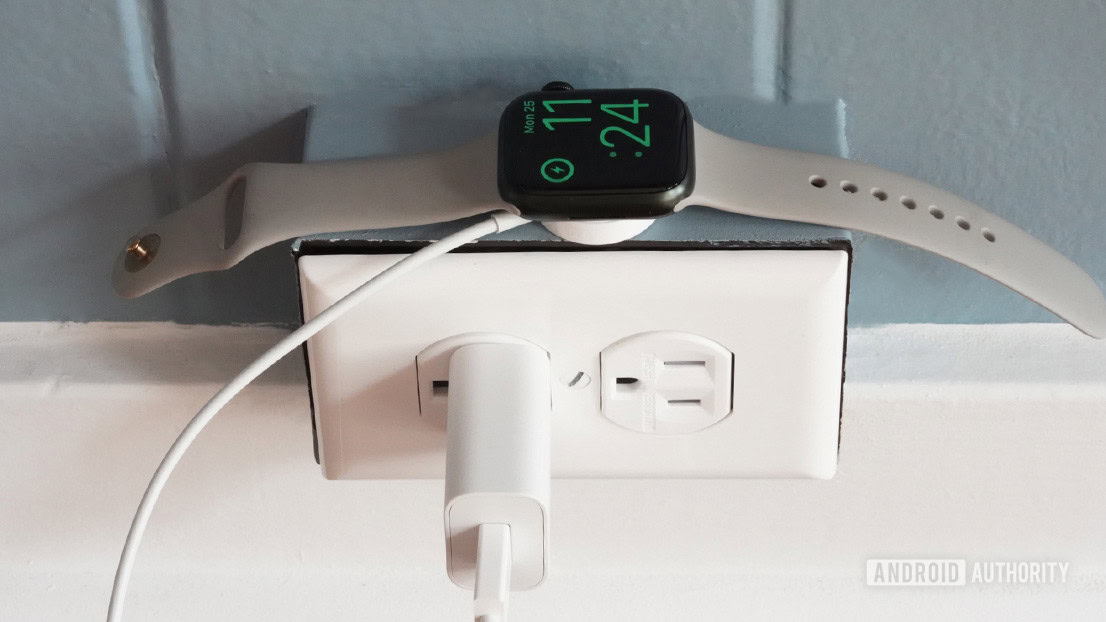
Charging your Apple Watch is pretty straightforward. To check how much is left in the tank, swipe up to the Command Center (a.k.a. quick settings). You can also add a battery complication to your watch face.
- Insert your charging cable into a USB port or plugged USB power adapter into a power outlet.
- Place the back of your Apple Watch against the concave side of the charger. You will feel magnets align your device in place.
If you aren’t keen to track your Zs, you’re probably charging your watch overnight, likely on your bedside table. With this in mind, Apple offers Nightstand mode, which turns your watch face into a bedside clock. It will display the time, date, charge level, and alarms you have set. The screen will wake if it detects motion and alerts you in the morning with a peaceful alarm at the designated time.
See also: Does the Apple Watch track sleep?
How long does the Apple Watch take to charge?

Not all Apple Watches were created equal when it comes to charging times.
- Apple Watch Series 7: This device requires roughly 45 minutes to charge from 0—80% and a further 30 minutes to reach a full 100%. That’s an improvement of about 33%. The primary reason for this improvement stems from the newly included magnetic fast-charging USB-C cable. This allows wattages of up to 20W through Apple’s 20W USB-C charger, a decidedly large bump over the standard 5W supported by other Apple Watches. According to Apple, you will need to plug this charger and cable into an 18W, 20W, 29W, 30W, 61W, 87W, or 96W USB-C power adaptor to achieve 20W charging speeds.
- Apple Watch Series 6: Last generation Apple Watches require about 60 minutes to charge from 0—80% and a further 30 minutes to fill the tank completely.
- Apple Watch SE: Apple’s budget pick requires about 90 minutes for a 0—80% charge and a further 60 minutes to reach 100%.
- Apple Watch Series 3: The oldest option still sold by the company, the Series 3 requires 90 minutes to charge from 0—80% and a further 30 minutes to reach 100%.
Compared to the Apple Watch alternatives, the Galaxy Watch 4 series takes around two hours to charge from 0—100%, while the Fitbit Sense takes about 40 minutes to charge from 10%—80%.
Why won’t my Apple Watch charge?

There are several reasons your Apple Watch may not be turning on or juicing up. Before springing for a new one, try our solutions below.
- Make sure both the charger and your Apple Watch are clean and clear of dust, and any plastic from their original packaging.
- Verify your plug is completely inserted into the power adapter and that you are using a working power outlet.
- Force a restart on your device by holding down the Digital Crown and side button simultaneously until the Apple logo appears.
- Replace your current charger as it may be worn out. Apple sells replacements on its website, but third-party retailers are often more affordable.
Read more: The best Apple Watch accessories you can buy
FAQs
Does the Apple Watch come with a charger?
Apple sells its watches with charging cables but not with charging blocks. This is supposed to minimize e-waste.
How do I know if my Apple Watch is charging?
You will know your device is charging when a lightning bolt appears on the screen. This icon will be green or red depending on how dire your power situation is currently. If your device is completely out of battery, it may take a few minutes for the icon to appear.
Can the Apple Watch charger charge an iPhone?
No, you cannot charge an iPhone with your Apple Watch charger.
Can you charge an Apple Watch on any wireless charger?
There are several wireless chargers you can purchase to charge your Apple Watch, but not all of them will work. The best way to confirm if a charger is compatible is to check the devices available on the Apple website.
Can I use a faster-charging brick to improve the speed?
If you have an Apple Watch older than the Series 7, you won’t be able to use a faster-charging brick to bump up charging speeds. These Apple Watches top out at 5W.
Does the Apple Watch charging cable affect the charging speed?
Unless you own an Apple Watch Series 7, the cable you use shouldn’t markedly affect charging speeds.
What wattage does the Apple Watch charge at?
Newer Apple Watches charge at 5W, and the Series 7 tops out at 20W.
I have an older Apple Watch, but it charges very slowly. What should I do?
You may want to check if your cable is still in good condition. If it’s old and fraying, you should shop for a new cable. The same can be said for your charging brick. If these two factors don’t remedy your watch’s slow charging, consider contacting Apple directly as it could be a battery issue.
Where can I buy a new Apple Watch charger?
There are plenty of Apple Watch chargers available on the likes of Amazon.