Affiliate links on Android Authority may earn us a commission. Learn more.
How to cancel your Netflix account subscription
With the news that Netflix is raising prices in the US and Canada, you may be annoyed right now and wondering how to cancel your Netflix account subscription. It’s very easy, and we’ll show you how to do it, regardless of what device you’re on. But you should also remember that if you share your account, it’s probably good to also change your Netflix password, so the person you share it with doesn’t restart your subscription.
Read more: What is Netflix? Pricing, content, and everything else you need to know
QUICK ANSWER
To cancel your Netflix account subscription, go to your account settings in the browser and select the option to either downgrade or cancel. The change will come into effect at the end of your current billing period.
JUMP TO KEY SECTIONS
- How to cancel your Netflix account subscription (desktop)
- How to cancel your Netflix account subscription (Android)
- How to cancel your Netflix account subscription (iPhone)
- How to cancel your Netflix account subscription (iTunes)
- How to downgrade your Netflix account
- How to delete your Netflix account
Although this is likely obvious to many people, we should say it anyway. Signing out of your Netflix account or deleting the Netflix app from your phone doesn’t cancel your account subscription. The only way to do it is by one of the methods below.
How to cancel your Netflix account subscription (desktop)
To cancel your Netflix subscription on the desktop, go to https://www.netflix.com/cancelplan. This is what you’ll see.
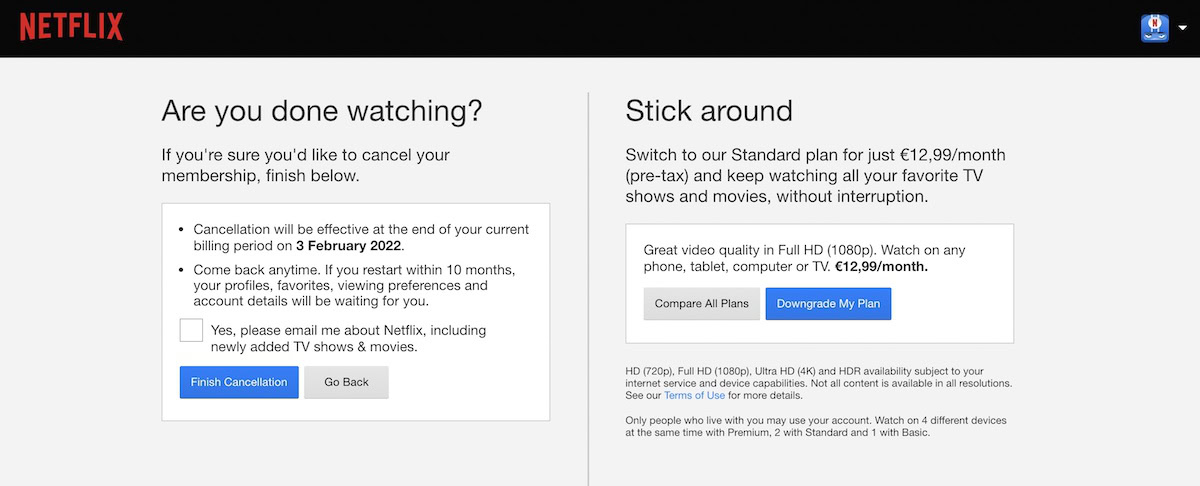
As you can see, they give you the option to cancel, as well as the opportunity to downgrade to a cheaper plan. They aren’t going to let you leave that easily.
But if you’re sure you don’t want to downgrade your plan, and you’re set on leaving, click the blue Finish Cancellation box, and everything will be stopped at the end of your current billing period. To find out when your current billing period ends, go to your account page and look under the Membership & Billing section.
How to cancel your Netflix account subscription (Android)
Go to your Android app and tap on your profile icon in the top right-hand corner. This will take you to your profile. Scroll down and tap on Account.
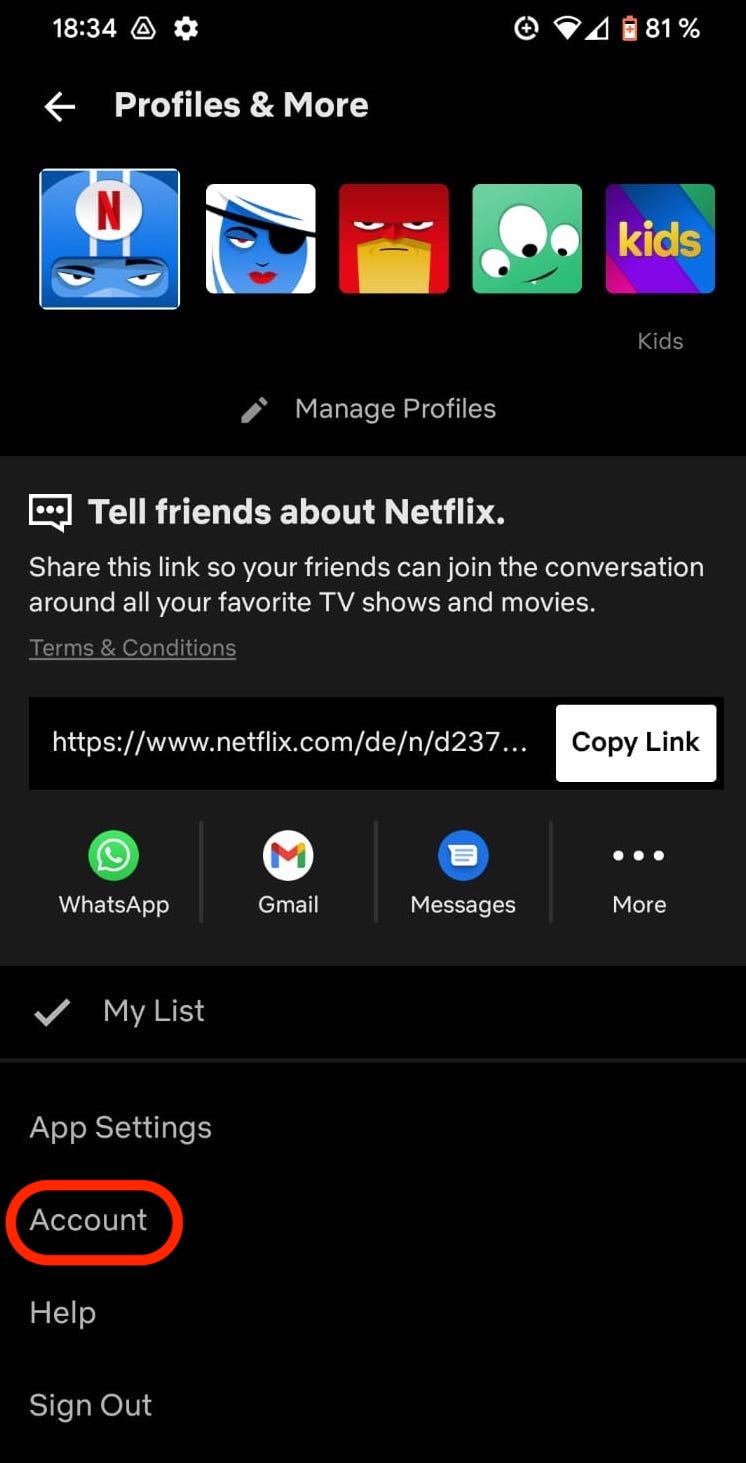
On the next page, scroll down and tap on the grey Cancel Membership button.
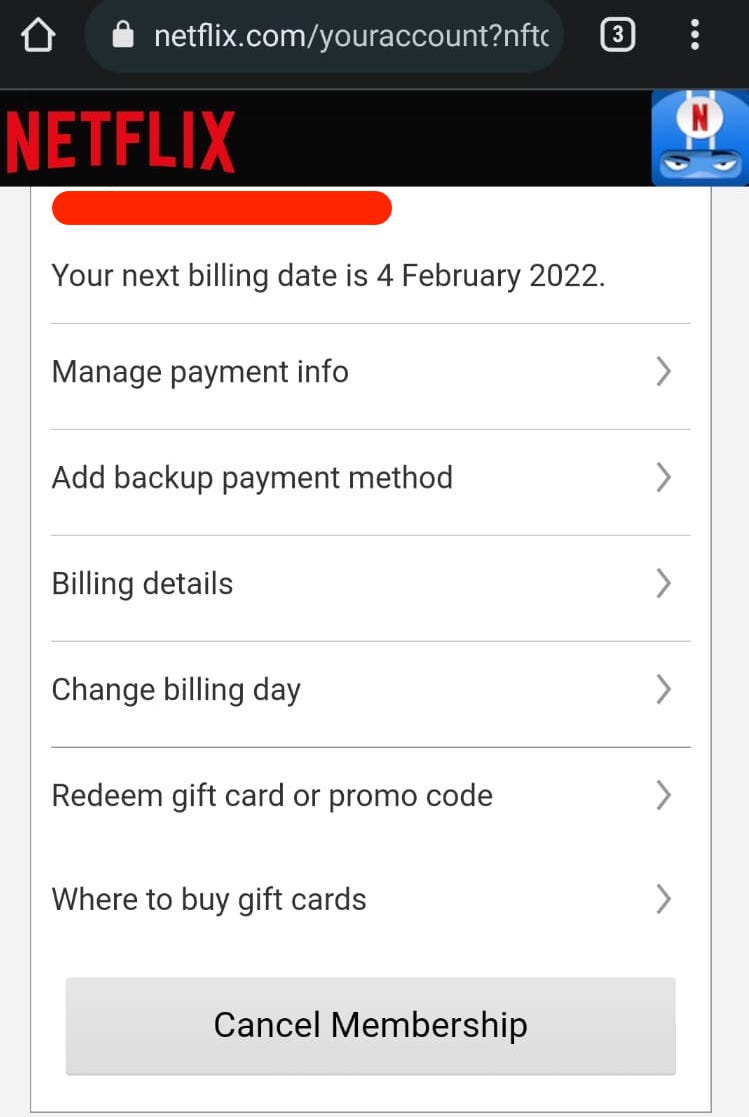
You’ll now be redirected to your account on your mobile browser to complete the cancellation. It’s the same page and process as the desktop method outlined above.
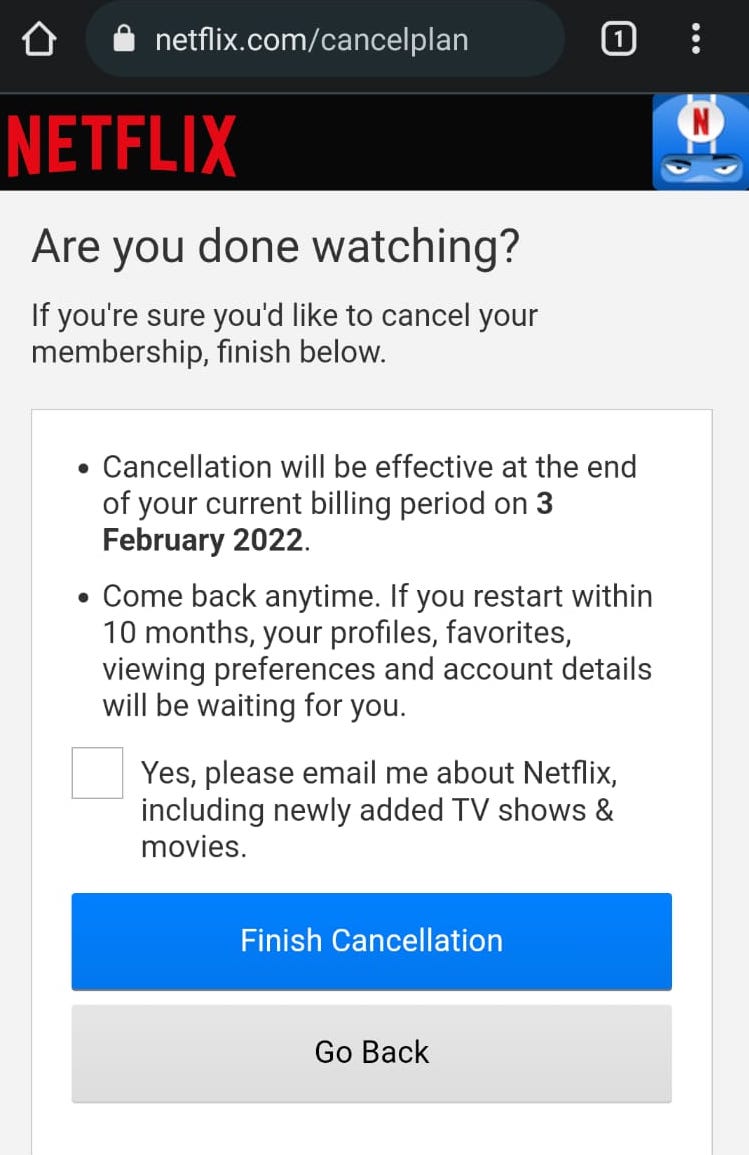
How to cancel your Netflix account subscription (iPhone)
If you’re using the iPhone app, tap on your profile icon in the top right-hand corner. But immediately, it will tell you that you have to go to the web version of Netflix to access your account.

So either open your mobile browser and access Netflix that way or use a desktop device.
How to cancel your Netflix account subscription (iTunes)
It’s possible to pay for your Netflix account through Apple, and if you’re one of those subscribers, this is how to cancel it. Since iTunes technically doesn’t exist anymore for Mac, it’s better to do it instead through your iOS device.
Go to the iOS App Store and tap on your profile picture.
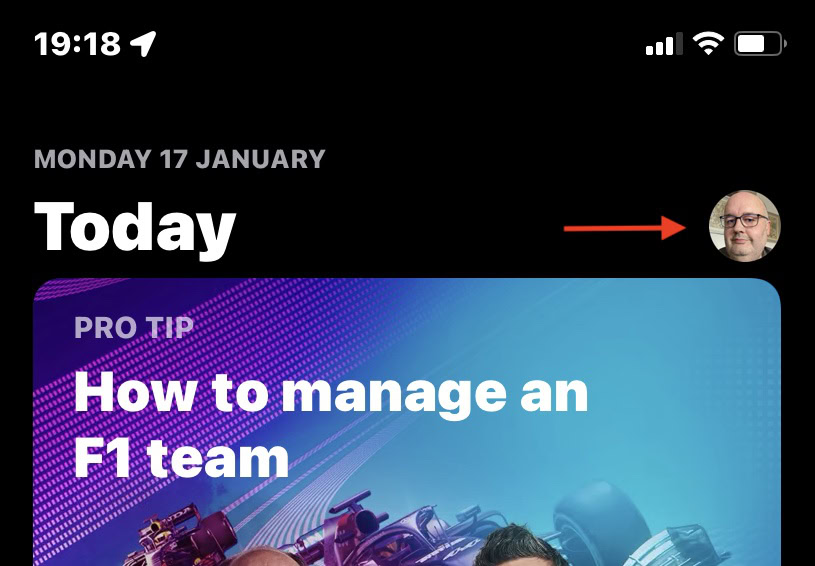
Scroll down and select Subscriptions.
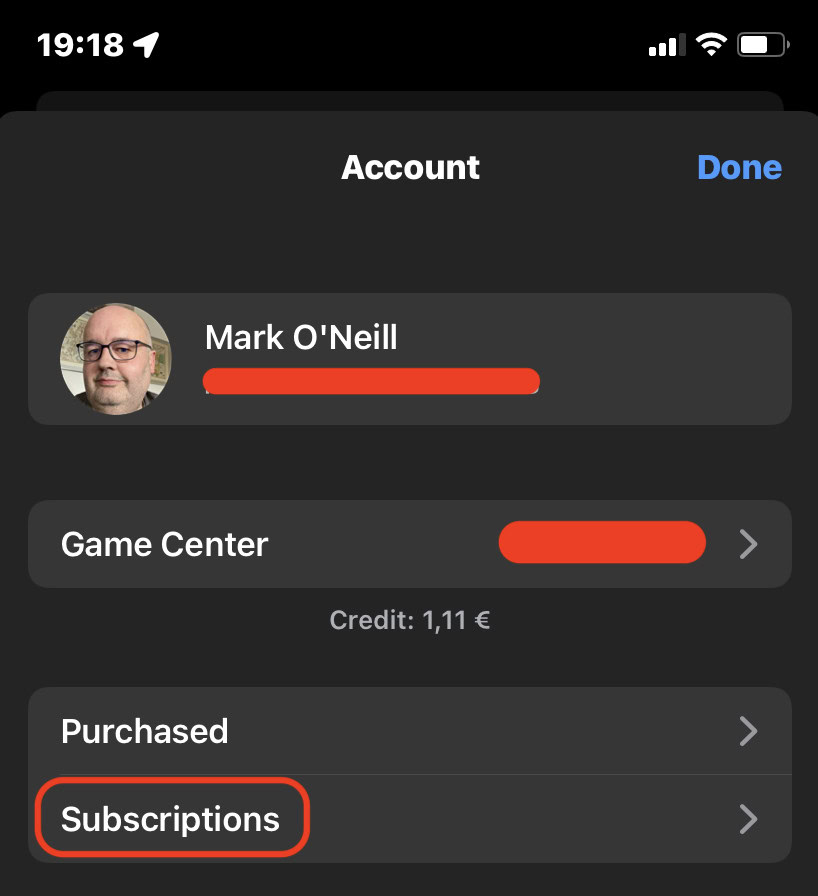
On the next page, you’ll find a list of your active subscriptions. Select Netflix and tap the button to cancel it.
How to downgrade your Netflix account
Instead of canceling your subscription, maybe you might decide that downgrading to a cheaper plan is better instead? If so, downgrading is also very simple. Just go to https://www.netflix.com/ChangePlan in your browser.
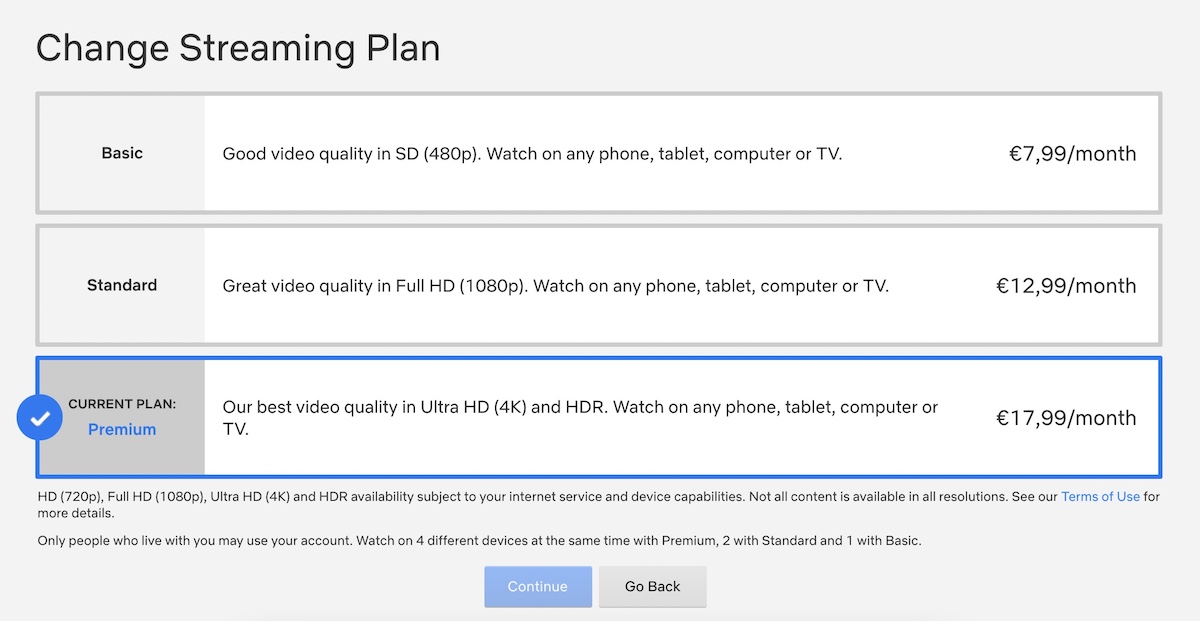
Select the one you want to move to, click Continue and follow the on-screen prompts. Bear in mind before downgrading that you will lose access to some screens. The Premium plan gives you four different devices at the same time. By comparison, Standard only gives you two, and Basic gives you only one. If you’re sharing your account with anyone, this is something you need to consider.
How to delete your Netflix account
To delete your account entirely, cancel your subscription, then wait for ten months to pass. Once ten months are over, Netflix will automatically delete your account.
If for any reason, you want your account deleted sooner, Netflix advises you to email them from the email address registered on your Netflix account. Their email is privacy@netflix.com, and they will process your request. But the account will not be deleted until the end of your current billing period unless you’re very insistent that it has to be done immediately.
FAQs
Can I pause my Netflix account?
Yes. Cancel your subscription, and as long as you sign in again within ten months of that cancellation, your account will be as you left it. You can then resubscribe to a plan to start things again.
Can I get a refund if I cancel my Netflix subscription early?
No, Netflix doesn’t issue any prorated refunds. If you cancel your subscription, you can still access Netflix programs until the current billing period ends.
Can I restart my Netflix membership?
Yes, you can. If you merely cancel the subscription, you can sign in to the same account and restart your subscription. However, to access your viewing history, recommendations, and ratings, you must sign in within ten months of canceling your subscription. After that, Netflix will delete your entire account.
If your Netflix account has been deleted, you will need to make a new account if you decide to come back later.
Can I cancel my Netflix subscription from my TV?
No, you can’t.