Affiliate links on Android Authority may earn us a commission. Learn more.
How to block an artist on Spotify
We all have music artists we love and others that really aren’t our cup of tea. You could carefully curate your playlists to try and avoid your less-favored creators, or you can learn how to block an artist on Spotify so that you’re (almost) guaranteed not to hear their songs.
There are a couple of things that happen when you block an artist on Spotify. First, the algorithm won’t recommend any of their songs to you anymore. Second, none of the artist’s songs will play, even if you attempt to play them. This can be very handy if you’re worried that a new playlist that isn’t of your curation might contain that artist’s work.
Be warned that it is still possible that you could hear that artist even if they are blocked. For example, if they are a collaborator on a song with an artist you don’t have blocked, then that song will still play. In such circumstances, you could always consider hiding that particular song as well.
Blocking doesn’t actually remove artists from Spotify — you’ll still see the artist in your searches. This makes it easy to find them if you ever decide to give them a reprieve and unblock them.
THE SHORT ANSWER
To block an artist from playing on Spotify, go to their profile. When you're there, click the three-dot button, which is next to the follow button. This will open a menu that contains the Don't play this option. Select this to block that artist.
KEY SECTIONS
How to block an artist from playing on the Spotify app
To block an artist from playing on Spotify while using the mobile app, you need to first navigate to their profile.
You can do this in a couple of ways. The easiest thing to do is to type the artist’s name into the search bar. You should see their profile appear and select it.
Alternatively, if you’re already hearing a song by that artist and feel compelled to block them, then you can click on the song at the bottom of the app. You will see the artist’s name under the title of the song. Tap on it, and you’ll be taken to the profile of the artist.
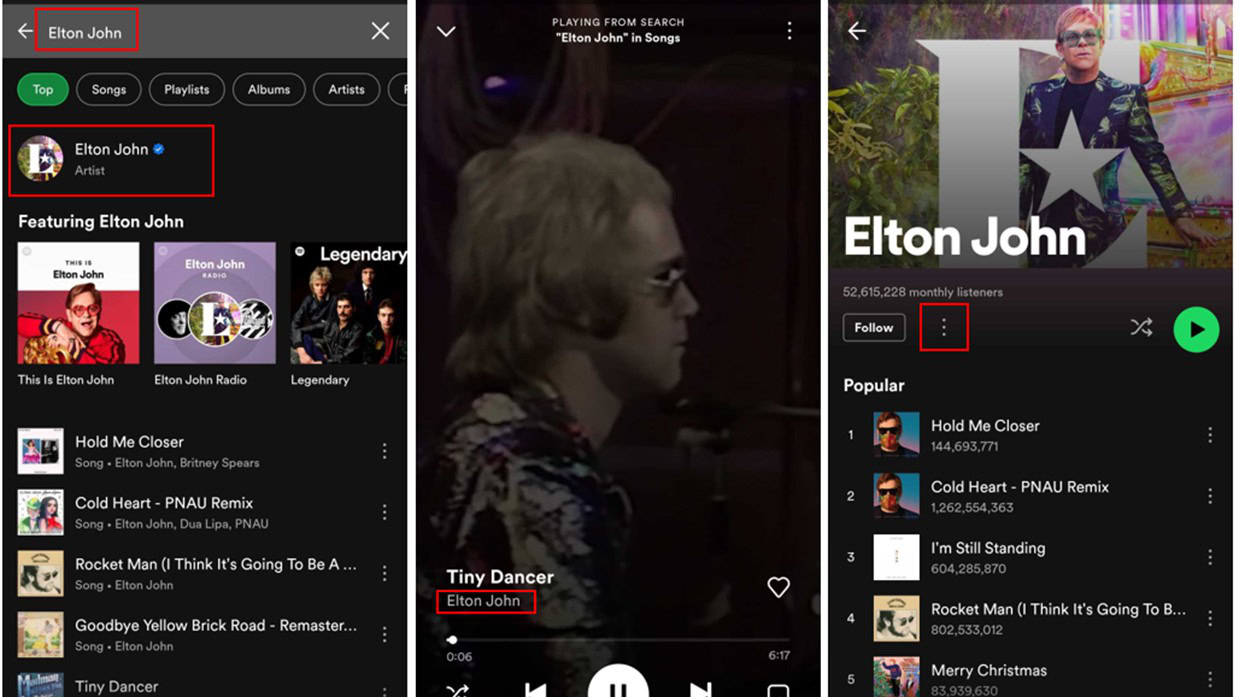
On the artist’s profile, you then select the three-dot button, which is located next to the Follow button above the list of popular songs.
You’ll see a menu with a few options. Select Don’t play this to block the artist.
You’ll be returned to the artist’s profile, but you’ll now see that there is a blocked symbol where the Follow button was previously. If you wish to unblock the artist, you simply return to their profile and click on the blocked symbol.
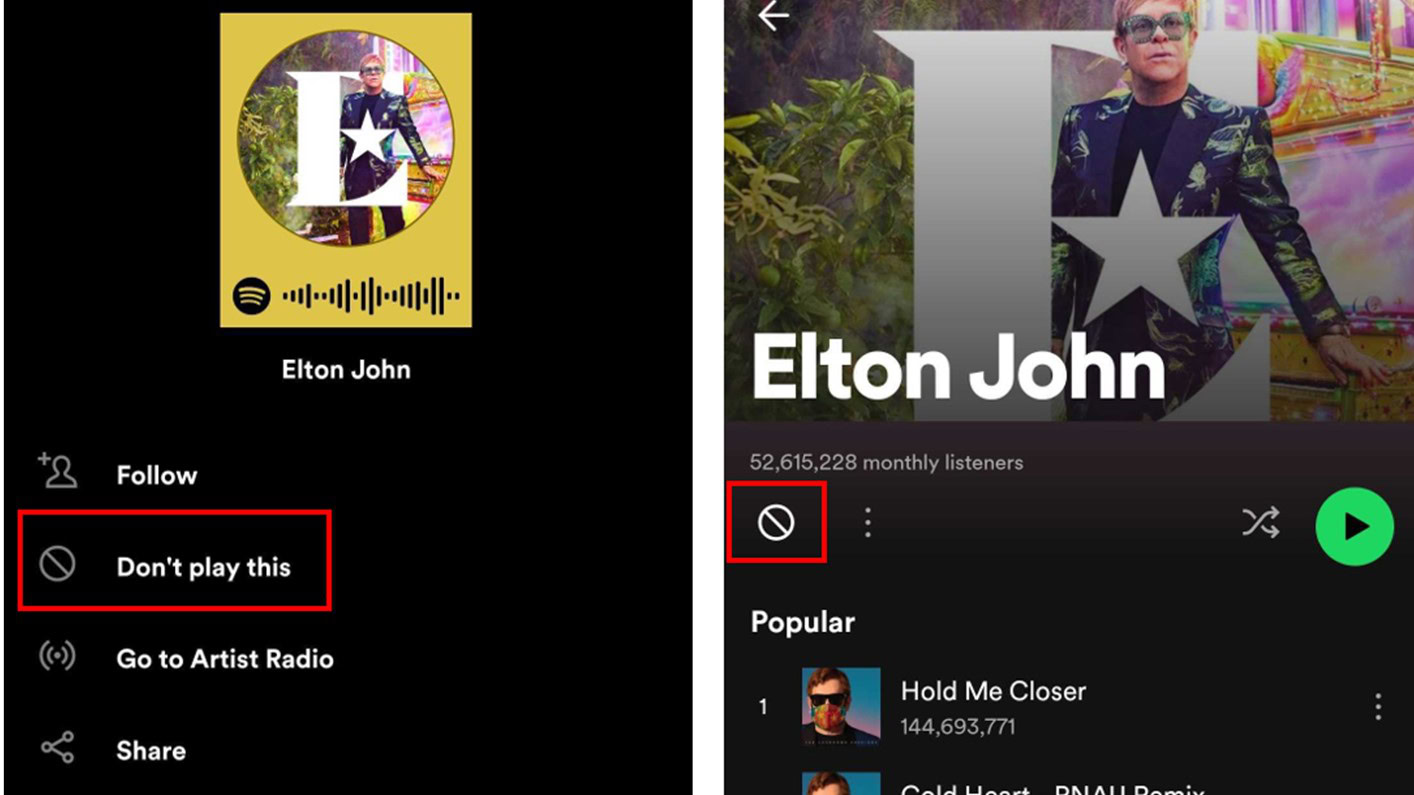
If a song by the artist is playing at the time you block them, it will stop and move on to the next song in the playlist.
In the example from these screenshots, Hold Me Closer was playing when I blocked Elton, and the song skipped to Merry Christmas, which is the fifth song on the popular song list displayed on Elton’s profile. This song features Elton, but the first artist named on the record is Ed Sheeran, so this is an example of how you can’t guarantee that you will block an artist altogether.
Of course, I would never actually block Elton from my Spotify. He’s still standing. I won’t let the sun go down on him. You get the idea.
FAQs
At the time of writing, it isn’t possible to block or remove an artist from playing on Spotify’s web player, nor is it possible to do so on the dedicated desktop app. But if you’ve followed the steps above and blocked an artist on the Spotify mobile app, the block will remain in force across all Spotify platforms.