Affiliate links on Android Authority may earn us a commission. Learn more.
Even with Location History off, Google will still track you (Update: New wording)
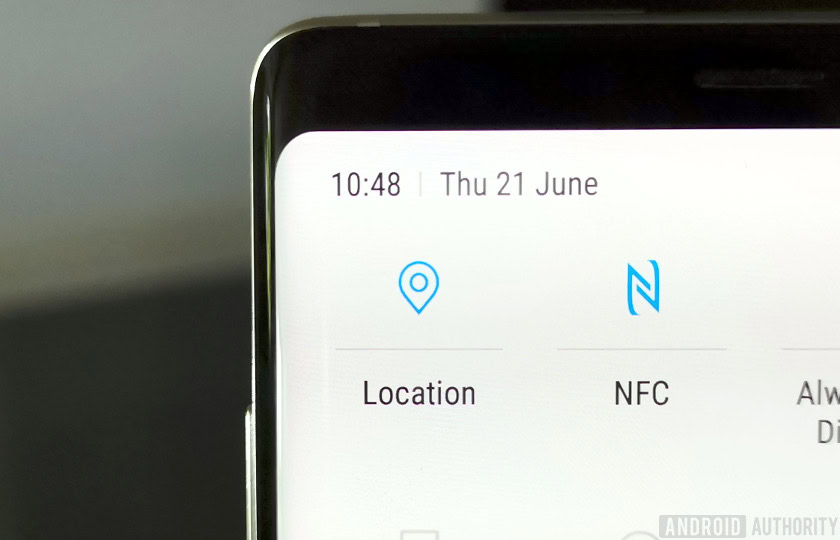
Update, August 17, 2018 (10:30AM EST): After various news organizations posted earlier this week about some confusion regarding Google’s location tracking policies, the company just updated the wording in the description of its Location History feature.
Previously, the language describing the feature strongly implied that by turning Location History off on your Android phone your information would no longer be tracked. However, that is not the case and Google admitted as much to us a few days ago (see below).
The new language makes things much more clear that yes, Google is still tracking you even when you turn Location History off. See below:
You can turn off Location History at the account level at any time.This setting does not affect other location services on your device, like Google Location Services and Find My Device. Some location data may be saved as part of your activity on other services, like Search and Maps. When you turn off Location History for your Google Account, it’s off for all devices associated with that Google Account.
Hopefully, this will prevent further confusion on the matter.
Original Article, August 14, 2018 (04:23AM EST): Back in January, many were surprised by the amount of location data Google collects on a per-user basis. Privacy-conscious users could opt to turn off Google’s “Location History” feature, believing it would completely stop Google from tracking their location. But it’s not as simple as flipping the Location History switch in the settings. According to a report from the Associated Press, Google is still monitoring and saving users’ locations whenever a website or app associated with the person’s Google account requests the user’s location.
A good number of apps and websites rely on Google’s services to provide a better experience for users. So for example, what ends up happening is that anytime someone visits Google Maps or has a weather widget automatically show the temperature for their location, Google locates the user and then keeps track of that request. This is done through a feature called Web and App Activity, which is separate from Location History. In turn, this means that despite Location History being disabled, Google is still keeping track of the user’s location when Web and App Activity is enabled.
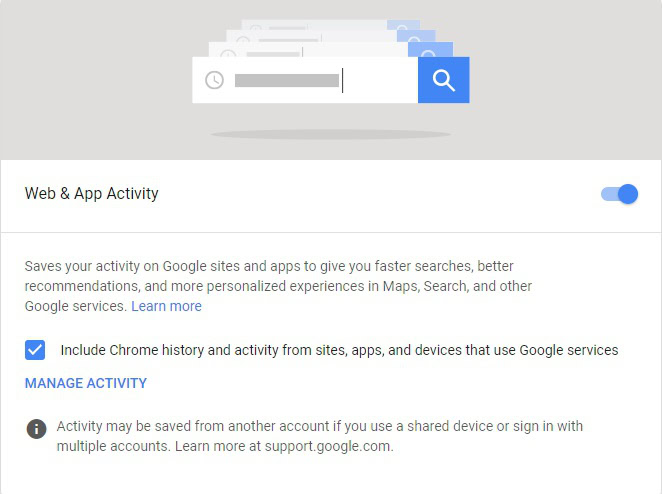
A Google spokesperson gave AP the following statement:
There are a number of different ways that Google may use location to improve people’s experience, including: Location History, Web and App Activity, and through device-level Location Service. We provide clear descriptions of these tools, and robust controls so people can turn them on or off, and delete their histories at any time.
This location tracking isn’t just an Android problem either, as it’s affecting iOS users and those scrolling through the internet on a web browser. As long as there is a Google account associated with the user and Web and App Activity is turned on, the location data will be added to their activity log.

While Google does let users disable its Location History tracking feature, it still needs to know where users are to provide them with the best experience possible. If anything, it might be a good thing that Google is still reporting the user’s location in these instances — that way there’s a level of transparency.
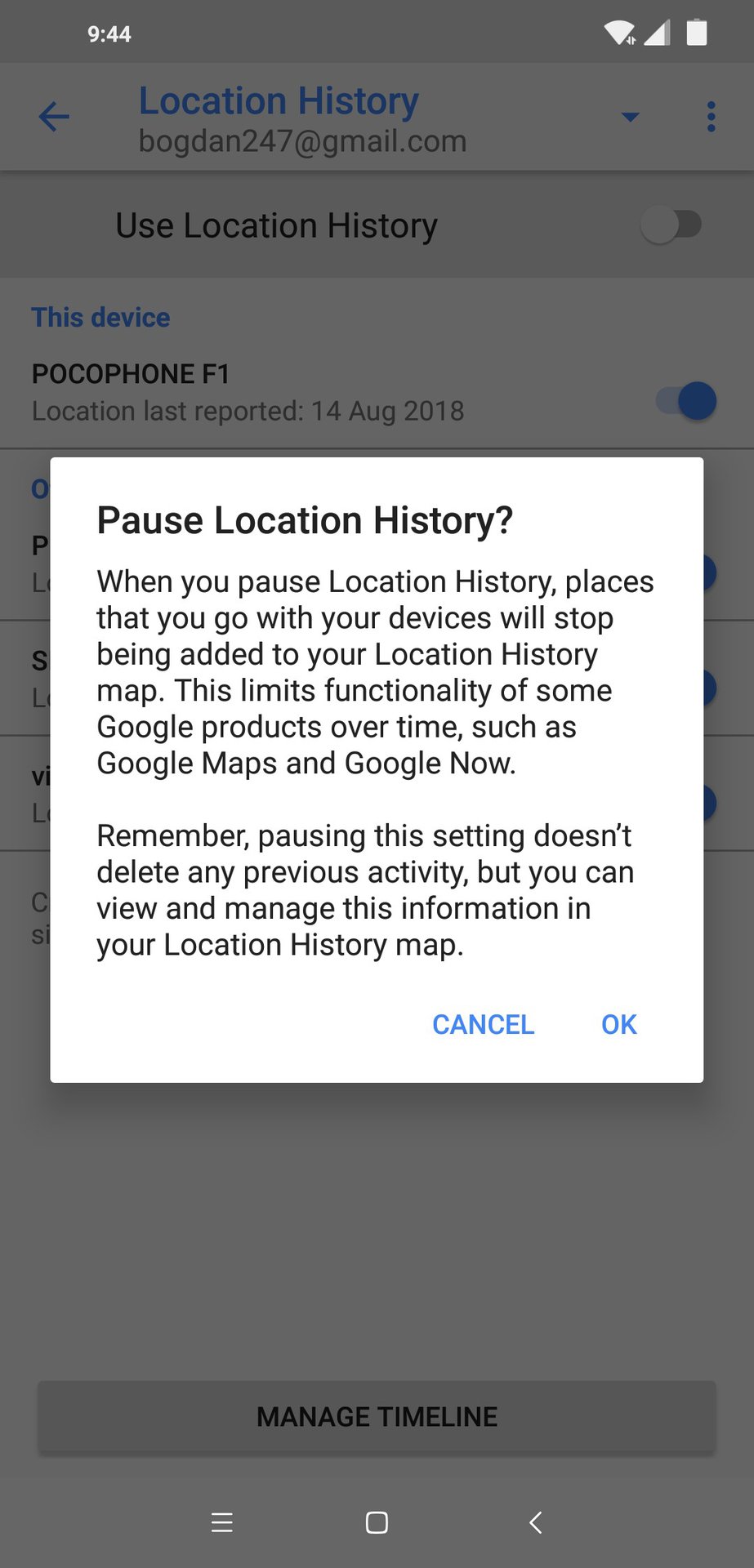
The problem is users might be under the impression that they can turn off all location tracking simply by turning Location History off, which is not the case. On Android devices, when you turn off Location History, the pop-up message doesn’t mention the fact that some location data will continue to be collected through the Web and App Activity feature. And if you go to Web and App Activity (which is on by default), the feature description doesn’t mention location tracking either, which can lead you to believe that it has no bearing on location tracking at all.
Google does explicitly say that it collects location data when you toggle Web and App Activity back on, but most users won’t see that message because the setting is on by default.
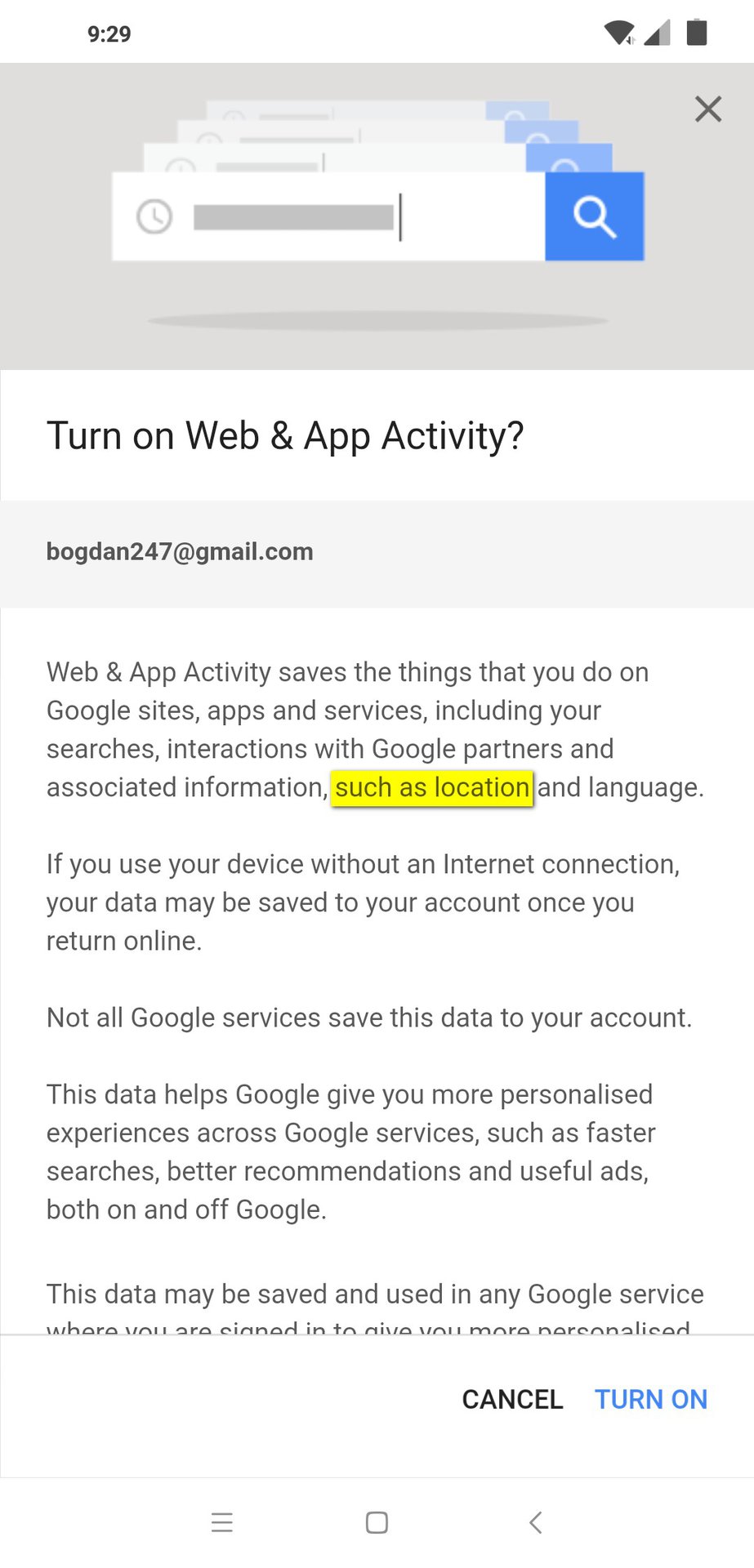
To summarize, Google tracks your location when Web and App Activity is enabled, and it’s not being upfront about it.
If you’re against Google tracking your location, head to myaccount.google.com, select the vertical ellipsis menu button, and choose Activity controls. Here, the first two options will be Web and App Activity and Location History. Toggling both of these off should stop the search giant from keeping tabs on where you’ve been.
You can also disable Location History and Web and App Activity from the settings section of your phone. Go to Settings>Google>Google Account>Data and Personalization>Activity Controls to do so.
Just remember that disabling Web and App Activity will also radically change your experience within Google’s services. Not only will your search history not be kept, but smart recommendations and suggestions will no longer be available. Services like Google Assistant, which need a lot of data about you in order to work, will also become much less useful.
If you want to keep Web and App Activity on, but not share your location data with Google, you can manually delete stored location information, but you’ll have to spend a lot of time finding it and deleting it manually.