Affiliate links on Android Authority may earn us a commission. Learn more.
Google: Our Pixel displays are great, but we’ll tweak them anyway

Much ink has been spilled over the Pixel 2 XL’s display and its problems, including color shifting, a perceived lack of vibrancy, and burn-in. The issues are big enough to put some users off – including our own Nirave – even though not everyone would care or even notice them.
Now Google is trying to put an end to the speculation and confusion, with an in-depth post that explains the various issues raised by users and promises some tweaks, if not outright fixes.
Before we dive into Google’s post, authored by VP of engineering Seang Chau, let’s note that Google claims it’s perfectly satisfied with the Pixel 2 XL’s display, in spite of multiple reports of the contrary, from media and user forums.
“Our investigation so far has given us confidence that our displays are as great as we hoped they would be, though we’re also taking steps to address the concerns we’ve heard,” said Chau.
Color accuracy/Lack of vibrancy

Takeaway: Google chose color accuracy over vibrancy, but it will update the Pixel 2 XL with an extra-saturated mode to give users more options.
Chau offered a brief explainer on how color profiles work and how Android Oreo understands both the color profile of the device it’s running on and the color space encoded in the image or graphic asset it’s displaying.
The Google exec says the Pixel 2 XL is calibrated “for delivering natural, accurate colors, taking advantage of the new color management support in Android 8.0 Oreo.” The Pixel 2 XL understands that graphic assets were designed with the widely-used sRGB color profile, so it uses that standard to render colors on the screen. That’s great if you want the most accurate colors, but the side-effect is users will perceive colors as being less vibrant compared to other devices.
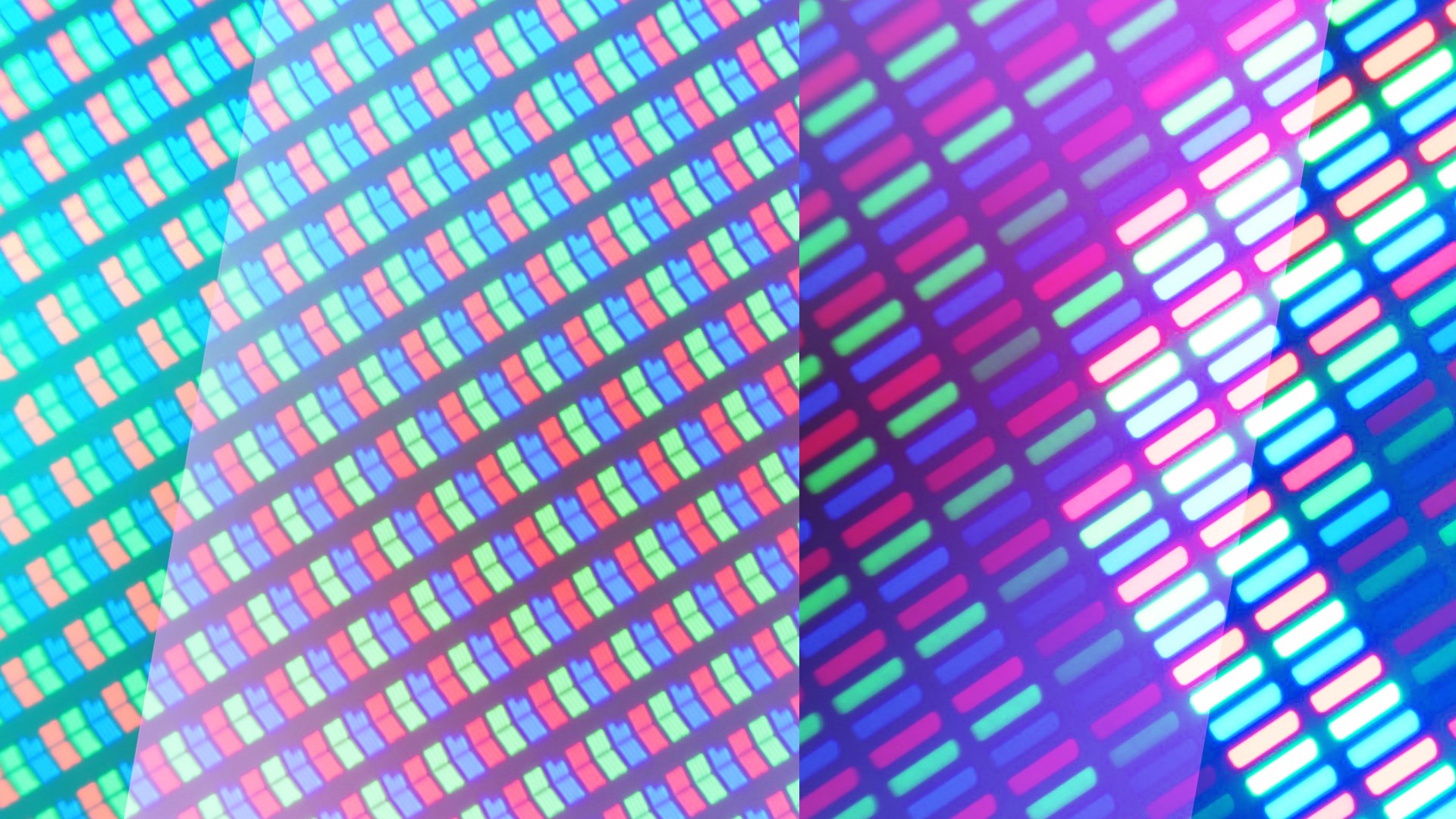
In short, Google argues the Pixel 2 XL’s display is not less vibrant than other OLED displays (Samsung’s come to mind), it’s just more accurate.
Google acknowledged however that more vibrancy is sometimes desirable on a relatively small smartphone screen. Out of the box, the Pixel 2 XL uses a “sRGB+10%” color profile, meaning it looks a little more saturated than the sRGB standard. But users complained that not even that bumped-up profile was saturated enough, so Google will roll out a new saturated-but-inaccurate mode with a software update in the coming weeks.
Blue tint

Takeaway: Google says the blue tint is normal and not an issue. No fix will be attempted. But some questions were left unanswered.
In an addendum to his main post, Chau also addressed the blue shifting that has plagued some device, including some of ours. The issue manifests itself through a blue tint that’s visible on the screen when you look at it at an angle.
Chau said all displays exhibit a certain degree of color shifting, whether it’s blue, green, or red. The exec said Google purposely chose to give the Pixel 2 XL a blue shift, in line with consumer preference, and that the shift is normal and only visible at extreme angles.
While Google says the blue tint is completely normal, we have some reservations. For one, we can see the tint even at a slight angle on our devices, as you can see in the image above. Next, from user reports, the blue shifting is not uniform from device to device – some phones suffer from it, others not so much. That makes it sound like a manufacturing issue.
Screen burn-in
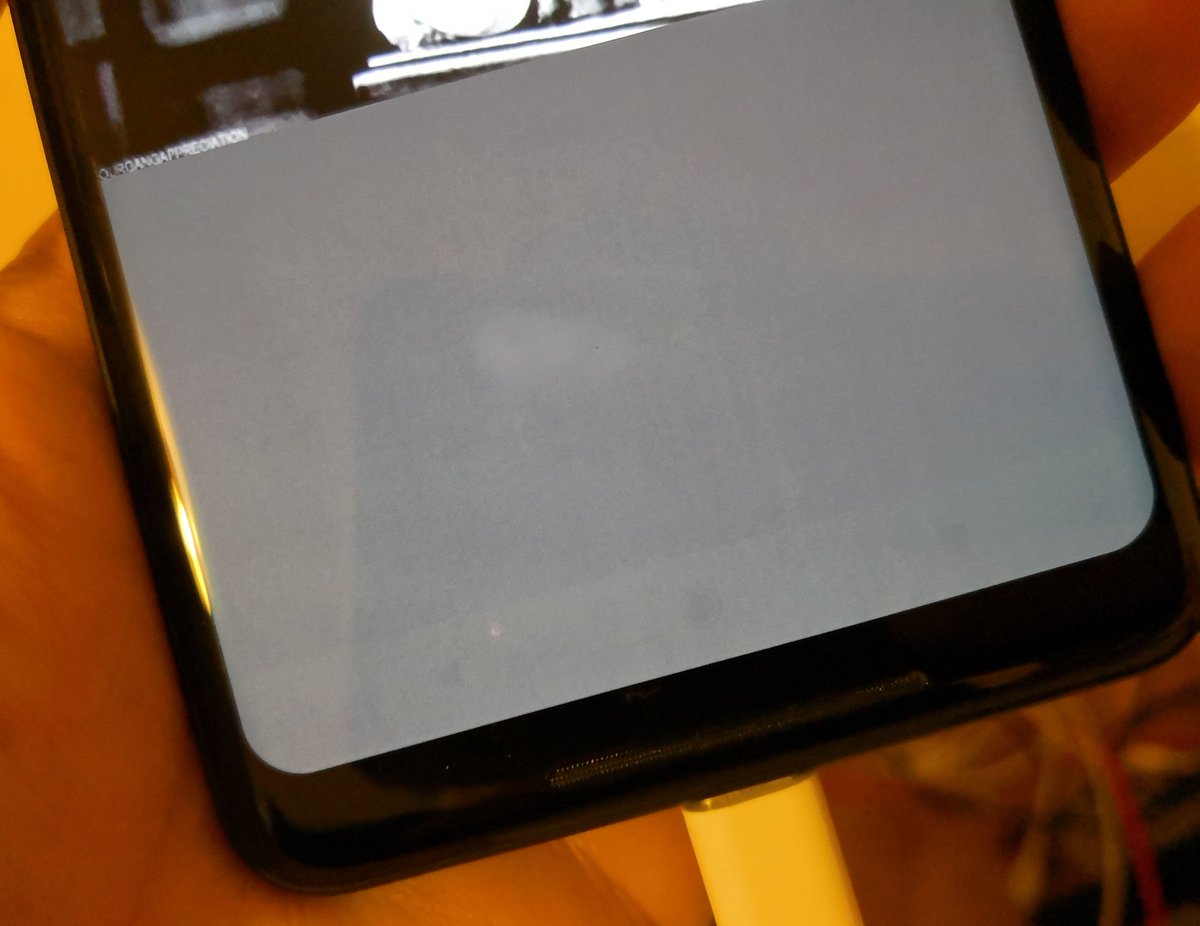
The takeaway: Google says burn-in is not an issue. However, it will take steps to mitigate it. Google will add fading navigation bar buttons, will reduce overall screen brightness, and promote the adoption of light navigation bars by app developers.
This is probably the most serious issue with the Pixel 2 XL display. Some users, notably including Android Central’s Alex Dobie, spotted the telltale signs of screen burn-in after less than a couple of weeks with the Pixel 2 XL. The issue is visible on the lower section of the display, in the area that is normally occupied by the navigation bar.
Seang Chau basically dismissed burn-in as a non-issue and said the Pixel 2 XL’s “decay characteristics are comparable to OLED panels used in other premium smartphones.” According to the Googler, burn-in or “display aging” is not visible under normal use and should not impede on user experience at all.

Chau admitted that signs of burn-in can be identified with a “specialized display app” and said Google will take steps to limit the potential for burn-in on the Pixels.
Through an OTA that is currently in testing, Google will add a fade-out function to the navigation bar buttons, so they don’t stay lit all the time. That should reduce the amount of time the respective pixels are utilized and lower the burn-in rate.
Google will also try to persuade more developers to use light navigation bars in their apps, though with millions of developers out there, this sounds like a band-aid. Finally, Google will also decrease the Pixel 2 XL’s overall brightness by about 50 nits. For reference, in our testing, the Pixel 2 XL display brightness measured in at around 480 nits. Google says the 50-nit decrease will be “virtually imperceptible.”
One thing we’ll note here is that Google didn’t address the fact that burn-in was visible with the naked eye on several devices that were almost brand-new. It’s possible that Google thinks these devices are outliers, but it should’ve addressed the issue anyway.
Wrap-up
Google seems confident that the Pixel 2 XL display is on par with other flagships, if not better. But Google sidestepped some questions. The company did not explain why some phones show more blue shifting than others or why burn-in was clearly visible on some phones after just two weeks of use. Google also made no mention of a few other problems that have been making the rounds, like the “black smearing” that some users reported or “blotchy” details at low brightness.
It’s encouraging to see Google taking steps to improve the experience of Pixel users. We still recommend the Pixel 2 XL, but we’ll definitely urge you to closely check the display before making a buying decision.
Are you satisfied with Google’s answers?