Affiliate links on Android Authority may earn us a commission. Learn more.
What is screen burn in and how can you prevent it?
If you spend long enough debating the merits of LCD vs OLED display technologies, eventually, someone will touch upon the subject of the dreaded OLED screen burn in. The point made is that OLED displays will inevitably suffer from horrible-looking artifacts over time, while LCD and new technologies like Mini-LED won’t. But like most of these debates, you’ll probably hear as many overblown anecdotes as you will actual facts about the issue. You can learn more about screen technologies in our dedicated guide on different display types.
You may never have experienced it yourself, but many consumers are wary about the possibility of burn in when pondering their next smartphone purchase. Particularly as expensive flagship smartphones have universally adopted OLED display technology. Apple, Google, and other manufacturers acknowledge that burn in can be a problem in rare cases. Additionally, OLED technology has made its way to much more affordable price points in recent years, putting the issue on the radar for even more consumers.
To settle any concerns, we will answer all the key questions — what is screen burn in, why does it happen, and what can you do to avoid it?
What is screen burn in?
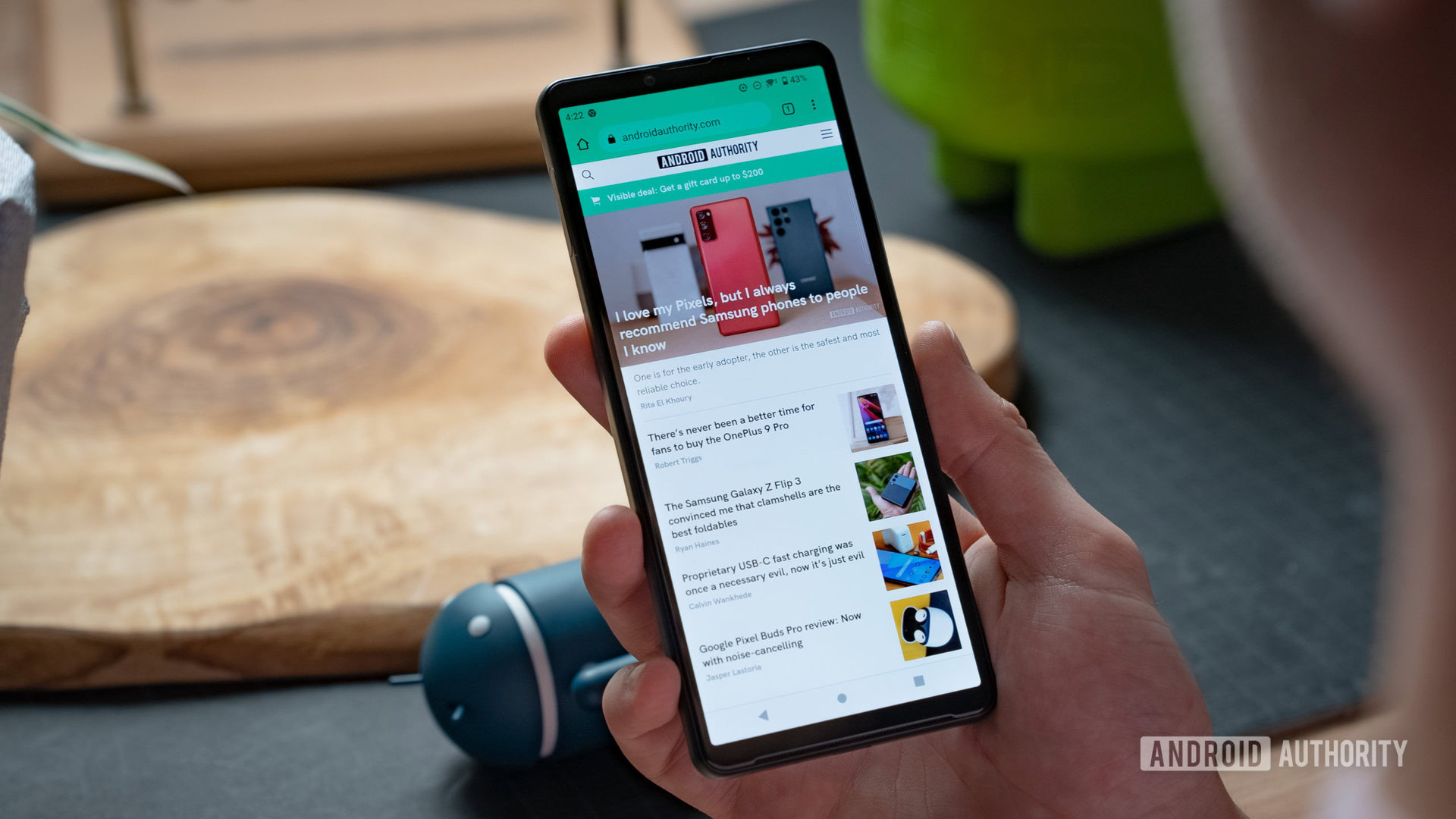
The word “burn in” is a little misleading, as no actual burning or heat problems are involved. Instead, this term describes a display suffering from permanent discoloration across any part of the panel. This may take the form of a text or image outline, fading of colors, or other noticeable patches and patterns on display. The display still works as expected, but a somewhat prominent ghost image or discoloration persists when the screen is on. To be considered screen burn in, these artifacts have to be permanent and are a defect caused on the display hardware side. Rather than a graphical glitch that may be caused by software, temporary image retention, or a problem with the display driver circuitry.
The term dates back to old CRT monitors, where phosphor compounds that emit light to produce images lost their luminance with time. LCD panels can exhibit similar problems, but these are much rarer due to the nature of LCD’s backlight and color matrix design.
Uneven colors and brightness or a 'ghost' image are signs of burn in.
Although not as bad or noticeable as old CRT issues, today’s OLED smartphone displays can eventually suffer from a similar problem. That being said, it’s pretty difficult and rare to notice unless you know what you’re looking for, and it takes hundreds, if not thousands, of hours of screen-on time before any such discrepancies appear. In smartphones, pattern burn in is typically associated with always-on displays, navigation buttons, and the notification bar. The example below demonstrates a textbook case:
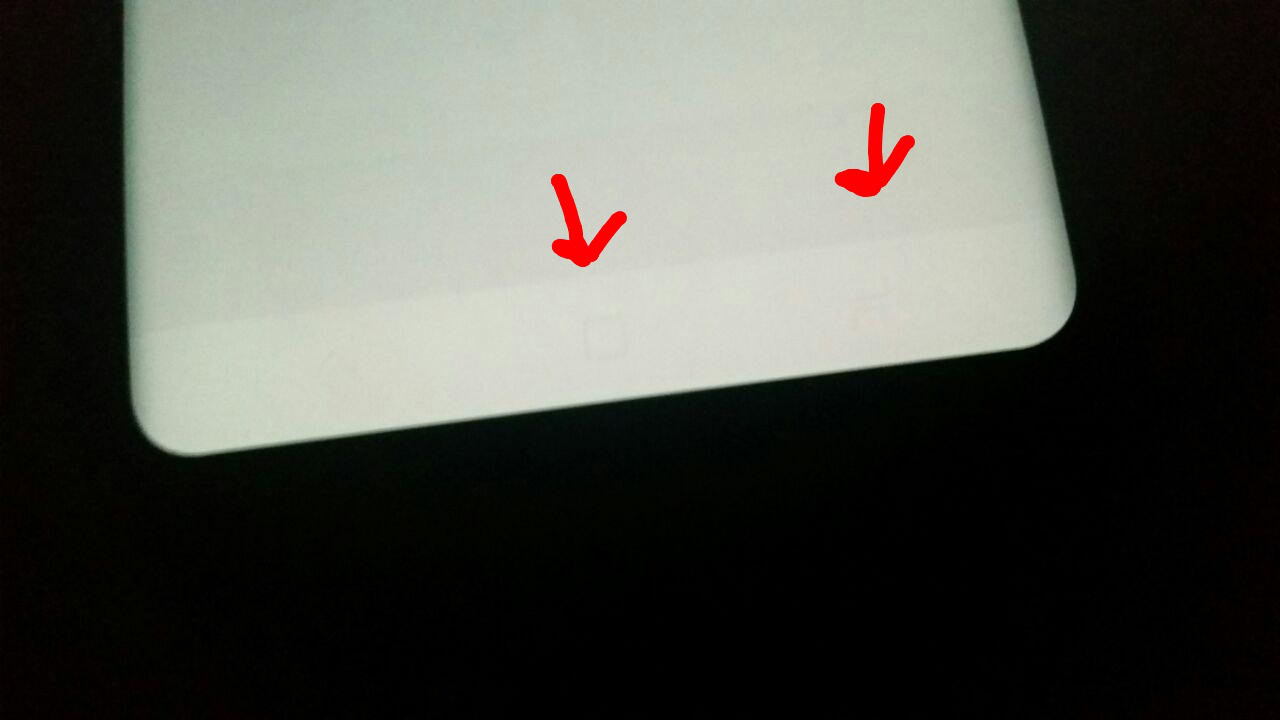
Most smartphones now support gesture navigation controls in place of the old on-screen button design. This type of burn-in is much less of a problem than it used to be.
Why does it happen?

The cause of all screen burn in is the varying lifecycle of a display’s light-producing components. As these parts age, their brightness changes, and therefore, the panel’s color reproduction gradually shifts with time. Although this can be somewhat mitigated with clever software, all displays experience some color shift as they age. But with burn in, some parts of the screen age faster than others. This can gradually shift the perceivable colors of the screen in one area more than in another, leaving what looks like a ghost image behind.
All displays experience some color shift as they age, but with screen burn in some parts of the screen age faster than others.
With modern smartphone and smartwatch technology, screen burn in can manifest due to the different life spans between the red, green, and blue LED subpixels used in OLED panels. As we mentioned before, areas of the display that seldom change, are bright white, or are often black and switched off, such as navigation buttons or the notification bar, are the most likely areas to portray this issue. You may also notice the effect in darkened status bars designed to hide display notches.
This is because these areas are more likely to consistently display one color, a set icon, or identical text. In contrast, the rest of the display produces a more random selection of colors from various websites, videos, apps, etc., over a long period of use. Therefore, the subpixels in these areas see different amounts of use and thus age differently, eventually resulting in a slight variation in color reproduction. Switching to transparent and color-changing bars has the added bonus of evening out the color-aging process.
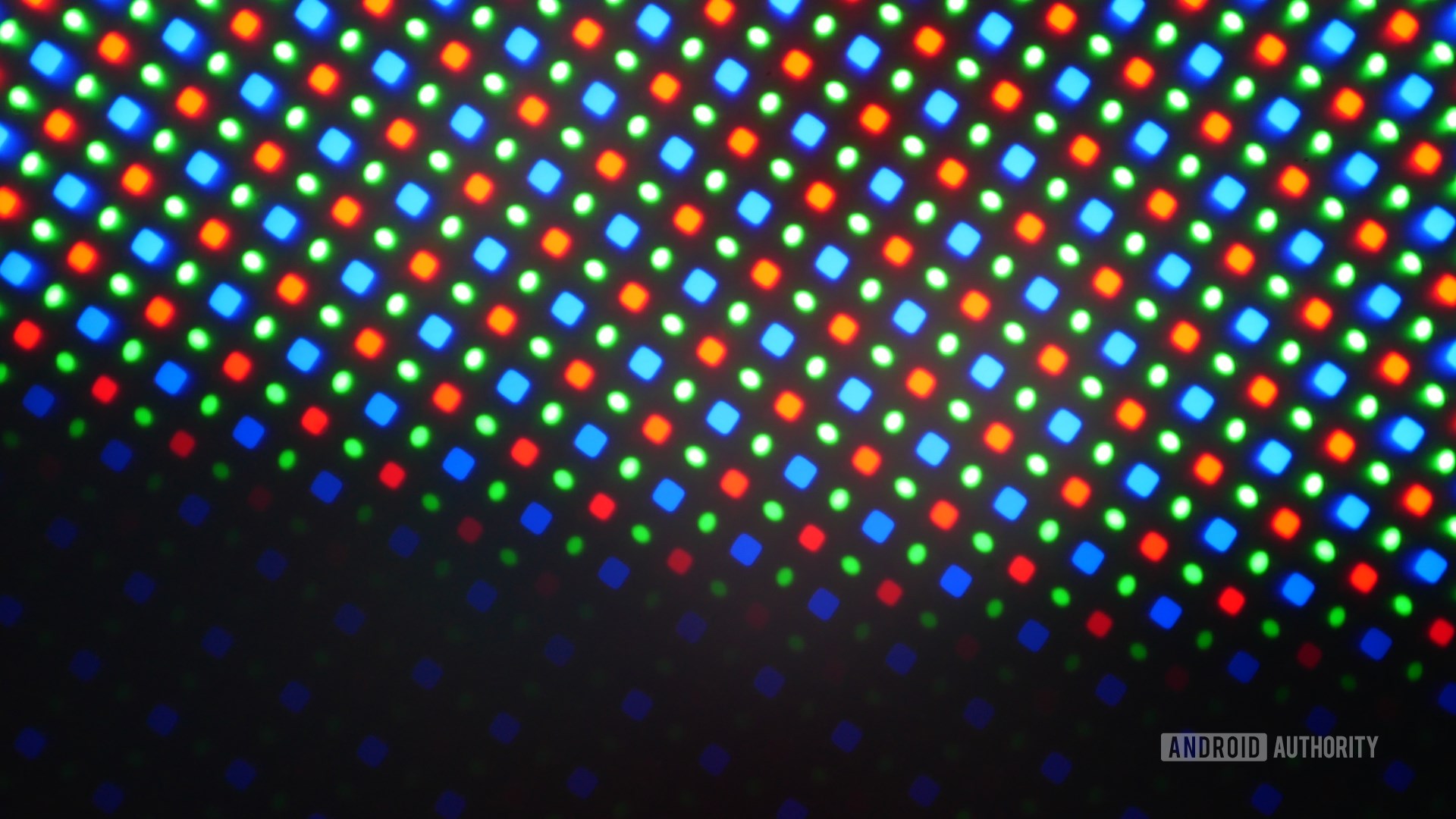
Speaking more technically, the issue is that blue LEDs have significantly lower luminous efficiency than red or green pixels. This means that a blue LED needs to be driven at a higher current for a set sized pixel to achieve the same brightness as red or green. Higher current causes the pixel to degrade faster, shortening its lifespan and eventually tinting the display towards the red and green colors. Therefore, an OLED display’s color doesn’t degrade evenly; it will ultimately lean towards a red/green tint.
So, if one part of the panel spends a lot of time displaying a blue or white image, the blue pixels in this area will degrade faster than in other areas. That’s essentially what burn in is. However, display manufacturers do account for this in their panel designs.
Why do we use OLED screens if they have a burn in problem?

If OLED screens have a problem with burn in, why do we continue using them? Burn in is a true downside to OLED displays, but there are plenty of reasons consumers and manufacturers like them. For starters, image quality is much better than in LCDs. OLED panels can reproduce more vibrant colors, a higher contrast, wider viewing angles, and faster refresh rates. Colors tend to be much more saturated, and blacks are much darker.
OLED displays have a more straightforward design, allowing thinner, lighter smartphones. You can also thank OLED technology for foldable phones and curved displays. If those advantages weren’t enough, you’ll also enjoy lower power consumption with OLED.
Additionally, burn in problems are only common after prolonged periods of use. As you may already know, smartphone manufacturers don’t expect you to keep a smartphone for more than 2-3 years. Recent statistics show that consumers currently keep their phones for an average of 2.54-2.67 years.
Can you avoid it?

At this stage, manufacturers are very aware of the potential issues and have already taken some intelligent steps to help avoid burn in. For starters, Samsung has been using its pentile subpixel arrangement in its AMOLED displays since the Galaxy S3. By making the blue subpixel larger, it requires less current to drive in order to provide the necessary light. Driving the LED with less current increases its lifespan, so it takes longer for any noticeable color shift to occur.
This doesn’t directly address the issue of different parts of the screen aging at different rates, but it does mean that it will take significantly longer to notice than with older or cheaper OLED panels. More expensive and modern OLED panels are built with longer-lasting LEDs and well-designed layouts, meaning flagship smartphone displays usually age slower. These days, budget phones packing cheaper displays are marginally more likely to see issues after heavy use.
Display technology has improved, and most consumers can use their phones for years without any sign of burn in.
There are software solutions, too. Wear OS product manufacturers can enable the OS’s “burn protection” option. This mode periodically shifts the screen’s contents by a few pixels, so they spend equal time displaying different colors. Google also suggests a selection of design guidelines tailored to avoid screen burn-in problems when designing OLED watches. The move towards gesture rather than on-screen navigation controls is also helping to alleviate one of the more noticeable burn in areas.
But what can I do? Is there a fix?

If your screen is already burnt in, there’s not much that can be done to undo the damage. Some apps on the Play Store claim to reverse the problem. These will end up “burning” the rest of the screen to match the colors, which isn’t a real solution.
There are several preventative measures to prolong the display’s lifetime:
- Keep your display brightness as low as reasonable. Increased brightness requires more current and, therefore, shortens LED lifespans. Don’t crank up the brightness unless you have to.
- Shorten your screen-off timer. Turning the screen off when you’re not using it will prevent displaying static images. Go to Settings > Display > Screen timeout to reach these options.
- Use Dark Mode. Using a darker interface reduces the amount of illumination and helps LEDs last longer. Go to Settings > Display and toggle Dark theme on to do this.
- Use Immersive Mode, where available. This hides the notification bar and its static icons. Alternatively, pick a launcher that offers a similar feature, as well as a transparent navigation bar and app drawer options.
- Pick a wallpaper with darker colors and change it now and again.
- Use keyboards that offer darker themes to prevent color degradation in the lower half of the display.
- Do you use a navigation app regularly for long journeys? Pick one that doesn’t have a lot of bright static UI elements. Here’s a list of our favorite navigation apps.
- Switch to gesture navigation and drop the on-screen buttons, if your phone supports it. This helps to prevent burn in at the bottom of the screen. Go to Settings > Display > Navigation mode and pick Gesture navigation.
- Try to make it so that the screen isn’t displaying the same thing all the time, in the same areas of the screen. For example, if you have a widget that almost always looks the same, chances are it will eventually burn into the image. Move things around now and then, and try to keep the view of your phone dynamic.
All that said, screen burn in isn’t something that should concern many users if they’re looking to buy a new OLED smartphone. Modern panels have much longer lifespans than early OLED smartphones, and even then, burn in was rare. Just don’t leave a static image on the screen 24/7 with the brightness set at max.
The bottom line is that you should be looking at several years’ worth of use out of a modern smartphone display before any screen burn in will be noticeable. But it doesn’t hurt to be aware of what can happen to aging handsets and how to maximize their lifespan.
FAQs
Display burn in refers to the discoloration of lighting and colors across any part of a screen panel. As screens age, pixels can begin losing brightness. When worn-out pixels emit too much light for long periods, this can cause certain sections of the screen to look dimmer, or less colorful.
Screen burn in is inevitable. If you’re using a screen, it will eventually lose its brightness. That said, there are some things you can do to elongate a display’s lifespan. These include lowering the brightness, reducing the time a screen takes to go to sleep, avoiding always-on displays, and more.
Display burn in is permanent damage, so there is no way to fix it other than replacing the panel.
OLED technology is known for burning in more easily. QLED technology hasn’t made it to smartphones, but it is said to be much better at handling this issue. In fact, Samsung covers screen burn in warranty claims for up to 10 years on QLED panels.