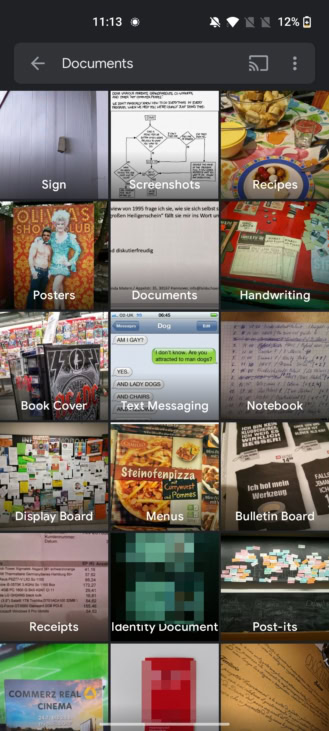Affiliate links on Android Authority may earn us a commission. Learn more.
Google Photos tweak could make it more useful for storing documents
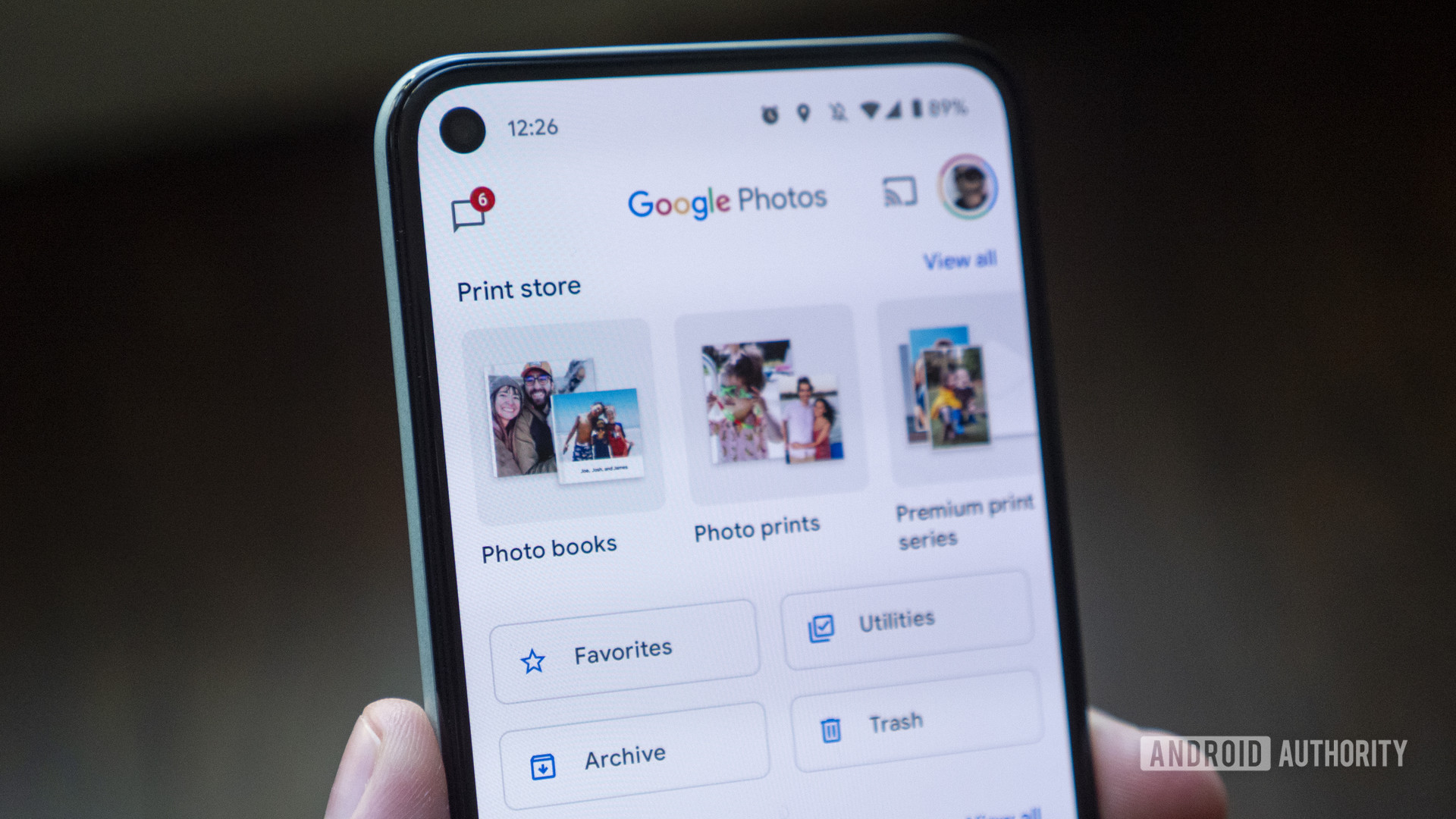
- Google Photos may soon get an additional category to organize important documents better.
- The category will let users sort through documents in a dedicated tab.
- Documents will also be sorted by type, separating posters from receipts, recipes from text messages.
Google Photos remains a great second home for your precious photos and images, but it’s getting a lot more useful for document storage, too. Now, Google is set to introduce a new category specifically for documents that’ll act as a digital ring binder.
As spotted by Android Police, some versions of Google Photos have gained a new documents category alongside places, things, and people. The documents section will be further divided into screenshots, text messages, handwritten notes, and recipes. Judging by a screenshot of the feature, it’s so detailed and meticulous that it’s almost overwhelming.
It’s not always accurate or sensible either. Per the screenshot below, there’s a sub-section for “handwriting” and “notebook.” The “sign” category also seems more than a little buggy.
Still, if browsing categories seems daunting, you can always use the service’s search function. This, mated with Google Lens support for better text recognition, should still find you the document you’re looking for.
See also: The best alternatives to Google Photos
The documents category hasn’t been added to everyone’s app just yet. It seems Google is still ironing out some kinks and will likely kick it out the door in the coming weeks. But if you haven’t given Google Photos a try, you can snag the app below for Android and iOS.