Affiliate links on Android Authority may earn us a commission. Learn more.
Google introduces new controls to help keep your sensitive information safe and private
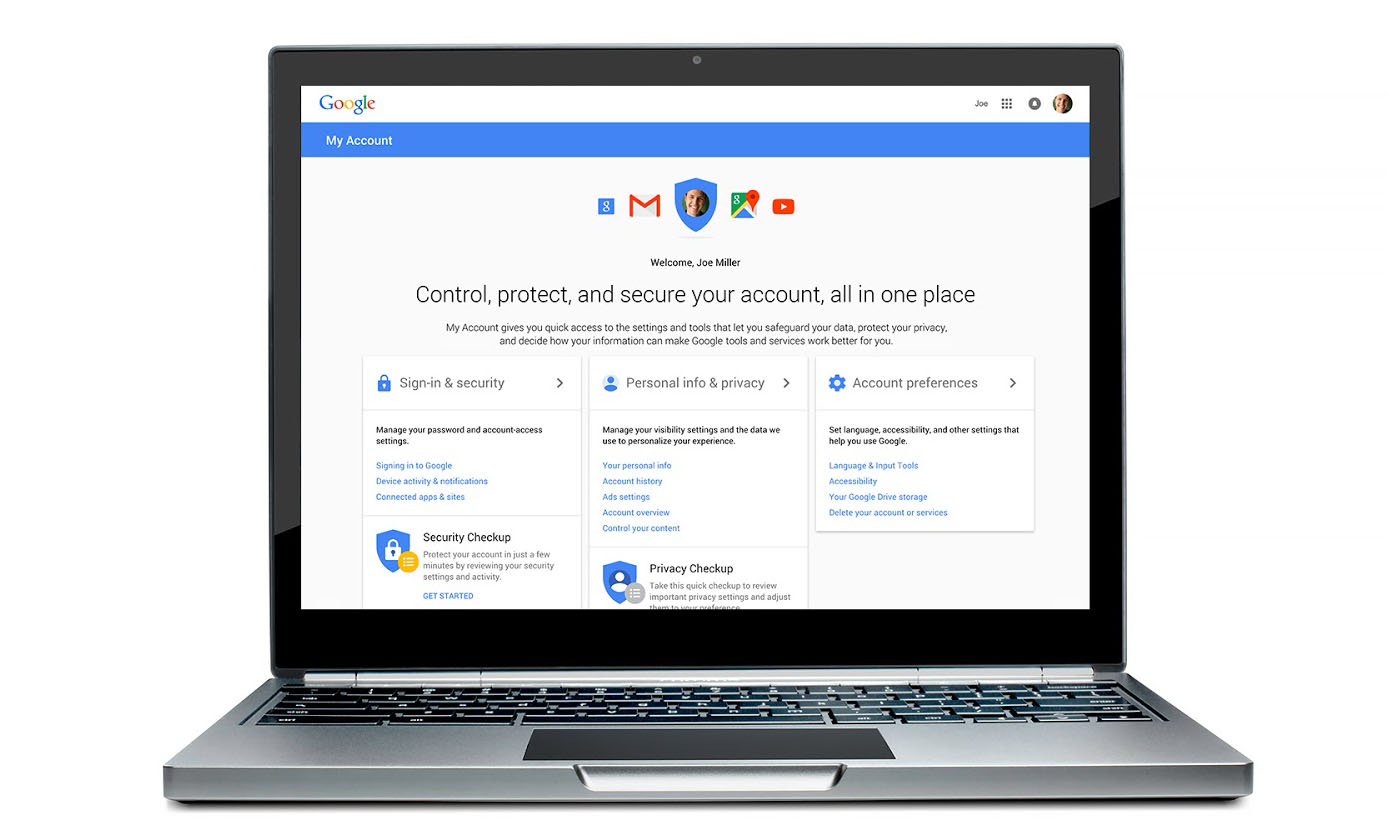
Being able to control your privacy and security is becoming increasingly important, especially with all of the sensitive information constantly being traded around the web. That’s why today Google is rolling out two big improvements to its privacy and security tools that will help users better manage the information most important to them.
Google’s new My Account tool acts as a central hub for controlling your personal data and information, giving you access to settings that will help you safeguard your data, keep your privacy protected, and give you more control over what info is used to make Google services work better for you. Here are a few more important features My Account provides:
- Manage the information that can be used from Search, Maps, YouTube and other products to enhance your experience on Google. For example, you can turn on and off settings such as Web and App Activity, which gets you more relevant, faster search results, or Location History, which enables Google Maps and Now to give you tips for a faster commute back home.
- Use the Ads Settings tool to control ads based on your interests and the searches you’ve done.
- Control which apps and sites are connected to your account.
If you’d like to check out your My Account page, head on over to myaccount.google.com.
Additionally, Google is rolling out an informative website that will help answer common security questions that many users have been asking. By heading to privacy.google.com, users will hopefully get a better idea as to how their data affects their experience on Google, what types of data Google collects, and much more.
It seems like Google has been particularly focused on user security as of late, especially following the recent announcement that granular app permissions control is coming to Android M.