Affiliate links on Android Authority may earn us a commission. Learn more.
Google Home app becomes even more handy with new smart home automations

- The Google Home app is adding nine starters and nine actions to its available Household Routines.
- Sensors can be set up and used with these new automations.
- New features are also coming to the Google Home app script editor.
Google launched its revamped version of the Google Home app back in May. Since then, the company has also released a public preview of a script editor tool for advanced users. Now, Google is rolling out a set of new starters and actions for its Household Routines, as well as new capabilities for the script editor.
Today, Google announced that it is rolling out nine new starters and nine new actions for all Home app users. These new home automation capabilities can be found in the Automation tab in the Google Home app and are available for Household Routines. In addition, sensors — like temperature, contact, and occupancy sensors — can be used with these automations.
The new starters and actions include:
| New Starters | New Actions |
|---|---|
Device is open or closed | Open / close (single direction) |
Device is plugged in or charging | Pause / unpause |
Temperature sensor changes | Timer start / pause / resume / cancel |
Volume is muted or unmuted | Volume mute / unmute |
Device is docked / undocked | Dock device (such as a robot vacuum) |
Active light effect | Light effects (pulse / sleep / wake / color loop) |
Lock is jammed | Reboot device |
Humidity sensor changes | Set humidity percentage |
Occupancy Sensing | Run software update |
Google also provides a few examples of how these automations would work in the blog post. For instance, if you use the open or closed starter, you could set it up so that your thermostat turns off when a window is opened. Or for the occupancy starter, you can set up an occupancy sensor to detect when someone is in a certain room and have the lights turn on.
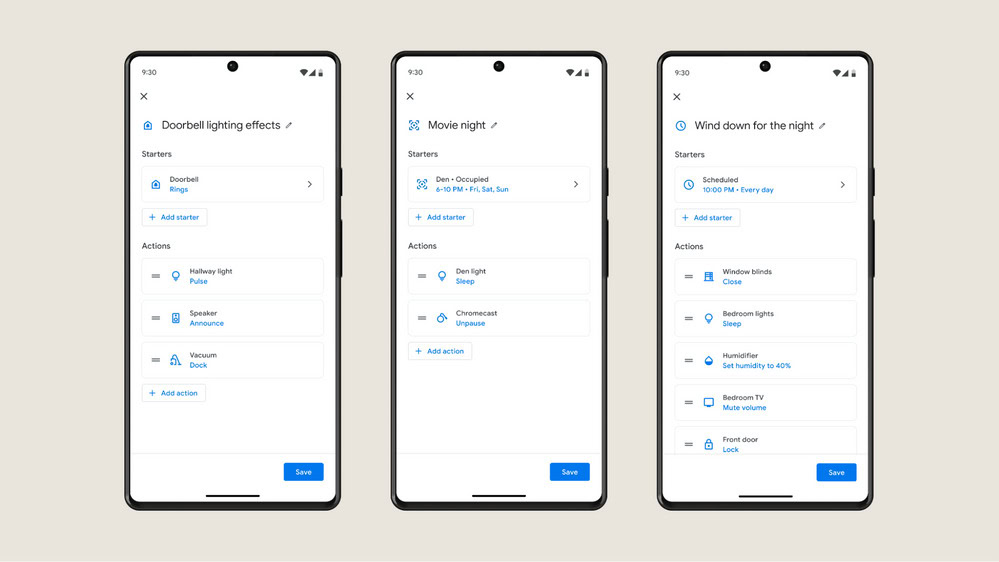
For the more advanced users making use of the script editor, Google announced four new features you’ll be able to play with. The first new feature is more camera events you can use for starters. Users now have over a dozen camera events that can be generated by Google Nest cameras. Like if a package is detected at your door, you can have your speakers announce there’s a package.
You’ll also be able to now suppress starters, which will temporarily prevent an automation from triggering again after it has been triggered once. And you’ll be able to create customized notifications as part of your automation’s actions. So you’ll be able to set what conditions trigger a notification and what text appears in the notification.
The final new feature being added is Automation logs. If you go Google Home for web, the company says you’ll be able to view your automation’s history so you can better understand and debug your automations.
As mentioned earlier, the script editor is meant for advanced users who understand code. When Google launched the Public Preview of the script editor tool, the company said it “will offer more than 100 new features and capabilities to fit your unique understanding of your home and what you want it to do.”