Affiliate links on Android Authority may earn us a commission. Learn more.
Here's why I'll never go back to using Google Chrome
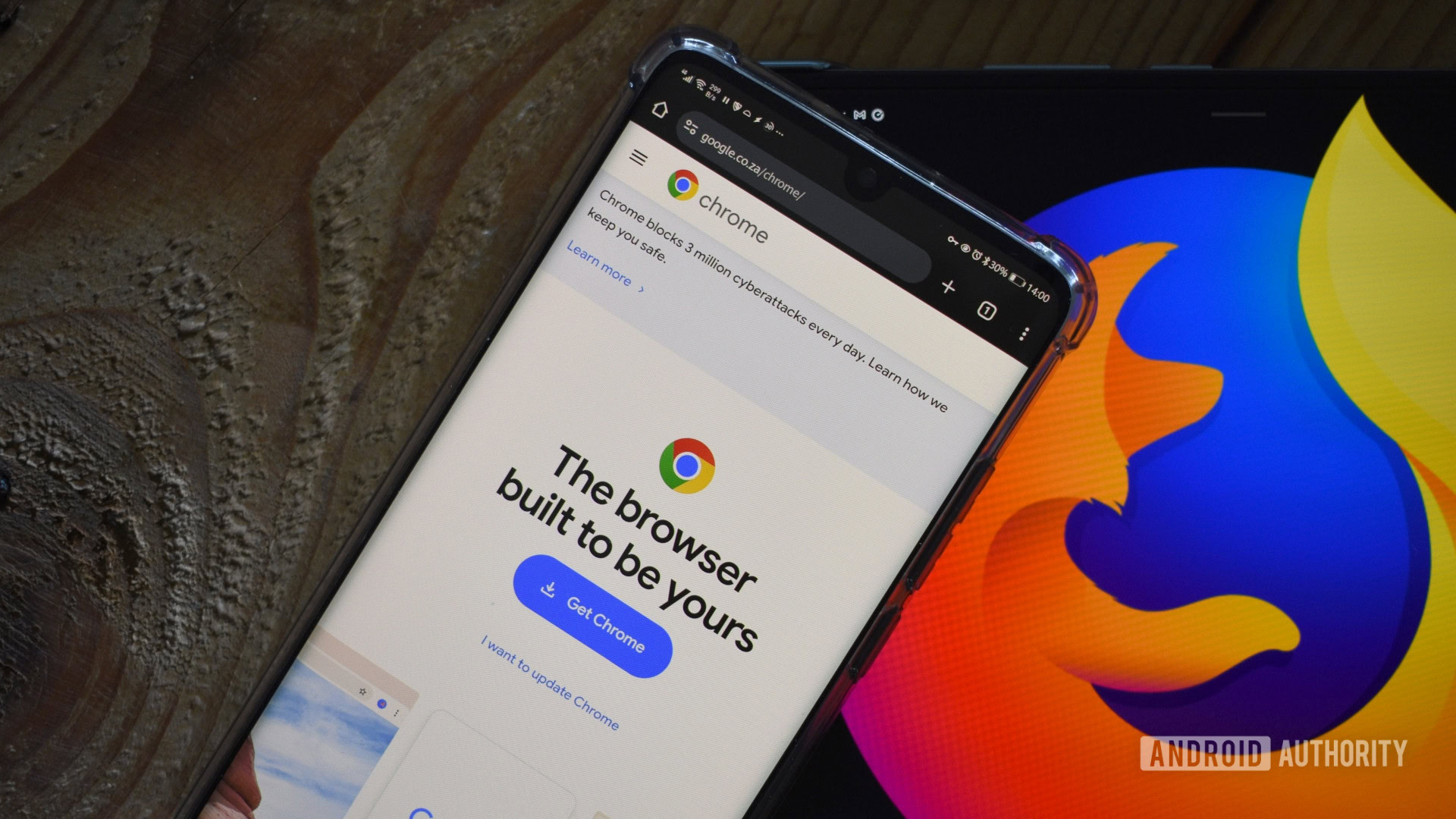
There are some Google products that I can’t imagine doing without. I’d be completely lost in a world without Gmail. Could I ditch Google Photos? I’ve tried and failed. However, there are a few that I barely think about when using my Android phone, and one of these apps, perhaps surprisingly, is Google Chrome. Many users probably feel completely differently about the browser. While I use Chrome almost as much as other browsers on my desktop, I can’t work around its flaws on mobile.
Is Google Chrome your default browser?
Google Chrome should be the best browser, but it isn’t

I won’t argue that Google Chrome is easy to use. It comes baked right into Android, making it the first port of call for many users. Google also ensures it’s still the best Android browser for accessing its web apps and services and browsing content while logged in to your Google account. Can I fault its browsing prowess? No. But if you look closer, you’ll find it’s not as polished as its name suggests.
Why doesn't Chrome on Android support multiple Google accounts?
Ironically, Chrome on Android still lacks support for multiple Google accounts. I’ve heard of some pretty insane workaround, including using multiple versions of Chrome in its various development stages to get around this omission, but why do we have to? The desktop version allows multiple profiles; why not the Android version? It’s a notable oddity, too, considering that other Google apps allow you to easily switch between accounts.

Of course, I probably could’ve plugged this gap with a browser extension, but Chrome on Android doesn’t support any bolt-on enhancements either. Mobile folk can’t access any the broad list of great Chrome extensions present on the desktop version. This shortcoming is shared with several Chromium-based browsers, but a few smaller alternatives offer this functionality — Kiwi and Yandex are two great examples. They demonstrate that the platform can mechanically support add-ons, but Google appears reluctant to add such functionality.
Beyond this particularly large bugbear, Chrome also falls short for me in the search stakes. Want to use a custom search engine? You’re completely out of luck. Google’s Android browser limits you to the five search engines it dictates. You cannot add more or remove the existing options, nor can you change engines on the fly from the address bar. Instead, you have to change the default engine beforehand. Again, custom search engine support is also something other Chromium browsers like Cromite have, as well as the desktop version of Chrome.
Chrome’s desire to act as a content portal rather than a web browser is also made apparent by its new tab pages. Tap the search bar on the page, and you’ll find your search history and “Trending searches,” which are almost always irrelevant to my browsing requirements. The page also offers a Discovery section that you can’t completely hide.
Google is working on a bottom address bar, a feature we first showcased in late August. Over two months later, it’s not yet available on the stable version. This tardy development push makes Chrome simply unpalatable for me.
Despite its ease of use, Google Chrome hampers my web-hopping experience, unlike its vast array of alternatives.
Firefox is the best alternative for me

Because of all these shortcomings, I’ve long since switched to a different Android browser. I’ve tried several over the years, including briefly settling on Opera and Kiwi, but neither offered the features I craved. I decided on Firefox a few years ago but haven’t looked back.
I’ve been a long-time Firefox user, at least on Windows. It’s been my default browser for nearly 15 years on the desktop. It took me a while to embrace the Android version as early versions lacked polish, but it now offers the most reliable surfing experience on mobile.
Firefox's customizability and extension support makes it a powerful Chrome alternative.
So, what are some of Firefox’s pros? Out of the gate, it offers far more customization than Google Chrome, including extension support with many add-ons you’ll find on the desktop version. Extensions are so critical to me. I use them to block ads or restrict some items from loading, paint bleached white web pages in an eye-friendly gray, redirect to the old Reddit layout, plug into online services to manage my bookmarks, and other quirkier needs.
The browser’s also great for one-handed use, thanks to its bottom address bar. This is particularly useful as you can easily switch between your various search engines through a button on the bar. Tap it once, select your preferred search engine, and search. It’s great for using ChatGPT or Perplexity directly from the browser. And yes, you can add these and other search engines within Firefox on Android by using search string URLs. It’s incredibly easy.
Sometimes, neither will do
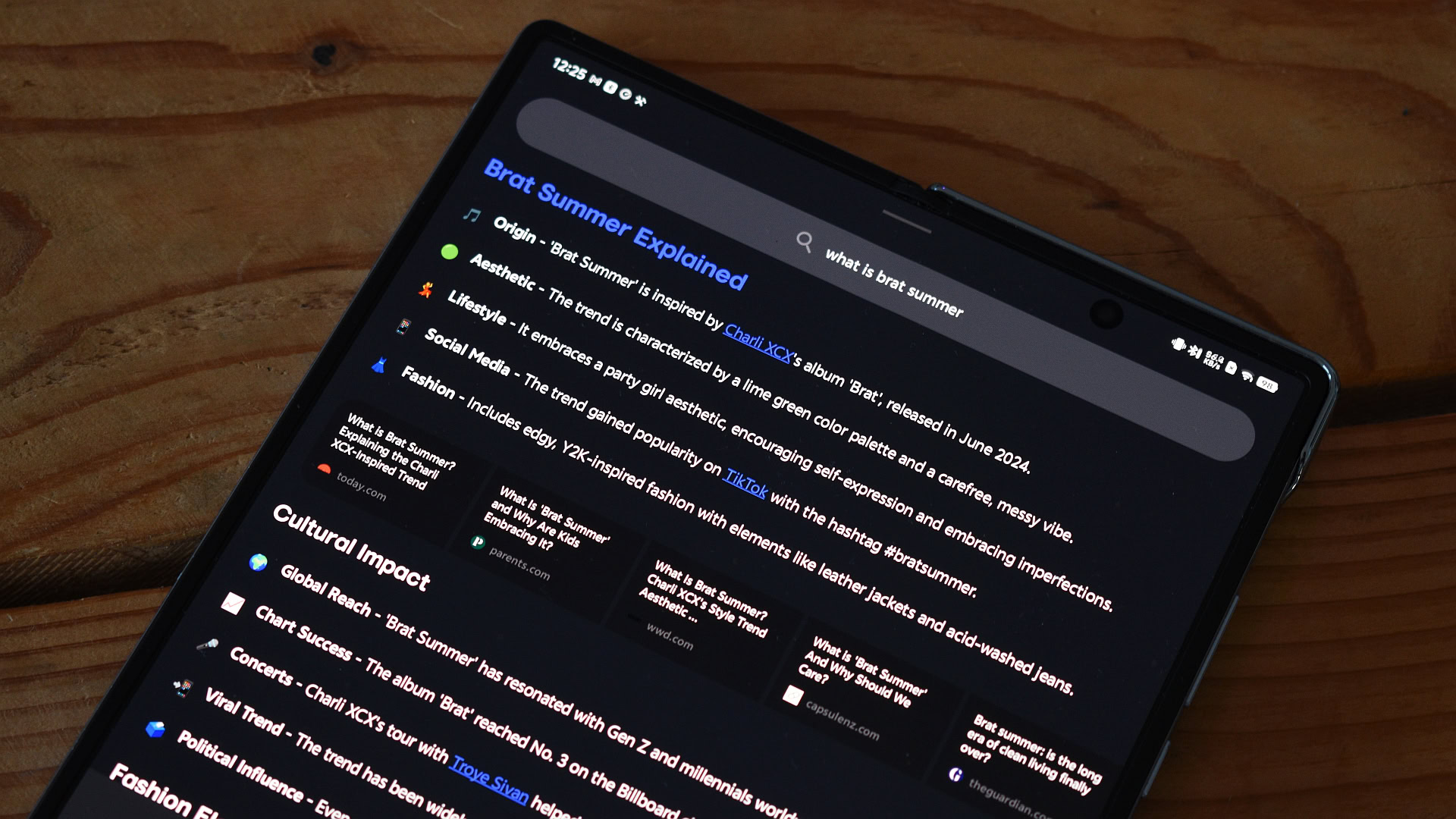
While Mozilla Firefox is my daily driver, it’s not perfect for every situation. Yes, I will use Google Chrome if I need to access a Google service via the browser. I’m not averse to that. It’s better to use specific solutions to address specific problems. As a result, I have a few browsers I access fairly regularly:
- Hermit: I use Chrome to create Google-specific single-site apps, like NotebookLM, but Hermit is my go-to for everything else. It wraps web pages neatly, allowing you to open them like an app. Its premium version also includes a sandbox function that keeps cookies and login credentials siloed for each web app.
- Mull: Based on Firefox, Mull is far more privacy-focused than its sibling. It lacks the telemetry and ad-supported features baked into Firefox and forces sites to load in HTTPS. uBlock Origin also comes baked into the browser from the get-go, keeping ads far away. I use Mull for emergencies, such as if I can’t access my banking app.
- Cromite: If you need a Chrome-like browser with custom search engine features, Cromite is a good option. It also offers built-in adblocking, which is an excellent addition immediately.
- Firefox Focus: Focus was once more integral to my browsing habits. I used it for snapshot, one-off search jobs. Arc Search has largely usurped its purpose on my phone, but I still keep it tucked away just in case.
- Perplexity and Arc Search Browser: I’ve slowly moved away from Google and towards answer engines like Perplexity. Arc Search, especially with its Browse for Me feature, is also great for quick topic breakdowns and explainers.
Should you ditch Google Chrome on Android?
There’s nothing inherently wrong with Chrome. It remains a reliable browser for many people. It’s fuss-free and loads pages without hitches more often than not. But it’s not for me.
I may consider using it if Google can address my (and many other users’) concerns with Chrome, but I somehow doubt it will. Google seems reluctant to tinker with Chrome as it is, even if additional features would add value rather than detract from its strengths. As a result, Chrome will continue to be a tertiary choice in my browser lineup. Will it ever replace Firefox in that hierarchy? I doubt it, but I’d be happy to reconsider it in the future.