Affiliate links on Android Authority may earn us a commission. Learn more.
I stuck a cooling fan to my phone — did it make a difference?

There are few things that scream out the gamer aesthetic more than RGB lights. Combine that with nerd-friendly elements like Peltier cooling and you’ve got my curiosity piqued. So when Gamesir reached out to me to check out its latest phone gaming controller combined with a full-blown RGB LED-equipped fan and heatsink assembly, well, there was only one choice.
Our picks: The best Bluetooth gaming controllers for Android, PC, and more
I’ve spent the last week working hard, i.e. playing video games during work hours to test out the Gamesir X3 to answer the one question on everyone’s mind: Does sticking a cooling fan to your phone actually make a difference? Read on to find out.
Phone by day, gaming console at night

As a retro gaming enthusiast with a large library of emulation-ready titles ready to go on my phone, I usually have an 8BitDo controller in my backpack. That said, I’ve been interested in telescopic controllers for enhanced portability. In fact, I almost considered splurging on the updated Razer Kishi before the Gamesir X3 popped by.
Dig in: Beginner’s guide for classic console gaming and emulators on Android
The Gamesir X3 is the company’s latest entry in a long line of USB and Bluetooth controllers. The bulky controller is bound by a molded grip at the back which greatly assists ergonomics. The construction is plenty good, but what struck me is the degree of customizability on offer here.

I come from the arcade joystick world and swapping Sanwa joysticks is not alien to me. However, I did not expect to find the ability to customize the joysticks and D-Pad on a portable controller. You get a choice of two different heights for the joysticks and two styles of D-Pads to match your gaming preference. These are held down by magnets, and other than one occasion where I popped off a joystick while pulling the controller from my messenger bag, all buttons stayed put. Expecting screw-in joysticks would perhaps be a bit much at this price point and Gamesir’s solution is generally robust enough.
I did not expect to find the ability to customize the joysticks and D-Pad on a portable controller.
That attention to detail extends to the USB-C port that offers a degree of vertical travel to easily slot in your phone. Phone cases are, however, a no-go with the controller. I was also pleasantly surprised to learn that the cooling mechanism can be adjusted to move out of the way in case it clashes with the phone’s camera assembly.

The grip can fit larger phones like the Galaxy S22 Ultra, but aggressive gaming risks popping out the phone from the controller. Yikes.
For all its hits, the Gamesir X3 has a few misses too. That mostly comes down to the telescopic mechanism that just isn’t rigid enough. I observed that larger phones like the Samsung Galaxy S22 Ultra had a tendency to pop out from the controller. A very risky proposition considering you need to remove the phone from its case as well.

Similarly, the controller employs two separate USB-C ports for passthrough charging and the cooling mechanism. The usual controller features work by pulling power from your phone, but the fan doesn’t. (I’ll talk more about this later.) Finally, as expected, there’s no headphone output here so you’ll just have to make do with your Bluetooth headphones instead.
Cool as a cucumber, as long as you’re near a power source

Enough talking, let’s play some games. Most of my time with the Gamesir X3 was spent playing Genshin Impact and a range of classic titles like the PS2 version of Need for Speed Most Wanted via AetherSX2. I also tried out Nintendo Switch emulation and got in a few rounds of the latest Ninja Turtles game, and even Cuphead before being reminded how bad I am at that game. All of these titles push a phone’s CPU and GPU to their limits, creating the perfect opportunity to test out the cooling assembly’s efficiency.
The cooling solution in the Gamesir X3 comprises a silicon top plate that comes in contact with a copper heat sink. Below it lies the Peltier module, a type of thermoelectric cooler that transfers heat away from the phone by passing an electric current between the semiconductor modules of the cooler. A heatsink and seven-blade fan on the other side further pulls away heat from the assembly.
The cooling assembly easily reduces CPU temperature by over 10°C (50F), but you'll need a battery pack to power it on the go.
So, does it work? Boy, does it. In Genshin Impact, I recorded CPU temperatures upwards of 45°C (113F) in busy areas without any active cooling. Switching on the fan quickly brought this down by ten degrees. In fact, the phone stayed at a comfortable 32°C (89.6F) through most of the gameplay and only jumped to about 35°C (95F) during busier sections.

It’s clear that the cooler works. However, it comes with a huge caveat. The cooling mechanism requires a secondary power source and will not take juice from either your phone or the pass-through USB-C port. There’s no built-in battery either. In my books, that’s a deal-breaker. A smartphone controller is supposed to be portable by its very definition and the need for an external power source limits the utility of the Gamesir X3’s star feature.
A smartphone controller should be portable by definition, so the need for an external power source for the fan limits its utility.
It also doesn’t help that the fan is astonishingly loud to the point that you’ll want to wear noise-cancelling headphones while using it. Finally, I wish it was possible to adjust the RGB lights or switch them off completely.
Play faster and better: The best phones for gaming
Is the Gamesir X3 any good as a controller?

Talking about the Gamesir X3 purely as a controller, I came away impressed. The eight-way D-Pad is precise enough to pull off combos in fighting games like Tekken 3. Meanwhile, the A,B,X, and Y buttons all offer excellent feedback though I found them to be just a bit too loud if you are trying to be discrete. The high noise levels extend to the trigger buttons as well. The lack of analog triggers is also an unfortunate omission for retro gaming enthusiasts or those looking to get a bit of cloud gaming in while on the go.
The Gamesir X3 is an excellent controller as long as you don't need analog triggers.
The Gamesir X3 offers four additional buttons, one of which is permanently mapped to take screenshots. The remaining three can be configured within supported games or by using the accompanying app. The app includes pre-configured button profiles for popular titles like Genshin Impact though you will likely still have to do a bit of fine-tuning to get the controls just right for your phone. I found the entire process to be rather cumbersome, and there’s no obvious way to adjust transparency for the controller overlay.
Play more: The best Android games with gamepad controller support
Should you buy a controller with a cooling fan?
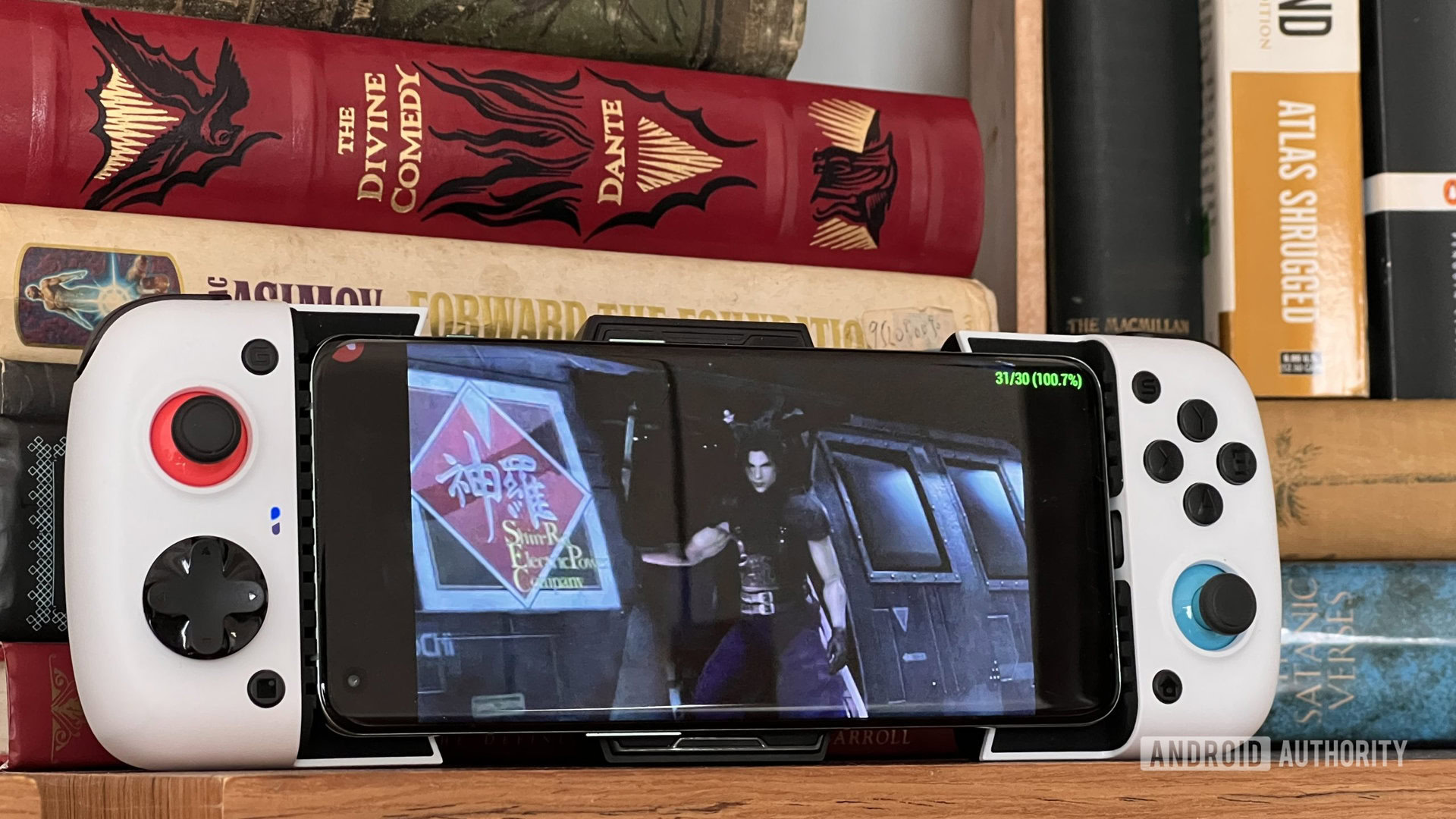
A week of extensive gaming later, I’m convinced that the Gamesir X3 is a very good controller largely because of that excellent cooling system and unique customization potential. I went in skeptical of the cooling mechanism, but the Peltier system absolutely works. Unlike a straightforward fan, it is able to actively cool down the phone dramatically. This is excellent news for sustained performance, as well as the general health of your phone. As a concept, I hope more controllers opt for a similar solution. However, execution is key.
Active cooling is an excellent addition to a phone gaming controller, but portability is key.
What lets the controller down is the fact you are effectively tied to a power socket or power bank if you do want to make use of the heat sink. This flies in the face of the entire portability aspect of a controller such as this. Elsewhere, little misses like the lack of analog triggers are also disappointing.
Would I factor in an active cooling mechanism into my next controller purchase? For sure. While the dual-USB charging solution lets the Gamesir X3 down, the controller proves that there’s room for actual innovation even in the smartphone controller space.
