Affiliate links on Android Authority may earn us a commission. Learn more.
Samsung Galaxy Watch sleep tracking: Everything you need to know

Samsung smartwatches are among the best smartwatches and fitness trackers around. Beyond tracking health metrics and exercises, the devices can also monitor your sleep. This includes the quality and length of your shuteye and the factors contributing to a good or bad night’s sleep. Read on to learn more about mastering the Galaxy Watch sleep tracking experience.
How does the Galaxy Watch track sleep?

Most smartwatches use a combination of sensors to detect when the wearer drifts off to sleep, and the Galaxy Watch 6, Galaxy Watch 5, and Galaxy Watch 4 is no exception. It uses the onboard accelerometer to detect movement and mates this with user data acquired from its sensor array.
It should be said that no fitness tracker is truly accurate, so you should never use sleep data for self-diagnosis. Instead, the data helps spot trends and highlight potential problems.
What does Galaxy Watch sleep tracking monitor?
The best Samsung smartwatches track a host of facets during sleep. This data is collated and displayed in Samsung Health on your phone and the Galaxy Watch. The chief features are listed below.
Sleep score
Sleep data can get pretty complicated. The more graphs and charts you look at, the more overwhelming it can be to figure out what contributed to a good or a bad night’s sleep. That’s where the sleep score comes in. Considering several factors, Samsung gives every applicable night’s sleep a score between 1 and 100. The higher the sleep score, the better the sleep.
Five factors are considered when formulating the sleep score:
- Total sleep time: Sleeping too much or too little will negatively affect your sleep score. Samsung believes adults should get between 6 and 9 hours of shuteye a night.
- Sleep cycles: The body doesn’t just spend all sleep hours in a single state during slumber. A sleep cycle usually lasts around 90 minutes and is one complete progression of the four sleep stages of non-REM and REM sleep. According to Samsung, adults should have between 3 to 7 cycles per night to achieve a high sleep score.
- Movements and awakenings: This one is pretty self-explanatory. The Galaxy Watch records what percentage of sleep is interrupted. A figure between 10% and 40% is ideal.
- Physical recovery: According to Samsung, this factor is directly related to deep sleep, often regarded as the physically restorative phase of sleep. Also presented as a percentage, a 40% or above figure is considered excellent.
- Mental recovery: Finally, REM sleep is related to mental recovery. A 60% or above figure will contribute to a high sleep score.
Two additional factors that the Galaxy Watch monitors that don’t contribute to the sleep score include:
- Actual sleep time: The amount of sleep when interruptions and awake spells are subtracted.
- Calories burnt: Your body’s energy consumption during sleep measured in kcal.
Interestingly, Samsung doesn’t attach a descriptor to the number provided, unlike Fitbit. This makes it pretty tough to decipher if your score is good, average, or terrible. However, it does provide the average for your given age group.
This changed with the launch of the Galaxy Watch 6 and One UI 5 Watch. A word-based score now accompany numeric sleep scores, while sleep symbols are also displayed alongside the score. We talk more about sleep symbols in our sleep coaching section.
Sleep chart and sleep stages
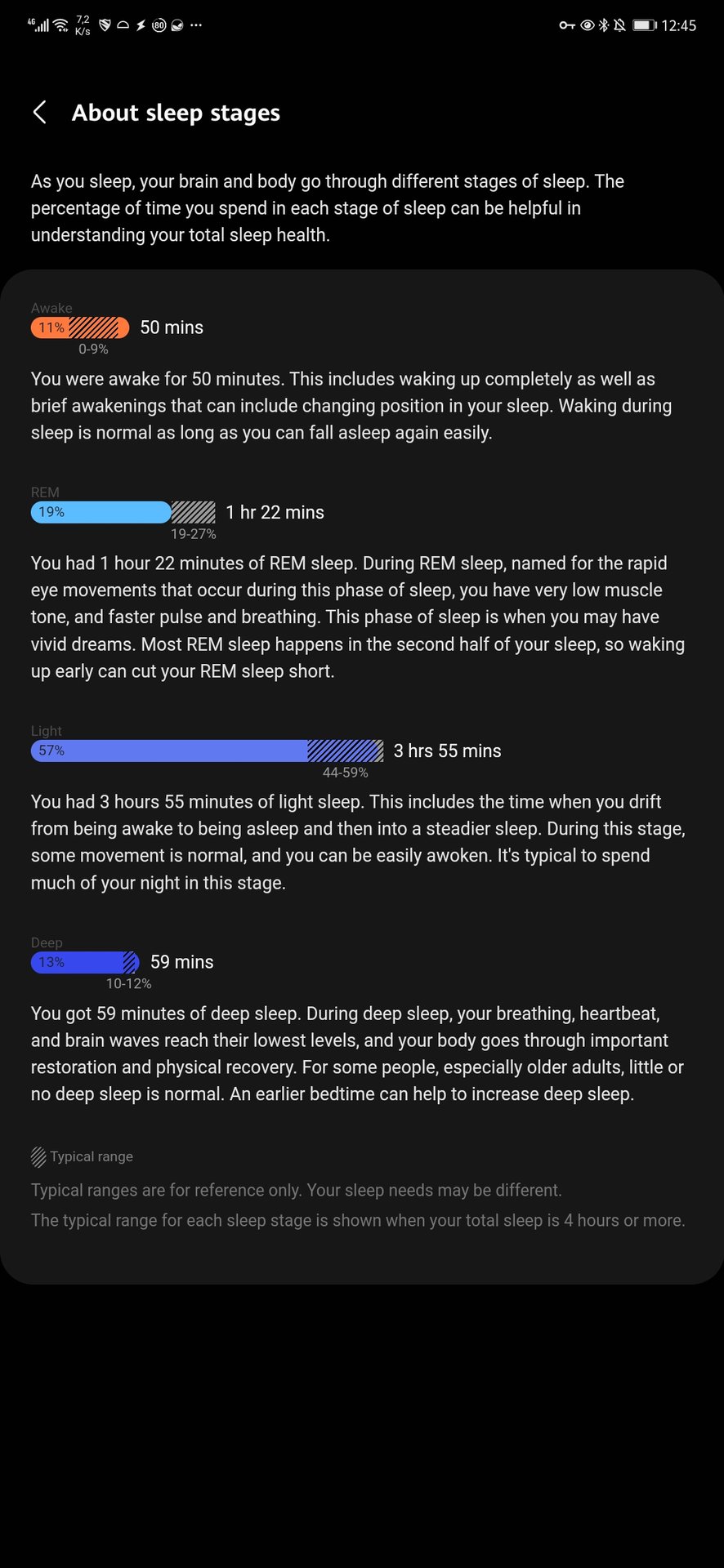
Like most sleep trackers, Samsung Health also displays sleep stage data in chart and graph form for those who want a more in-depth view of their night. Under the sleep chart section, you’ll find a timeline of your latest sleep spell, complete with a sleep stage breakdown on the Y-axis. You can find total sleep stage times below this chart, represented in a bar graph of the total time spent in each stage and the typical range.
Samsung records four sleep stages:
- Awake: Samsung explains that these can be “brief periods of awakenings” or moments when you’re “waking up completely.” This can include position changes during sleep. So if you’re a restless sleeper, expect this figure to be fairly high. Ideally, it should make up 0%-9% of your total sleep time.
- REM: This is the sleep stage named after the rapid eye movement that occurs. Dreaming also often takes place during this stage. It should account for 19%-27% of sleep time.
- Light: This is the lightest sleep period when you are most likely to wake. Typically, this period accounts for the most significant amount of sleep time, between 44%-59%.
- Deep: Finally, Samsung describes deep sleep as the stage with the lowest brain, heart, and breathing activity. It’s also essential for the body’s physical recovery. Sleepers usually spend 10%-12% in this stage.
Blood oxygen during sleep
Blood oxygen saturation, or SpO2, is an important metric to gauge your body’s efficiency. The higher the blood oxygen value, the more oxygenated your blood is. That’s a good sign of health. However, blood oxygen saturation decreases during sleep as breathing slows and physical activity reduces.
The Samsung Galaxy Watch models can track this saturation during sleep, and Samsung Health charts this data the following morning. It also provides the minimum saturation percentage and the total time blood oxygen saturation was under 90% during the night. This value, although helpful, is subject to external factors like temperature and the fit of the watch on your wrist.
We should note that this data shouldn’t be used for diagnosis but rather an insight into fitness and wellness. Of course, if you feel sluggish in the morning and your blood oxygen saturation data displays worrying data, you should seek medical advice from a professional.
Snoring
The Samsung Galaxy Watches monitor snoring spells, too. While the watches have built-in microphones, they rely on a tethered smartphone to record audio snippets. For those who snore, this data is invaluable. Not only does the Galaxy Watch record exactly when snoring takes place on the timeline, but the audio helps determine how intense the snoring was. This audio data is deleted after 30 days.
Users can also view historical data by tapping the small graph icon at the top-right of the Sleep page. Select Snoring in the drop-down arrow on the left-hand side. You can jump between a week, 31 days, and 12 months.
To ensure your phone records snoring, you’ll need to place your phone on a flat surface near your head, ensure Detect snoring is toggled on in Samsung Health, and permit Samsung Health to use your phone’s microphone.
Sleep consistency
The Galaxy Watch also tracks your sleep consistency and how it affects your overall health and sleep health. Samsung Health displays the bedtime and wake-up times of the previous seven days compared to the set targets in this section.
You can tap the small graph icon at the top-right of the Sleep section’s page for a broader look at historical data. Select Sleep time in the drop-down arrow on the left-hand side. You can pick between a week, 31 days, and 12 months. For each period, Samsung Health will also display average bedtime and wake-up times and the average amount of daily sleep.
Sleep apnea
In January 2024, Samsung received authorization from the FDA to market the Galaxy Watch’s sleep apnea detection feature. The feature will alert users if it detects potential signs of a breathing disorder. The feature isn’t yet live in the US but will roll out to users who own a Samsung Galaxy smartphone later in 2024. At present, it’s unclear which devices will feature sleep apnea detection.
The feature will require users to be at least 22 years old and monitor at least two sleep spells within 10 days.
How to use sleep coaching
In early 2022, Samsung rolled out a sleep coaching feature to help users improve the quality of their rest over four to five weeks.
Before coaching begins, users are assigned a sleep symbol or animal based on their answers to two questions and historical sleep data. Each animal represents a type of sleeper. For instance, I’m a Nervous penguin. Interestingly, answering “no” to “Do you think you have trouble sleeping at night?” turned me into an Unconcerned lion.
Once you’ve tapped Next on the sleep symbol screen, Samsung Health will outline a four-week program. It uses several suggestions that are themed for each week. For instance, here’s the program I was assigned:
- Week 1: Discover the 3 sleep factors
- Week 2: Relax before bed
- Week 3: Get out of bed quickly
- Week 4: Relax before bed (review)
This program changes based on your sleep symbol. If you’re an Unconcerned lion, “building a regular sleep pattern” takes up the final three weeks of the program. Tap Get coaching to start the sleep coaching program.
You’ll get a new mission or two each day for the next four weeks, including watching videos about various sleep subjects and more.
You can exit, rejoin, or view your coaching history anytime.
Sleep coaching should get a little easier with One UI 5 Watch. The new skin will include a personalized key habits readout to coach users directly from their wrists. These habits will be unique to each user based on their sleep data.
How to get the best sleep with the Galaxy Watch

While the Galaxy Watch sleep tracking features can help you improve your shuteye, there are other handy tips to bolster the quality of your rest. We’re not talking about sleep coaching, either. There are several practical things you can do to get better sleep.
Use Bedtime mode
Bedtime mode is effectively a Do Not Disturb mode that cancels all audio and vibration alerts except your alarm. Always-on display, touch screen to wake, and raise wrist to wake will also be disabled as long as Bedtime mode is active.
To enable Bedtime mode:
- Open Settings > Advanced features > Bedtime mode > toggle on Bedtime mode.
- We recommend activating Turn on as scheduled and ensuring this time mirrors your bedtime and wake-up goals.
Set an alarm
Relying on your self-discipline in the morning is a recipe for disaster. While phone alarms have their purpose, smartwatch alarms provide a more gentle waking experience.
To set alarms on your Galaxy Watch:
- Open the Alarms app > Add on watch > Set the time, then hit Next > Save.
Wear your watch correctly
To ensure your Galaxy Watch tracks accurately and reliably, wear it correctly. According to Samsung, your watch should be positioned the width of two fingers above your ulna, the pointy bone on your wrist. A snug fit will improve blood oxygen and heart rate monitoring throughout the night and tracking accuracy.