Affiliate links on Android Authority may earn us a commission. Learn more.
Does the Galaxy Z Flip 5 support wireless charging?

The Samsung Galaxy Z Flip 5 sets some pretty high bars in the foldable phone market. There are many impressive features to admire, but we like to answer the less exciting questions too, such as does the Galaxy Z Flip 5 support wireless charging?
The foldable has a 3,700mAh battery — not large for a flagship, but it’s ample for normal use and in keeping with the compact design of the device. For reference, Samsung says that it can achieve 50% power from 30 minutes of wired charging with a 25W charger via Quick Charge 2.0. Not bad, but that’s the wired stuff. Let’s dig deeper into the wireless side.
Does the Galaxy Z Flip 5 support wireless charging?
It sure does, and it’s not surprising since most high-end flagship phones support wireless charging these days. The Galaxy Z Flip 5 supports Fast Wireless Charging 2.0, compatible with WPC. WPC stands for Wireless Power Consortium, which is the multinational technology consortium that develops and promotes the Qi standard for wireless charging. Qi is the most widely adopted wireless charging standard in the world, so the Galaxy Z Flip 5 is chargeable from a large range of wireless chargers.
Not only that, but the device offers Wireless PowerShare, which is the name that Samsung uses for reverse wireless charging technology. This allows you to use the power from your phone to charge another device that needs the juice, as long as that second device also supports WPC Qi wireless charging. This is handy to know if you’re also planning to pick up the new Galaxy Watch 6, for example, although the feature is not limited to the Samsung ecosystem.
Just remember that you’re never going to be able to charge your device as quickly via wireless charging — the technology is improving quickly, but it can’t yet transfer power as fast as a cable can. You’ll also want to ensure that any case you put on the phone will have to allow for wireless charging. Otherwise, you’ll have to slip the device in and out of the case every time you want to top up the battery.
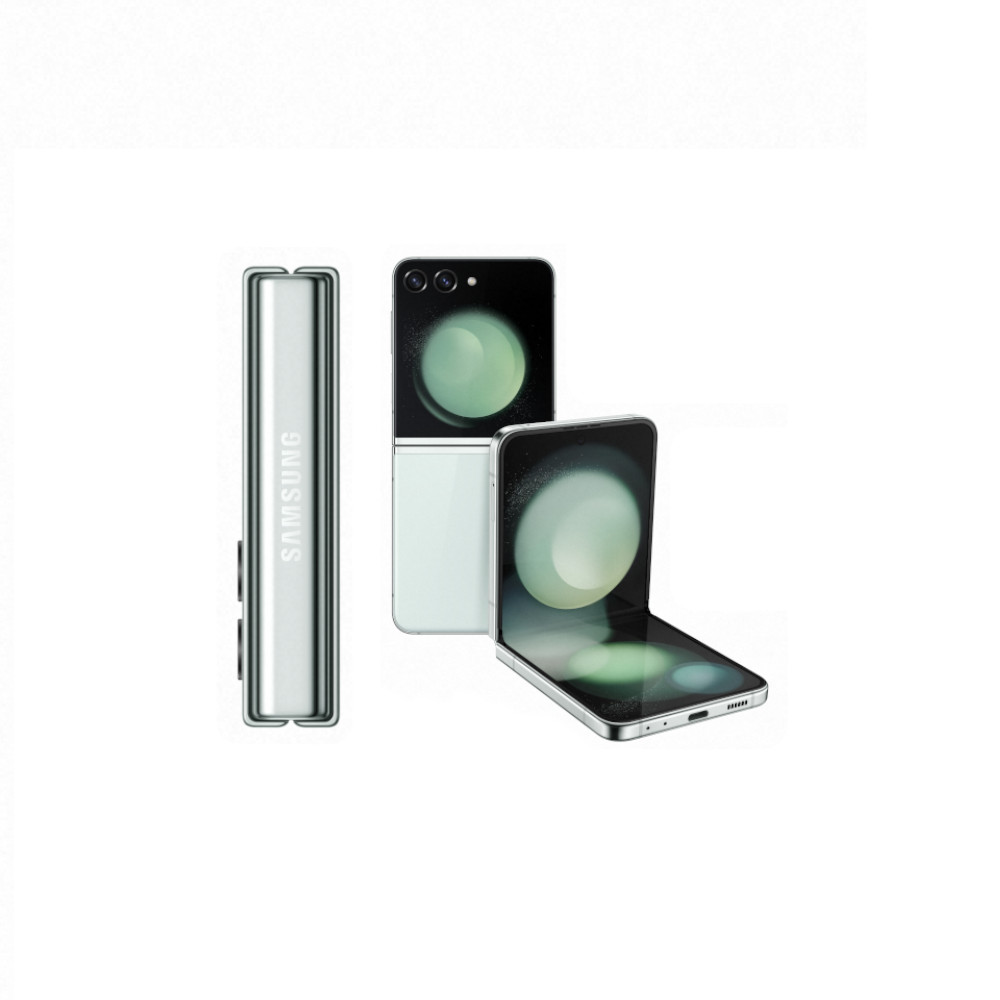

FAQs
You don’t need to turn it on, and you can’t turn it off. That might not seem intuitive, but it’s like asking if you can prevent your phone from charging when you plug it into a wired charger.