Affiliate links on Android Authority may earn us a commission. Learn more.
Does ChatGPT save your data? Here's how to delete your conversations

Time is money and chatbots like ChatGPT and Bing Chat have become valuable tools. They can write code, summarize long emails, and even find patterns in large volumes of data. However, as with any free-to-use technology, you may be wondering about the privacy implications of it all. More specifically, does ChatGPT save your data and can you trust it?
So in this article, let’s break down ChatGPT’s data storage practices and how it handles your sensitive data. We’ll also detail how to permanently delete your data from ChatGPT and OpenAI’s servers.
Does ChatGPT store conversations and user data?

Yes, OpenAI saves your ChatGPT conversations and prompts for future analysis. According to a FAQ page published by the company, its employees can selectively review chats for safety. In other words, you can’t assume anything you say to ChatGPT is kept private or confidential.
All of your conversations with ChatGPT are stored on OpenAI's servers.
Besides prompts and chat conversations, OpenAI also saves other data when you use ChatGPT. This includes account details like your name and email as well as approximate location, IP address, payment details, and device information. Most websites collect this data for analytics purposes so it’s not unique to ChatGPT. However, it does mean that OpenAI can hand over your ChatGPT conversations and other data to courts or law enforcement.
How does ChatGPT use my data?
According to OpenAI, its in-house AI trainers may use your ChatGPT conversations for training purposes. Like any machine learning-based technology, OpenAI’s GPT-3.5 and GPT-4 language models were trained on billions of existing text samples. However, these can also be improved further through a process known as fine-tuning, which involves re-training the model on a small dataset (like user chats).
We already know that OpenAI has performed some fine-tuning on the models since it admitted to hiring humans to simulate ideal chat conversations. Now that the chatbot is widely available, it’s only logical that the company will continue collecting user data to train future models like GPT-5.
You can opt-out if you don’t want your data to be used for training but this is a manual process that involves filling out a form. However, there’s an easier way to do it too. Simply download the ChatGPT smartphone app and look for the Data Controls page under Settings (pictured above).
Does OpenAI or ChatGPT sell user data?
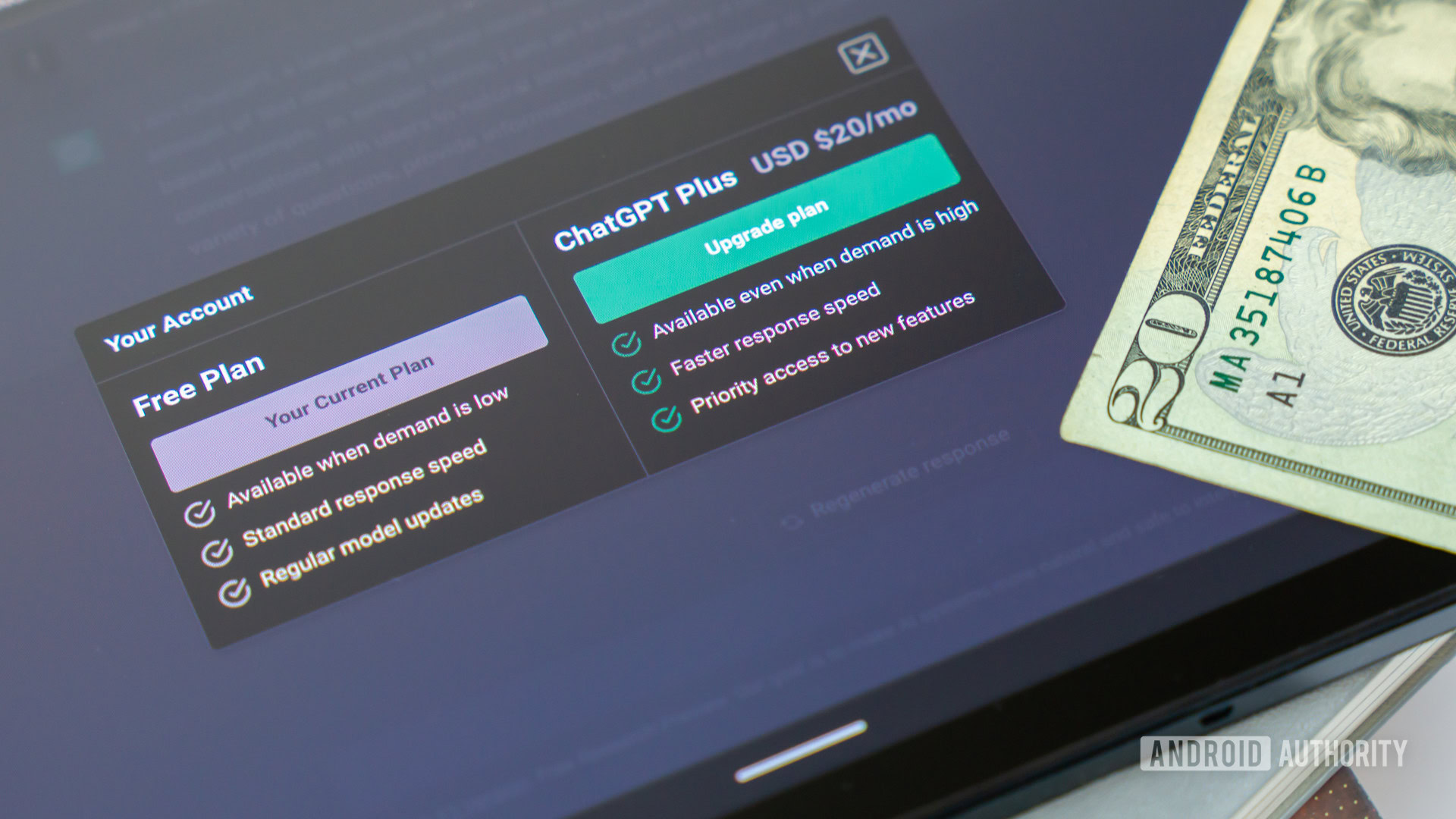
OpenAI lets anyone use ChatGPT for free, even though generating responses likely costs the company a lot of money. So naturally, you might assume that OpenAI has found a way to sell or monetize your data. Luckily, that’s not the case. According to an OpenAI support page, your ChatGPT conversations aren’t shared for marketing purposes.
As for how OpenAI stores ChatGPT data, the company says that its systems are located in the US. The company also requires anyone accessing your data to sign confidentiality contracts and uphold other security obligations.
Your ChatGPT data isn't sold to advertisers, but OpenAI employees may see it.
So how does a small startup like OpenAI serve millions of users without selling their saved data? In early 2023, Microsoft invested $10 billion in OpenAI. The company already uses OpenAI’s GPT-4 language model for many of its own services, including Bing Chat. We also know that ChatGPT exclusively uses Microsoft’s Azure cloud servers to generate responses.
From all of this, we can infer that OpenAI’s server costs are subsidized, which allows the company to continue offering ChatGPT for free. In the future, ChatGPT Plus and other revenue sources could help OpenAI turn a profit without selling user data.
Should you trust ChatGPT with your data?

In the few months since ChatGPT first became available to the public, it has already fallen victim to a couple of data leaks.
In one instance, a software bug resulted in some users seeing others’ chat titles when logged in. Luckily, the bug didn’t expose full chat histories or other sensitive data. That wasn’t the only leak either — another one revealed the last four digits of some users’ saved credit cards. These incidents indicate a tangible risk if ChatGPT does indeed save all user data.
ChatGPT has suffered from data leaks already, but actual conversations have remained safe.
OpenAI has managed to keep full chat records reasonably private and away from prying eyes so far. But that could change at any time in the future if it falls victim to a data breach or intrusion. After all, we’ve seen successful attacks executed against security-conscious companies like LastPass.
To that end, you should not share sensitive personal information, trade secrets, or medical data with ChatGPT or rival chatbots like Google Gemini. In fact, many companies have explicitly clamped down on chatbots for this reason. Samsung Semiconductor, for example, reportedly found its employees had shared confidential information with ChatGPT. It has now imposed a character limit on ChatGPT prompts, making it harder to spill company secrets.
Do you trust ChatGPT with your data?
How to delete your ChatGPT account
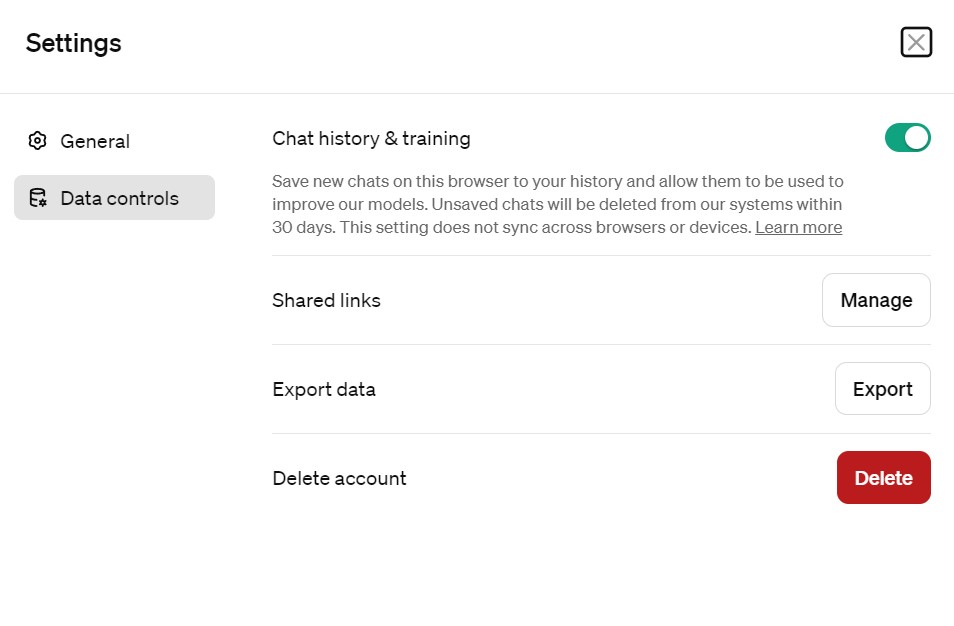
It’s possible you didn’t know that ChatGPT saves your conversations and prompts until now. So is there a way to clear all of your interactions with the chatbot? Well, clearing your history when logged into your ChatGPT account only removes the data from your view. It doesn’t actually delete anything from OpenAI’s servers.
For now, the only way to permanently delete your ChatGPT data is to close your OpenAI account. Here’s how to do that:
- Navigate to ChatGPT’s website or mobile app and log into the OpenAI account you’d like to delete.
- On the web version of ChatGPT, click on the Settings button towards the bottom-left corner of your screen. You can also find the setting menu in the app’s hamburger menu on your smartphone.
- Navigate to the Data Controls tab and click Delete.
- You should get a warning message saying that you won’t be able to make an account again in the future. If you want to proceed anyway, click Delete my account. You may have to type in the word DELETE as well as your email address for confirmation.
Once OpenAI goes through with the deletion, all of your ChatGPT data and conversations should be permanently deleted. Keep in mind that this process takes anywhere between one to two weeks. If you’d prefer not to log in or visit the Settings section, you can also send an account closure request to deletion@openai.com.
FAQs
No, you need to delete your OpenAI account to permanently delete your ChatGPT chat history. If you simply clear your chats instead, your data will continue to live on OpenAI’s servers.
If you can’t see your past chats once logged into your ChatGPT account, you may have cleared your account history or the service may be experiencing heavy demand at the moment.
No, you cannot export conversations from ChatGPT at the moment.